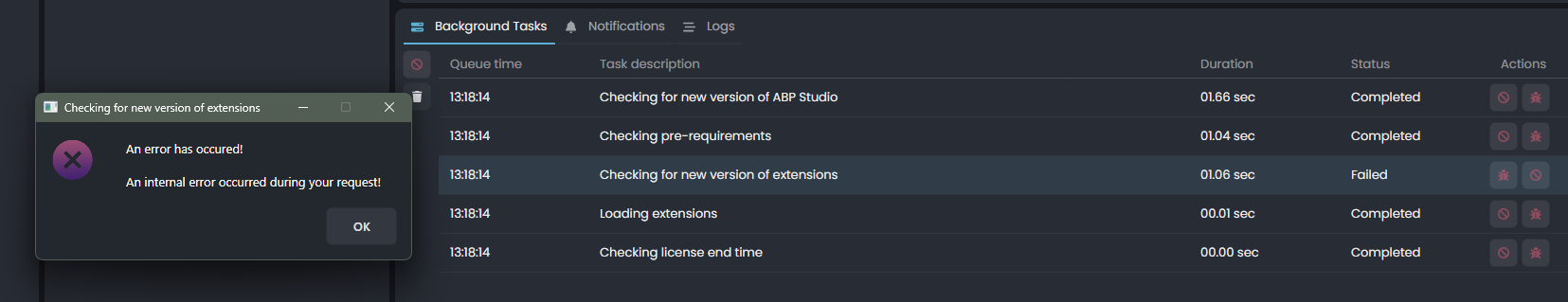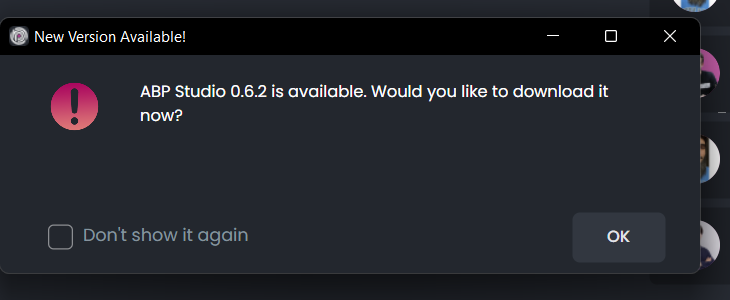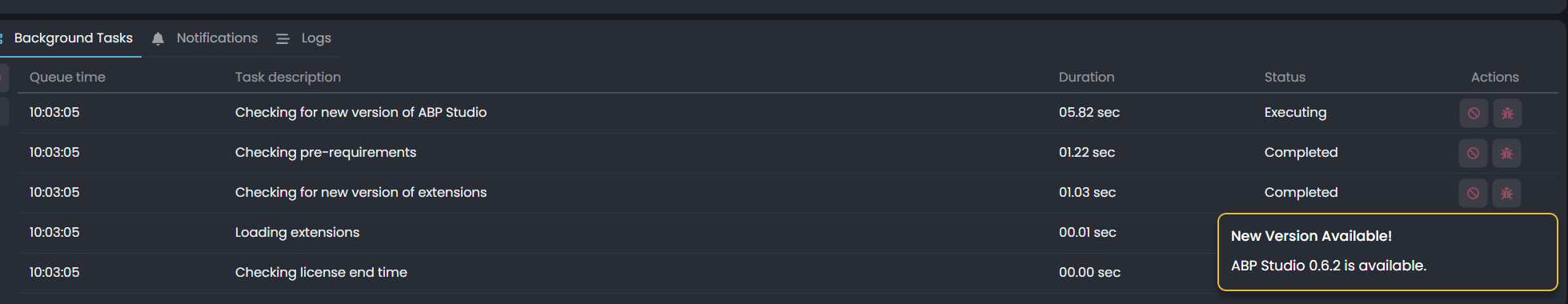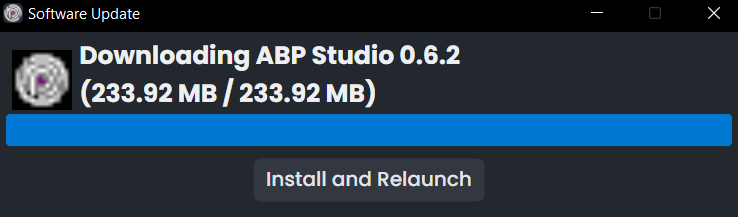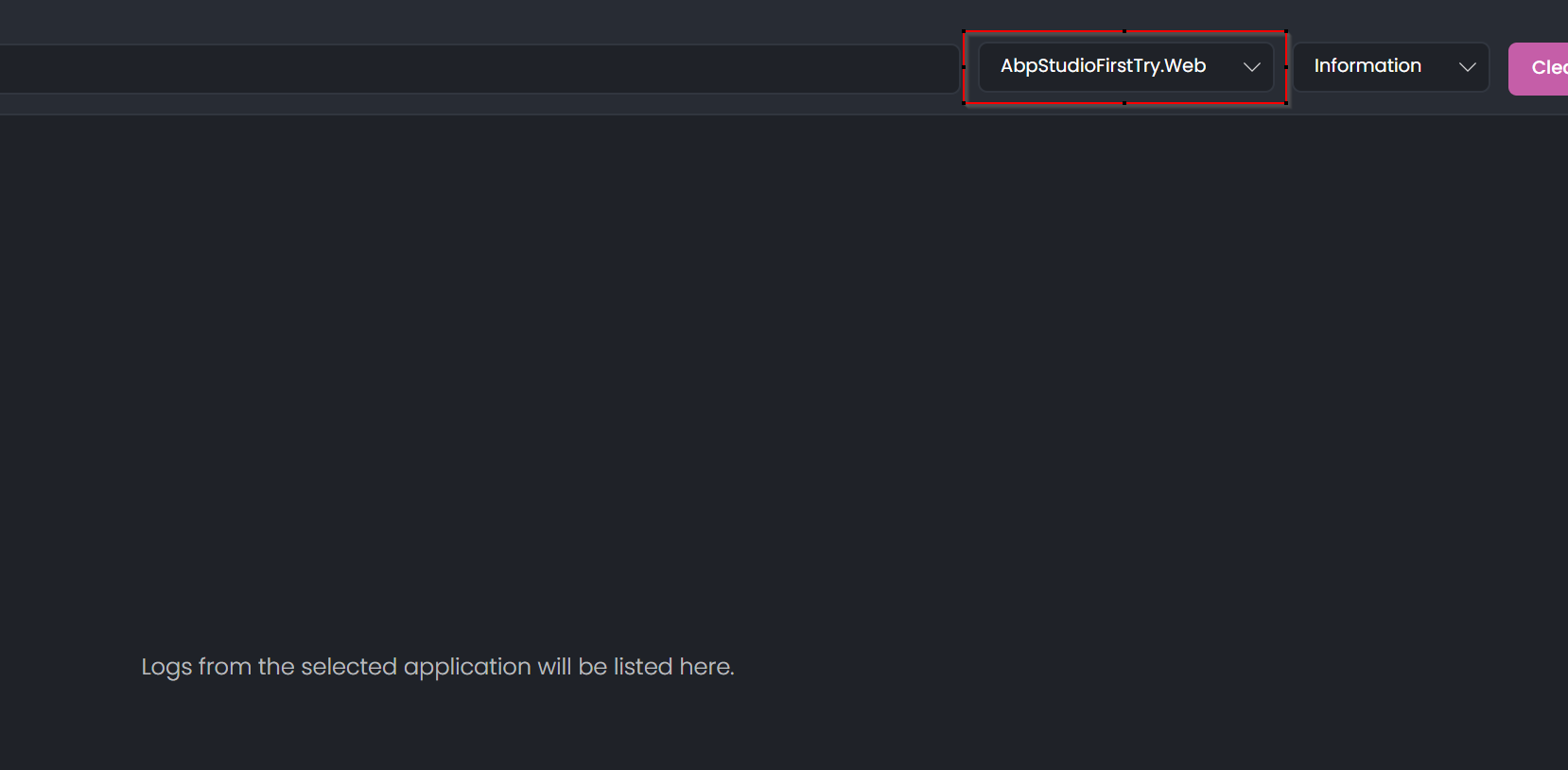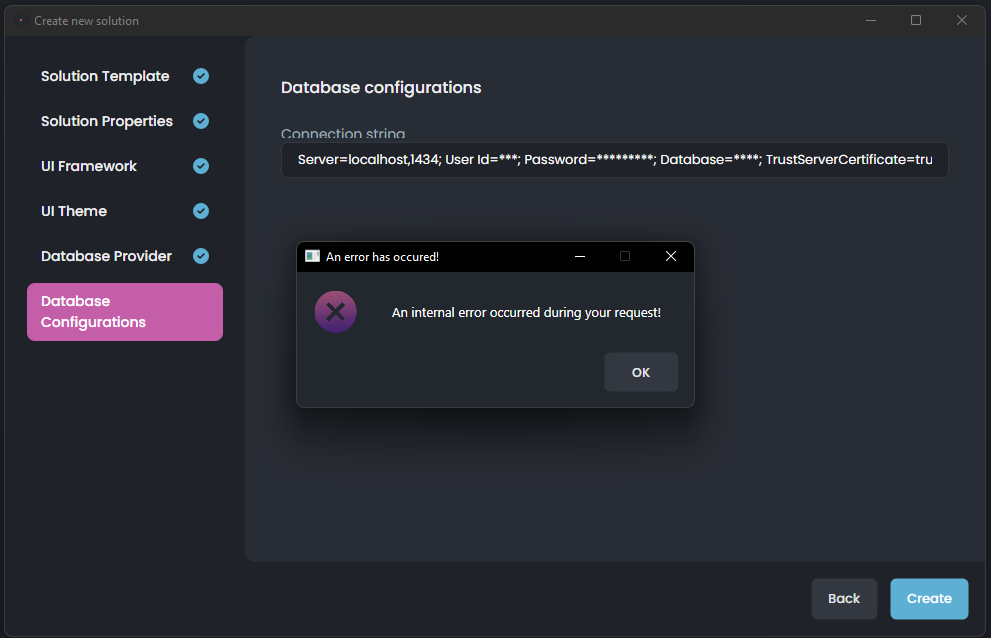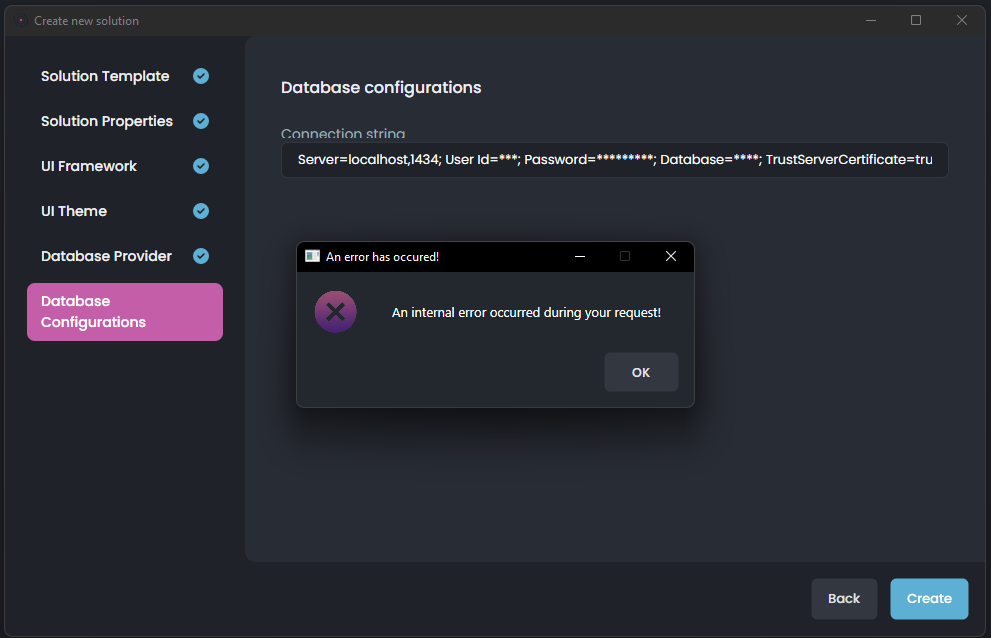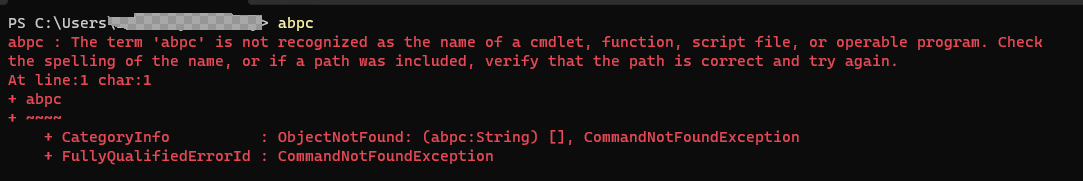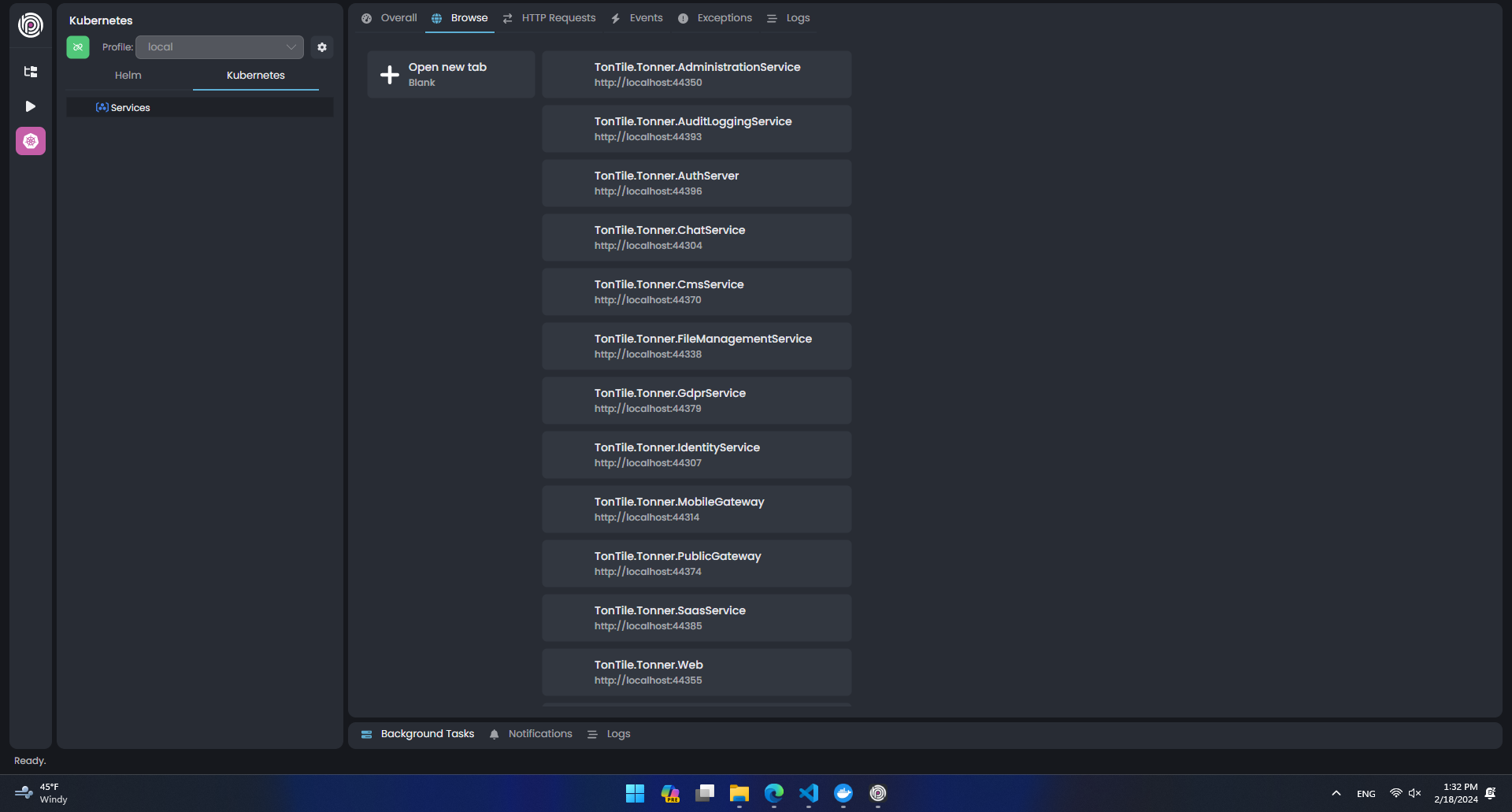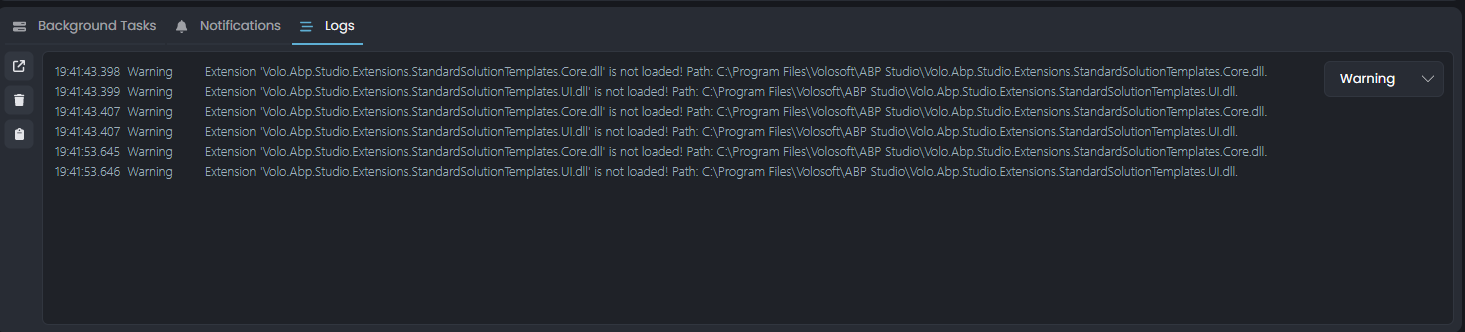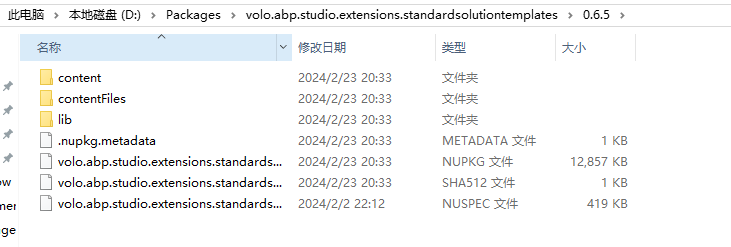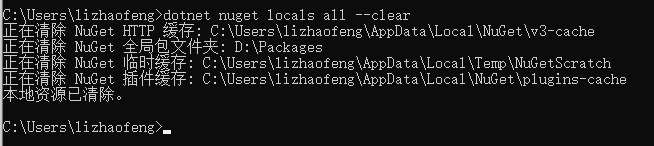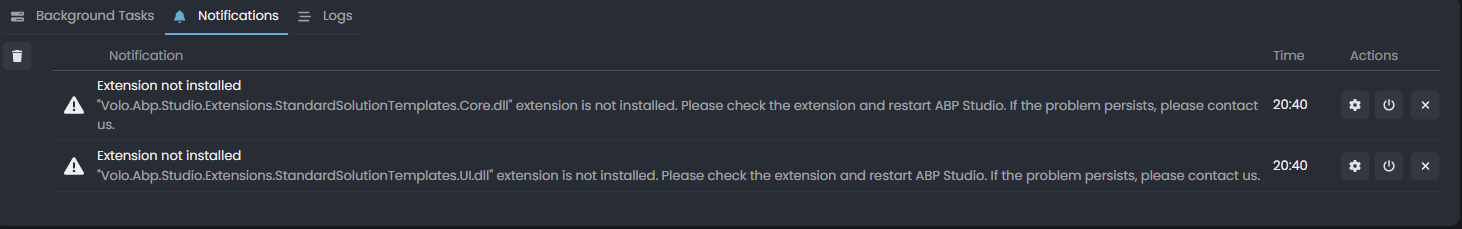📗 Documentation
- How to Install?: https://docs.abp.io/en/commercial/latest/studio/installation
- Documentation Index: https://docs.abp.io/en/commercial/latest/studio/index (quick starts, templates, fundamentals, concepts, etc...)
📘 Other Resources (ABP Studio Introduction Videos)
- https://www.youtube.com/watch?v=CeUq2ysz-mQ
- https://www.youtube.com/watch?v=sSCxyccoHqE
- https://www.youtube.com/watch?v=XiPRcIHJ3NE
- https://www.youtube.com/watch?v=yo2L1xGa2pM&t=3250s
✏️ Feel free to report any bugs, issues, and problems.
106 Answer(s)
-
0
Having an Issue loading a new ABP solution created in Studio version 0.6.2.0
I follow the New Solution wizard with these options: Microservice Template Solution Name: Test Output Folder: Empty Folder Create Solution folder checked EF Core SQLServer MVC No Mobile UI All Optional Modules LeptonX
Then upon loading the solution I get this error in the logs in ABP Studio: Error Failed to load tree item "Volo.Abp.Studio.UI.Solutions.Items.SolutionUIModel"
This happens every time I try to load the solution, even after restarting the application. I also did a fresh installation of Studio and had the same issue.
-
0
-
0
-
0
Not sure if this is related to my previous post, but I also noticed that "Checking for new version of extension" fails upon launch of ABP Studio. This also persisted through a fresh install.
Having the same issue after updating to 0.6.20 here are additional log details:
10:14:14.583 Information Failed task execution: "Checking for new version of extensions" 10:14:14.583 Information ERROR: "An error has occured!" 10:14:14.583 Information ERROR DETAILS: "An internal error occurred during your request!" 10:14:14.583 Error Object reference not set to an instance of an object.UPDATE: 0.6.3 is now available
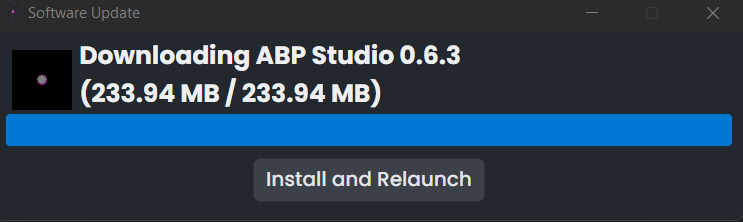
once downloaded in app, the application restarted and displayed a 0.6.2 Update dialog instead of 0.6.3, with the option to repair or remove. I closed the dialog, restarted the app, got a new version dialog , with the message ' Cannot Download file (status code: forbidden)
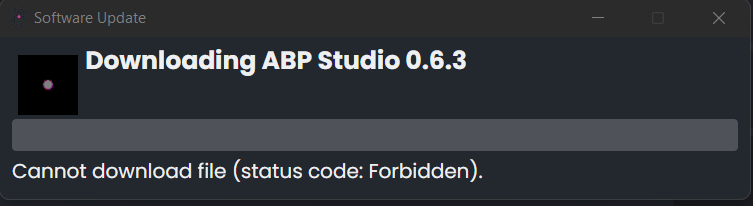
-
0
Hi @hiltond, @mrbrl,
We've updated the ABP Studio version to 0.6.3. After a clean installation, the issue of "Checking for new version of extensions" should be resolved. To perform a clean installation, follow these steps:
- Remove the studio folder from the user profile abp folder. You can access it by going to %UserProfile%\.abp for Windows or ~/.abp for Mac.
- Clear the NuGet cache. You don't need to remove all NuGet cache; simply removing volo.abp.studio.extensions.standardsolutiontemplates from the local cache is sufficient. If you haven't modified the NuGet cache path, it should be located under %UserProfile%\.nuget\packages for Windows or ~/.nuget/packages for Mac.
- Uninstall the ABP Studio.
- Install the 0.6.3 version from https://commercial.abp.io/studio.
However, there is still an issue with the microservice template. In the next patch version, which will be fixed.
-
0
-
0
I created an new Solution with ABP Studio and started it with ABP studio. But in the log tab there is no log content displayed. Is there anything I need to consider ?
Has your application connected to ABP Studio? If the connection is successful, you should see a chain icon next to the application name in Solution Runner. Note that Run -> Start doesn't build the application.
Additionally, you can refer to these documentations:
-
0
Update to ABP Studio can only be applied with elevated permissions. It's ok but would be nicer without it.
-
0
ABP Studio 0.6.5 New Solution Wizard fails on creation Tired with Most configurations, Including Single Layer, Layered, Blazor, Angular...
Error Log: 2024-02-07 13:53:15.920 +08:00 [ERR] Object reference not set to an instance of an object. System.NullReferenceException: Object reference not set to an instance of an object. at Volo.Abp.Cli.ProjectBuilding.SolutionName.Parse(String fullName) at Volo.Abp.Studio.Extensions.StandardTemplates.UI.AppNoLayersPro.AppNoLayersProSolutionTemplateViewService.CreateSolutionBuilderContextConfig(NewSolutionWizardContext wizardContext) at Volo.Abp.Studio.UI.ViewModels.NewSolution.NewSolutionWizardWindowViewModel.UyNGQswyrv() at Volo.Abp.Studio.UI.ViewModels.NewSolution.NewSolutionWizardWindowViewModel.UyNGQswyrv() at Volo.Abp.Studio.UI.ViewModels.NewSolution.NewSolutionWizardWindowViewModel.MUZGoJcLlJ()
-
0
ABP Studio 0.6.5 New Solution Wizard fails on creation
Tired with Most configurations, Including Single Layer, Layered, Blazor, Angular...Error Log: 2024-02-07 13:53:15.920 +08:00 [ERR] Object reference not set to an instance of an object. System.NullReferenceException: Object reference not set to an instance of an object. at Volo.Abp.Cli.ProjectBuilding.SolutionName.Parse(String fullName) at Volo.Abp.Studio.Extensions.StandardTemplates.UI.AppNoLayersPro.AppNoLayersProSolutionTemplateViewService.CreateSolutionBuilderContextConfig(NewSolutionWizardContext wizardContext) at Volo.Abp.Studio.UI.ViewModels.NewSolution.NewSolutionWizardWindowViewModel.UyNGQswyrv() at Volo.Abp.Studio.UI.ViewModels.NewSolution.NewSolutionWizardWindowViewModel.UyNGQswyrv() at Volo.Abp.Studio.UI.ViewModels.NewSolution.NewSolutionWizardWindowViewModel.MUZGoJcLlJ()
Hello, can you delete the file below and try again?
Windows:
%UserProfile%\.abp\studio\extensions.jsonMacos
~/.abp/studio/extensions.json -
0
-
0
-
0
You did a great job and added important modules to the Microservices Studio template. thank you so much. But I did not understand why CMSKit is not present in these packages. Is this module not compatible with this structure? Also, helm charts are not configured properly and if you deploy with default settings, some requests from modules will be rejected by CORS.
-
0
-
0
You did a great job and added important modules to the Microservices Studio template. thank you so much. But I did not understand why CMSKit is not present in these packages. Is this module not compatible with this structure? Also, helm charts are not configured properly and if you deploy with default settings, some requests from modules will be rejected by CORS.
Thank you for the positive feedback. We have a task to make CMS Kit optional for templates in our backlogs. Could you specify which services are causing the CORS exceptions?
-
0
Could you specify which services are causing the CORS exceptions?
auditlogging didn't work on production, I have seen only the administration service is available in the CORS, I added other services but still there is no log on my dashboard and I get connection timeout in the pod's log. also allowed redirect URL for authserver not contains gateways so we can't authorize to make api call with swaggerUI,
EDIT: I found another problem with auditlogging. the connection string is not implemented in authserver's deployment chart. Also SaasService connection string, so tenant login will fail.
-
0
Could you specify which services are causing the CORS exceptions?
auditlogging didn't work on production, I have seen only the administration service is available in the CORS, I added other services but still there is no log on my dashboard and I get connection timeout in the pod's log.
also allowed redirect URL for authserver not contains gateways so we can't authorize to make api call with swaggerUI,EDIT: I found another problem with auditlogging. the connection string is not implemented in authserver's deployment chart.
Also SaasService connection string, so tenant login will fail.Audit logging service should work as expected. Which application did you mention regarding CORS settings? Typically, you don't need to configure CORS, as only browsers check CORS settings, and only gateway and authentication server applications really require it.
- For example, an Angular application is a single-page application (SPA) that sends requests from the browser to the gateway application, necessitating proper gateway CORS configuration.
- Similarly, when you log in from Swagger and redirect to the Swagger main page, it sends a request to the token endpoint from the browser to the authentication server. Therefore, if you want to authorize through the service application swagger, you should also configure CORS in the AuthServer application, which it already does.
- For OpenIddict configuration, it looks at the database, so you don't need to add to RedirectAllowedUrls.
The authentication server requires Saas and AuditLogging connection strings, which will be fixed in the new version. Thank you for notifying us.
-
0
Typically, you don't need to configure CORS, as only browsers check CORS settings, and only gateway and authentication server applications really require it.
You are right, my bad. the problem was connection string. I still don't fully understand the new system but I'm sure a great team is working on it. The documents are related to the previous template. Thanks for helpful reply.
also, I have a feature request. a "Clear all logs" button so that we can see only the logs related to the last try. For now, we should conclude by checking the time.
-
0
-
0
-
0
The file "Volo.Abp.Studio.Extensions.StandardSolutionTemplates.UI.dll" is missing.
Can you share the following information with us so we can reproduce the problem?
- ABP Studio Version.
- Extension Version (you can find this information from the Extensions button in the Tools section under the File Menu).
- Screenshot of the contents of the
volo.abp.studio.extensions.standardsolutiontemplatesfolder in the resulting path when you run thedotnet nuget locals global-packages --listcommand. - When you open the application, do you see any warning that the extension could not be loaded or installed?
- Does the problem persist after logout from ABP Studio and log in again?
- Operating system
-
0
hi berkansasmaz
1.ABP Studio Version. 0.6.5
2.Extension Version (you can find this information from the Extensions button in the Tools section under the File Menu).
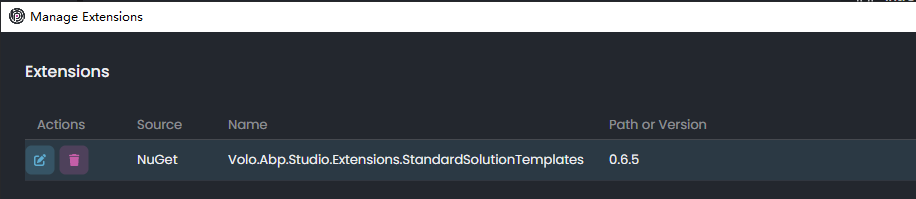 3.Screenshot of the contents of the volo.abp.studio.extensions.standardsolutiontemplates folder in the resulting path when you run the dotnet nuget locals global-packages --list command.
3.Screenshot of the contents of the volo.abp.studio.extensions.standardsolutiontemplates folder in the resulting path when you run the dotnet nuget locals global-packages --list command.
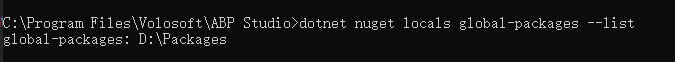
3.When you open the application, do you see any warning that the extension could not be loaded or installed? yes
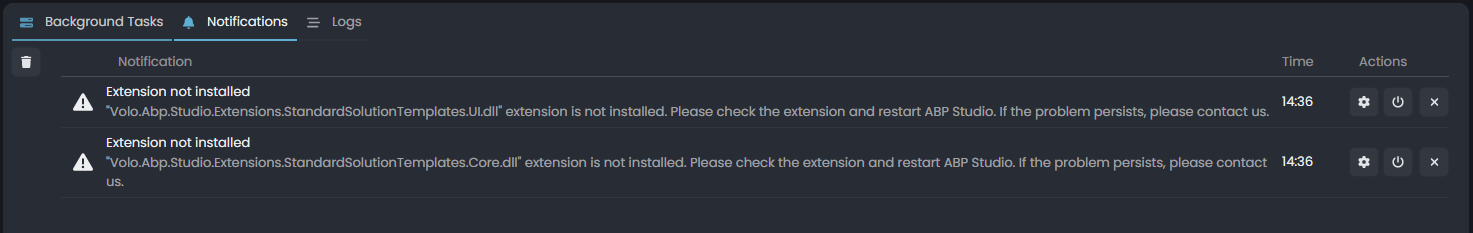
4.Does the problem persist after logout from ABP Studio and log in again? yes
5.Operating system Win10 x64
-
0
hi berkansasmaz
1.ABP Studio Version. 0.6.5
2.Extension Version (you can find this information from the Extensions button in the Tools section under the File Menu).
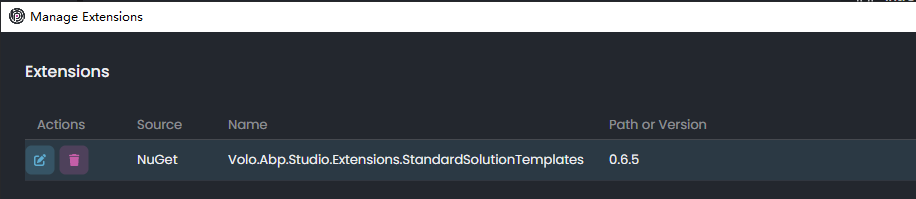 3.Screenshot of the contents of the volo.abp.studio.extensions.standardsolutiontemplates folder in the resulting path when you run the dotnet nuget locals global-packages --list command.
3.Screenshot of the contents of the volo.abp.studio.extensions.standardsolutiontemplates folder in the resulting path when you run the dotnet nuget locals global-packages --list command.
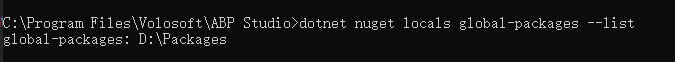
3.When you open the application, do you see any warning that the extension could not be loaded or installed? yes
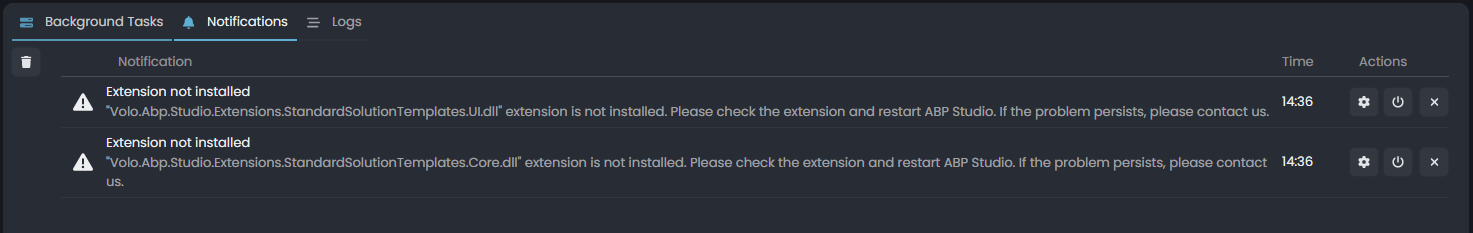
4.Does the problem persist after logout from ABP Studio and log in again? yes
5.Operating system Win10 x64
Thank you for your information, we will try to reproduce the problem.
-
0
hi berkansasmaz
1.ABP Studio Version. 0.6.5
2.Extension Version (you can find this information from the Extensions button in the Tools section under the File Menu).
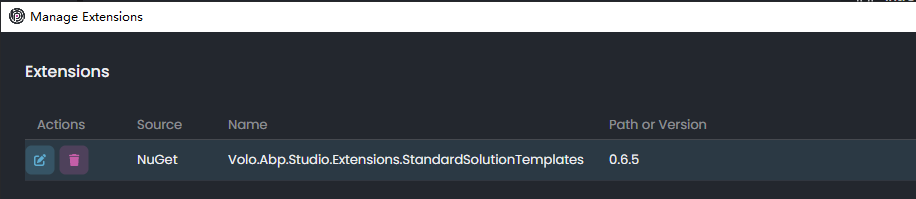 3.Screenshot of the contents of the volo.abp.studio.extensions.standardsolutiontemplates folder in the resulting path when you run the dotnet nuget locals global-packages --list command.
3.Screenshot of the contents of the volo.abp.studio.extensions.standardsolutiontemplates folder in the resulting path when you run the dotnet nuget locals global-packages --list command.
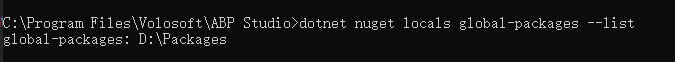
3.When you open the application, do you see any warning that the extension could not be loaded or installed? yes
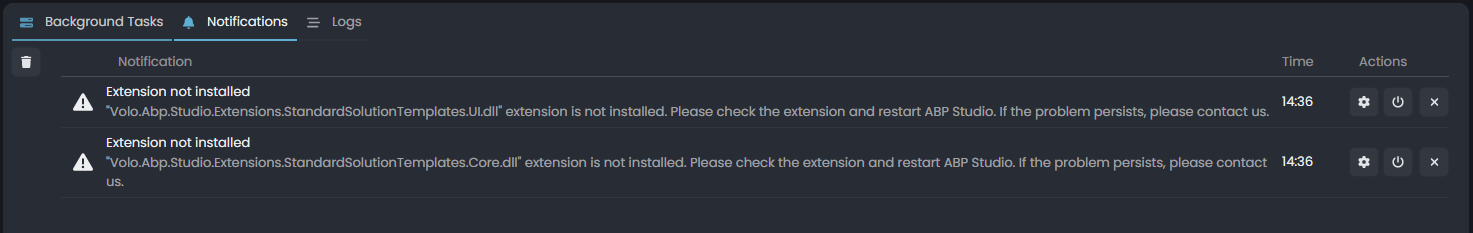
4.Does the problem persist after logout from ABP Studio and log in again? yes
5.Operating system Win10 x64
Hi @zhaof,
I'm also using NuGet global packages on the D drive; however, I can't reproduce the problem. When you open the
D:\Packages\volo.abp.studio.extensions.standardsolutiontemplatespath in File Explorer, can you see any version folders, specifically 0.6.5? If you can't find a folder namedvolo.abp.studio.extensions.standardsolutiontemplatesinD:\Packages, probably you didn't set theNUGET_PACKAGESenvironment variable as explained here. You can set it with thesetx /M NUGET_PACKAGES D:\PackagesPowerShell command. If the problem persists, maybe the NuGet cache is causing it. You can clear the cache with thedotnet nuget locals all --clearcommand. -
0