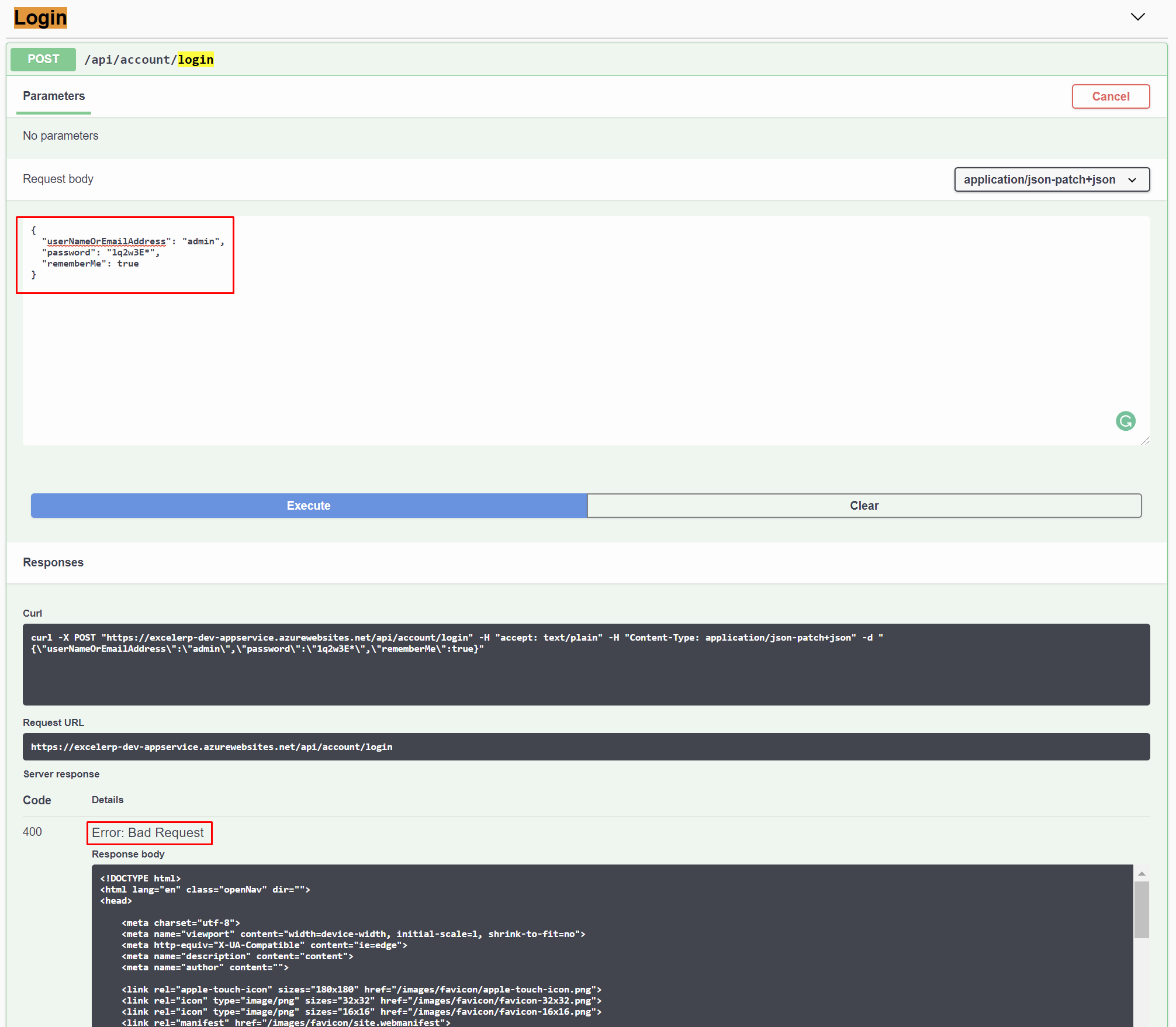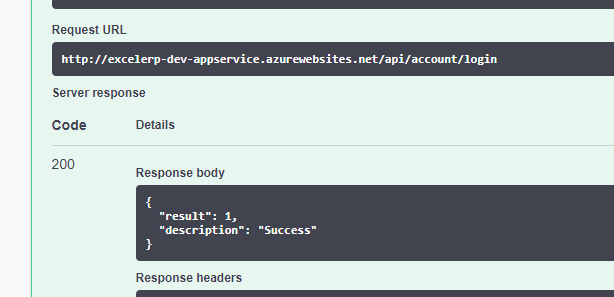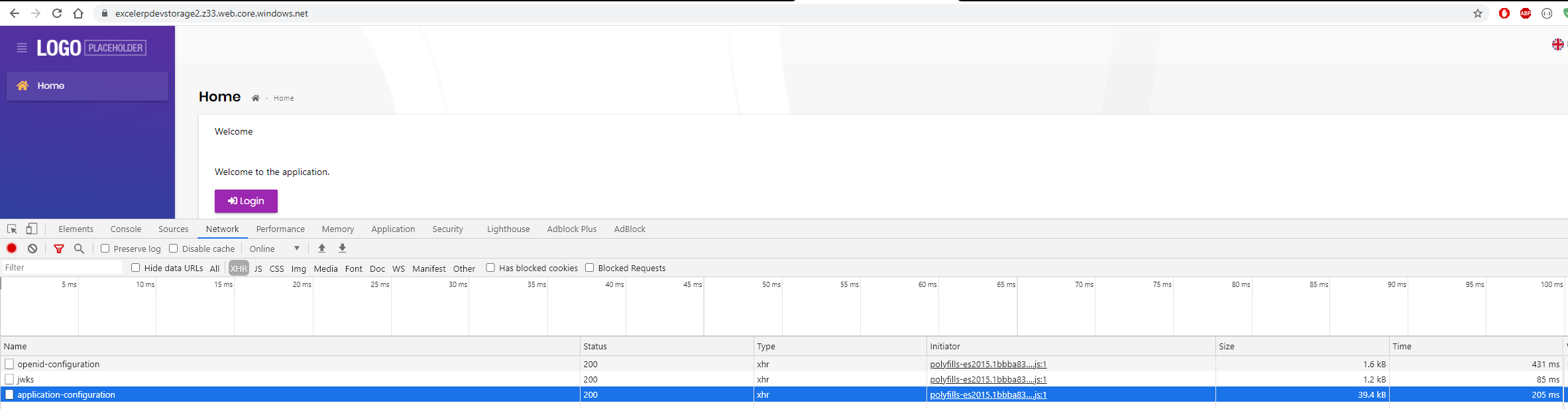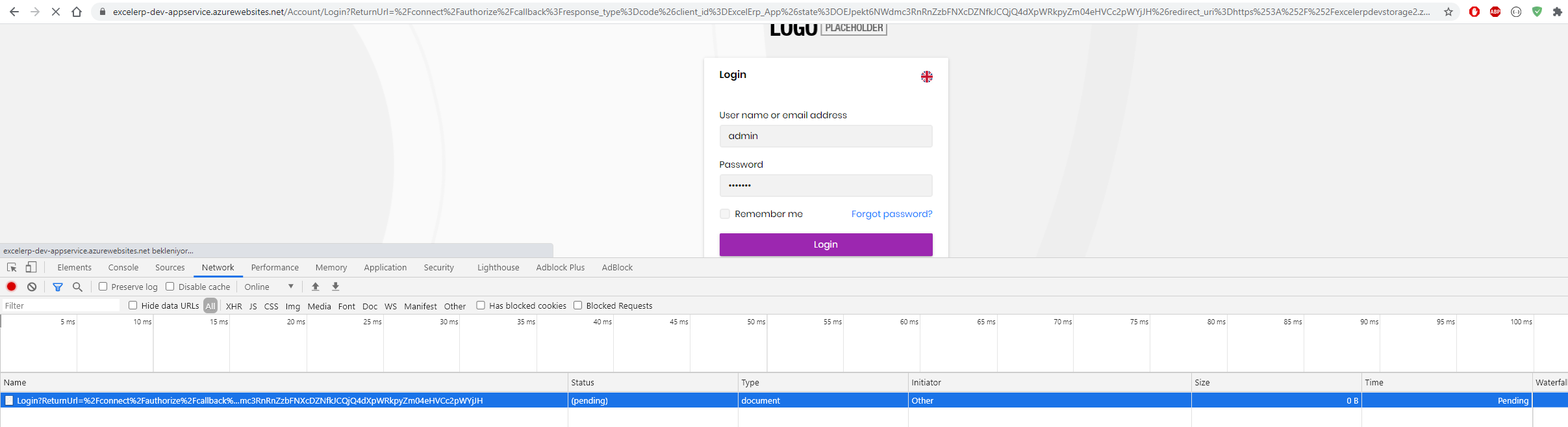- ABP Framework version: v3.3.2
- UI type: Angular
- Tiered (MVC) or Identity Server Seperated (Angular): no
- Exception message and stack trace: N/A
- Steps to reproduce the issue:
I can't get login to work reliably after deploying to a server. It works sometimes, at a guess about 3% of the time, but I can't reproduce it reliably to get an accurate number. It only happens once deployed, but I've deployed to two separate environments, a VPS and Azure and ended up with the same situation. This suggests it's something I'm doing (or not doing) but the lack of deployment instructions makes it hard to know.
Here's what I'm doing:
- I've got a pretty vanilla ABP Commercial 3.3.2 app. It's gota few entities and a few custom Angiular components. I haven't changed any configuration options (in ConfigureServices etc).
- This all works fine locally.
- I've added an environment.azure.ts file to the angular project like
import { Config } from '@abp/ng.core';
/* web URL */
const baseUrl = 'https://example.z33.web.core.windows.net';
export const environment = {
production: true,
application: {
baseUrl,
name: 'MyApp',
},
oAuthConfig: {
issuer: 'https://example-api.azurewebsites.net',
redirectUri: baseUrl,
clientId: 'MyApp_App',
responseType: 'code',
scope: 'offline_access MyApp',
},
apis: {
default: {
url: 'https://example-api.azurewebsites.net',
rootNamespace: 'MyApp',
},
},
} as Config.Environment;
- I've added a corresponding configuration to the angular.json
"configurations": {
"production": {
...
},
"azure": {
"fileReplacements": [
{
"replace": "src/environments/environment.ts",
"with": "src/environments/environment.azure.ts"
}
],
"optimization": true,
...
}
}
- I've build this with
yarn build:azureand upload the output to Static Website in blob storage at https://example.z33.web.core.windows.net. - In the API project I've added an apsettings.Staging_2.json like so
{
"App": {
"SelfUrl": "https://example-api.azurewebsites.net",
"ClientUrl": "https://example.z33.web.core.windows.net",
"CorsOrigins": "https://example.z33.web.core.windows.net,http://example.z33.web.core.windows.net"
},
"ConnectionStrings": {
"Default": "xxxx"
},
"AuthServer": {
"Authority": "https://example-api.azurewebsites.net",
"RequireHttpsMetadata": "true"
},
}
- I've build and deployed this to an Azure AppService
- Next I create a SQL Azure database and allow my client IP. Configure users and confirm I can connect via SSMS
- I go to Example.DbMigrator\bin\Debug\netcoreapp3.1 and edit the appSettings.json and add in the connection string from step #7 above . I change the IdentityServer section to
"ExcelErp_App": {
"ClientId": "ExcelErp_App",
"RootUrl": "https://example.z33.web.core.windows.net"
},
(as per https://support.abp.io/QA/Questions/524/UNAUTHORIZEDCLIENT-after-deploying-to-test-server, no trailing slash)
9. I run the DbMigrator and confirm the tables have been created and the seed data added. The Admin user is there and if I check [IdentityServerClientRedirectUris] I can see a row for
ClientId RedirectUri
CDFEC9FC-51C9-A562-089C-39F953F0ECAB https://example.z33.web.core.windows.net
- Now I visit https://example.z33.web.core.windows.net and get the login screeen fine.
- If I visit https://example-api.azurewebsites.net/.well-known/openid-configuration I get what appears to be a valid configuration document wiht the correct URLs as per my config.
- If I visit https://example.azurewebsites.net/swagger/index.html I get the swagger UI as expected.
- Now, back in the Angular app at https://example.z33.web.core.windows.net, if I enter the default admin un/pw the form POSTs to /Account/Login, the broswer spins until it times out.
- Now, here's the interesting bit, as mentioned at the top, some tiny percentage of the time, if you go back to the Angular UI and refresh, you are logged in, but that's probably <3% of the time. The other 97%+ you're just greeted with the Login screen again.
What's happening? What am I doing wrong?
10 Answer(s)
-
0
-
0
I've re-deployed the API and now get 200 OK on the login endpoint.
But he login UI still hangs nad eventually gives a 500 Request timed out.
My settings in dev vs on the server are :
In the database:
IdentityServerClientPostLogoutRedirectUris Dev: http://localhost:4200 Server: https://excelerpdevstorage2.z33.web.core.windows.net
IdentityServerClientRedirectUris Dev: http://localhost:4200 Server: https://excelerpdevstorage2.z33.web.core.windows.net
AppSettings.json app.SelfUrl Dev: https://localhost:44390 Server: https://excelerp-dev-appservice.azurewebsites.net
app.ClientUrl Dev: http://localhost:4200 Server: https://excelerpdevstorage2.z33.web.core.windows.net
app.CorsOrigins Dev: https://*.ExcelErp.com,http://localhost:4200,https://localhost:44307 Server: https://excelerpdevstorage2.z33.web.core.windows.net,https://excelerp-dev-appservice.azurewebsites.net
AuthServer.Authority Dev: https://localhost:44390 Server: https://excelerp-dev-appservice.azurewebsites.net
Angular environment.ts baseUrl Dev: http://localhost:4200 Server: https://excelerpdevstorage2.z33.web.core.windows.net
oAuthConfig.issuer Dev: https://localhost:44390 Server: https://excelerp-dev-appservice.azurewebsites.net
apis.default.url Dev: https://localhost:44390 Server: https://excelerp-dev-appservice.azurewebsites.net
Here's an exerpt from my log when I log in via the API
2020-12-24 10:38:32.039 +00:00 [Debug] (Volo.Abp.EntityFrameworkCore.AbpDbContext.) Added 0 entity changes to the current audit log 2020-12-24 10:46:20.396 +00:00 [Warning] (Volo.Abp.Account.Public.Web.Ldap.LdapExternalLoginProvider.) Ldap login feature is not enabled! 2020-12-24 10:46:20.452 +00:00 [Debug] (IdentityServer4.Hosting.IdentityServerAuthenticationService.) Augmenting SignInContext 2020-12-24 10:46:20.452 +00:00 [Debug] (IdentityServer4.Hosting.IdentityServerAuthenticationService.) Adding idp claim with value: "local" 2020-12-24 10:46:20.452 +00:00 [Debug] (IdentityServer4.Hosting.IdentityServerAuthenticationService.) Adding auth_time claim with value: "1608806780" 2020-12-24 10:46:20.567 +00:00 [Debug] (Volo.Abp.EntityFrameworkCore.AbpDbContext.) Added 0 entity changes to the current audit log 2020-12-24 10:46:20.567 +00:00 [Debug] (Volo.Abp.EntityFrameworkCore.AbpDbContext.) Added 0 entity changes to the current audit log 2020-12-24 10:46:20.568 +00:00 [Debug] (Volo.Abp.EntityFrameworkCore.AbpDbContext.) Added 0 entity changes to the current audit log 2020-12-24 10:46:20.593 +00:00 [Debug] (Volo.Abp.EntityFrameworkCore.AbpDbContext.) Added 0 entity changes to the current audit log 2020-12-24 10:46:20.593 +00:00 [Debug] (Volo.Abp.EntityFrameworkCore.AbpDbContext.) Added 0 entity changes to the current audit log
Here's an exerpt from the log when I try to log in via the UI
2020-12-24 11:11:09.199 +00:00 [Debug] (IdentityServer4.Hosting.EndpointRouter.) Request path "/connect/authorize" matched to endpoint type "Authorize" 2020-12-24 11:11:09.211 +00:00 [Debug] (IdentityServer4.Hosting.EndpointRouter.) Endpoint enabled: "Authorize", successfully created handler: "IdentityServer4.Endpoints.AuthorizeEndpoint" 2020-12-24 11:11:09.211 +00:00 [Information] (IdentityServer4.Hosting.IdentityServerMiddleware.) Invoking IdentityServer endpoint: "IdentityServer4.Endpoints.AuthorizeEndpoint" for "/connect/authorize" 2020-12-24 11:11:09.211 +00:00 [Debug] (IdentityServer4.Endpoints.AuthorizeEndpoint.) Start authorize request 2020-12-24 11:11:09.211 +00:00 [Debug] (IdentityServer4.Endpoints.AuthorizeEndpoint.) No user present in authorize request 2020-12-24 11:11:09.211 +00:00 [Debug] (IdentityServer4.Validation.AuthorizeRequestValidator.) Start authorize request protocol validation 2020-12-24 11:11:09.229 +00:00 [Debug] (IdentityServer4.Stores.ValidatingClientStore.) client configuration validation for client "ExcelErp_App" succeeded. 2020-12-24 11:11:09.229 +00:00 [Debug] (IdentityServer4.Validation.AuthorizeRequestValidator.) Checking for PKCE parameters 2020-12-24 11:11:09.249 +00:00 [Debug] (IdentityServer4.Validation.AuthorizeRequestValidator.) Calling into custom validator: "IdentityServer4.Validation.DefaultCustomAuthorizeRequestValidator" 2020-12-24 11:11:09.249 +00:00 [Debug] (IdentityServer4.Endpoints.AuthorizeEndpoint.) ValidatedAuthorizeRequest AuthorizeRequestValidationLog { ClientId: "ExcelErp_App", ClientName: "ExcelErp_App", RedirectUri: "https://excelerpdevstorage2.z33.web.core.windows.net", AllowedRedirectUris: ["https://excelerpdevstorage2.z33.web.core.windows.net"], SubjectId: "anonymous", ResponseType: "code", ResponseMode: "query", GrantType: "authorization_code", RequestedScopes: "openid offline_access ExcelErp", State: "OXh6RE9odlpBMDFDdTJ0SGp1d05sN2dXMFFjZ2xIS0F2RVhxMHpCVmktLnhE", UiLocales: null, Nonce: "OXh6RE9odlpBMDFDdTJ0SGp1d05sN2dXMFFjZ2xIS0F2RVhxMHpCVmktLnhE", AuthenticationContextReferenceClasses: null, DisplayMode: null, PromptMode: null, MaxAge: null, LoginHint: null, SessionId: "", Raw: [("response_type": "code"), ("client_id": "ExcelErp_App"), ("state": "OXh6RE9odlpBMDFDdTJ0SGp1d05sN2dXMFFjZ2xIS0F2RVhxMHpCVmktLnhE"), ("redirect_uri": "https://excelerpdevstorage2.z33.web.core.windows.net"), ("scope": "openid offline_access ExcelErp"), ("code_challenge": "D2uN7NXarCoUwRwmbw_mJFeHO4Kmtk2k6sksENztO7s"), ("code_challenge_method": "S256"), ("nonce": "OXh6RE9odlpBMDFDdTJ0SGp1d05sN2dXMFFjZ2xIS0F2RVhxMHpCVmktLnhE")] } 2020-12-24 11:11:09.250 +00:00 [Information] (IdentityServer4.ResponseHandling.AuthorizeInteractionResponseGenerator.) Showing login: User is not authenticated 2020-12-24 11:11:09.294 +00:00 [Information] (Volo.Abp.AspNetCore.Mvc.AntiForgery.AbpValidateAntiforgeryTokenAuthorizationFilter.) Skipping the execution of current filter as its not the most effective filter implementing the policy Microsoft.AspNetCore.Mvc.ViewFeatures.IAntiforgeryPolicy 2020-12-24 11:11:09.321 +00:00 [Debug] (IdentityServer4.Validation.AuthorizeRequestValidator.) Start authorize request protocol validation 2020-12-24 11:11:09.327 +00:00 [Debug] (IdentityServer4.Stores.ValidatingClientStore.) client configuration validation for client "ExcelErp_App" succeeded. 2020-12-24 11:11:09.327 +00:00 [Debug] (IdentityServer4.Validation.AuthorizeRequestValidator.) Checking for PKCE parameters 2020-12-24 11:11:09.342 +00:00 [Debug] (IdentityServer4.Validation.AuthorizeRequestValidator.) Calling into custom validator: "IdentityServer4.Validation.DefaultCustomAuthorizeRequestValidator" 2020-12-24 11:11:09.347 +00:00 [Debug] (IdentityServer4.Stores.ValidatingClientStore.) client configuration validation for client "ExcelErp_App" succeeded. 2020-12-24 11:11:09.352 +00:00 [Debug] (Volo.Abp.EntityFrameworkCore.AbpDbContext.) Added 0 entity changes to the current audit log 2020-12-24 11:11:09.466 +00:00 [Debug] (Volo.Abp.AspNetCore.Mvc.UI.Bundling.TagHelpers.AbpTagHelperResourceService.) Added bundle 'Lepton.Global' to the page in 1.51 ms. 2020-12-24 11:11:09.476 +00:00 [Debug] (Volo.Abp.AspNetCore.Mvc.UI.Bundling.TagHelpers.AbpTagHelperResourceService.) Added bundle 'Lepton.Global' to the page in 7.19 ms. 2020-12-24 11:11:09.727 +00:00 [Debug] (Volo.Abp.AspNetCore.Mvc.ApplicationConfigurations.AbpApplicationConfigurationAppService.) Executing AbpApplicationConfigurationAppService.GetAsync()... 2020-12-24 11:11:09.752 +00:00 [Debug] (Volo.Abp.AspNetCore.Mvc.ApplicationConfigurations.AbpApplicationConfigurationAppService.) Executed AbpApplicationConfigurationAppService.GetAsync(). 2020-12-24 11:15:06.274 +00:00 [Debug] (Volo.Abp.AspNetCore.Mvc.UI.Bundling.TagHelpers.AbpTagHelperResourceService.) Added bundle 'Lepton.Global' to the page in 1.01 ms. 2020-12-24 11:15:06.293 +00:00 [Debug] (Volo.Abp.AspNetCore.Mvc.UI.Bundling.TagHelpers.AbpTagHelperResourceService.) Added bundle 'Lepton.Global' to the page in 8.75 ms.
As you can see it hangs after the line at 11:11:09
Executed AbpApplicationConfigurationAppService.GetAsync().before finally timing out at 11:15.Why is it hanging? How can I get more information?
-
0
Hello,
Can it be related with your redis server? Can you check if redis is up and matches with your redis config?
-
0
Hi @gterdem.
I don't have Redis. Locally or in the deployed environment.
-
0
@gterdem he's project is not seperated IDS
-
0
-
0
@gterdem I've tried deploying the app to Azure and a Windows VM with the same result.
Nothing else is logged in this time. The application is just hanging on that POST to /account/login .
The application runs fine locally.
I haven't changed any code related to CORS or IdentityServer configuration. Only the URLs stated above at deployment time.
-
0
@gterdem @alper do you have any update on this? My project is blocked on this and if I can't resolve the issue soon I'm going to have to look at re-implementing the project without IDS and ABP.
Thanks, Greg
-
0
@GregB
It is not possible to re-produce nor diagnose without checking azure web-server logs to see what is happening during identityserver callback.
Can it be related with azure tiers?
-
0
there's a 500 errror which means this request is handled and couldn't be executed nicely. there must be the log for it.