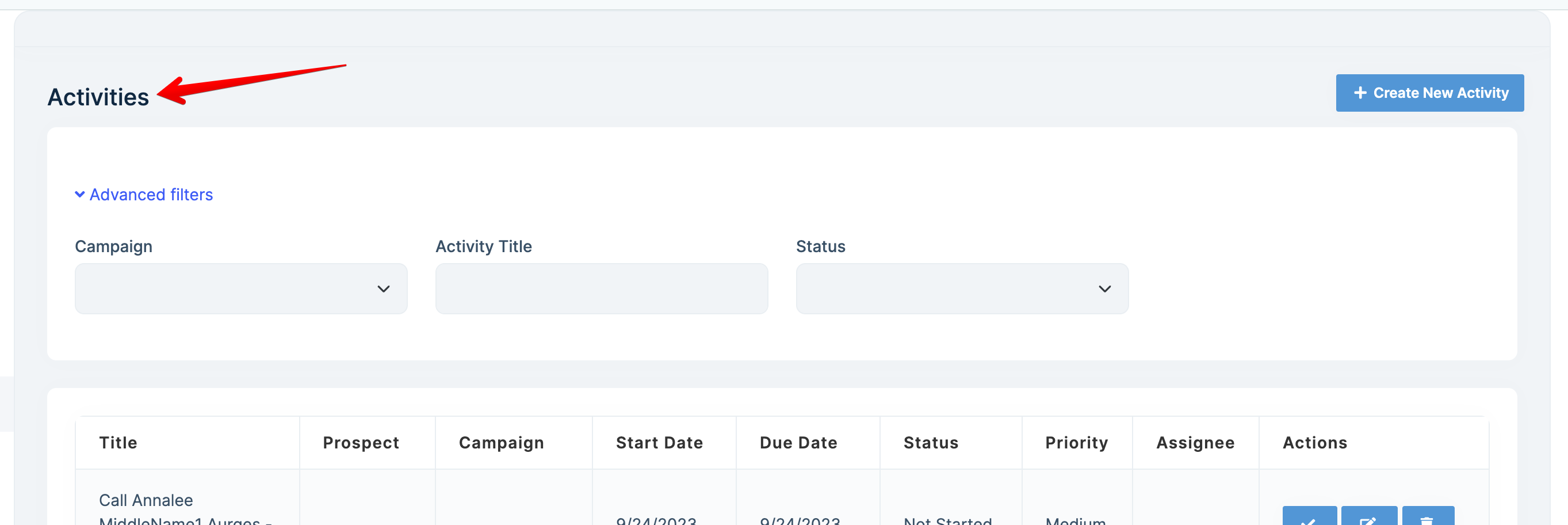0
Lexuan.Zhou created
- ABP Framework version: v8.0.0
- UI Type: Blazor Server
- Database System: EF Core (SQL Server)
- Tiered (for MVC) or Auth Server Separated (for Angular): yes/no
- Exception message and full stack trace:
- Steps to reproduce the issue:
<PageHeader Title="@L["Activities"]" BreadcrumbItems="BreadcrumbItems" Toolbar="Toolbar"> </PageHeader>
Is there an easy way to put an icon right next to the Title? or i need to create my own element for it
3 Answer(s)
-
-1
Hi,
Please check this document link https://docs.abp.io/en/commercial/latest/themes/lepton-x/blazor?UI=BlazorServer#main-header
Thank you.
-
0
-
0
Hi,
Please check this https://docs.abp.io/en/abp/latest/UI/Blazor/Page-Header#page-toolbar
thanks