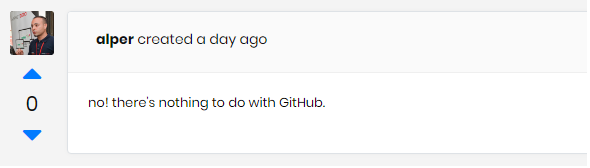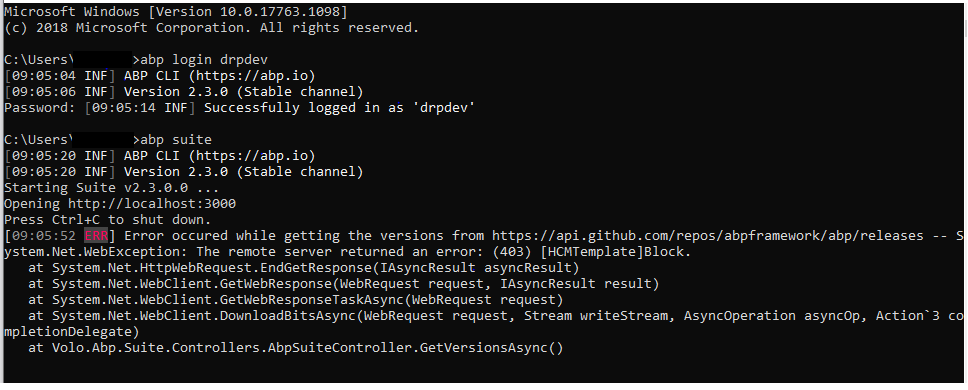I 'm using Abp Suite 2.3.0 to create a new solution with options (UI framework: Angular; Mobile: React Native; Database Provider: Entity Framework Core; Separate Identity Server). But, when i launch front-end web site, it doesn't contain The Administration menu (this issue didn't happened in the Abp Suite 2.2.1). How i can fix it? And another question: how can i test the web api in the Swagger UI when Separate Identity Server options is selected?
10 Answer(s)
-
0
For your first question;
- Make sure to clean the storages
- The
issuerproperty in the environment must match the running address of .IdentityServer project
-
0
Note: My pc in behind a coporation proxy and cannot connect to github. Is there any problem about that?
-
0
no! there's nothing to do with GitHub.
-
0
To test via Swagger, run the
Acme.BookStore.HttpApi.Hostproject https://localhost:44314/swagger/index.html -
0
But when i try to call an api on Swagger, i get error message "Authorization failed! ..." Note: I has created solution with option "Separate Identity Server" and launch it before Acme.BookStore.HttpApi.Host.
-
0
Swagger doesn't allow Seperate Identity Server authentication. I think this is an issue to be solved by Swagger.
-
0
-
0
So that's the problem. Can you connect to the internet via your phone's wifi to understand the issue. If so, you might request your computer to access to the GitHub domain from your administrator.
-
0
I 'm using Abp Suite 2.3.0 to create a new solution with options (UI framework: Angular; Mobile: React Native; Database Provider: Entity Framework Core; Separate Identity Server). But, when i launch front-end web site, it doesn't contain The Administration menu (this issue didn't happened in the Abp Suite 2.2.1). How i can fix it?
**I have the problem too! When ui framework is angular, the administration menus are not showed; when ui framework is mvc, it works. **
-
0
see https://support.abp.io/QA/Questions/5#answer-a7176f3f-c297-c06c-0923-39f30889b0c3 basically clearing the local storage and session storage should fix it.