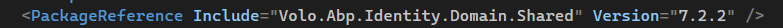ABP Framework version: v7.2.2
UI Type: Angular
Database System: EF Core (SQL Server)
Auth Server Separated (for Angular): yes
Exception message and full stack trace: at System.Reflection.CustomAttribute._CreateCaObject(RuntimeModule pModule, RuntimeType type, IRuntimeMethodInfo pCtor, Byte** ppBlob, Byte* pEndBlob, Int32* pcNamedArgs) at System.Reflection.CustomAttribute.AddCustomAttributes(ListBuilder
1& attributes, RuntimeModule decoratedModule, Int32 decoratedMetadataToken, RuntimeType attributeFilterType, Boolean mustBeInheritable, ListBuilder1 derivedAttributes) at System.Reflection.CustomAttribute.GetCustomAttributes(RuntimeType type, RuntimeType caType, Boolean inherit) at System.Attribute.GetCustomAttributes(MemberInfo element, Boolean inherit) at Volo.Abp.Modularity.AbpModuleHelper.FindDependedModuleTypes(Type moduleType) at Volo.Abp.Modularity.AbpModuleHelper.AddModuleAndDependenciesRecursively(List1 moduleTypes, Type moduleType, ILogger logger, Int32 depth) at Volo.Abp.Modularity.AbpModuleHelper.AddModuleAndDependenciesRecursively(List1 moduleTypes, Type moduleType, ILogger logger, Int32 depth) at Volo.Abp.Modularity.AbpModuleHelper.AddModuleAndDependenciesRecursively(List1 moduleTypes, Type moduleType, ILogger logger, Int32 depth) at Volo.Abp.Modularity.AbpModuleHelper.AddModuleAndDependenciesRecursively(List1 moduleTypes, Type moduleType, ILogger logger, Int32 depth) at Volo.Abp.Modularity.AbpModuleHelper.FindAllModuleTypes(Type startupModuleType, ILogger logger) at Volo.Abp.Modularity.ModuleLoader.FillModules(List1 modules, IServiceCollection services, Type startupModuleType, PlugInSourceList plugInSources) at Volo.Abp.Modularity.ModuleLoader.GetDescriptors(IServiceCollection services, Type startupModuleType, PlugInSourceList plugInSources) at Volo.Abp.Modularity.ModuleLoader.LoadModules(IServiceCollection services, Type startupModuleType, PlugInSourceList plugInSources) at Volo.Abp.AbpApplicationBase.LoadModules(IServiceCollection services, AbpApplicationCreationOptions options) at Volo.Abp.AbpApplicationBase..ctor(Type startupModuleType, IServiceCollection services, Action1 optionsAction) at Volo.Abp.AbpApplicationWithExternalServiceProvider..ctor(Type startupModuleType, IServiceCollection services, Action1 optionsAction) at Volo.Abp.AbpApplicationFactory.Create(Type startupModuleType, IServiceCollection services, Action1 optionsAction) at Volo.Abp.AbpApplicationFactory.<CreateAsync>d__21.MoveNext() at Microsoft.Extensions.DependencyInjection.ServiceCollectionApplicationExtensions.<AddApplicationAsync>d__21.MoveNext() at Microsoft.Extensions.DependencyInjection.WebApplicationBuilderExtensions.<AddApplicationAsync>d__0`1.MoveNext() at NVC.Flyguys.IdentityService.Program.d__0.MoveNext() in C:\repo\FGBackEnd\NVC.FlyGuys\services\identity\src\NVC.Flyguys.IdentityService.HttpApi.Host\Program.cs:line 39 Steps to reproduce the issue:
Hi team,
We are trying to to replace a few front end changes from the Identity Service (Specifically the user creator, we want to replace the username and add a few custom validations). However when I dowloaded the source code with the Abp Suite, when I execute the project to check if its working correctly after using the suite to add the source code I get this error:
Volo.Abp.Identity.Pro.Domain.Shared, Version=7.2.2.0, Culture=neutral, PublicKeyToken=null
I was checking and I see that the source code has this package reference, so I am not sure if this should be like that and not point to the local reference
Let me know if I can provide more information
Thanks!
6 Answer(s)
-
0
Hello,
Try to change
PackageReferencetoProjectReferenceand check again.Thanks
-
0
Hello,
Try to change
PackageReferencetoProjectReferenceand check again.Thanks
Hi, thanks for the response.
I think you miss understood what I mentioned. In my project I have:
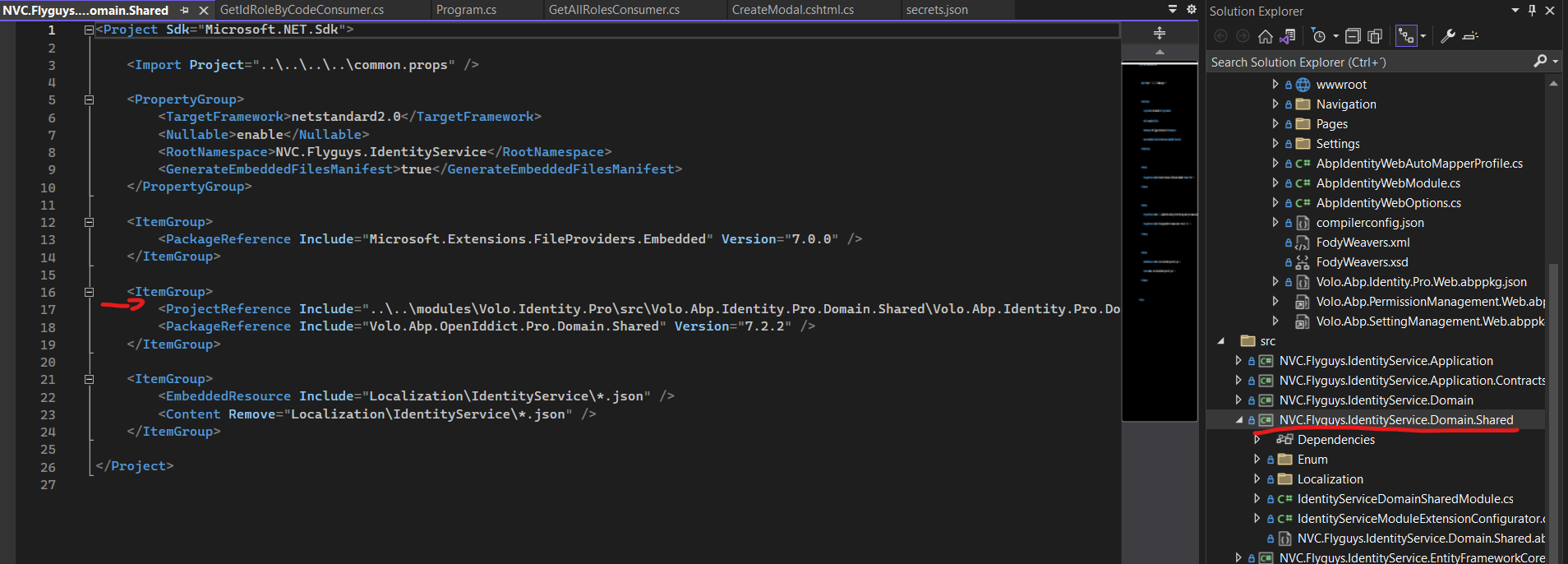
However in the source code I see the following:
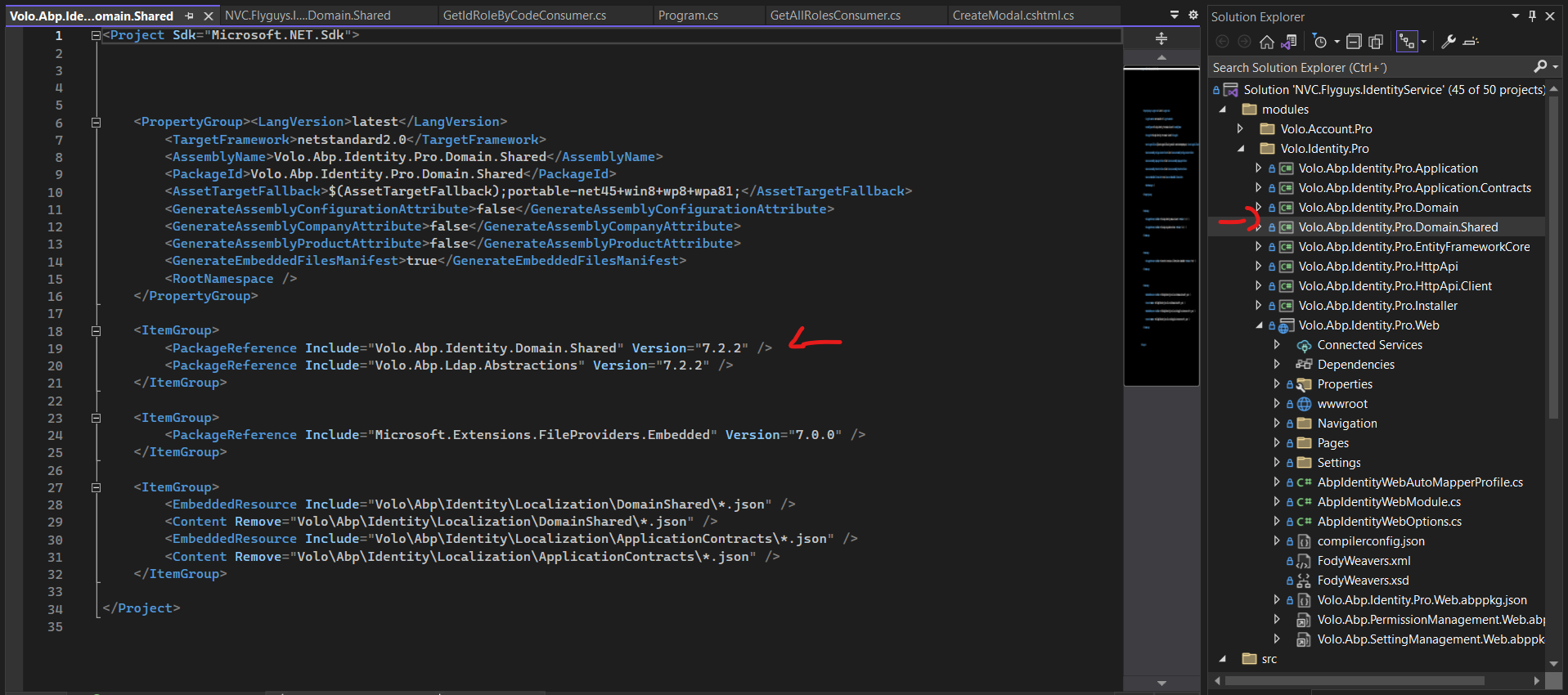
I am not mentioning this is what causes the issue I reported, but it's something that I see that doesn't make much sense from what I saw in the other modules I imported the source code
-
0
Hello,
Try to change
PackageReferencetoProjectReferenceand check again.Thanks
Please let me know if I can share more info to be able to fix this one.
Thanks
-
0
Hello,
I apologies for misunderstanding. In ABP commercial when we add any module as a source code then it is given as a
ProjectReferencein .csproj files like
This module is professional one so its like
Volo.Identity.Proand for module source code the reference is given as aPackageReferencein .csproj files like because the Professional modules are build on top of basic modules.
For basic modules we need to use Nuget Package references.
because the Professional modules are build on top of basic modules.
For basic modules we need to use Nuget Package references.Thanks
-
0
Hello,
I apologies for misunderstanding.
In ABP commercial when we add any module as a source code then it is given as aProjectReferencein .csproj files like
This module is professional one so its like
Volo.Identity.Proand for module source code the reference is given as aPackageReferencein .csproj files like because the Professional modules are build on top of basic modules.
For basic modules we need to use Nuget Package references.
because the Professional modules are build on top of basic modules.
For basic modules we need to use Nuget Package references.Thanks
I see, thanks for the explanation, however, how do I make the error go away if I want to import the source code and execute Identity?
-
0
Hello,
I follow the below steps to add module as a source code
- Create ABP.io project by using cli or ABP suite and check if it runs successfully.
- Add any module source code through cli or ABP suite
Please Make sure that
- Application should not be up and running at the time of adding module
- The version of Application and module should be same
by following above steps when I add source code of Identity module to my application its working fine like
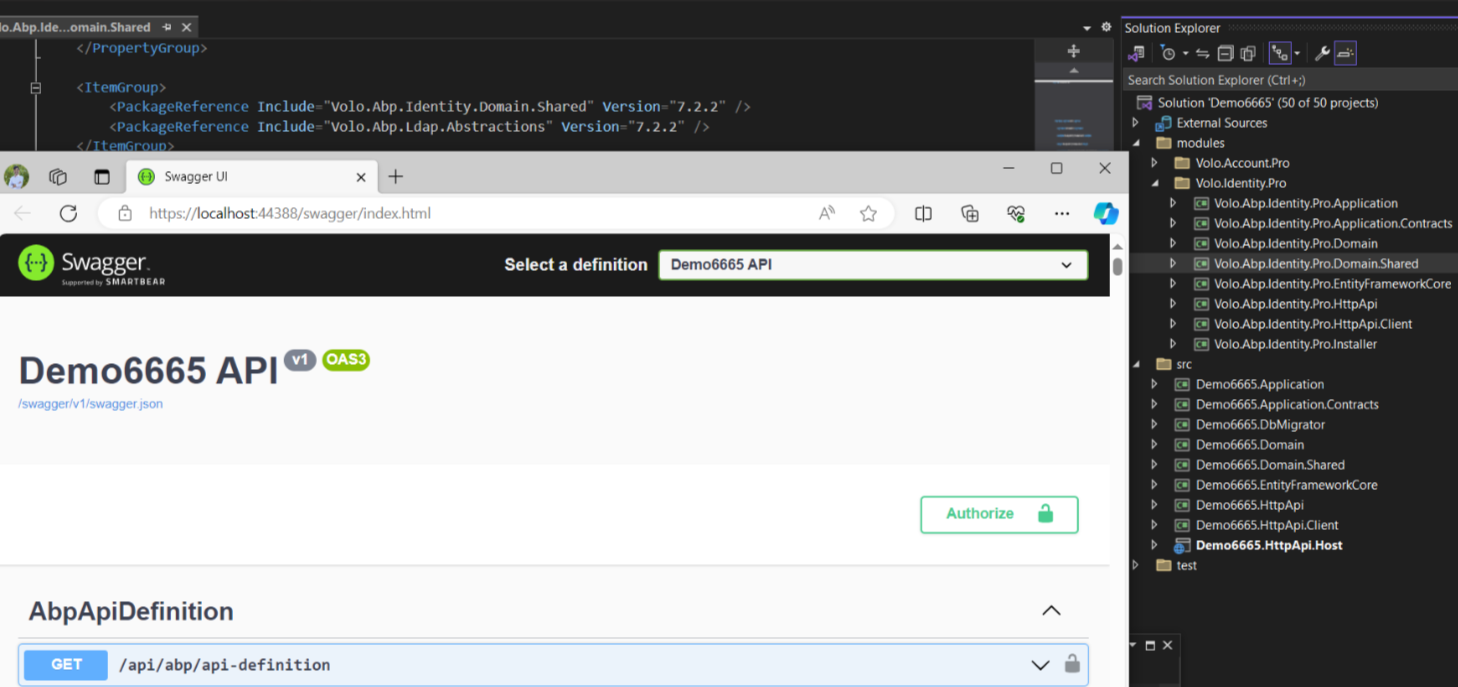
Please check by following these steps or share your steps to reproduce the issue.
Thanks,