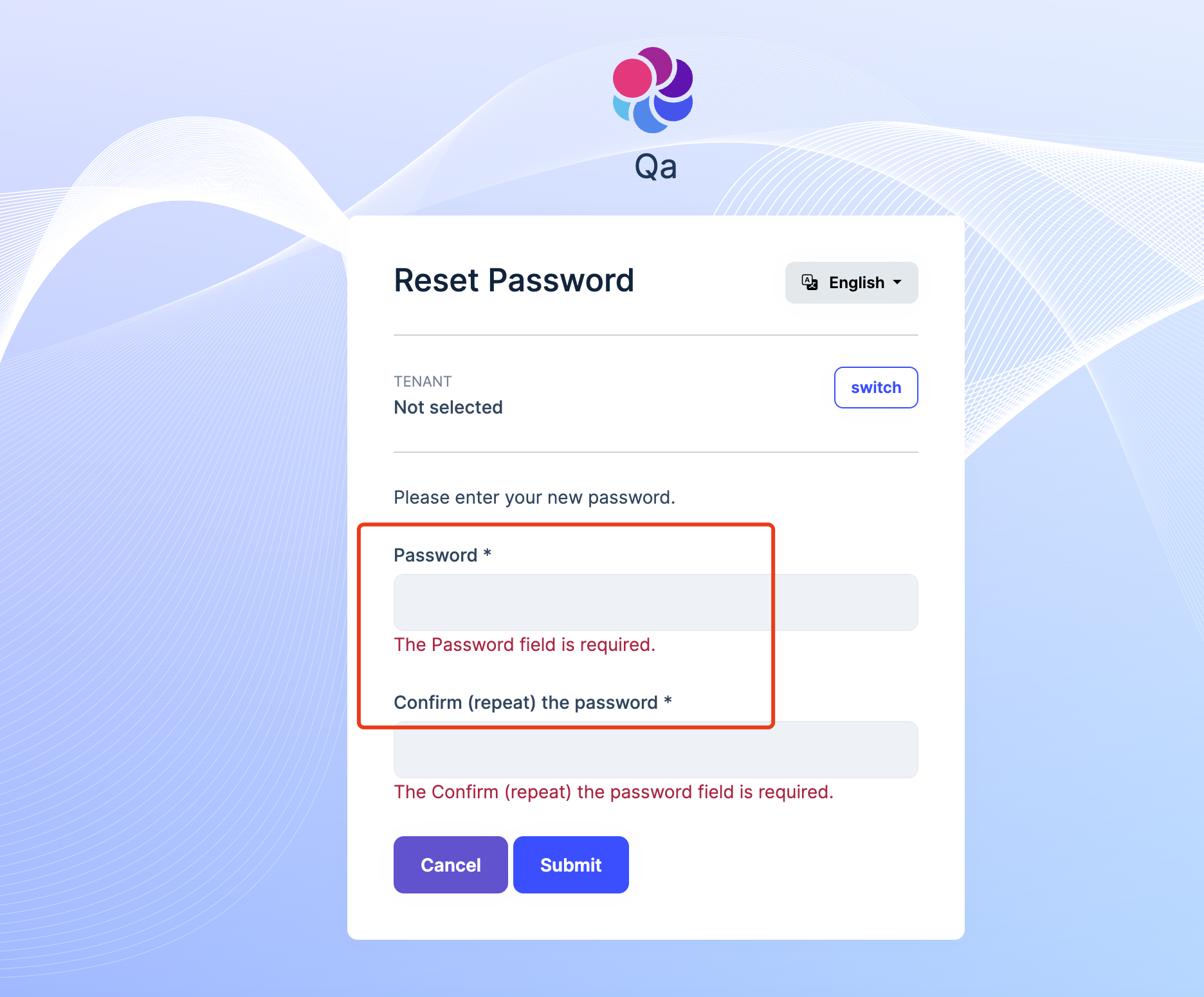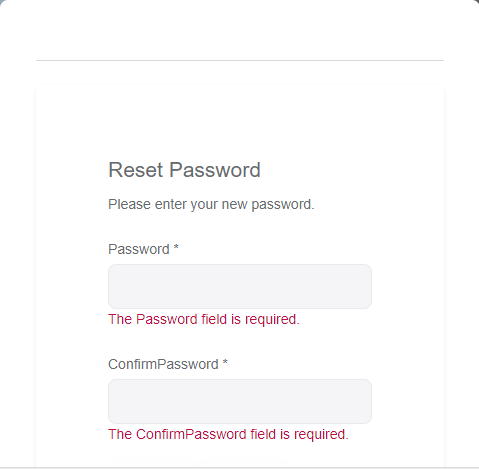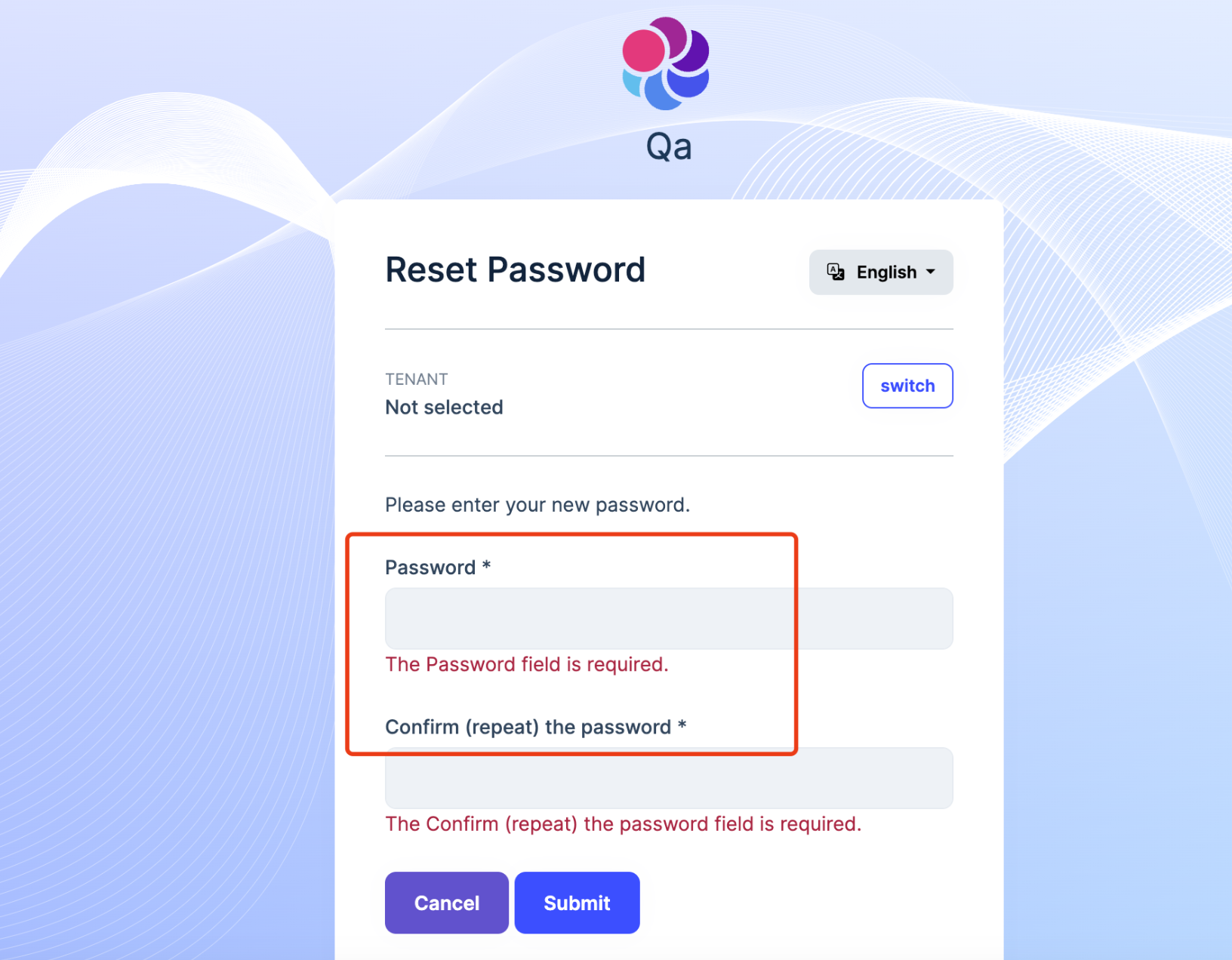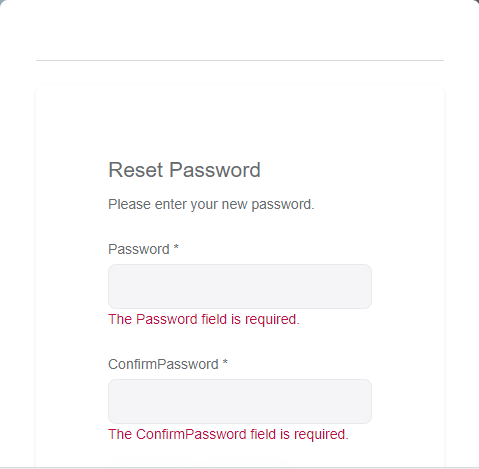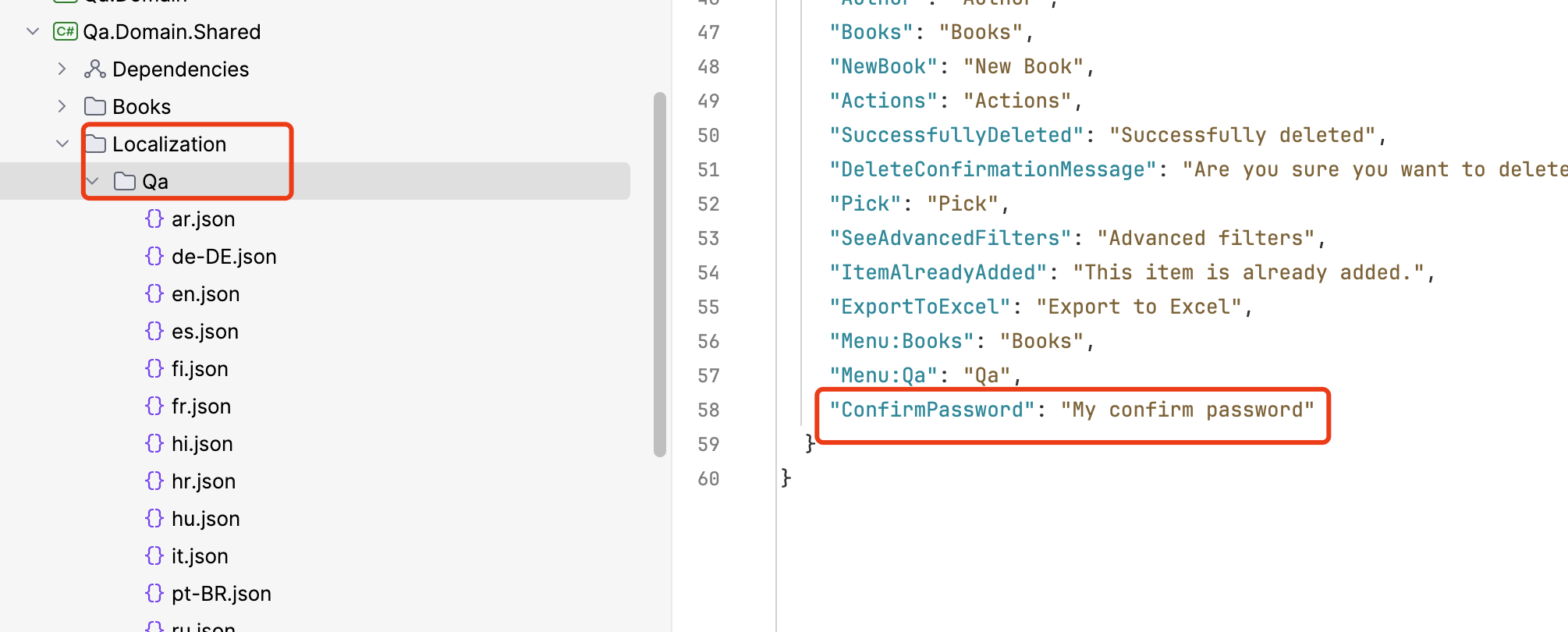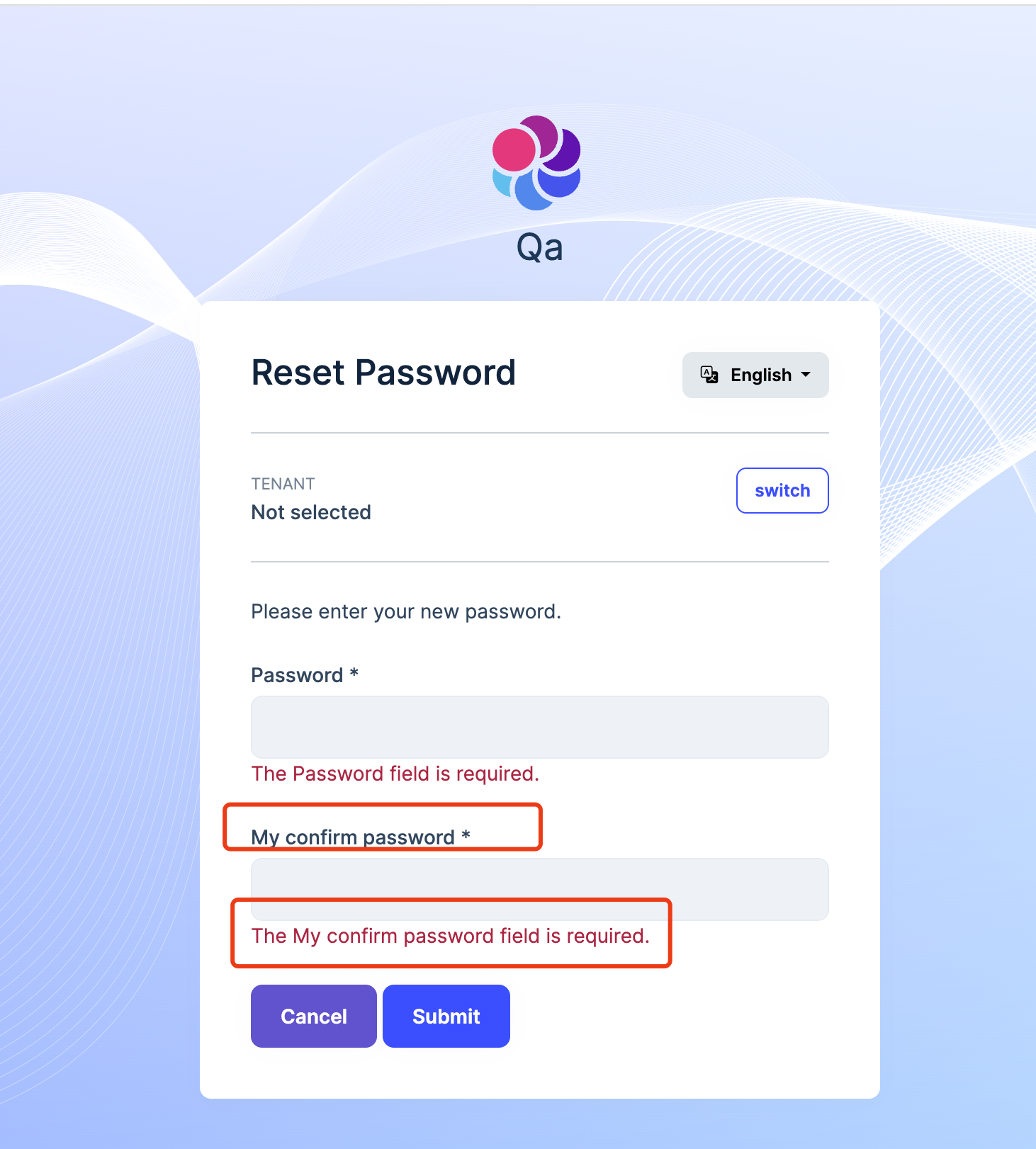- ABP Framework version: 8.0.1
- UI Type: Angular
- Database System: EF Core (SQL Server,)
- Tiered (for MVC) or Auth Server Separated (for Angular): yes/no
- Exception message and full stack trace:
- Steps to reproduce the issue:
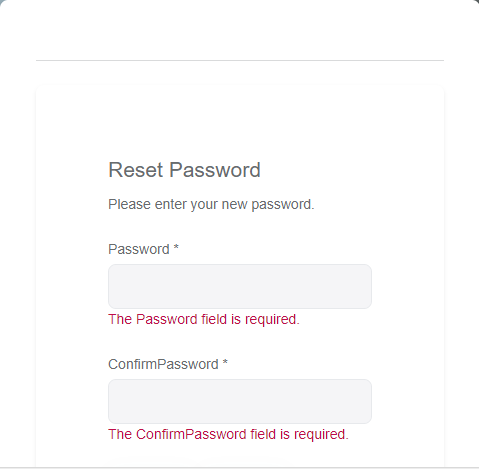 In the above screenshot , when i click reset password error message appears line 'The ConfirmPassword field is required.' but i want to change it to 'The Confirm Password field is required.' and the label 'ConfirmPassword' to 'Confirm Password',How can it be changed , hence it is a property name iam unable to change , how can it be changes
In the above screenshot , when i click reset password error message appears line 'The ConfirmPassword field is required.' but i want to change it to 'The Confirm Password field is required.' and the label 'ConfirmPassword' to 'Confirm Password',How can it be changed , hence it is a property name iam unable to change , how can it be changes
7 Answer(s)
-
0
Hi,
Can this help you? https://docs.abp.io/en/abp/latest/UI/Angular/Form-Validation#how-to-add-new-error-messages
-
0
Hi,
Can this help you? https://docs.abp.io/en/abp/latest/UI/Angular/Form-Validation#how-to-add-new-error-messages
the validator should return "Confirm Password" with a space instead of "ConfirmPassword" as the error object.How could this be handled
-
0
-
0
-
0
In reset password link i get this type of error message form confirmpassword like "The ConfirmPassword is required field" the object name is 'ConfirmPassword' but it should be actually ' Confirm Password',How can i change the object name.
Ok, I understand, but how do I reproduce the problem? Can you share a sample project to reproduce the problem with me, and I will check it out? My email is shiwei.liang@volosoft.com thanks.
You can see in my screenshot it's work.
-
0
-
0
Ok, Actually, I'm asking you how to reproduce the problem, but you didn't provide the steps.
However, you can override the
ResetPasswordlocalization textOpen localization file to add the localization key:
"ConfirmPassword": "My confirm password"Configure the
AbpLocalizationOptionsin the AuthServer module classConfigure<AbpLocalizationOptions>(options => { options.Resources.Get<AccountResource>() .AddVirtualJson("/Localization/Qa"); // replace Qa with yours });