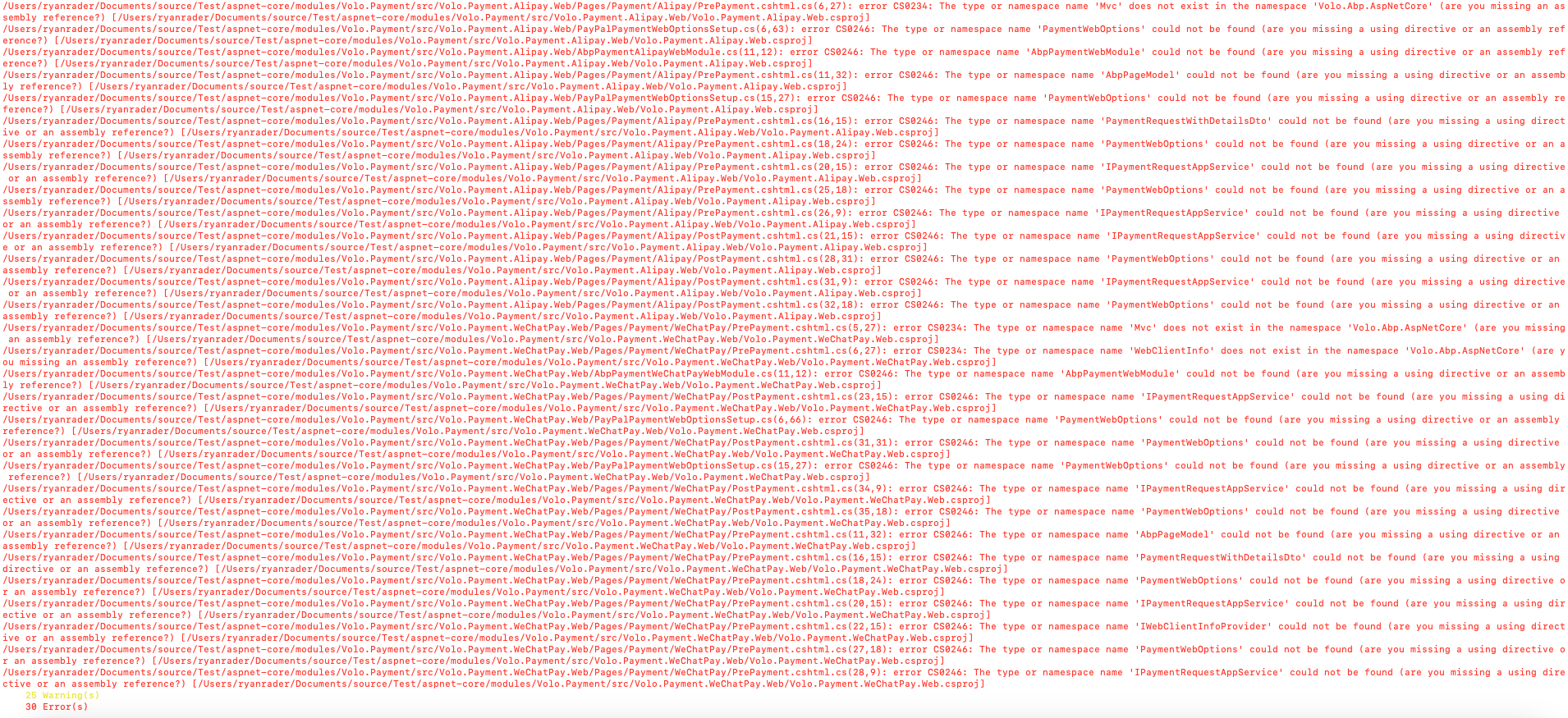0
rrader26 created
- ABP Framework version: latest
- UI Type: Angular
- Database System: EF Core SQL Server
- Tiered (for MVC) or Auth Server Separated (for Angular): Separate
- Exception message and full stack trace:
- Steps to reproduce the issue: I created a brand new project in ABP Suite. After project is created and db populated. I immediately add the payment module to my project and do a dotnet build command. I get these errors
6 Answer(s)
-
0
Also on the angular side, it is not creating the screens and references to call the module
-
0
ABP Framework version: latest
Can you say which version do you use exactly, the latest stable (v8.0.5) or the latest preview (v8.1.0-rc.3)?
-
0
8.0.5
-
0
For the backend side, please remove the
*.WeChat.Weband*.AliPay.Webprojects from both Volo.Payment.sln and your project's solution reference. )I'll check for the frontend side.
-
0
Any updates on the frontend portion?
-
0
Any updates on the frontend portion?
Hi sorry for the late response, you should add the
@volo/abp.ng.paymentpackage topackage.jsonand configure the Payment Angular Module as below:..... import { PaymentAdminConfigModule } from '@volo/abp.ng.payment/admin/config'; ..... PaymentAdminConfigModule.forRoot(),{ path: 'payment', loadChildren: () => import('@volo/abp.ng.payment/admin').then(m => m.PaymentAdminModule.forLazy()), }