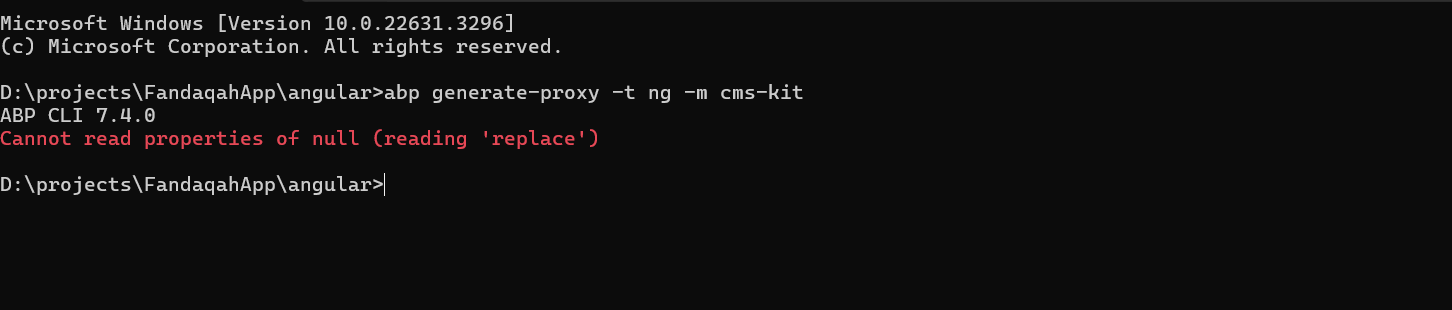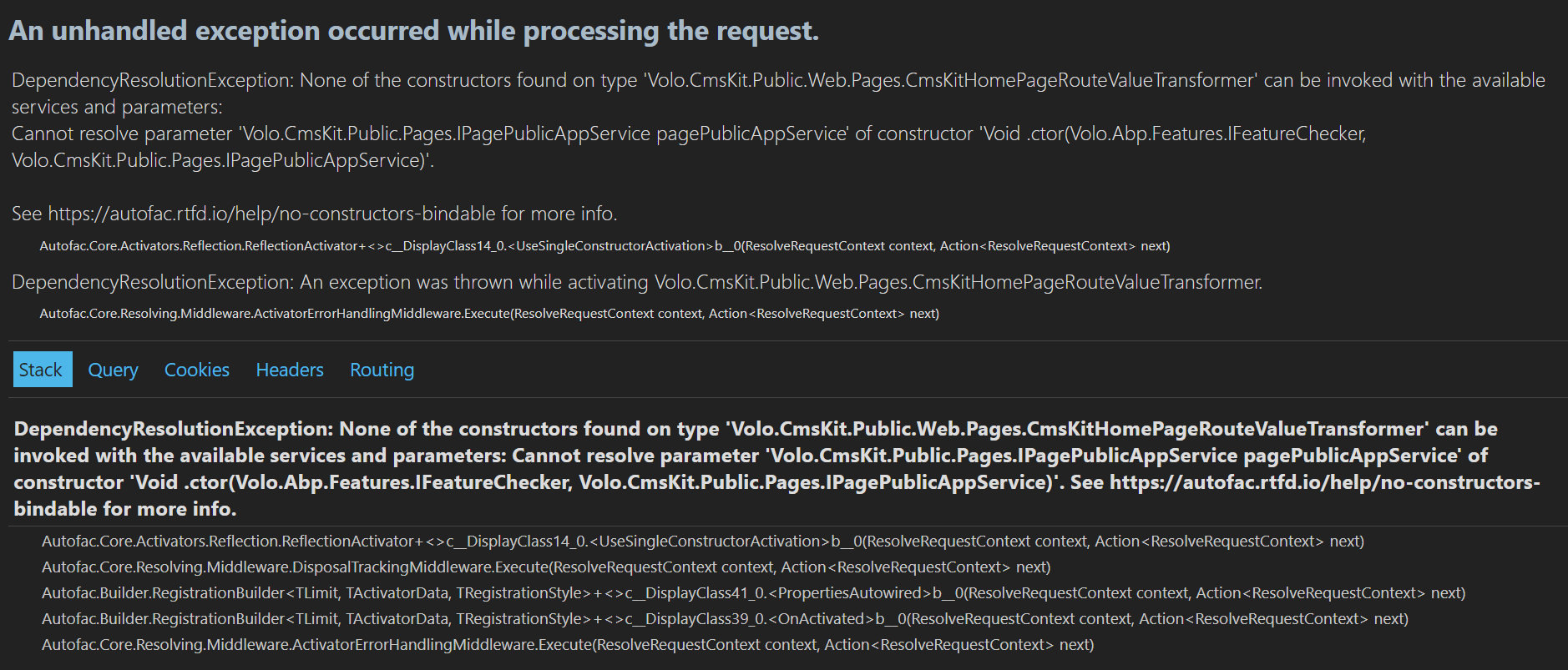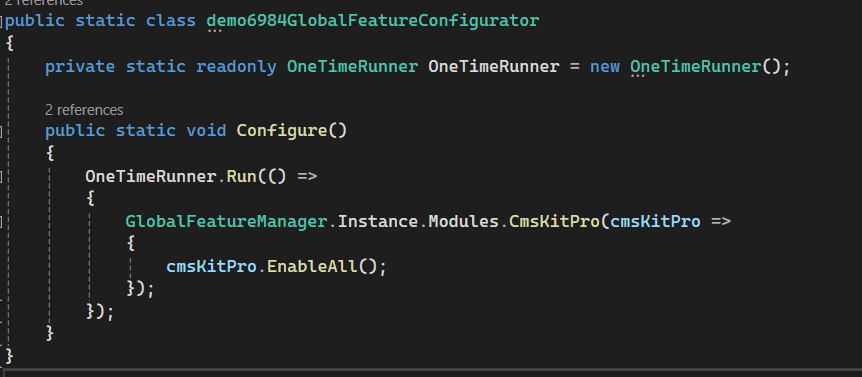- ABP Framework version: v8.0.5
- UI Type: Angular
- Database System: EF Core (SQL Server)
- Tiered (for MVC) or Auth Server Separated (for Angular): yes *https://docs.abp.io/en/commercial/latest/modules/cms-kit/index Using angular as UI template. Add CMS Kit as a separate project and follow the document for the further implementation but did not showing on front end side. Kindly provide solution to resolve the issue.
5 Answer(s)
-
0
Hello ,
Please check this link https://support.abp.io/QA/Questions/3613/Integrate-CMS-Kit-Pro-Module-in-Angular
Thank you.
-
0
-
0
Hello ,
Add CMS kit module as package using ABP suite. After that add below code in
MyProjectGlobalFeatureConfigurator.csfileNow run your backend and then in your angular project just hit the command
abp generate-proxy -t ng -m cms-kit-pro-adminin your terminal.Just like
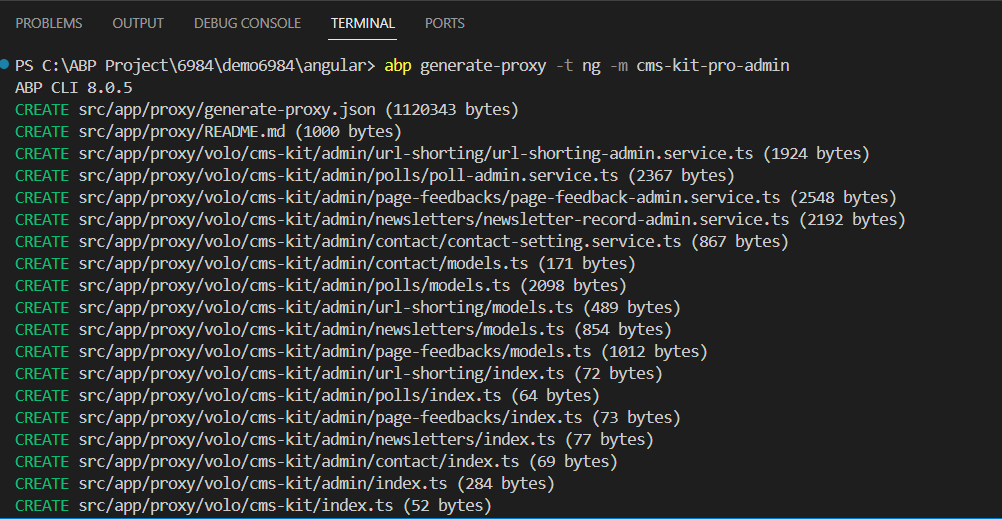 It will genrate the proxy for app service. By using it you can customize UI.
It will genrate the proxy for app service. By using it you can customize UI.Thank you.
-
0
Hello ,
Add CMS kit module as package using ABP suite.
After that add below code inMyProjectGlobalFeatureConfigurator.csfileNow run your backend and then in your angular project just hit the command
abp generate-proxy -t ng -m cms-kit-pro-adminin your terminal.Just like
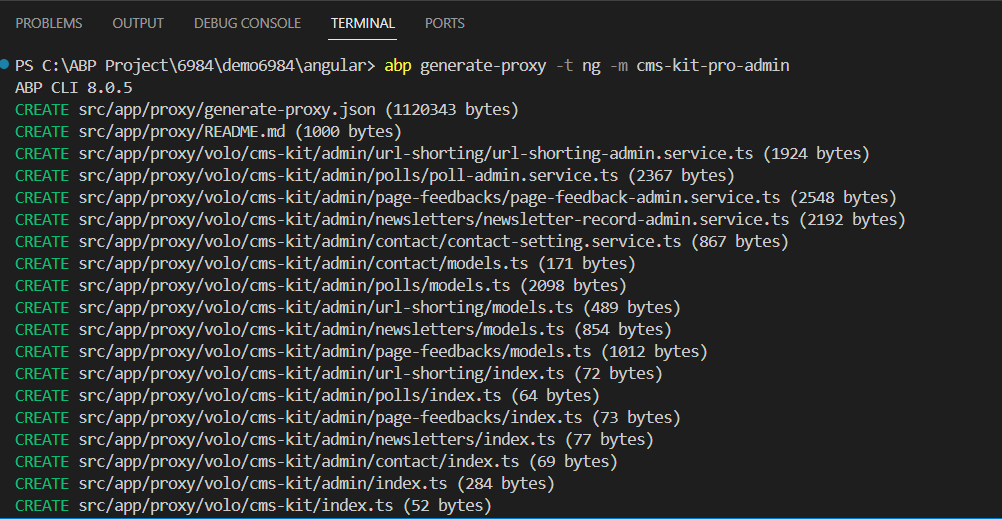 It will genrate the proxy for app service. By using it you can customize UI.
It will genrate the proxy for app service. By using it you can customize UI.Thank you.
Hi,
After execution the above command and implement changes in GlobalFeatureConfigurator.cs still did not showing cms in menu as per the below screen shot
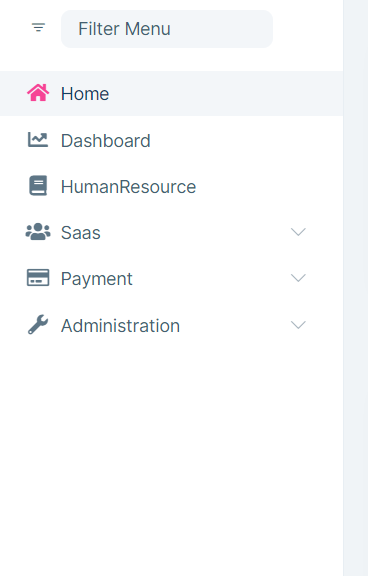
-
0