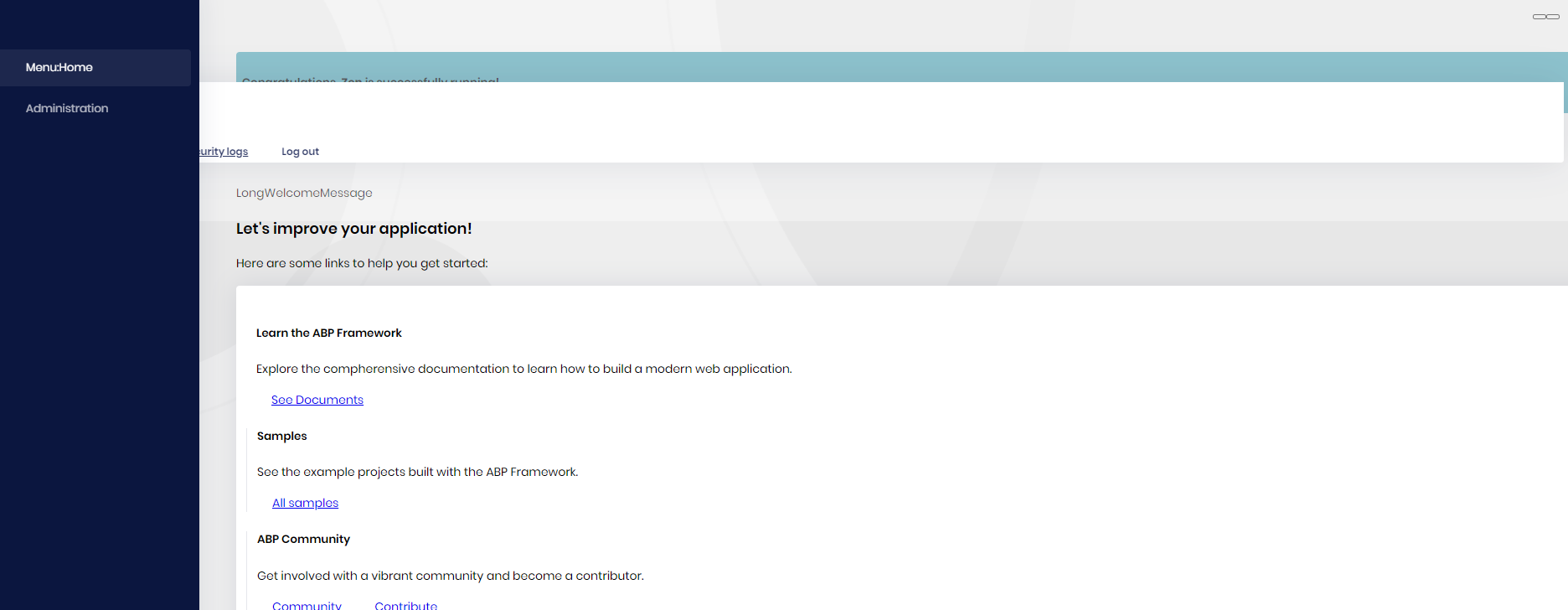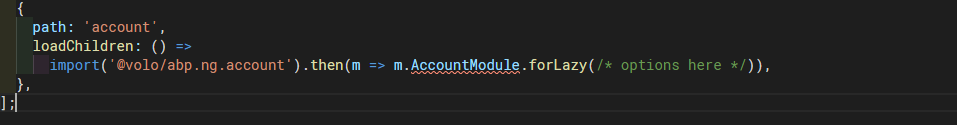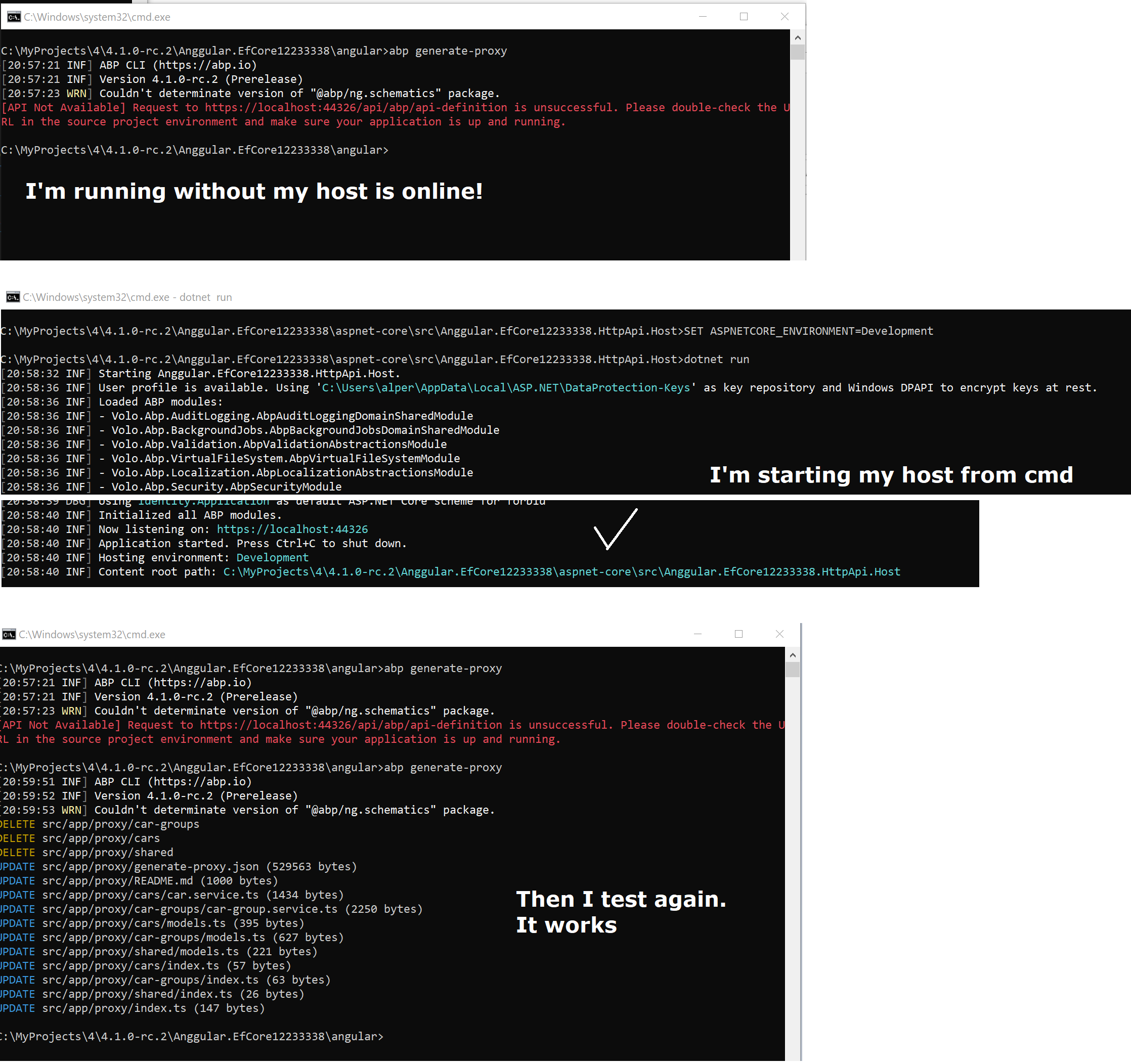Hello,
I am facing issues with the setup of Lepton theme for Angular. Below is the screenshot.
Modules installed
- Identity
- Identity Server
- Settings Management
The menus for the above modules are not appearing as well as the styling is not proper.
Thank you
Check the docs before asking a question: https://docs.abp.io/en/commercial/latest/ Check the samples, to see the basic tasks: https://docs.abp.io/en/commercial/latest/samples/index The exact solution to your question may have been answered before, please use the search on the homepage.
- ABP Framework version: vX.X.X
- UI type: Angular / MVC
- DB provider: EF Core / MongoDB
- Tiered (MVC) or Identity Server Seperated (Angular): yes / no
- Exception message and stack trace:
- Steps to reproduce the issue:
16 Answer(s)
-
0
What is your version?
Can you check the console of dev-tools? Do you see any errors?
-
0
Theme Version: 4.0.1
There are no errors in the console.
-
0
Could you upgrade your version to v4.1-rc.2 or v4.0.2 and try again?
Can you share the
angular.jsoncontent with us?One more thing, please generate a new app via ABP CLI, then test the Angular UI. Please let me know if you encounter the problem with new app.
-
0
On the backend I am using Abp Veriosn: 3.3.1 for the modules. Can this create a problem for the frontend angular package version?
Since the latest Abp version requires .Net 5, we need to stick to version .netcore version 3.1
Is there any Angular documentation for the Setup of the Lepton Theme?
-
0
The versions of the Angular packages should be the same as the backend. Because there are breaking changes in the v4.0 backend. So Angular v4.x packages work exactly with the v4.x backend. You should install the v3.3.1 packages.
There is no any documentation, no need to setup the Lepton theme manually. Because the Lepton theme already configured in the app-pro template.
I suggest you download a new template and compare it with your application. Especially look at the styles array of
angular.jsonandapp.module.ts. -
0
Thank you @mehmet. I did the same and its working perfectly fine now.
-
0
-
0
abp generate-proxy return
[API Not Available] Request to https://localhost:44372/api/abp/api-definition is unsuccessful. Please double-check the URL in the source project environment and make sure your application is up and running.
The host server application is running. I am able to access the url: https://localhost:44372/api/abp/api-definition from the browser
-
0
Hello Mohammad
As of v4.0, the
AccountRoutingModulehas been removed. So you have to remove the 'account' path from yourapp-routing.module.tsif you are using the v4.x packages. (remove below element){ path: 'account', loadChildren: () => import(... }For your second question
You should run the HttpApi.Host project in the terminal via
dotnet runcommand. VS blocks the external requests. -
0
@Mehmet
I want to develop my own custom angular theme. Is there any documentation that I can follow to configure all the abp related Login/logout/Permission components for the custom angular theme?
-
0
For your second question
You should run the HttpApi.Host project in the terminal via dotnet run command. VS blocks the external requests.
-- I have the httpapi.host project running. the angular app is able to call the api.
I am getting this error when i try to generate the proxies
$ abp generate-proxy [11:24:09 INF] ABP CLI (https://abp.io) [11:24:09 INF] Version 4.0.2 (Stable) [11:24:13 WRN] Couldn't determinate version of "@abp/ng.schematics" package. [API Not Available] Request to https://localhost:44372/api/abp/api-definition is unsuccessful. Please double-check the URL in the source project environment and make sure your application is up and running.
-
0
I'm closing this question as the main question has been resolved. You can create a new question for your new question
-
0
Hello Alper
my question related to generating proxy is related to Angular haven't been resolved. I am trying to group related topics so we could resolve our issues.
$ abp generate-proxy [11:24:09 INF] ABP CLI (https://abp.io) [11:24:09 INF] Version 4.0.2 (Stable) [11:24:13 WRN] Couldn't determinate version of "@abp/ng.schematics" package. [API Not Available] Request to https://localhost:44372/api/abp/api-definition is unsuccessful. Please double-check the URL in the source project environment and make sure your application is up and running.
-
0
-
0
Hello Alper.
Appreciate your help. It worked by running the project through command line.
-
0
do you know the reason why it doesn't work when you run in Visual Studio? IIS Express does not allow remote connections by default.
There are some ways of achieving this:
- https://stackoverflow.com/a/54511592/1767482
- https://weblog.west-wind.com/posts/2016/sep/28/external-network-access-to-kestrel-and-iis-express-in-aspnet-core
I use
dotnet runcommand line, it works..