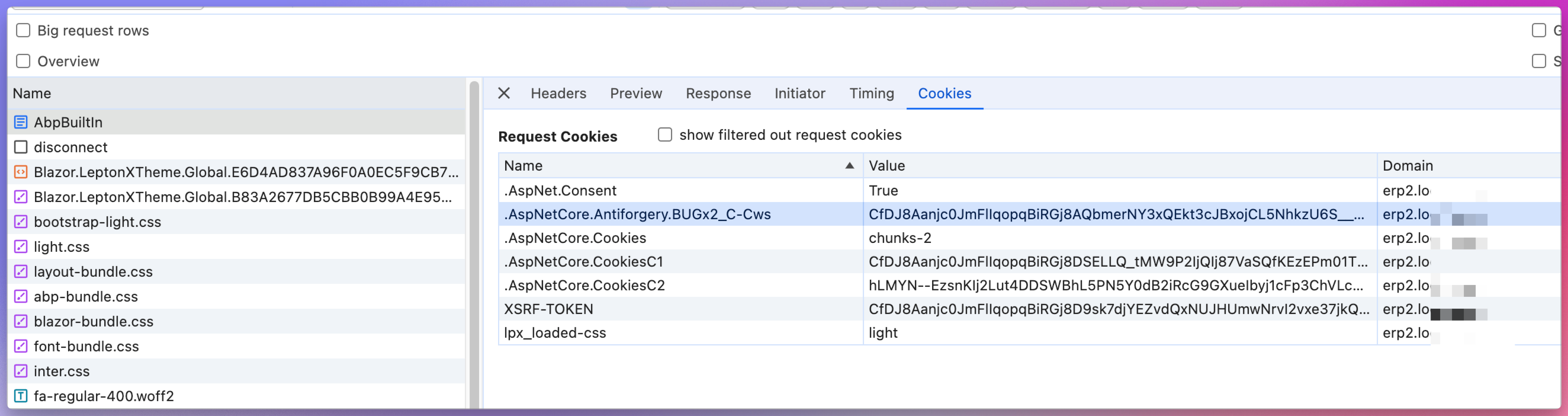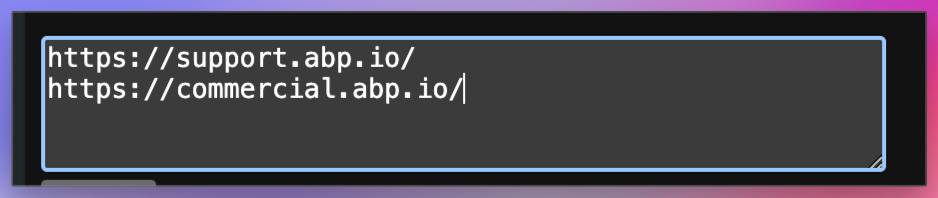- ABP Framework version: v8.1.3
- UI Type: Blazor Server
- Database System: EF Core (SQL Server)
- Tiered (for MVC) or Auth Server Separated (for Angular): yes
- Exception message and full stack trace:
[03:21:23 INF] The access_token is active.
[03:21:23 INF] Executing endpoint '/_Host'
[03:21:23 INF] Route matched with {page = "/_Host", action = "", controller = "", area = ""}. Executing page /_Host
[03:21:23 INF] Skipping the execution of current filter as its not the most effective filter implementing the policy Microsoft.AspNetCore.Mvc.ViewFeatures.IAntiforgeryPolicy
[03:21:23 INF] Antiforgery token validation failed. The required antiforgery header value "RequestVerificationToken" is not present.
Microsoft.AspNetCore.Antiforgery.AntiforgeryValidationException: The required antiforgery header value "RequestVerificationToken" is not present.
at Microsoft.AspNetCore.Antiforgery.DefaultAntiforgery.ValidateRequestAsync(HttpContext httpContext)
at Microsoft.AspNetCore.Mvc.ViewFeatures.Filters.ValidateAntiforgeryTokenAuthorizationFilter.OnAuthorizationAsync(AuthorizationFilterContext context)
[03:21:23 INF] Authorization failed for the request at filter 'Microsoft.AspNetCore.Mvc.ViewFeatures.Filters.AutoValidateAntiforgeryTokenAuthorizationFilter'.
[03:21:23 INF] Executing StatusCodeResult, setting HTTP status code 400
[03:21:23 INF] Executed page /_Host in 0.279ms
[03:21:23 INF] Executed endpoint '/_Host'
- Steps to reproduce the issue:
- Create Application via ABP Suite, Tiered, Blazor Server
- Deploy to Aliyun
- Portal working correctly
- OpenDict site working correctly. It means that I can login to portal via OpenDict site. I can login to Blazor Server site via OpenDict site.
- I have a HttpApi, with no authentication. I can browse blazer page if I didn't login.
- After I redirect to OpenDict site , login, then back to Blazor Server site. the same blazer page will failure with below exception.
23 Answer(s)
-
0
in Visual Studio. the problem is the same as in Internet Server.
my HttpApi is very simple. I paste as below.
using Microsoft.AspNetCore.Mvc; using System.Collections.Generic; using System.Threading.Tasks; using Volo.Abp; namespace Yee.Erp2.Gitlab.Projects { [Area(GitlabRemoteServiceConsts.ModuleName)] [RemoteService(Name = GitlabRemoteServiceConsts.RemoteServiceName)] [Route("api/gitlab/project")] public class ProjectController : GitlabController, IProjectAppService { private readonly IProjectAppService _gitlabRepositoryService; public ProjectController(IProjectAppService gitlabRepositoryService) { _gitlabRepositoryService = gitlabRepositoryService; } [HttpGet] [Route("id")] public virtual Task<string> GetGitlabCiYmlAsync(int repositoryId) { return this._gitlabRepositoryService.GetGitlabCiYmlAsync(repositoryId); } [HttpGet] [Route("list")] public virtual Task<List<ProjectDto>> GetProjectsListAsync() { return this._gitlabRepositoryService.GetProjectsListAsync(); } [HttpGet] [Route("path")] public virtual Task<ProjectDto> GetProjectAsync(string path) { return this._gitlabRepositoryService.GetProjectAsync(path); } } } -
0
I must tell you that the problem is happened after I install Volt.Chat module.
-
0
Antiforgery token validation failed. The required antiforgery header value "RequestVerificationToken" is not present
Can you share the blazer page code?
After I redirect to OpenDict site , login, then back to Blazor Server site. the same blazer page will failure with below exception.
Are all pages not working, or just one?
-
0
- Page.razor
@page "/line" @using Yee.Erp2.Gitlab.Blazor.Shared @foreach (ProjectConnector connector in connectors) { <h3>@connector</h3> <ProjectFlow FirstProject="@connector.Project" NextProjectPath="@connector.DownstreamPath" SubPipelineTriggered="StarPipeline" /> } @code { List<ProjectConnector> connectors = new List<ProjectConnector>(); protected override async Task OnInitializedAsync() { await base.OnInitializedAsync(); this.connectors.Add(new ProjectConnector() { DownstreamPath = "framework/third/topsdk" }); } async void StarPipeline( ProjectDto current, string path) { this.connectors.Add(new ProjectConnector() { Project = current, DownstreamPath = path }); this.StateHasChanged(); } }- ProjectFlow.razor
@using System.Text @using System.Text.RegularExpressions @inject IProjectAppService ProjectService <Row> @foreach (ProjectDto project in projects) { <Column ColumnSize="ColumnSize.Is1"> <Card> <CardHeader> <Badge Color="Color.Primary" Pill>master</Badge> <Badge Color="Color.Success"> <Tooltip Text="Confirmed"> <Icon Name="IconName.ArrowRight" aria-label="Confirmed" /> </Tooltip> </Badge> </CardHeader> <CardBody> @project.Name </CardBody> <CardFooter> <a href="@string.Concat("https://gitlab.mycompany.com/", project.PathWithNamespace)" target="_blank"> 打开 </a> </CardFooter> </Card> </Column> } </Row> @code { [Parameter] public ProjectDto? FirstProject { get; set; } [Parameter] public string? NextProjectPath { get; set; } public delegate void PathChangedHandler(ProjectDto current, string path); [Parameter] public PathChangedHandler SubPipelineTriggered { get; set; } List<ProjectDto> projects = new List<ProjectDto>(); protected override async Task OnInitializedAsync() { await base.OnInitializedAsync(); if (this.FirstProject != null) { this.projects.Add(FirstProject); } ProjectDto current = await this.ProjectService.GetProjectAsync(NextProjectPath); projects.Add(current); while (current != null) { List<ProjectDto> next = await this.GetNext(current.Id); if (next.Count > 0) { projects.Add(next.First()); if (next.Count > 1) { if (SubPipelineTriggered != null) { for (int i = 1; i < next.Count; i++) { await InvokeAsync(() => this.SubPipelineTriggered.Invoke(current, next[i].PathWithNamespace)); } } } await InvokeAsync(() => this.StateHasChanged()); current = next.FirstOrDefault(); } else { current = null; } } } async Task<List<ProjectDto>> GetNext(int projectId) { string encodedContent = await this.ProjectService.GetGitlabCiYmlAsync(projectId); var decodedBytes = Convert.FromBase64String(encodedContent); var decodedContent = Encoding.UTF8.GetString(decodedBytes); List<ProjectDto> list = await this.Analyze(decodedContent); return list; } async Task<List<ProjectDto>> Analyze(string yamlContent) { List<string> projectPaths = new List<string>(); // 使用正则表达式查找所有匹配项 MatchCollection matches = Regex.Matches(yamlContent, @"^\s*project:\s*(\S.*)$", RegexOptions.Multiline); foreach (System.Text.RegularExpressions.Match match in matches) { projectPaths.Add(match.Groups[1].Value); } List<ProjectDto> result = new List<ProjectDto>(); // 输出所有找到的项目路径 foreach (string projectPath in projectPaths) { // Console.WriteLine("Extracted project path: " + projectPath); ProjectDto current = await this.ProjectService.GetProjectAsync(projectPath); if (current != null) { result.Add(current); } } return result; } } -
0
In fact, all blazer pages get the same exception, include ABP built in CMS module.
[03:30:33 INF] Executing endpoint '/_Host' [03:30:33 INF] Route matched with {page = "/_Host", action = "", controller = "", area = ""}. Executing page /_Host [03:30:33 INF] Skipping the execution of current filter as its not the most effective filter implementing the policy Microsoft.AspNetCore.Mvc.ViewFeatures.IAntiforgeryPolicy [03:30:33 INF] Antiforgery token validation failed. The required antiforgery header value "RequestVerificationToken" is not present. Microsoft.AspNetCore.Antiforgery.AntiforgeryValidationException: The required antiforgery header value "RequestVerificationToken" is not present. at Microsoft.AspNetCore.Antiforgery.DefaultAntiforgery.ValidateRequestAsync(HttpContext httpContext) at Microsoft.AspNetCore.Mvc.ViewFeatures.Filters.ValidateAntiforgeryTokenAuthorizationFilter.OnAuthorizationAsync(AuthorizationFilterContext context) [03:30:33 INF] Authorization failed for the request at filter 'Microsoft.AspNetCore.Mvc.ViewFeatures.Filters.AutoValidateAntiforgeryTokenAuthorizationFilter'. [03:30:33 INF] Executing StatusCodeResult, setting HTTP status code 400 -
0
my blazor application is behined a Nginx veverse proxy.
-
0
hi zhongfang
Make sure your apps are using HTTPS.
Nginx reverse proxy.
https://learn.microsoft.com/en-us/aspnet/core/host-and-deploy/linux-nginx?view=aspnetcore-8.0&tabs=linux-ubuntu#configure-a-reverse-proxy-server
-
0
I am very practices with HTTPS reverse proxy. And I added below lines to xxxModule.cs to supprot HTTPS.
public override void OnApplicationInitialization(ApplicationInitializationContext context) { var app = context.GetApplicationBuilder(); var env = context.GetEnvironment(); if (env.IsDevelopment()) { app.UseDeveloperExceptionPage(); } #if RELEASE //这里的作用是:跳转到微信的登入页面时,原始网址是https而不是http app.Use(async (context, next) => { context.Request.Scheme = "https"; await next.Invoke(); }); #endif app.UseAbpRequestLocalization(); if (!env.IsDevelopment()) { app.UseErrorPage(); } app.UseCorrelationId(); app.UseStaticFiles(); app.UseRouting(); app.UseAbpSecurityHeaders(); app.UseCors(); app.UseAuthentication(); app.UseAbpOpenIddictValidation(); if (MultiTenancyConsts.IsEnabled) { app.UseMultiTenancy(); } app.UseUnitOfWork(); app.UseDynamicClaims(); app.UseAuthorization(); app.UseAuditing(); app.UseAbpSerilogEnrichers(); app.UseConfiguredEndpoints(); } # -
0
hi
After I redirect to OpenDict site , login, then back to Blazor Server site. the same blazer page will failure with below exception.
Can you share an online URL to reproduce?
Thanks
liming.ma@volosoft.com
-
0
-
0
Perhaps the name of cookie contains special character. So nginx block it?
-
0
May I change the name of cookie for Antiforgery?
-
0
You can add a test controller to prints the headers&cookies that come from nginx
-
0
I created a test controller as below.
[HttpGet] [Route("test")] public IActionResult Get() { // 获取所有请求头 var headers = HttpContext.Request.Headers; StringBuilder headerInfo = new StringBuilder(); foreach (var header in headers) { headerInfo.AppendLine($"Header: {header.Key} = {string.Join(", ", header.Value)}"); } // 获取所有Cookies var cookies = Request.Cookies; foreach (var cookie in cookies) { headerInfo.AppendLine($"Cookie: {cookie.Key} = {cookie.Value}"); } return Content(headerInfo.ToString(), "text/plain"); }Because I deploy http api as a site. I access my test controller and get below output in browser. It means that the Nginx work well with Cookie: .AspNetCore.Antiforgery.BUGx2_C-Cws
Header: Accept = text/html,application/xhtml+xml,application/xml;q=0.9,image/avif,image/webp,*/*;q=0.8 Header: Connection = close Header: Host = ###.###.cn:### Header: User-Agent = Mozilla/5.0 (Macintosh; Intel Mac OS X 10.15; rv:126.0) Gecko/20100101 Firefox/126.0 Header: Accept-Encoding = gzip, deflate, br, zstd Header: Accept-Language = zh-CN,zh;q=0.8,zh-TW;q=0.7,zh-HK;q=0.5,en-US;q=0.3,en;q=0.2 Header: Cookie = rl_user_id=%22RudderEncrypt%3AU2FsdGVkX18rU95B0qvJbBYLEm4rS3x0H3iFnH%2B5ltjXlQ180T0yRiw4oBfoAETl%22; .AspNetCore.Antiforgery.BUGx2_C-Cws=CfDJ8Aanjc0JmFlIqopqBiRGj8AQdnzUs-h3sav43a81Yt8byDG32lCcJKyM4MCle3XgT_Dp_AJ3WH7L4QL3urlaQoAXn0ZaPVG4j7gPb8xFfAP4kK746Qb5S30g84d4UTv1_MZxIrzkJCpknqmY0KsnaWg; XSRF-TOKEN=CfDJ8Aanjc0JmFlIqopqBiRGj8A8lww8ceglibBW-nSy2hH2ojj_p98hxY2jyLvl3iUyPk6oJX1pUbWaapDHCId9kFP2Uotvf5VM1SDtapecsOuB9vtCSrYLr4nHMsLN0lfnI5QDNTpb2AcjNLora1jFMFE Header: Upgrade-Insecure-Requests = 1 Header: X-Forwarded-For = 61.174.128.225 Header: X-Forwarded-Proto = https Header: sec-fetch-dest = document Header: sec-fetch-mode = navigate Header: sec-fetch-site = none Header: sec-fetch-user = ?1 Header: priority = u=1 Cookie: rl_user_id = "RudderEncrypt:U2FsdGVkX18rU95B0qvJbBYLEm4rS3x0H3iFnH+5ltjXlQ180T0yRiw4oBfoAETl" Cookie: .AspNetCore.Antiforgery.BUGx2_C-Cws = CfDJ8Aanjc0JmFlIqopqBiRGj8AQdnzUs-h3sav43a81Yt8byDG32lCcJKyM4MCle3XgT_Dp_AJ3WH7L4QL3urlaQoAXn0ZaPVG4j7gPb8xFfAP4kK746Qb5S30g84d4UTv1_MZxIrzkJCpknqmY0KsnaWg Cookie: XSRF-TOKEN = CfDJ8Aanjc0JmFlIqopqBiRGj8A8lww8ceglibBW-nSy2hH2ojj_p98hxY2jyLvl3iUyPk6oJX1pUbWaapDHCId9kFP2Uotvf5VM1SDtapecsOuB9vtCSrYLr4nHMsLN0lfnI5QDNTpb2AcjNLora1jFMFE -
0
But I still get error in Blazor application.
[12:33:13 WRN] Could not find IdentityClientConfiguration for Gitlab. Either define a configuration for Gitlab or set a default configuration. [12:33:13 INF] Start processing HTTP request GET https://erp2api.abc.cn:222/api/gitlab/project/id?repositoryId=85&api-version=1.0 [12:33:13 INF] Sending HTTP request GET https://erp2api.abc.cn:222/api/gitlab/project/id?repositoryId=85&api-version=1.0 [12:33:14 INF] Received HTTP response headers after 168.3319ms - 200 [12:33:14 INF] End processing HTTP request after 168.6008ms - 200 -
0
hi
Can you share a test project to reproduce this 400 error locally?
liming.ma@volosoft.com
https://wetransfer.com/
-
0
tow years ago, I use below code to let my blazor application work with Nginx reverse proxy.
#if RELEASE //这里的作用是:跳转到微信的登入页面时,原始网址是https而不是http app.Use(async (context, next) => { context.Request.Scheme = "https"; await next.Invoke(); }); #endif app.UseAbpRequestLocalization();It always work very well. Now I follow your link and changed above code as below.
#if RELEASE app.UseForwardedHeaders(new ForwardedHeadersOptions { ForwardedHeaders = ForwardedHeaders.XForwardedFor | ForwardedHeaders.XForwardedProto }); #endif app.UseAbpRequestLocalization();Full code is just like this:
public override void OnApplicationInitialization(ApplicationInitializationContext context) { var app = context.GetApplicationBuilder(); var env = context.GetEnvironment(); if (env.IsDevelopment()) { app.UseDeveloperExceptionPage(); } #if RELEASE app.UseForwardedHeaders(new ForwardedHeadersOptions { ForwardedHeaders = ForwardedHeaders.XForwardedFor | ForwardedHeaders.XForwardedProto }); #endif app.UseAbpRequestLocalization(); if (!env.IsDevelopment()) { app.UseErrorPage(); app.UseHsts(); app.UseHttpsRedirection(); } app.UseCorrelationId(); app.UseStaticFiles(); app.UseRouting(); app.UseAbpSecurityHeaders(); app.UseCors(); app.UseAuthentication(); app.UseAbpOpenIddictValidation(); if (MultiTenancyConsts.IsEnabled) { app.UseMultiTenancy(); } app.UseUnitOfWork(); app.UseDynamicClaims(); app.UseAuthorization(); app.UseAuditing(); app.UseAbpSerilogEnrichers(); app.UseConfiguredEndpoints(); }After I do above changed. I got error while access OpenDict application.
error "invalid_request" error_description "This server only accepts HTTPS requests." error_uri "https://documentation.openiddict.com/errors/ID2083" -
0
I think my error is caused by some configuration. I must configure my Blazor application to work with Nginx reverse proxy.
-
0
Can you share a test project to reproduce this 400 error locally?
I will check it locally.
-
0
- I delete database.
- Then I run migrator to create database again.
- Start HttpApi Host, Auth Server and Blazor Application.
- My Blazor application worked very well for every razor. So I think the matter is caused by URL settings for application of Auth Server clients.
How to setup multi urls? I must add my internet address to below picture.
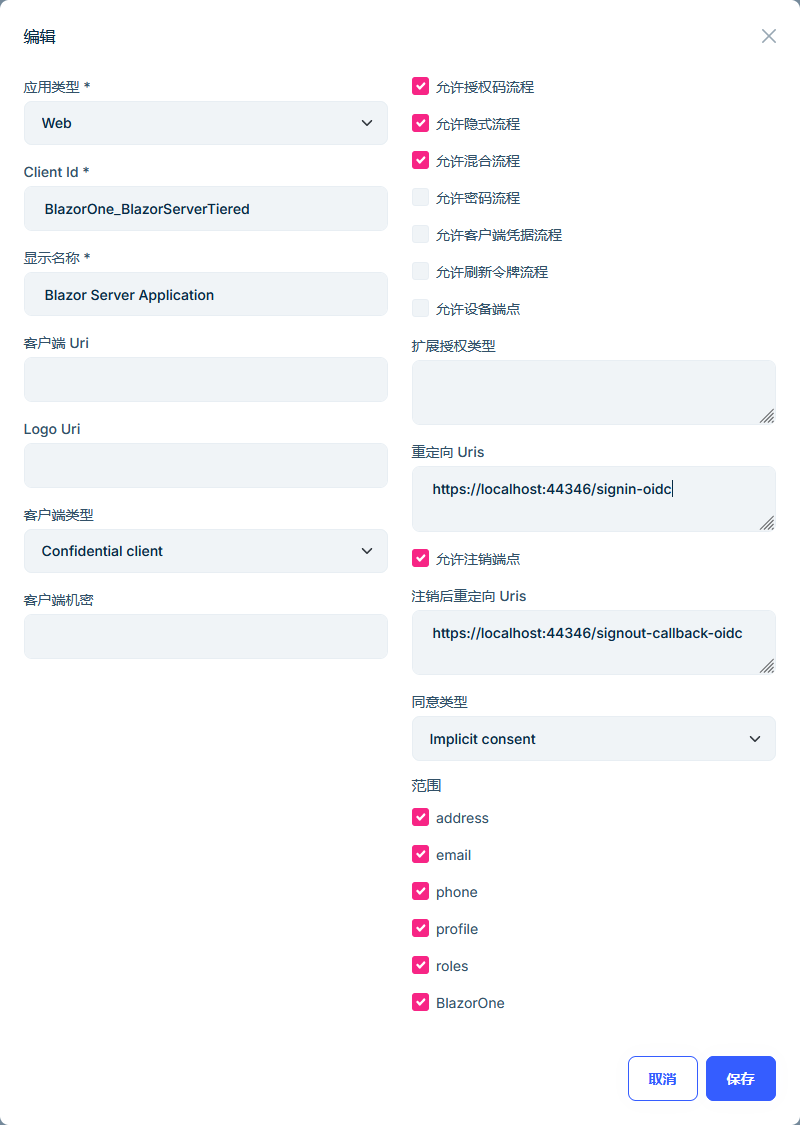
-
0
URL filed is textarea so that you can enter multiple URL by newline
-
0
only with Enter? the ABP framework will splict my multiple lines by Enter to get multiple URLS?
-
0