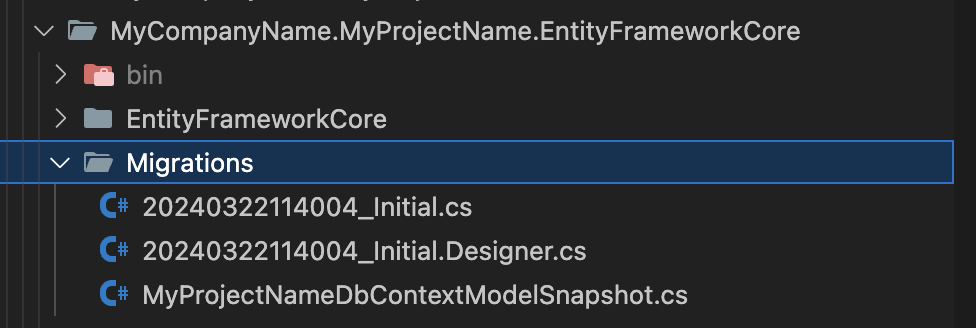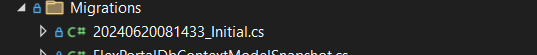- ABP Framework version: v8.1.4
- UI Type: Blazor Server
- Database System: EF Core (MySQL)
- Tiered (for MVC) or Auth Server Separated (for Angular): no
Hello We just started a new project on 8.1.4 a few weeks ago, and now we need to update to 8.2.0. However we do not find any easy way to do the DB migration.
We expected there to be new migration steps to apply, but instead we just get one big initial migration, which will not work on an existing DB.
How do we obtain the delta migration steps (8.1.4 to 8.2.0) to apply to our DB?
We have searched documentation, but did not find anything on how to do this.
9 Answer(s)
-
0
-
0
-
0
You should have some migration files on
8.1.4Then you can add a new migration file after upgradeing to
8.2.0 -
0
So you do not provide the migration code files to upgrade from 8.1.4 to 8.2.0 I should figure out all changes myself and create migration files manually?
-
0
hi
You can use EF Core CLI to add a new migration file.
https://learn.microsoft.com/en-us/ef/core/cli/dotnet https://learn.microsoft.com/en-us/ef/core/managing-schemas/migrations/managing?tabs=dotnet-core-cli#add-a-migration https://learn.microsoft.com/en-us/ef/core/managing-schemas/
-
0
I think you misunderstand. In 8.2.0, there are new tables, how do I get the migration file to generate those tables? I have no files in my folder after fetching new version I only have a initial file with all table creation. But I already have a DB so I just need the changes from 8.1.4 to 8.2.0. For example in ASP.Net Zero you provide migration files for each update.
-
0
hi
Where is your 8.1.4 project?
You should run
dotnet ef migrations addcommand in your old project after upgrading to 8.2.0. -
0
Hi Got it now, thanks.
-
0
; )