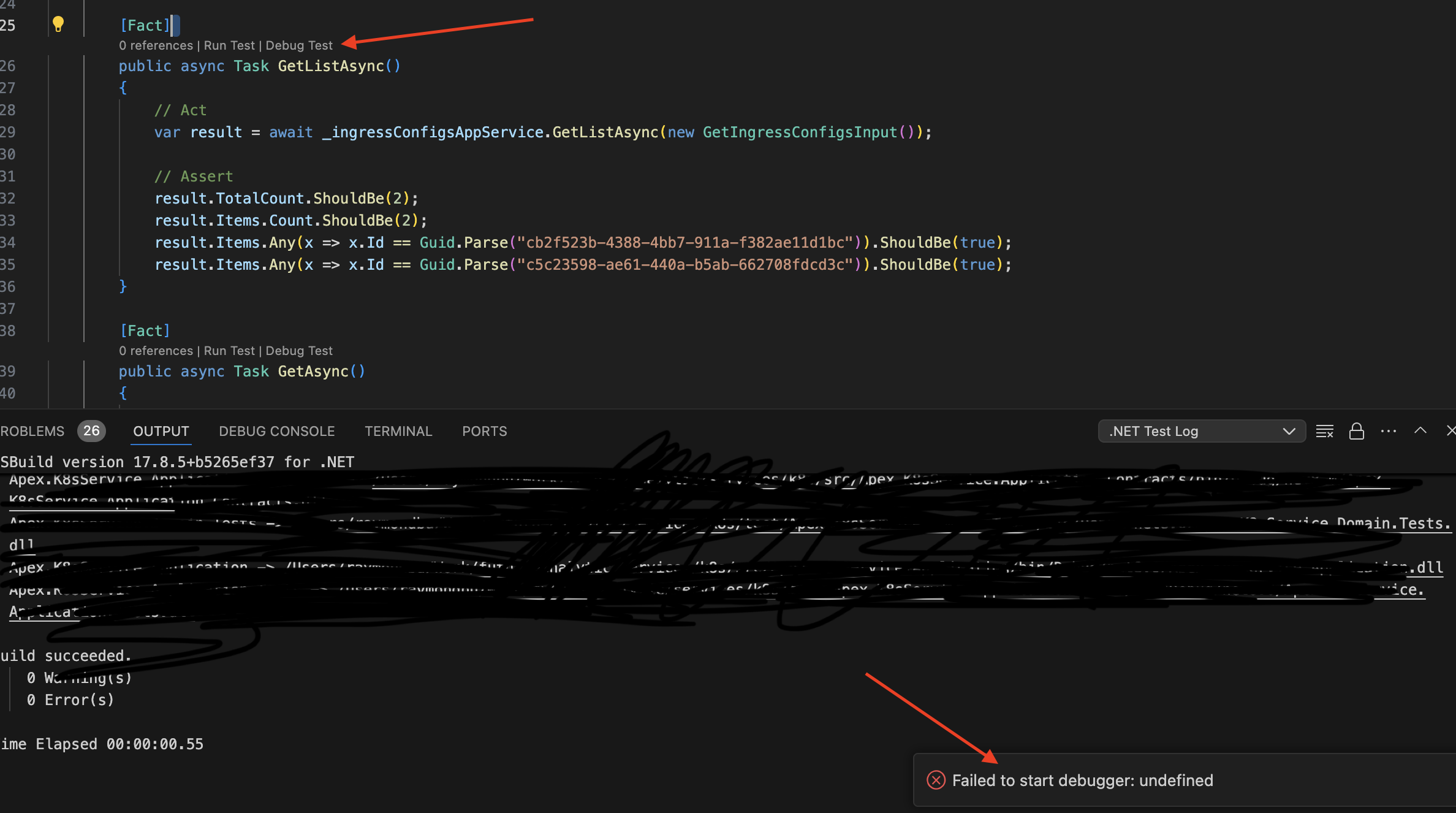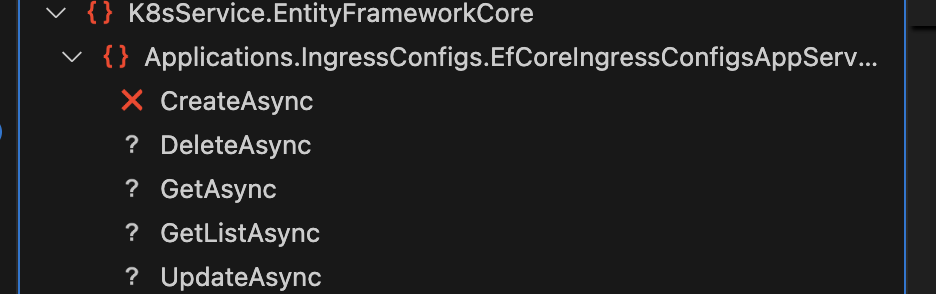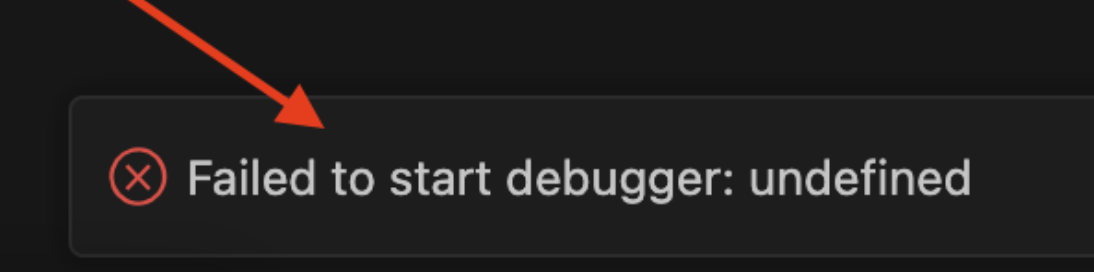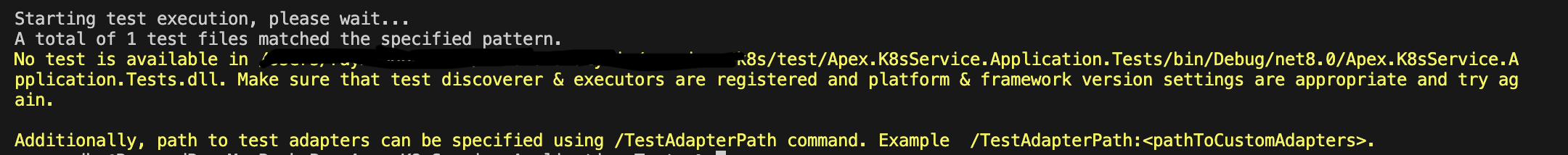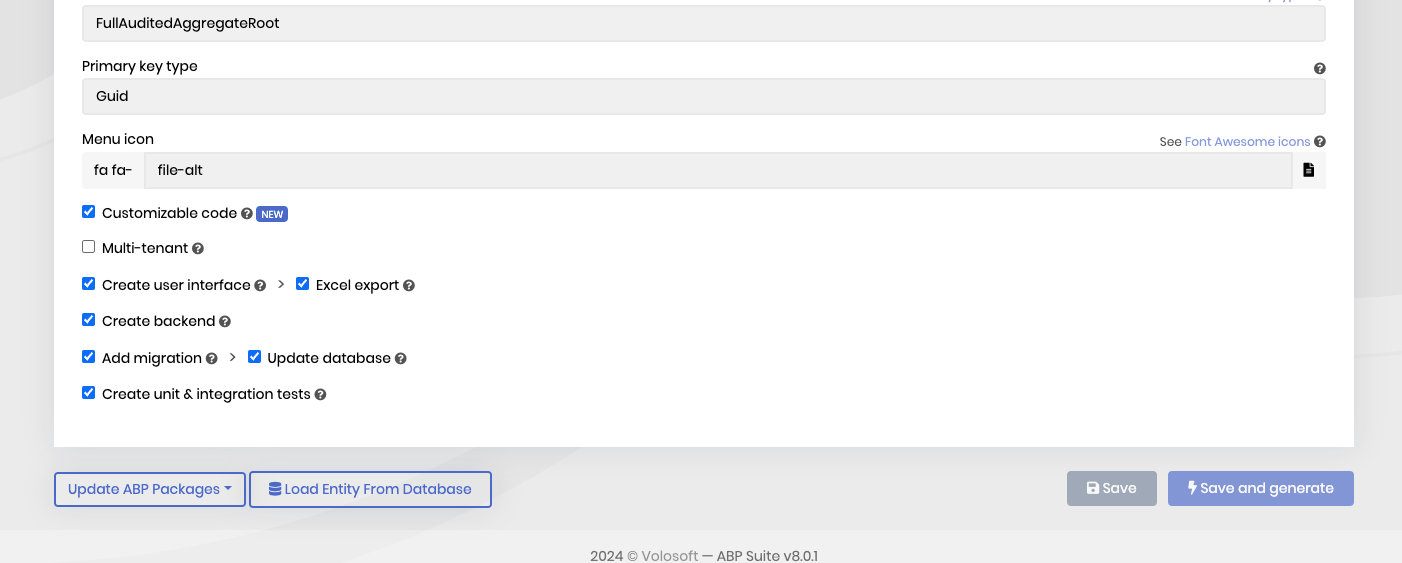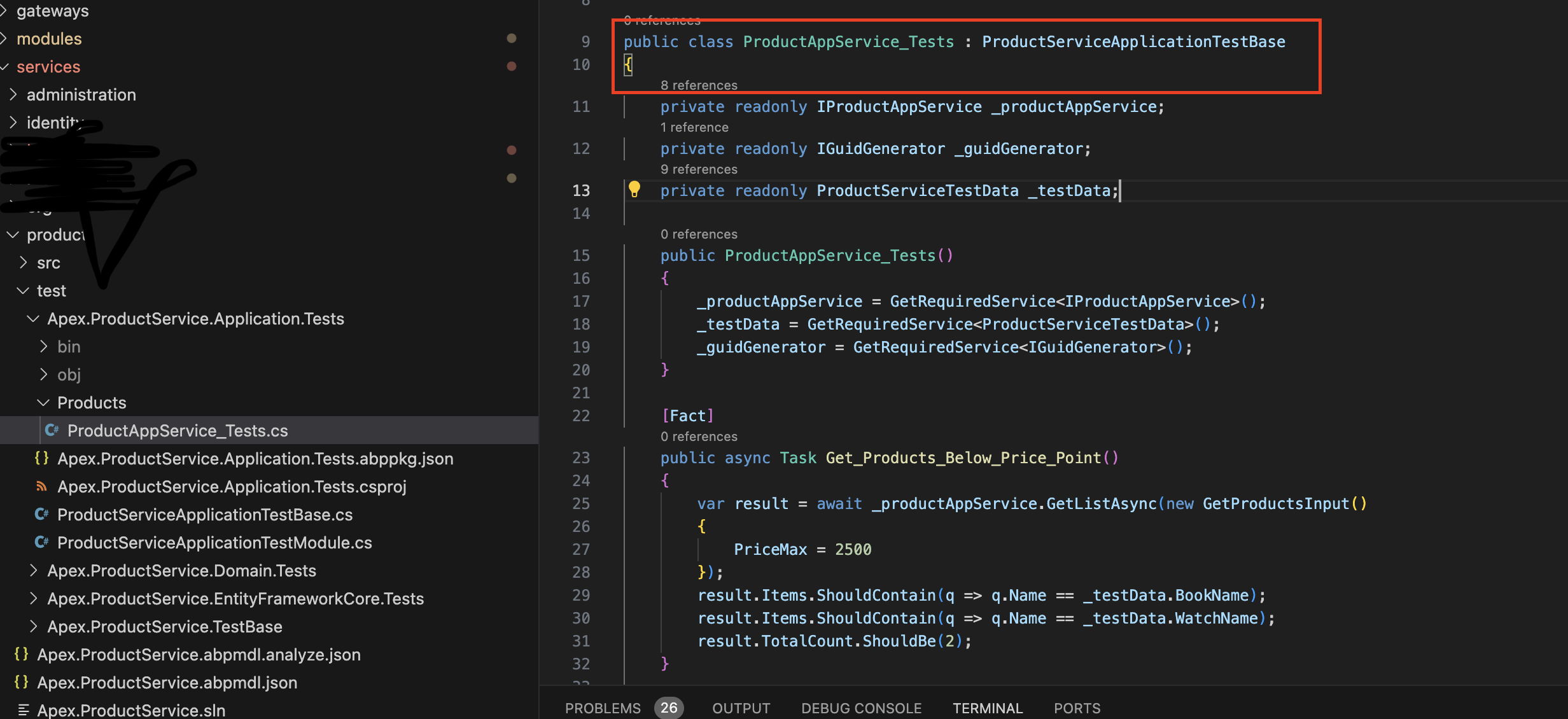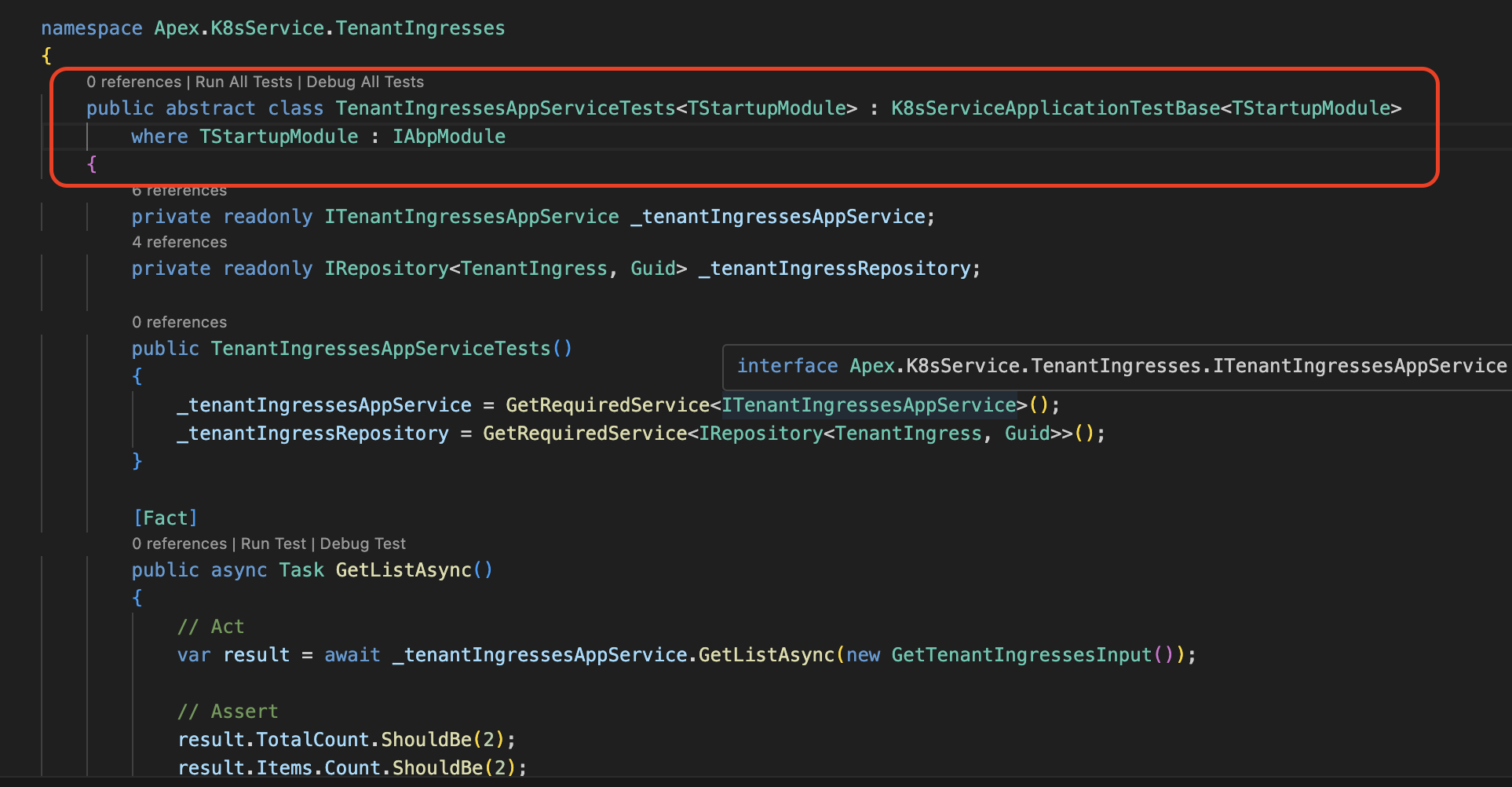- ABP Framework version: v8.0.1
- UI Type: MVC
- Database System: EF Core & MongoDB
- Tiered (for MVC) or Auth Server Separated (for Angular): yes
- Exception message and full stack trace:
- Steps to reproduce the issue:
Hi there, i want to ask about the Application Test here, when i used version 7.0, it can use the Debug Test well. But after up to version 8.0, it become unable to debug my test.
these are the default abp suite generated test, but it keep failed, thats why i want to go into debug mode but failed too, however i managed to run the debug test for the repository test, but anyway it failed because of the data was not seeded, is there any amendment i can try to resolve this situation?
13 Answer(s)
-
0
-
0
-
0
hi
Can you share a project via https://wetransfer.com/?
liming.ma@volosoft.com
-
0
Hi there, please check accordingly
-
0
hi
I can't build your project.
-
0
i unable to send through the whole project, its too huge.
-
0
You can try to reproduce the problem in a new template proejct.
-
0
i have checked, the product test project that auto created when create new solution from microservice template using abp suite, code wise is different from the new microservice that we create using the abp command to add microservice-pro and use abp suite to create new entity
-
0
hi
Try creating a template with a specify version
abp new BookStore --version 8.0.0 -
0
im using this command, and my cli remains 8.0.1.
abp new OrderService -t microservice-service-pro
but anyway is not this command affect, because the sample test is correct, just that the one create from abp suite CRUD generator, ticked the
Create unit & integration tests -
0
hi
Can you reproduce it in a new app-pro template project?
-
0
Im using Microservice template.
-
0
It's not about the type of project, it's about your code.
If you can't share the project code. You can find a way to reproduce it.