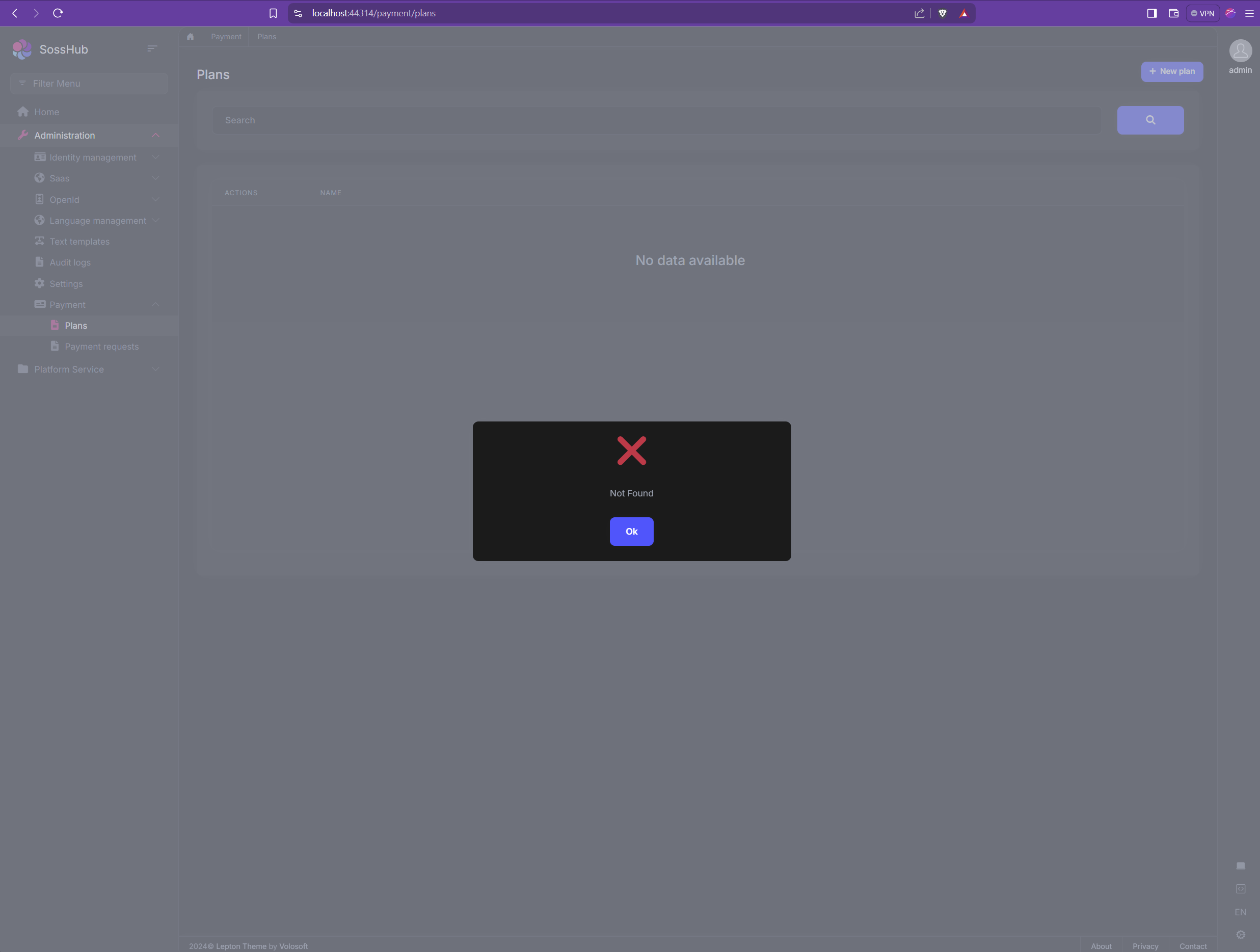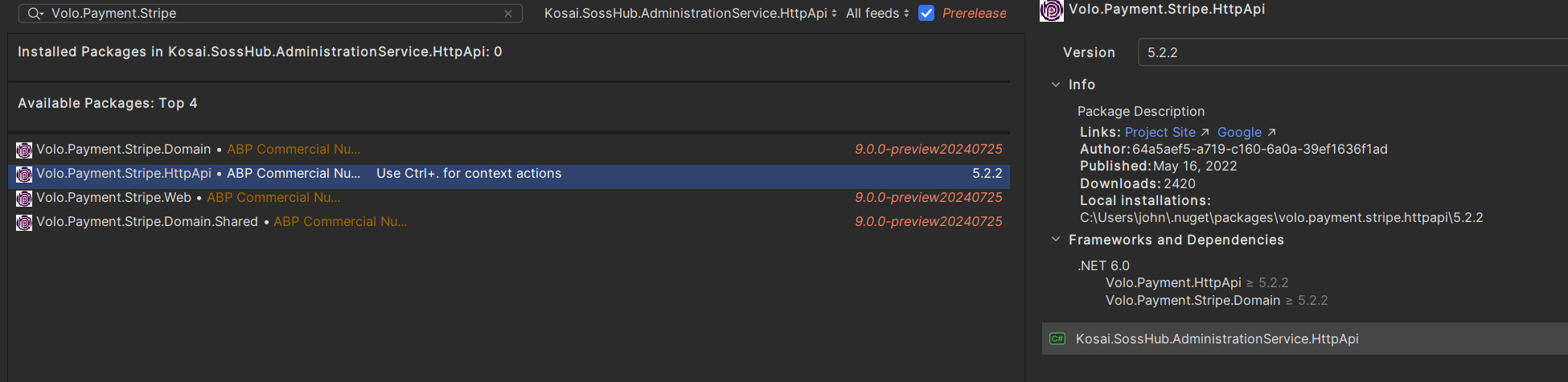Can you give me insight on how to get the Payment module with Stripe gateway installed and configured in 8.2 microservice template/solution. I keep getting errors when clicking on the "Plans" menu item.
Provide us with the following info:
- ABP Framework version: v8.2.0
- UI Type: Blazor WASM / Blazor Server
- Database System:SQL Server
- Tiered (for MVC) or Auth Server Separated (for Angular): yes - Microservice Template
- Exception message and full stack trace:
- Steps to reproduce the issue:
8 Answer(s)
-
0
Here is the output log on the blazor server instance.
blazor_4e53a607-8]: [17:39:10 INF] Start processing HTTP request GET https://localhost:44325/api/payment-admin/plans?Sorting=&SkipCount=0&MaxResultCount=10&api-version=1.0 [blazor_4e53a607-8]: [17:39:10 INF] Sending HTTP request GET https://localhost:44325/api/payment-admin/plans?Sorting=&SkipCount=0&MaxResultCount=10&api-version=1.0 [blazor_4e53a607-8]: [17:39:10 INF] Received HTTP response headers after 4.9882ms - 404 [blazor_4e53a607-8]: [17:39:10 INF] End processing HTTP request after 5.1511ms - 404 [blazor_4e53a607-8]: [17:39:10 ERR] Not Found [blazor_4e53a607-8]: Volo.Abp.Http.Client.AbpRemoteCallException: Not Found [blazor_4e53a607-8]: at Volo.Abp.Http.Client.ClientProxying.ClientProxyBase
1.ThrowExceptionForResponseAsync(HttpResponseMessage response) [blazor_4e53a607-8]: at Volo.Abp.Http.Client.ClientProxying.ClientProxyBase1.RequestAsync(ClientProxyRequestContext requestContext) [blazor_4e53a607-8]: at Volo.Abp.Http.Client.ClientProxying.ClientProxyBase1.RequestAsync[T](ClientProxyRequestContext requestContext) [blazor_4e53a607-8]: at Volo.Abp.Http.Client.ClientProxying.ClientProxyBase1.RequestAsync[T](String methodName, ClientProxyRequestTypeValue arguments) [blazor_4e53a607-8]: at Volo.Payment.Admin.Plans.PlanAdminClientProxy.GetListAsync(PlanGetListInput input) [blazor_4e53a607-8]: at Volo.Abp.BlazoriseUI.AbpCrudPageBase`10.GetEntitiesAsync() [blazor_4e53a607-8]: [17:39:10 ERR] Code:NotFound [blazor_4e53a607-8]: [17:39:10 ERR] Details: -
0
Hi,
You can check the document
https://abp.io/docs/latest/solution-templates/microservice/adding-new-microservices#gsc.tab=0
-
0
This does not help me. This is about adding a microservice not adding a module to a microservice...in addition, there is a bit of confusion on which microservice the payment module should be added...Administration or in the example template the Product microservice. We have multi tenancy enabled as well, so bit of confusion.
-
0
I believe this is clearly a change that occurred in 8.x possibly with the Blazor changes. Please advise.
Thanks, John
-
0
-
0
Ok, so we figured out the issue, we had to configure the gateway api by adding the following:
"Payment": { "ClusterId": "Platform", "Match": { "Path": "/api/payment/{**catch-all}" } }, "PaymentAdmin": { "ClusterId": "Platform", "Match": { "Path": "/api/payment-admin/{**catch-all}" } }, -
0
We also ran into another issue and had to add this or it would throw an error. This was not documented anywhere. Can you please explain, and we guessed what the migration table name would be?
options.Configure<PaymentDbContext>(c => { c.UseSqlServer(b => { b.MigrationsHistoryTable("__Payment_Migrations"); }); }); -
0
Hi,
Usually, it is already configured in the new microservice template.
This is the way to change the migrations table name.