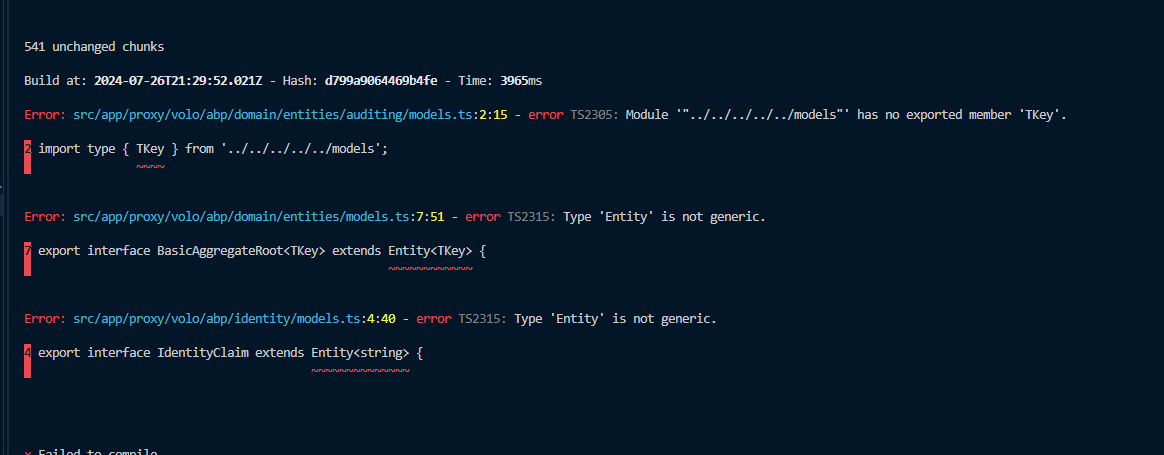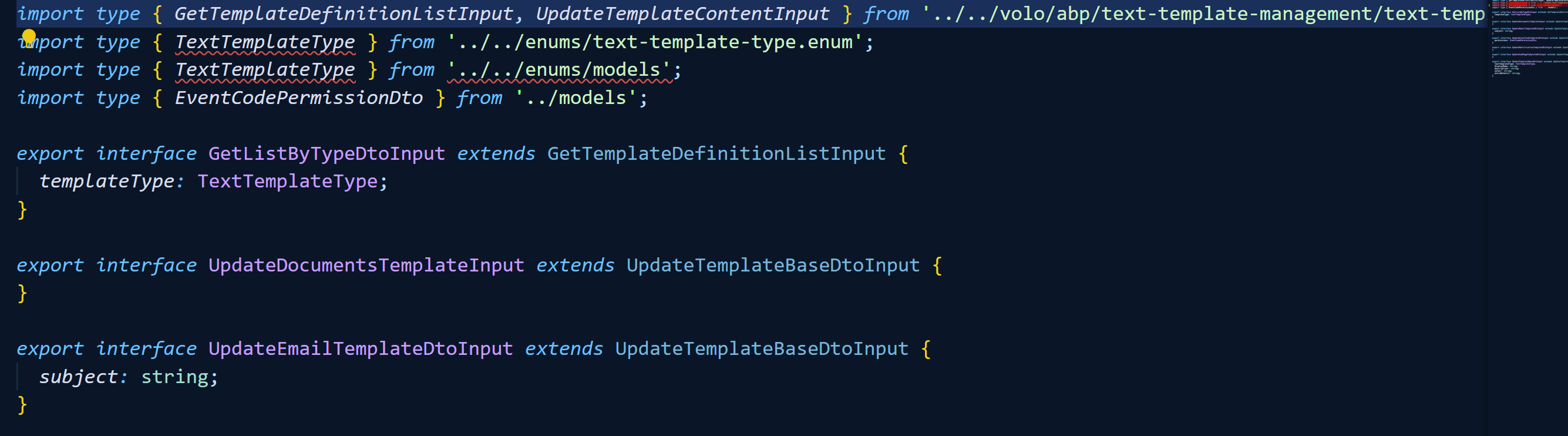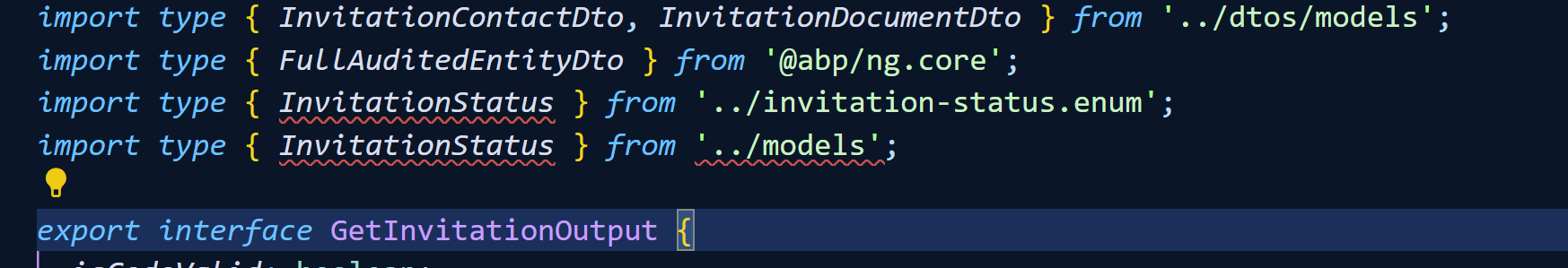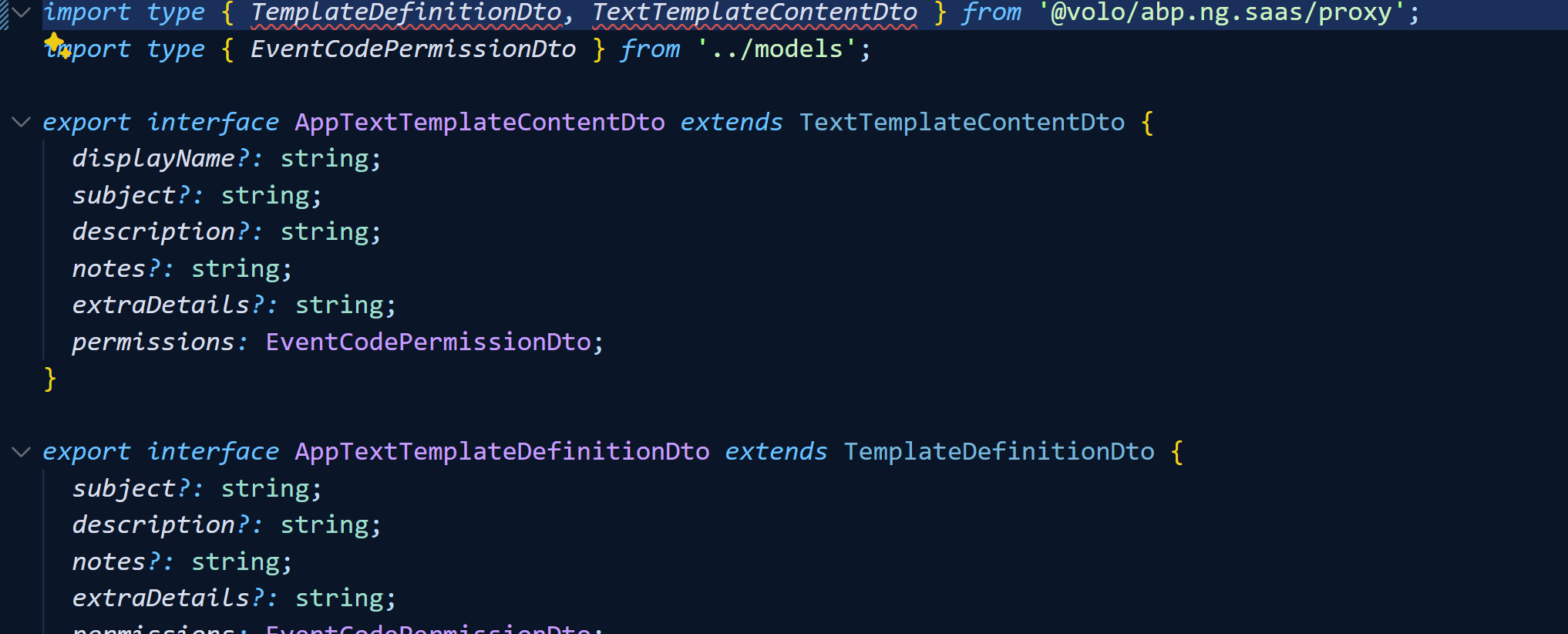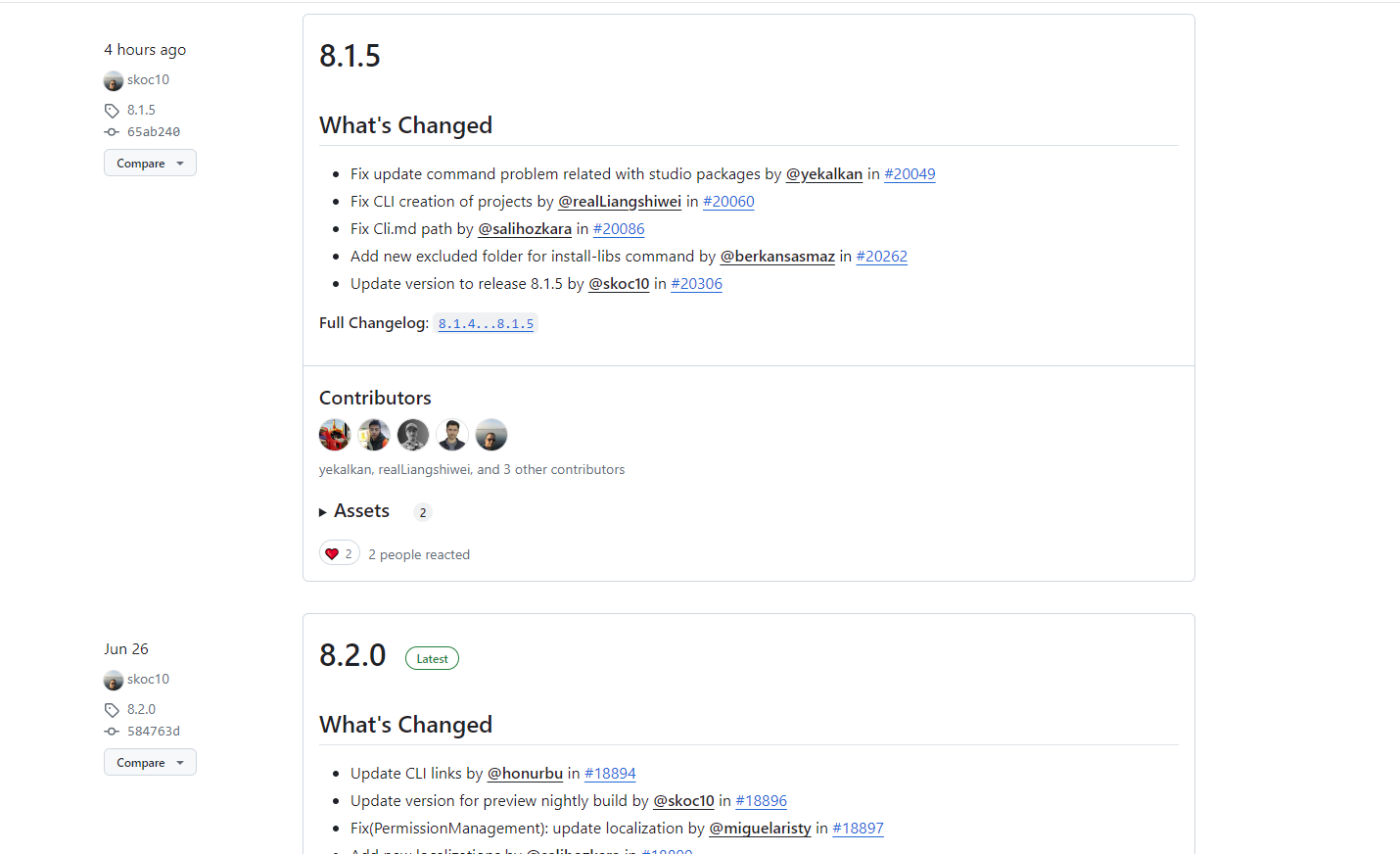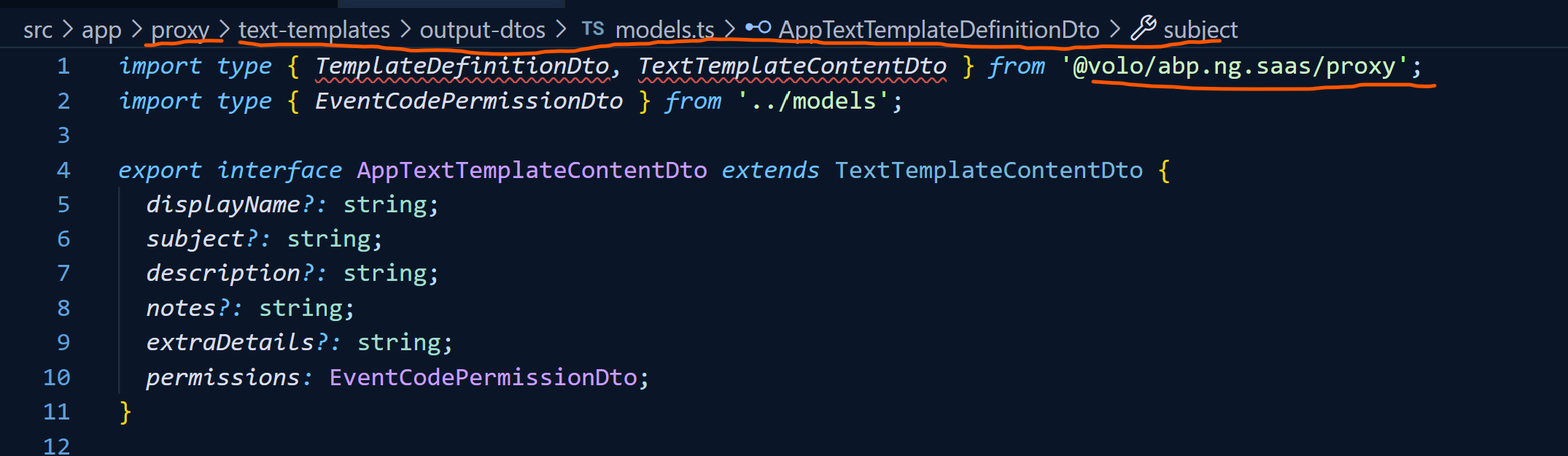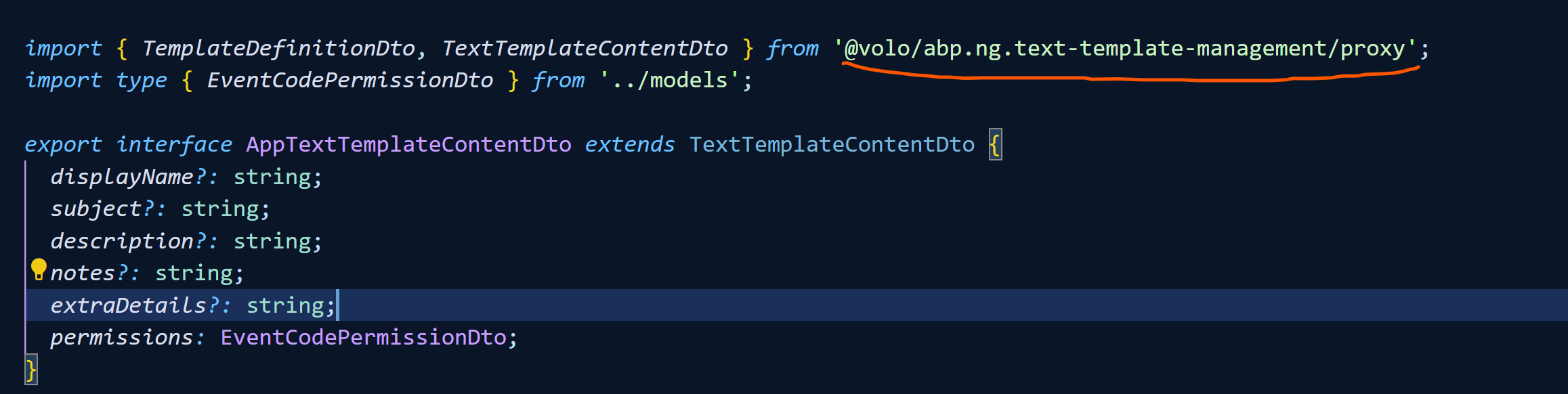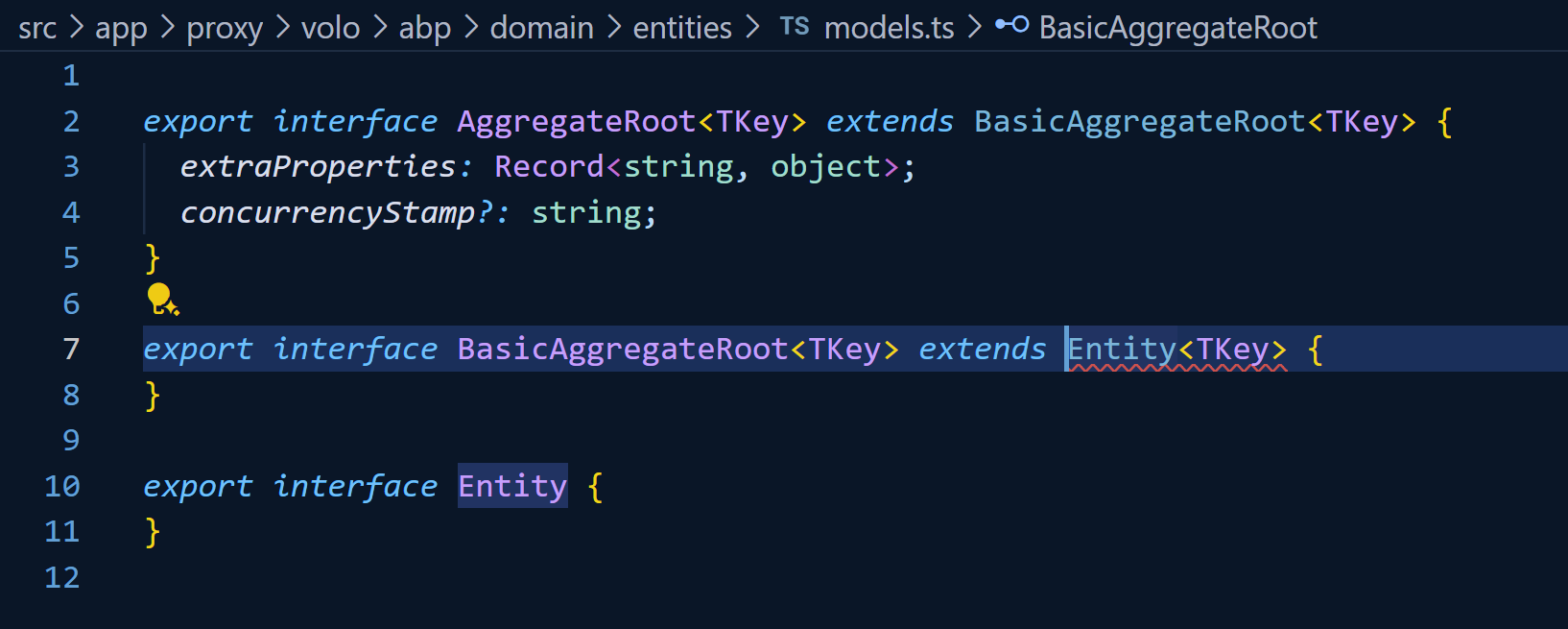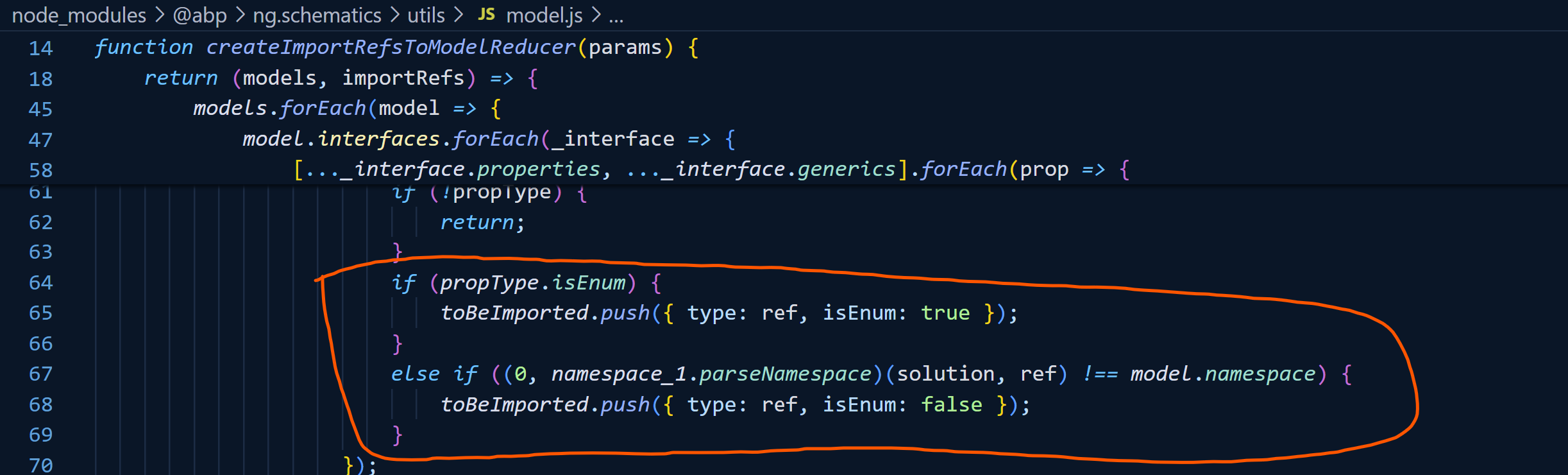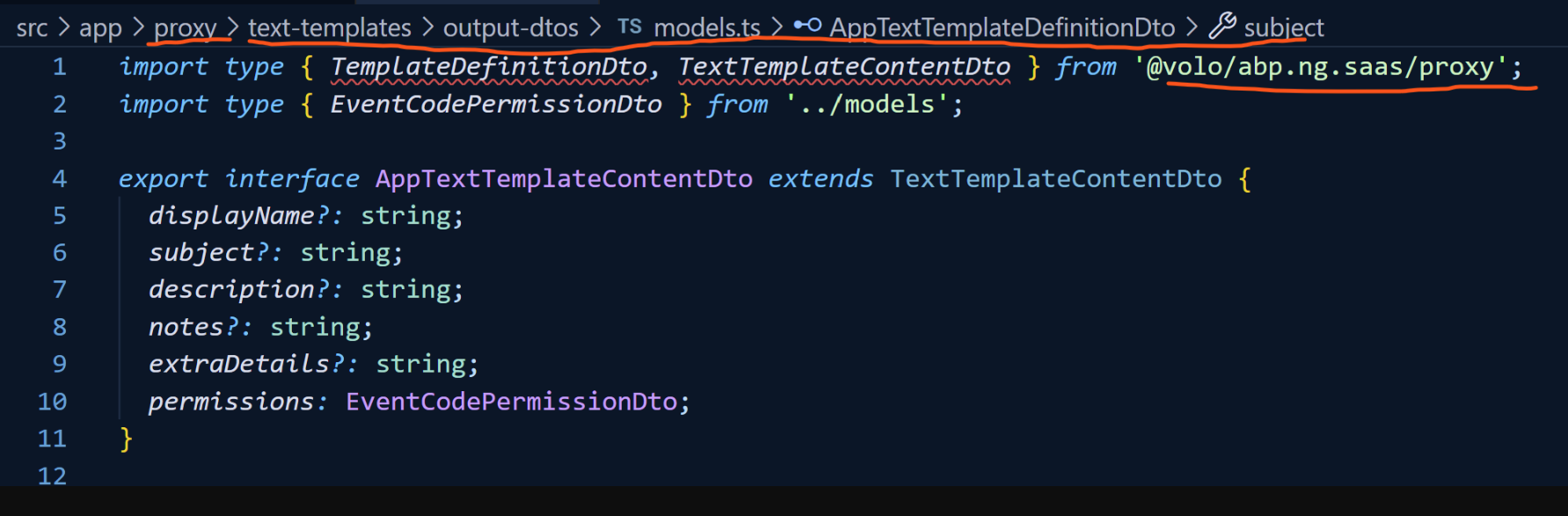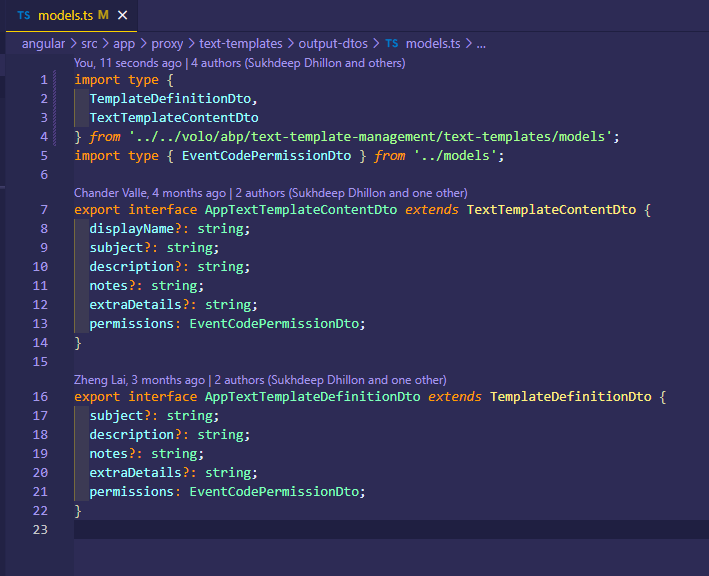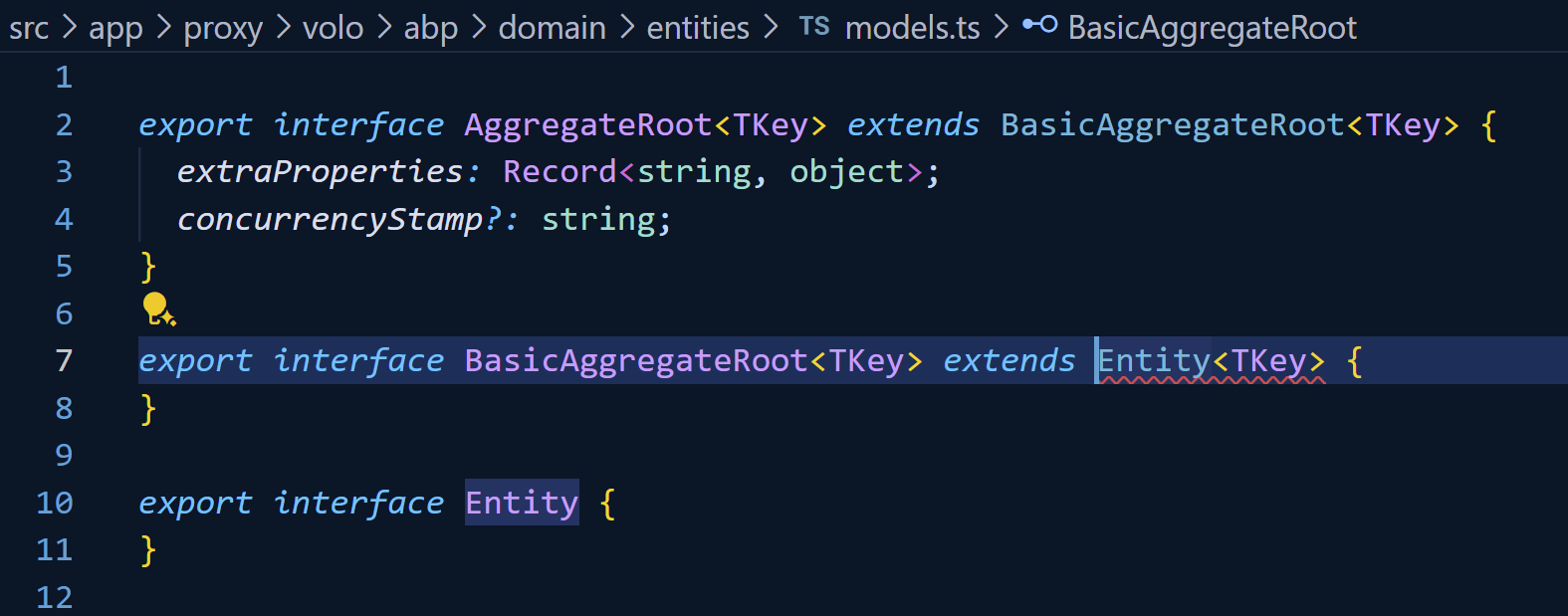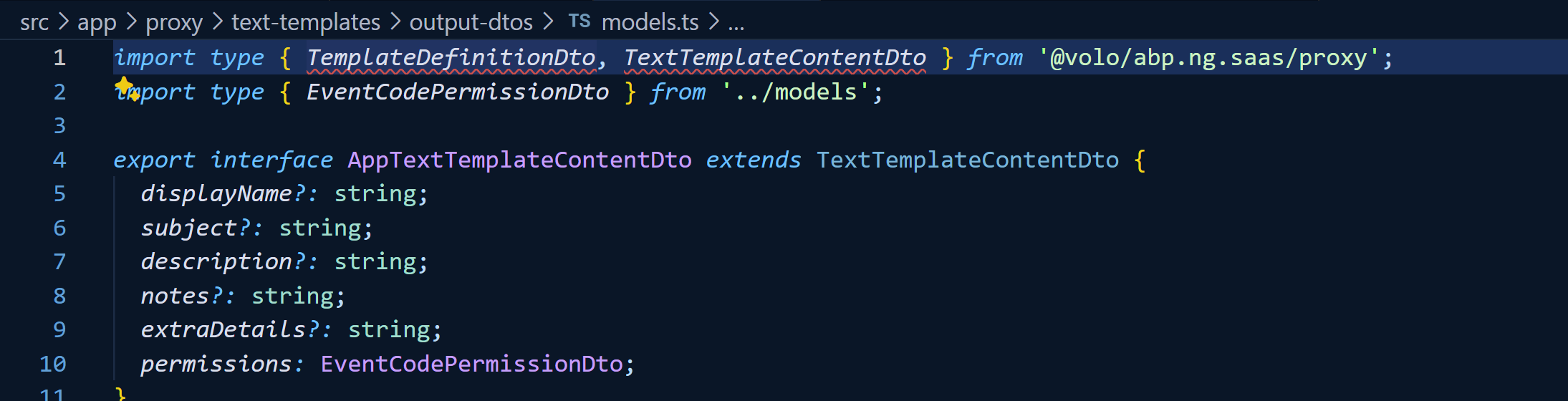21 Answer(s)
-
0
Hi The problem has been fixed,
could you check if all your packages and CLI are 8.1.4 versions?
https://github.com/abpframework/abp/issues/19656
-
0
-
0
Hi,
we plan release the patch version today https://github.com/abpframework/abp/issues/20172
-
0
-
0
Hi,
we will release 8.2.1 and 8.3.0rc1 today.
-
0
Thanks, I will wait for your patch to be release today.
-
0
okay : )
-
0
-
0
Sorry, I will ask angular team check this and answer you
-
0
as I have already sent you the code. you can even try on that to have more understanding about the issue.
-
0
Hello, I have carefully checked your case and I could not duplicate the same problem for the abp packages as you may find in this screenshot.
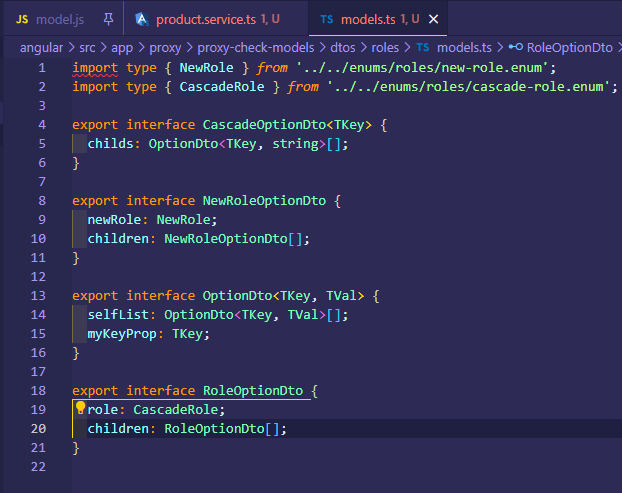
If you still face the same problem, that would be the best to confirm that these lines are the same in this file
angular\node_modules\@abp\ng.schematics\utils\model.js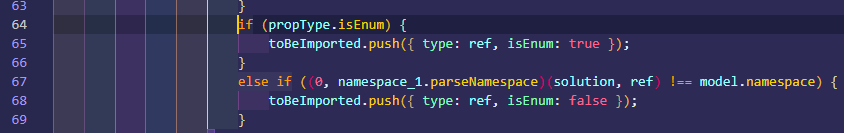
If this is not the case, there should be a problem with the related upgrade.
-
0
-
0
Hello, I have carefully checked your case and one of the import problem was solved by this PR previously. I can suggest you to use related DTOs in the Application layer rather than the ones inside the domain. You can follow these documentations as a reference
https://abp.io/docs/latest/framework/architecture/best-practices/application-services
https://abp.io/docs/latest/framework/architecture/domain-driven-design/application-services#object-to-object-mapping
-
0
-
0
-
0
try to delete the proxy folder and re-generate the proxies
-
0
-
0
I am pleased to hear that. Additionally, I will be addressing the other import issue as well. So, you can follow this issue within the releases 🙏If you prefer a workaround, you can replace the wrong imports with this
@volo/abp.ng.text-template-management/proxy -
0
Hi, I'm glad that you are able to replicate the issue on your end.
for now, I will manually fix it. may I know when are you going to release this patch.
-
0
any update on new patch about fixing the proxy issue
-
0
Hello, since then we have published the previous patch recently, we will be releasing the next one in the upcoming week.