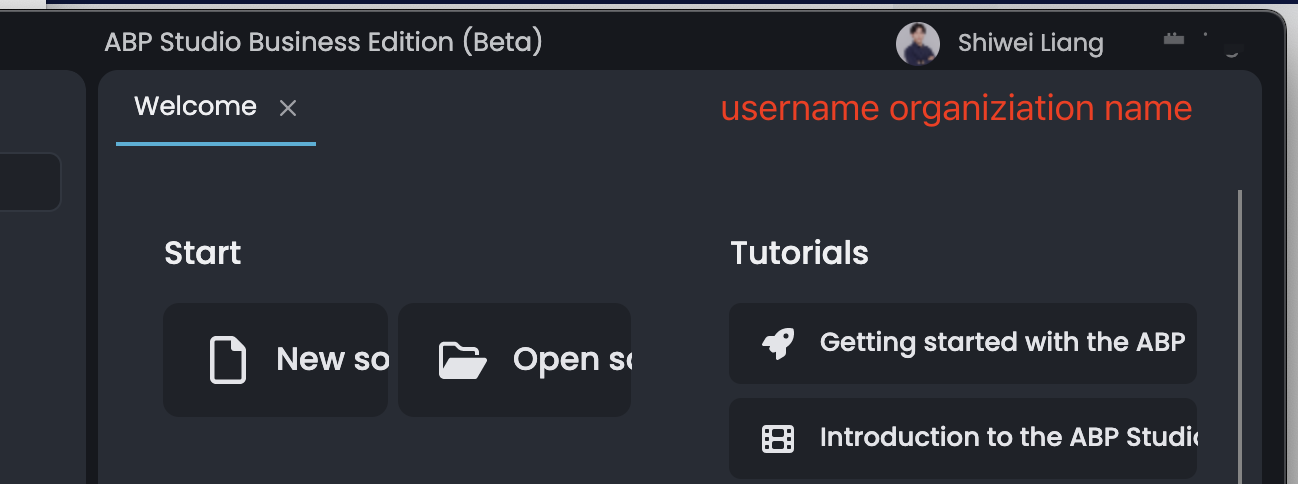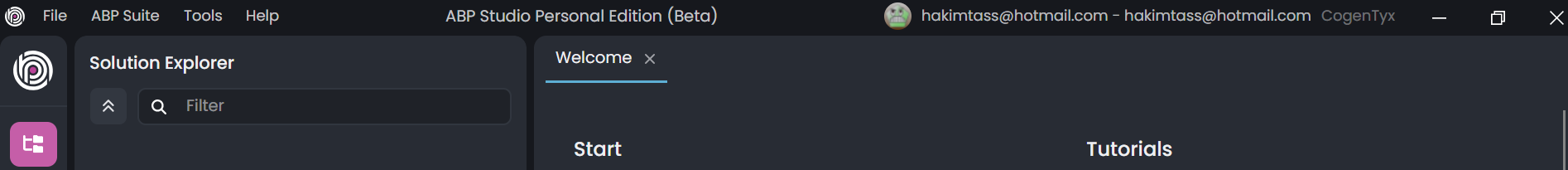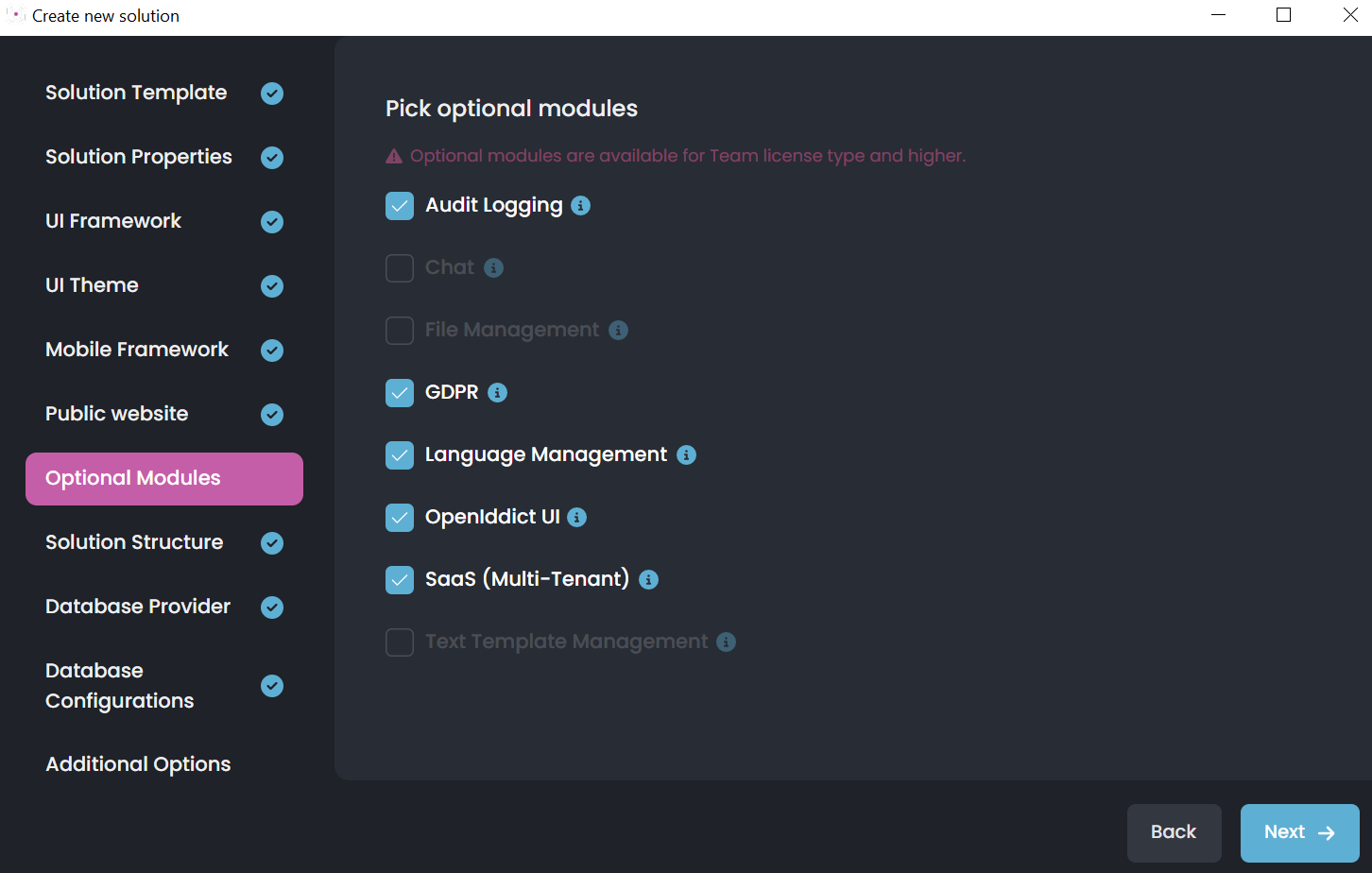Hello, I am unable to use any of the commercial modules or create tiered application layers. Note that earlier I was able to use these modules and create tiered application. On renewing my license - all these options have been disabled.
11 Answer(s)
-
0
Hello,
Could you make sure your CLI and suite are the same version? Please try to re-login and then try again. Even if not resolved please let us know.
Thanks
-
0
The CLI version is ABP CLI 0.7.3 (Beta) The ABP studio version is the same.
All the optional modules are available for Team License and higher.
-
0
do you mean you cannot add a new module or just cannot start your already working project?
-
0
I am unable to create a new project. Adding optional modules is grayed out. Tiered solution structure is grayed out.
-
0
-
0
Hello Yes that's correct information. Attaching the screen shot for the same.
-
0
could you share some screenshots? thanks
-
0
-
0
May I know which version of ABP Studio and ABP CLI you are using? We have solved this problem with version
0.7.4. If you are using an older version, please update ABP Studio and CLI and try again.For CLI:
dotnet tool update -g Volo.Abp.Studio.Cli -
0
-
0
Yes, it's normal for them to be disabled. See more: https://abp.io/faq#what-is-the-difference-between-a-personal-license-and-other-paid-license-types