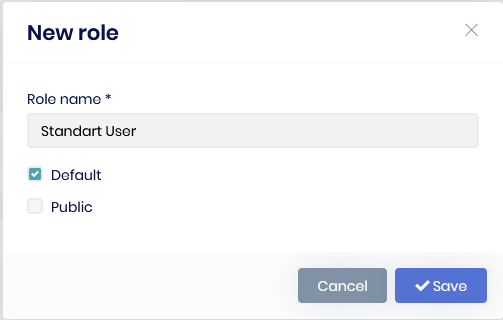Hi
I am using abp io with blazor and trying to add my dropdownlist in header (same line where we are having the login user name and language dropdown). Please let me know how I can show there also is there any way to change menu position like right now menu's are coming in left side but I want to show in header so is it possible?
Thanks,
3 Answer(s)
-
0
Hi @safi,
Unfortunately you cannot manipulate the section that
username&language changeare stays. Working with source code is only one way to make it for now.You can change the
Menu Positionseasily, let me show you an example.Here, you can see how to re-order
Administration Menuitems.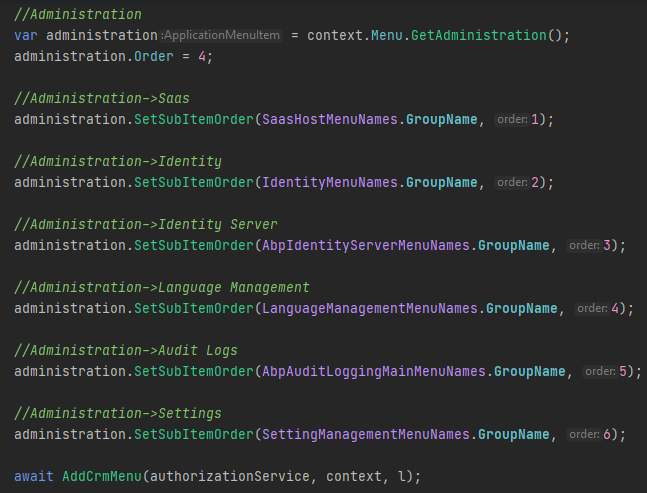
In settings page, you can change the menu placement setting also.
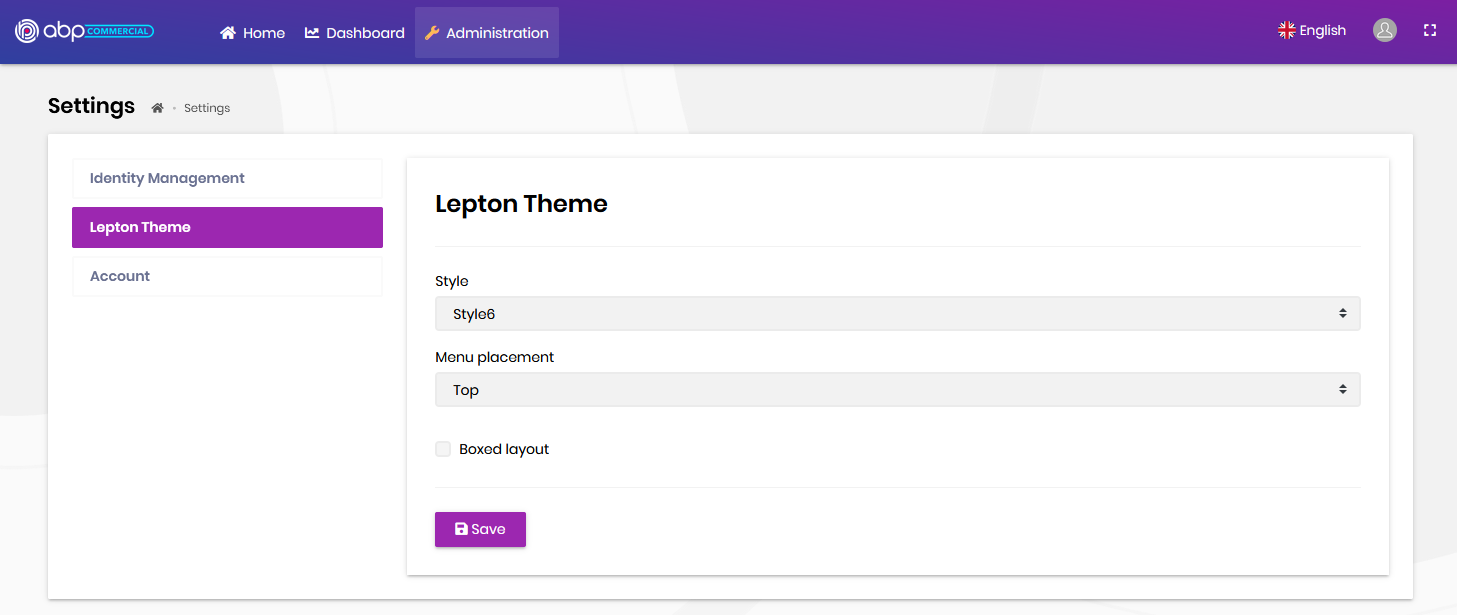
You can change settings in different places, please see this documentation.
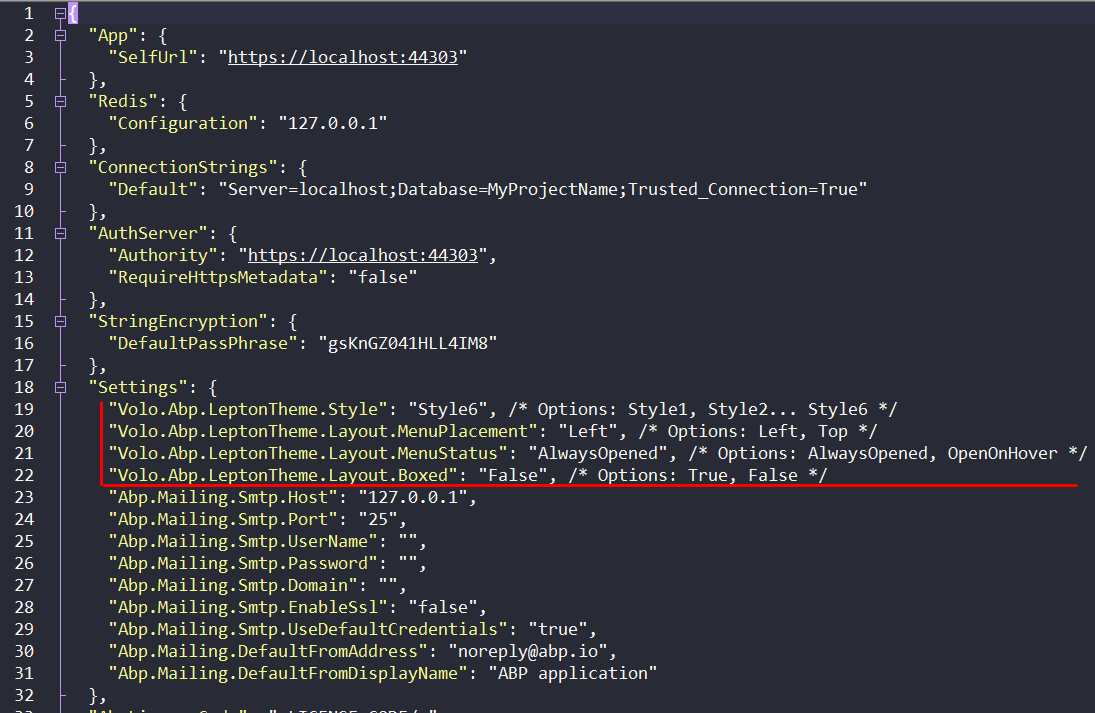
-
0
Hi,
Thanks for the reply. it's working fine. Can you please suggest me If I want to hide some options that are available under Administration so is it possible or not. If it's possible then how we can do this.
I want to show only roles and user that is present in Identity Management. Please suggest me for this.
Thanks,
-
0
Hi @safi
Yes it is possible,
First of all let me explain something. In
Administrationmenu, we have different type ofApplication Modules, please check the documentation.Those are really essential modules for web applications, I do not suggest it to remove those. But you can make them not visible to other users.
By default, the
adminrole &adminuser has all permissions. You can create a new role and do not give it any permission, make itDefault, so whenever a user is created, the default roles will be assigned to user.The users that does not have
adminrole will not see theAdministrationmenu at all. Actually, they will see only modules that permission they have.Example:
I created
Standart Userrole as a default role.And I removed all permission except
Identity Magementpermission.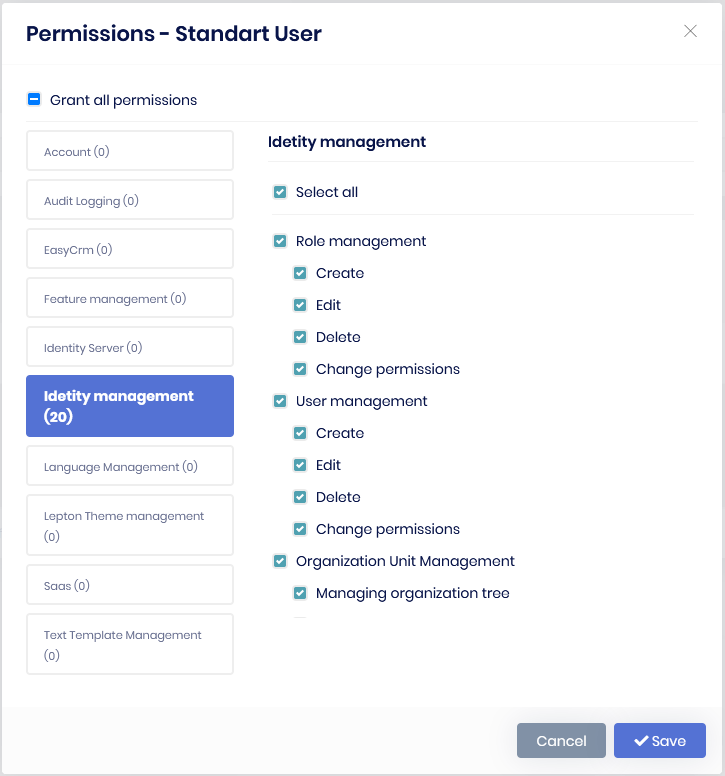
When I log in with new user that has
Standart Userrole, I see onlyIdentity Managementmodule, because I have no permission for others.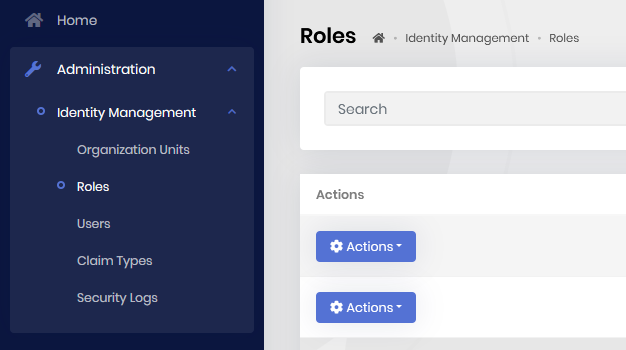
If you want to really remove all of them, you should remove module depencies, module nuget packages for all project and create a new db migration.