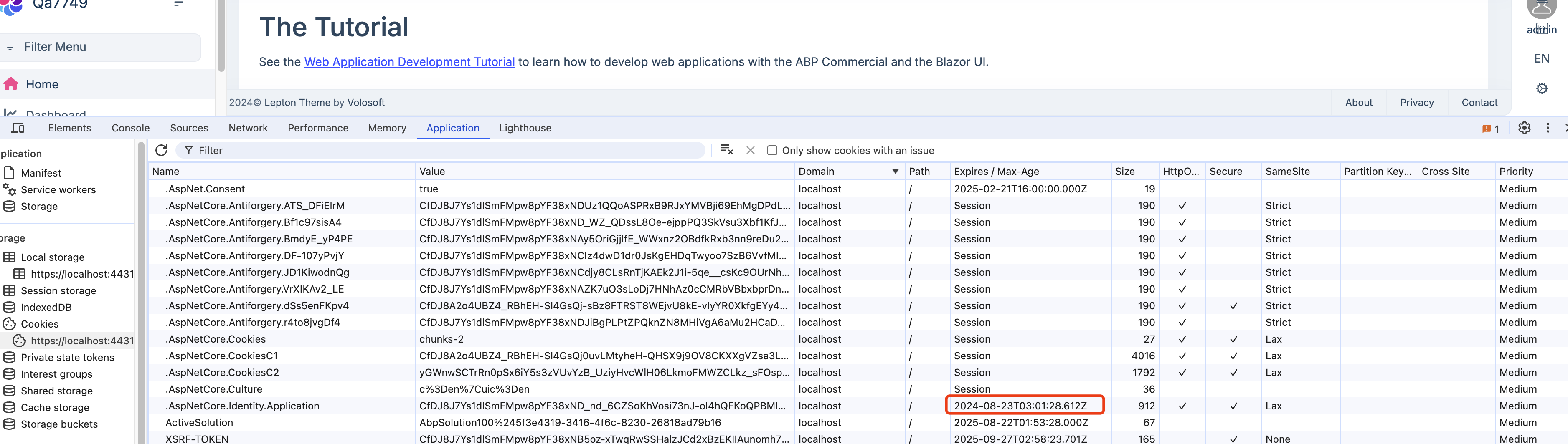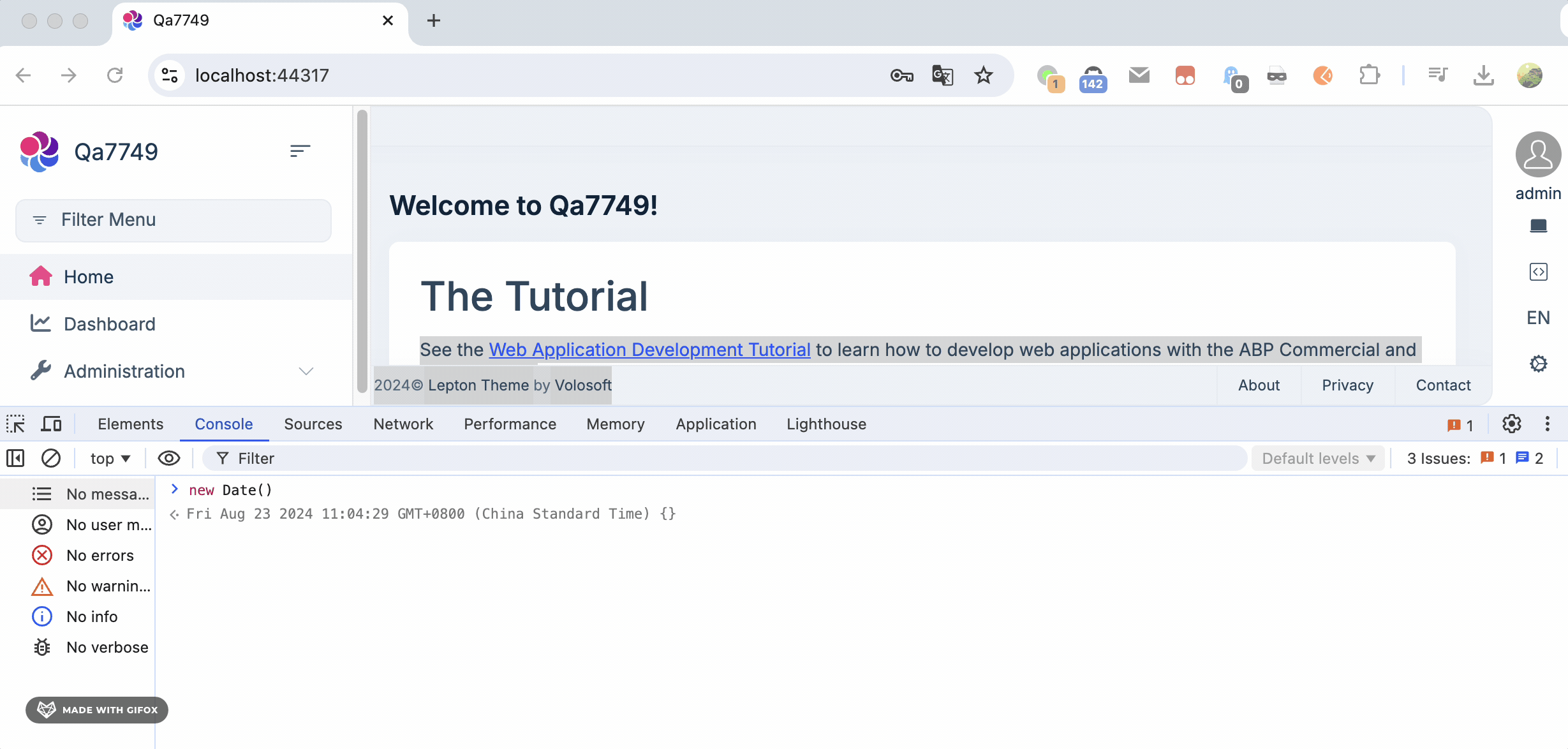ABP Commercial 7.4.2 / Blazor Server / EF / Non tiered / Separate Host and Tenant DBs / Lepton Theme
Hi We have a javascript implementation that will auto logout a user after a certain period of inactivity in the browser which works great.
We'd like to enhance security by providing a server level timeout. Currently if a logged in user closes the browser tab. The user is perpetually still logged in when navigating back to the app.
Is there a way to configure an ABP Blazor Server solution to auto logout/expire a session after a certain period of inactivity at the server level?
Thanks in advance.
5 Answer(s)
-
0
Hi,
you can try
services.ConfigureApplicationCookie(options => { options.ExpireTimeSpan = TimeSpan.FromMinutes(10); options.SlidingExpiration = true; }); -
0
When we manually delete cookies for this question;
- After deleting a cookie in a monolithic application and refreshing the page with F5, it goes directly to the Login page.
- However, in an N-Tiered (Auth-BlazorServer-ApiHost) application, after deleting a cookie from the browser and refreshing the page with F5, it goes to the Auth application and returns with a redirect, continuing as logged in.
What can be done about this?
-
0
Hi,
you can try
services.ConfigureApplicationCookie(options => { options.ExpireTimeSpan = TimeSpan.FromMinutes(10); options.SlidingExpiration = true; });We added this and it had no affect. The user continues to stay logged in after the specified ExpireTimeSpan. During that timespan, no requests were sent to the server.
-
0
-
0
Thanks as always @liangshiwei
This was very helpful!