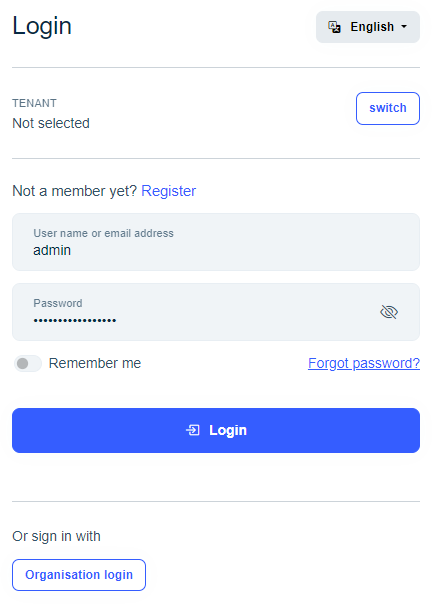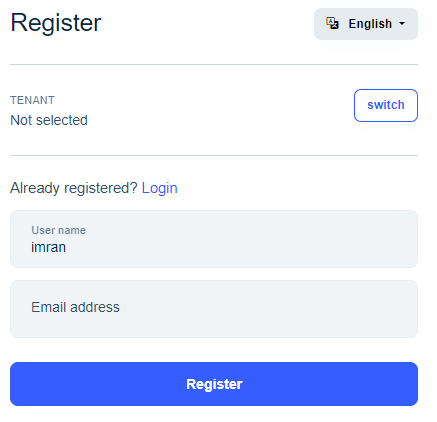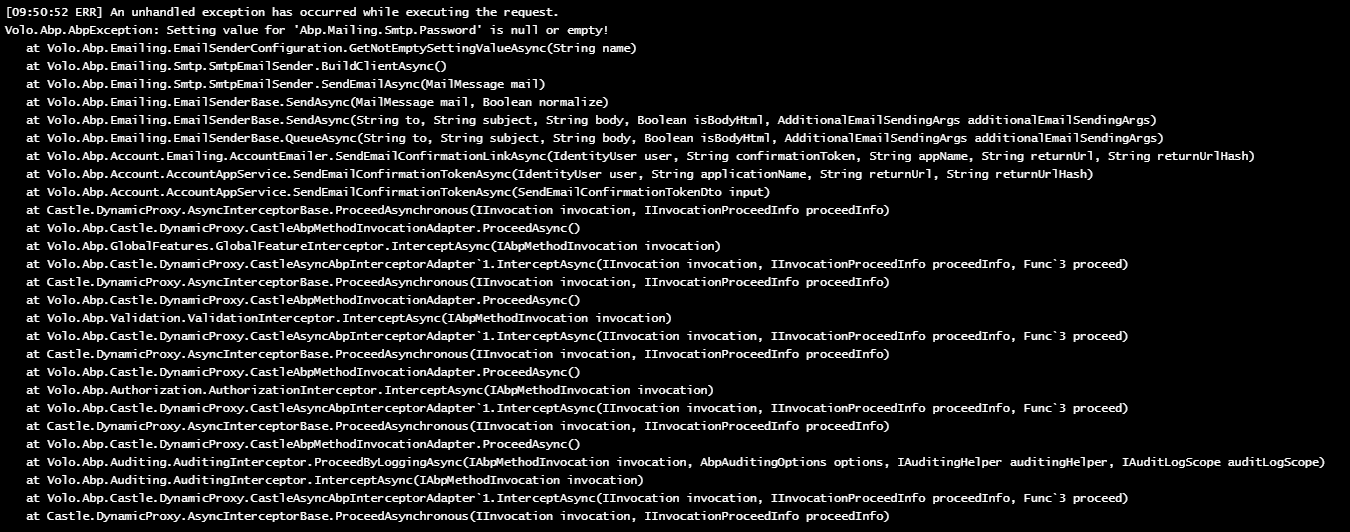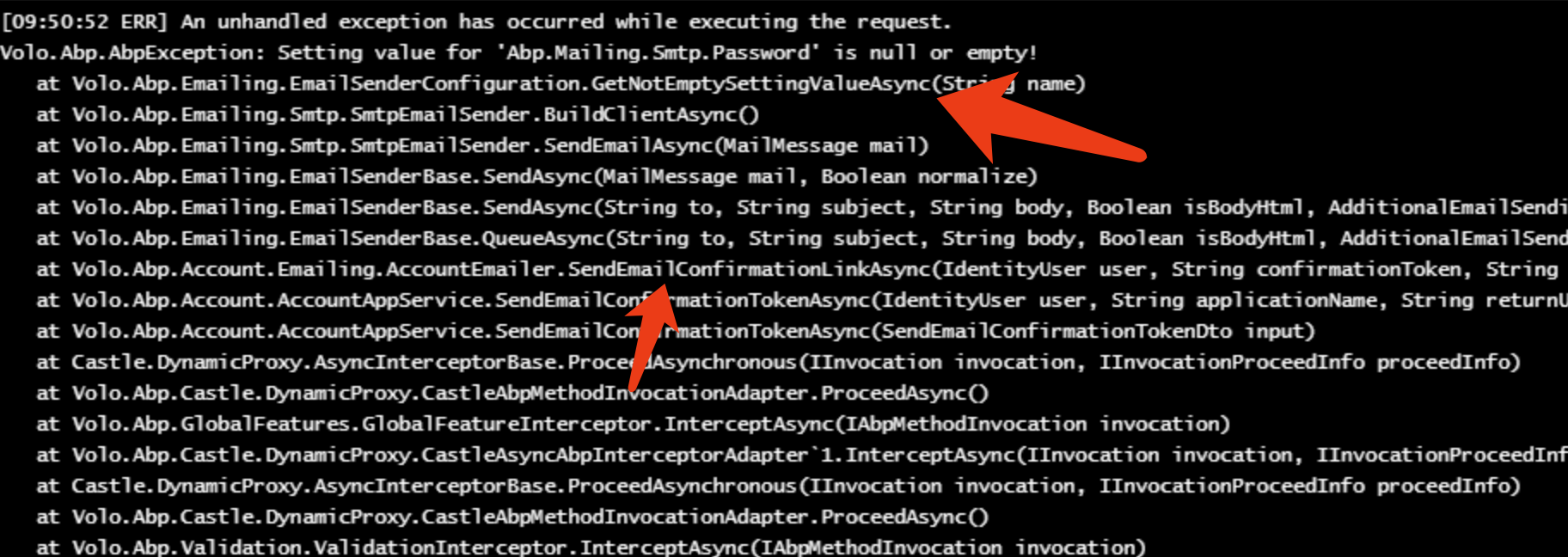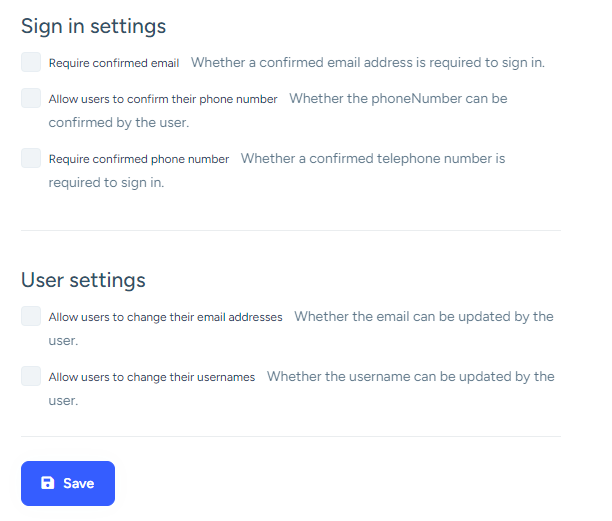0
imranStem created
I have configured the Azure OpenId but when I use organization login and try to register the user, auth server throwing exception of Setting value for 'Abp.Mailing.Smtp.Password' is null or empty!
.AddOpenIdConnect("AzureOpenId", "Organisation login", options =>
{
options.Authority = configuration["Azure:AzureAd:Instance"] + configuration["Azure:AzureAd:TenantId"] + configuration["Azure:AzureAd:Version"];
options.ClientId = configuration["Azure:AzureAd:ClientId"];
options.ResponseType = OpenIdConnectResponseType.CodeIdToken;
options.CallbackPath = configuration["Azure:AzureAd:CallbackPath"];
options.ClientSecret = configuration["Azure:AzureAd:ClientSecret"];
options.RequireHttpsMetadata = false;
options.SaveTokens = true;
options.GetClaimsFromUserInfoEndpoint = true;
options.Scope.Add("email");
});
If I create user from users management then there is no error and its working fine.
- ABP Framework version: v8.1.3
- UI Type: Angular
- Database System: EF Core (SQL Server)
- Tiered (for MVC) or Auth Server Separated (for Angular): yes
- Exception message and full stack trace:
- Steps to reproduce the issue:
3 Answer(s)
-
0
-
0
-
0
Hi,
sorry, if you don't need to email send, you can use the
NullEmailSenderadd this to the
ConfigureServices.context.Services.Replace(ServiceDescriptor.Singleton<IEmailSender, NullEmailSender>());