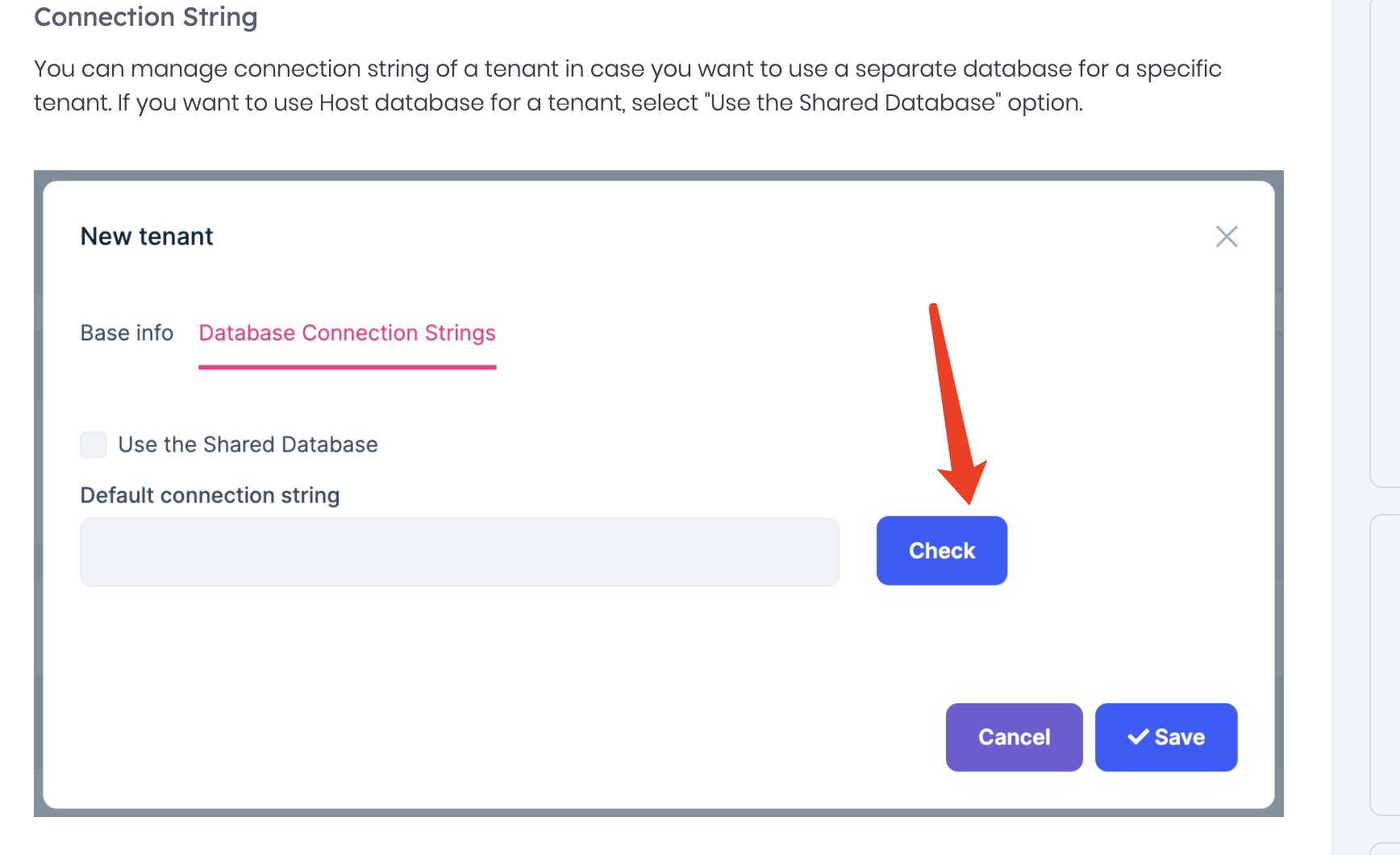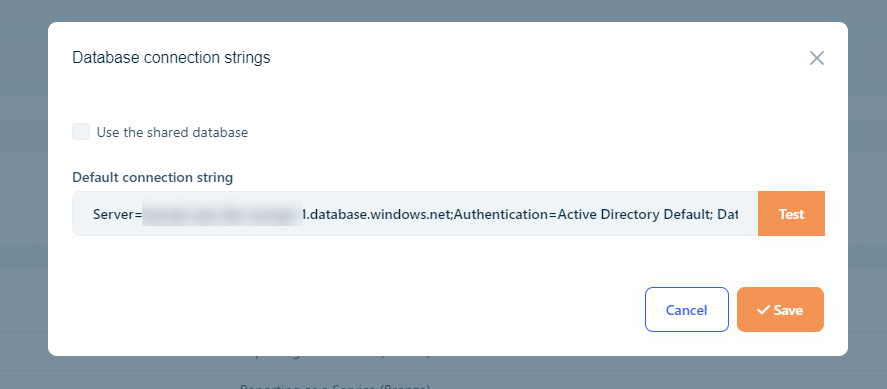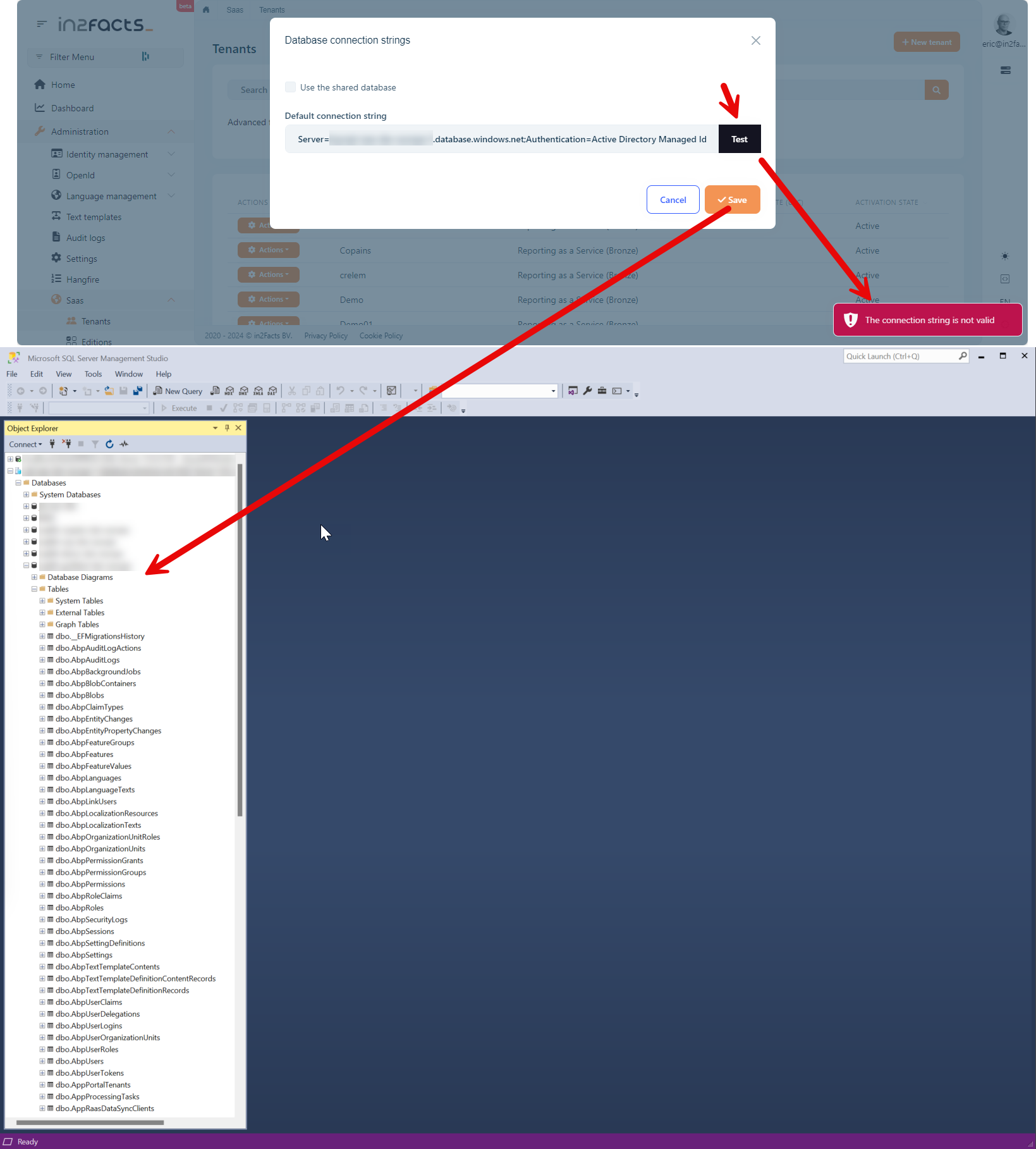ABP Framework version: v8.2 Commercial + SaaS module
UI Type: MVC
Database System: EF Core (SQL Server)
Tiered (for MVC) or Auth Server Separated (for Angular): no
Exception message and full stack trace: at System.Data.Common.DbConnectionOptions.GetKeyValuePair(String connectionString, Int32 currentPosition, StringBuilder buffer, Boolean useOdbcRules, String& keyname, String& keyvalue) at System.Data.Common.DbConnectionOptions.ParseInternal(Dictionary
2 parsetable, String connectionString, Boolean buildChain, Dictionary2 synonyms, Boolean firstKey) at System.Data.Common.DbConnectionOptions..ctor(String connectionString, Dictionary2 synonyms, Boolean useOdbcRules) at System.Data.Common.DbConnectionStringBuilder.set_ConnectionString(String value) at Microsoft.Data.SqlClient.SqlConnectionStringBuilder..ctor(String connectionString) at Volo.Abp.EntityFrameworkCore.ConnectionStrings.SqlServerConnectionStringChecker.CheckAsync(String connectionString) at Volo.Saas.Host.TenantAppService.CheckConnectionStringAsync(String connectionString) at Castle.DynamicProxy.AsyncInterceptorBase.ProceedAsynchronous[TResult](IInvocation invocation, IInvocationProceedInfo proceedInfo) at Volo.Abp.Castle.DynamicProxy.CastleAbpMethodInvocationAdapterWithReturnValue1.ProceedAsync() at Volo.Abp.Authorization.AuthorizationInterceptor.InterceptAsync(IAbpMethodInvocation invocation) at Volo.Abp.Castle.DynamicProxy.CastleAsyncAbpInterceptorAdapter1.InterceptAsync[TResult](IInvocation invocation, IInvocationProceedInfo proceedInfo, Func3 proceed) at Castle.DynamicProxy.AsyncInterceptorBase.ProceedAsynchronous[TResult](IInvocation invocation, IInvocationProceedInfo proceedInfo) at Volo.Abp.Castle.DynamicProxy.CastleAbpMethodInvocationAdapterWithReturnValue1.ProceedAsync() at Volo.Abp.GlobalFeatures.GlobalFeatureInterceptor.InterceptAsync(IAbpMethodInvocation invocation) at Volo.Abp.Castle.DynamicProxy.CastleAsyncAbpInterceptorAdapter1.InterceptAsync[TResult](IInvocation invocation, IInvocationProceedInfo proceedInfo, Func3 proceed) at Castle.DynamicProxy.AsyncInterceptorBase.ProceedAsynchronous[TResult](IInvocation invocation, IInvocationProceedInfo proceedInfo) at Volo.Abp.Castle.DynamicProxy.CastleAbpMethodInvocationAdapterWithReturnValue1.ProceedAsync() at Volo.Abp.Auditing.AuditingInterceptor.ProceedByLoggingAsync(IAbpMethodInvocation invocation, AbpAuditingOptions options, IAuditingHelper auditingHelper, IAuditLogScope auditLogScope) at Volo.Abp.Auditing.AuditingInterceptor.InterceptAsync(IAbpMethodInvocation invocation) at Volo.Abp.Castle.DynamicProxy.CastleAsyncAbpInterceptorAdapter1.InterceptAsync[TResult](IInvocation invocation, IInvocationProceedInfo proceedInfo, Func3 proceed) at Castle.DynamicProxy.AsyncInterceptorBase.ProceedAsynchronous[TResult](IInvocation invocation, IInvocationProceedInfo proceedInfo) at Volo.Abp.Castle.DynamicProxy.CastleAbpMethodInvocationAdapterWithReturnValue1.ProceedAsync() at Volo.Abp.Validation.ValidationInterceptor.InterceptAsync(IAbpMethodInvocation invocation) at Volo.Abp.Castle.DynamicProxy.CastleAsyncAbpInterceptorAdapter1.InterceptAsync[TResult](IInvocation invocation, IInvocationProceedInfo proceedInfo, Func3 proceed) at Castle.DynamicProxy.AsyncInterceptorBase.ProceedAsynchronous[TResult](IInvocation invocation, IInvocationProceedInfo proceedInfo) at Volo.Abp.Castle.DynamicProxy.CastleAbpMethodInvocationAdapterWithReturnValue1.ProceedAsync() at Volo.Abp.Uow.UnitOfWorkInterceptor.InterceptAsync(IAbpMethodInvocation invocation) at Volo.Abp.Castle.DynamicProxy.CastleAsyncAbpInterceptorAdapter1.InterceptAsync[TResult](IInvocation invocation, IInvocationProceedInfo proceedInfo, Func3 proceed) at lambda_method11563(Closure, Object) at Microsoft.AspNetCore.Mvc.Infrastructure.ActionMethodExecutor.AwaitableObjectResultExecutor.Execute(ActionContext actionContext, IActionResultTypeMapper mapper, ObjectMethodExecutor executor, Object controller, Object[] arguments) at Microsoft.AspNetCore.Mvc.Infrastructure.ControllerActionInvoker.<InvokeActionMethodAsync>g__Awaited|12_0(ControllerActionInvoker invoker, ValueTask`1 actionResultValueTask) at Microsoft.AspNetCore.Mvc.Infrastructure.ControllerActionInvoker.Steps to reproduce the issue: I have my application deployed on an Azure App Service. My App Service Managed Identity is added to the database (ddl_admin, reader & writer) I want one of my tenants on a separate database. I've entered the following connection string: Server=
I'm getting an error: Format of the initialization string does not conform to specification starting at index 136. What am I missing? What are the validations that are done on the connectionstring? I've also tried with Authentication=Active Directory Default.
7 Answer(s)
-
0
-
0
Hi Li,
I don't believe you are answering my questions.
The error is a result of pushing the Check button:
The content I use is: Server=tcp:XXXXX-europe-1.database.windows.net;Authentication=Active Directory Default; Database=XXXXXX-dev-europe;
As you might know, www.connectionstrings.com does not give a good example of using System Assigned Managed Identity with SQL Azure
But on the Microsoft website there are some good instructions on how to setup Managed Identity with App Service. https://learn.microsoft.com/en-us/azure/app-service/tutorial-connect-msi-sql-database?tabs=windowsclient%2Cefcore%2Cdotnet#3-modify-your-project
And I'm using the connectionstring as defined in the example: "Server=tcp:<server-name>.database.windows.net;Authentication=Active Directory Default; Database=<database-name>;"
So my questions are still:
- What am I missing?
- Which validations are done by the ABP Framework (Commercial) that I'm getting an error saying that my connectionstring is not valid? Its seems to come from Volo.Saas.Host.TenantAppService.CheckConnectionStringAsync(String connectionString)
I would appreciate if you can give this some thoughts.
-
0
Hi
Here is ABP how to check connection strings https://github.com/abpframework/abp/blob/dev/framework/src/Volo.Abp.EntityFrameworkCore.SqlServer/Volo/Abp/EntityFrameworkCore/ConnectionStrings/SqlServerConnectionStringChecker.cs#L10
The error is a result of pushing the Check button:
could you share the full logs? thanks.
-
0
Hi,
We are sending our errors to Azure Application Insights, so we don't have a logfile.
BUT, it's even more weird: The test actually fails, but when hitting save, the database gets created. So there is definitely something wrong with that connection string check that doesn't take into account valid connectionstrings using Managed Identity syntax.
-
0
it looks like a problem; I will check it. anyway your ticket was refunded.
-
0
Hi,
Is there a specific reason why the initial catalog is replaced by master? in the connectionstring checker? https://github.com/abpframework/abp/blob/b23affb0ed225f020dc7b66aebc208acd71a1c01/framework/src/Volo.Abp.EntityFrameworkCore.SqlServer/Volo/Abp/EntityFrameworkCore/ConnectionStrings/SqlServerConnectionStringChecker.cs#L20-L21
Managed identities should not have access to master, they are database scoped credentials and only need to have access to the Database (or Initial Catalog) passed in the connectionstring.
-
0
Because, at the time, the database does not exist yet(maybe), so we change it to
master