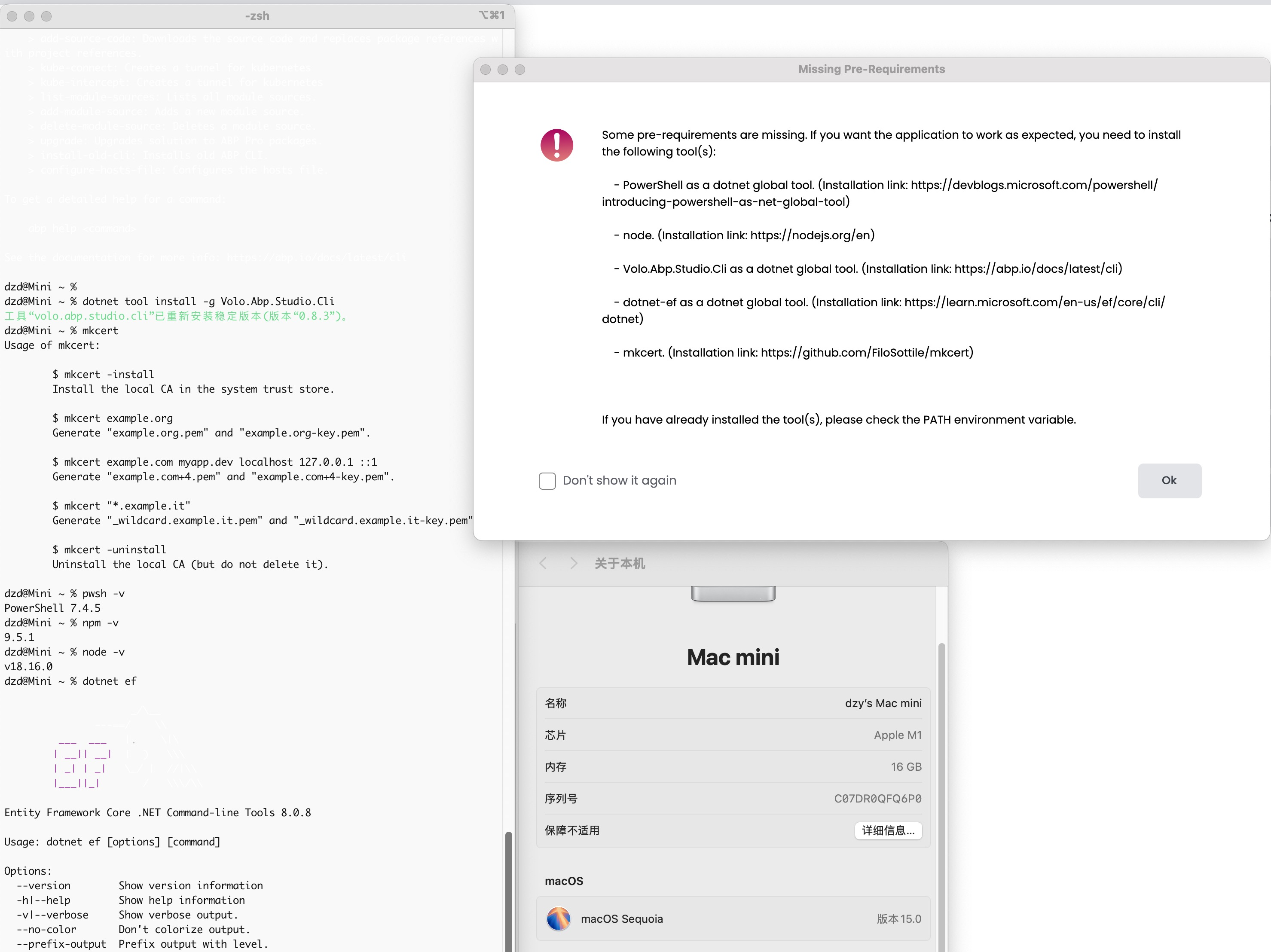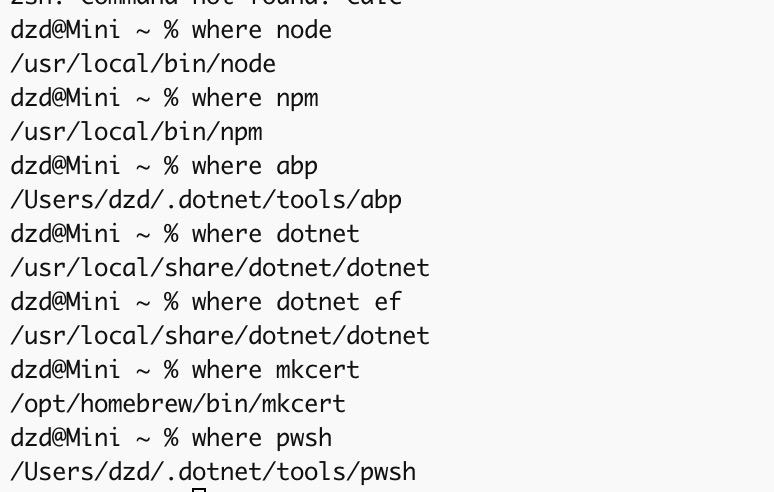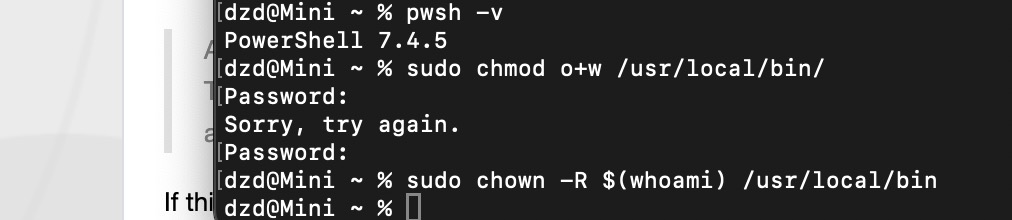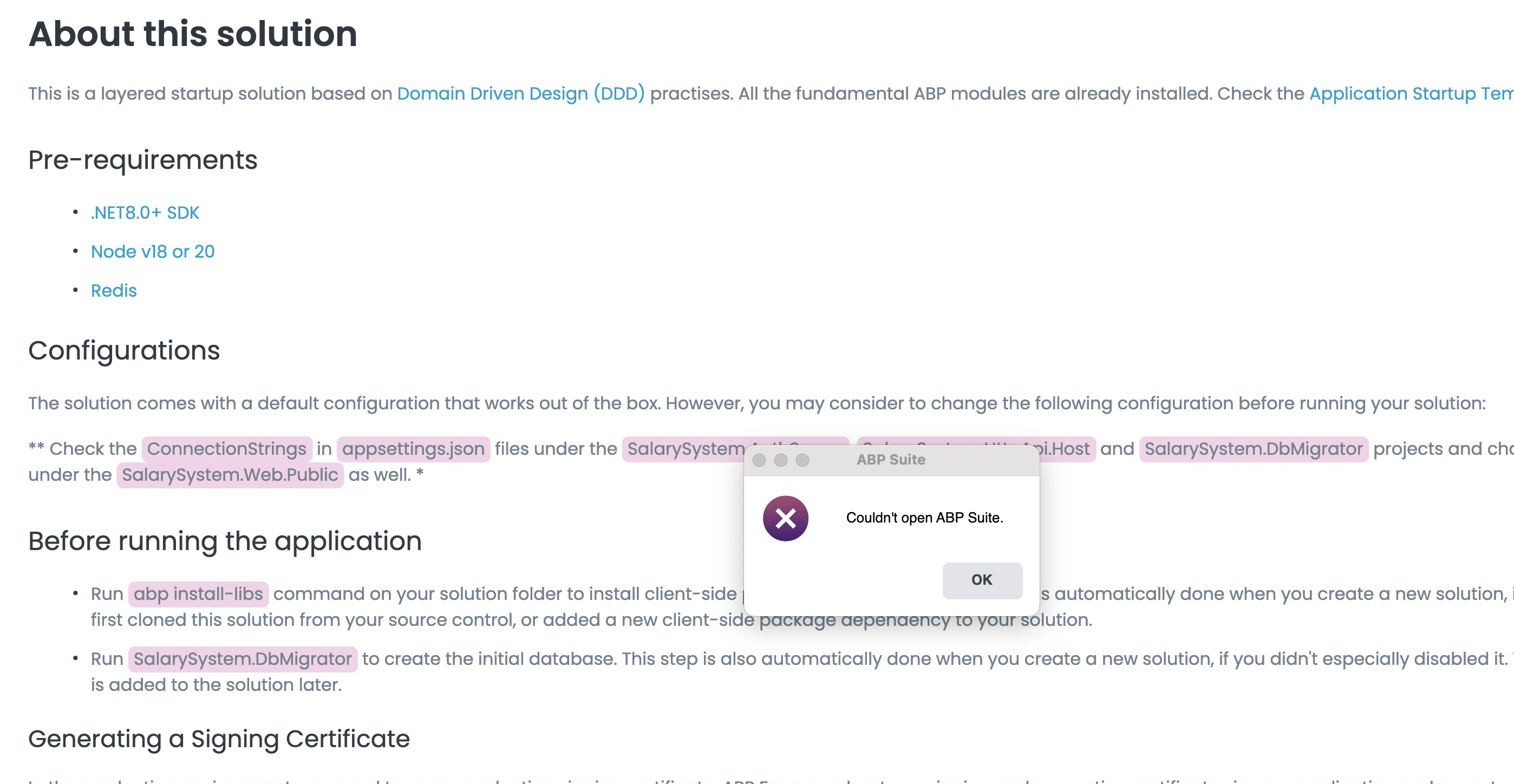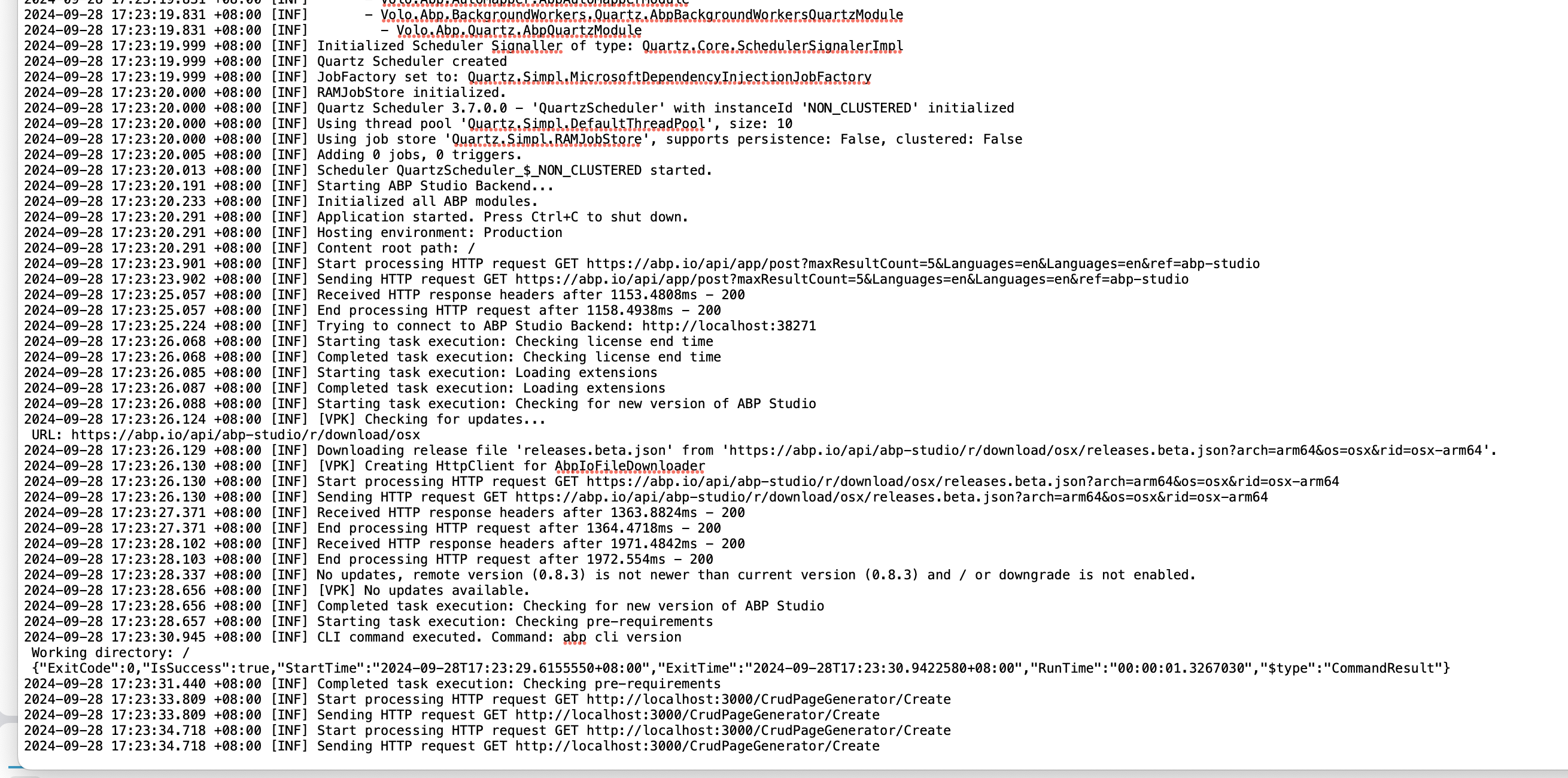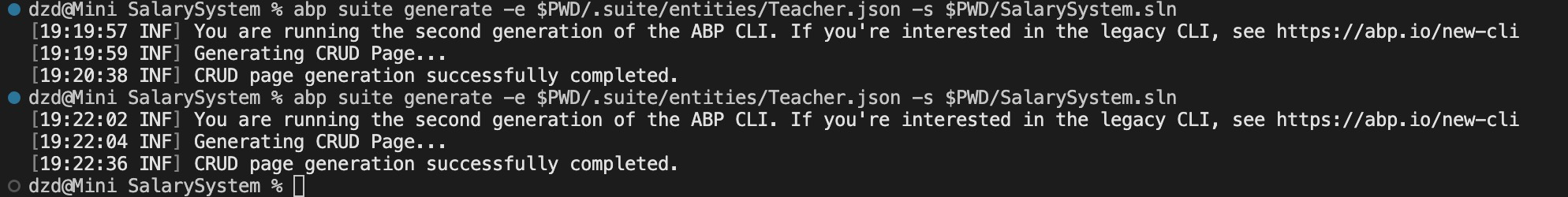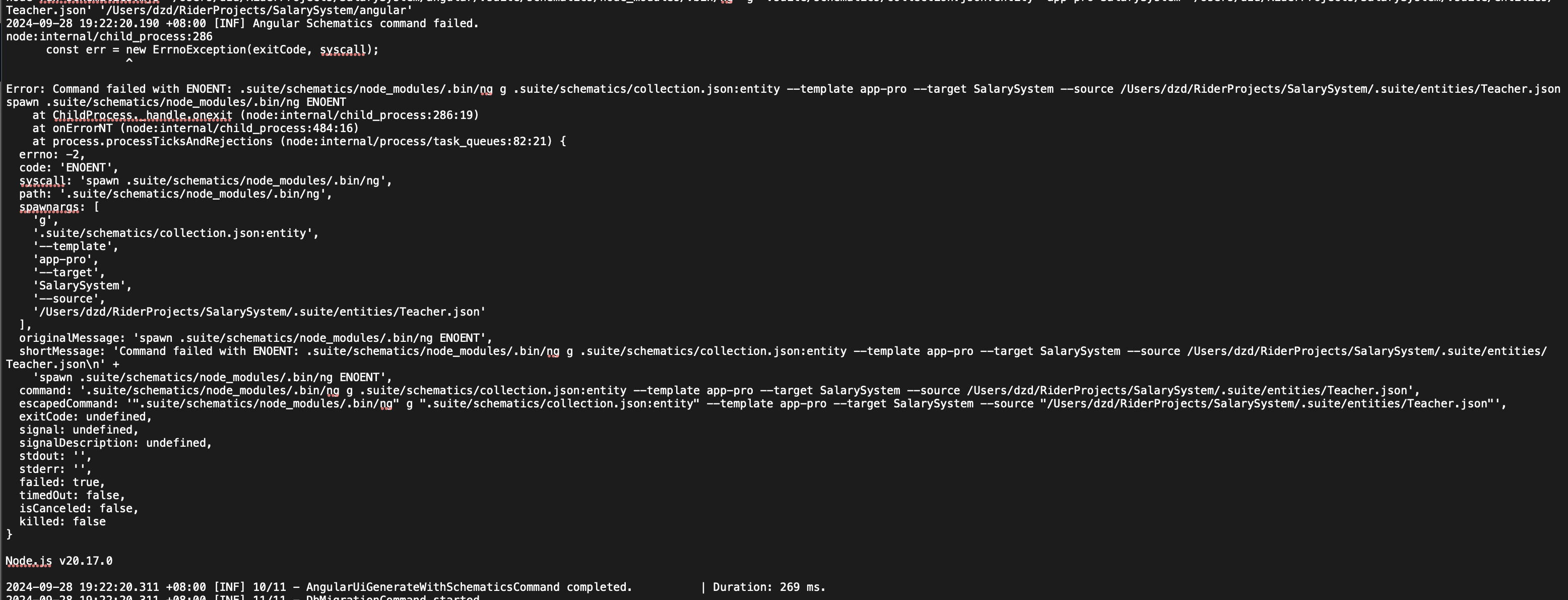21 Answer(s)
-
0
I don't know which version of ABP Studio you are using, but somehow it seems to me that ABP Studio cannot access environment variables and binary files because it is not permitted. Can you run the following command in the terminal and try again?
sudo open /Applications/ABP\ Studio.app -
0
It is works, but why ?
I try to remove the abp studio ,and install the newest one ,the same error has seen again,
how can I open it directly with out
sudo,I am the admin user of System -
0
Studio should now be able to access the following paths without any problem:
/usr/local/bin:/usr/bin:/bin:/usr/sbin:/sbin:/usr/local/share/dotnet:/usr/local/lib/nodejs/bin:/opt/local/bin:/opt/local/sbin:/opt/homebrew/bin:/opt/homebrew/sbinI think that in your configuration the relevant binaries might be in a different place, but I'm not sure. We need to perform a test to make sure of that. I installed
nodejswith homebrew and that's why it is in the path/opt/homebrew/bin/node. When I search for/opt/homebrew/binin the path list above, it is there. Can you try the same process?If you want to know where an application is installed you can use the
wherecommand. For examplewhere node -
0
-
0
Interesting, there doesn't seem to be any problem with your configuration. We know the cause of the problem, but I am not sure how to solve it, so I will ask you to try more things. Can you grant
Developer Tools,Accessibility, andFull Disk Accesspermissions to ABP Studio? Below I have explained how to do it for Full Disk Access, but you need to do the same for others:Apple menu > System Settings, click Privacy & Security in the sidebar, then click Full Disk Access on the right. (You may need to scroll down.) Turn permission on for ABP Studio. If you don’t see the app you want to grant permissions for, click the Add button at the bottom of the list of apps, search for the app, select it, then click Open.
If this does not work, can you allow the relevant folders as follows?
sudo chmod o+w /usr/local/bin/sudo chown -R $(whoami) /usr/local/bin -
0
-
0
This is another terrible experience. I purchased it once before, but I refunded it because it does not support non Mac chips. I recently purchased a Mac Mini that uses the Apple M1 chip. I made another purchase, but the result is still a bad experience or various issues. I am very skeptical about the quality of this product. Do I still have a chance to get a refund? Change to trial?
-
0
I understand the problems you are experiencing and I am really sorry for them. We are doing our best with the feedback from you, but these are things that take time. As a developer I can honestly say that right now ABP Studio has some bugs and that's why we still consider ABP Studio as beta. There is a big difference between the Studio 1 month ago and now, both in terms of features and the number of bugs. You may have noticed that we have made improvements, feature additions, etc. in a very short time. In addition, despite all these improvements, we are trying to support you in a very short time in case of any problems you experience. I don't know how the refund process works, but if you are thinking of refunding, you can send an e-mail to marketing@volosoft.com.
abp studio is work for me before I update the mac os to v15.0
do you test it in same os version?
Unfortunately, I am using version
14.6.1, but I will update to version15.0.0very soon and then I can reproduce your problem.Obviously, I am not very familiar with what Apple has changed with the new version, but I believe that I can solve the problem in a short time when I can reproduce it. For now, what I can suggest you as a workaround is to run ABP Studio with
admin privileges. Thank you for your patience. -
0
-
0
Hi Benguahao,
Can you send related log records?
You can find the log file in the path below:
For macOS:
~/.abp/studio/ui/logs/abp-studio-ui-logs.txt
In the meantime I will be updating my OS version over the weekend, so hopefully I will then be able to reproduce the other problem you are having.
-
0
-
0
-
0
something wrong with generate CRUD. pages too
I used both
UIandCLIto generate CRUD page for angual. it said ok,but no file generatedI created an internal issue for this problem, thank you for the report.
after first click on open,see nothing
I can't reproduce the problem of the Suite not opening on the first click at the moment, so I am adding log records to better understand the error next time.
I updated my macOS version and now I can reproduce the external dependencies loading issue. Thanks again for reporting the problem.
-
0
I was able to reproduce and fix the problem of Suite not opening the first time and it should be fixed in the next version, FYI.
-
0
When will the next version plan to release?
-
0
If there are no problems, the new version will be released today 🥳🥳
-
0
And the other bugs?
-
0
I opened an issue to the team about the code generation problem for Angular, but the team is currently working very intensively and therefore could not prioritize the issue. The other problem, the need to run Studio with admin privileges in the new version of macOS, continues. I worked on the problem for 2 days but I couldn't find a reasonable solution. I don't want to spend more time for now, I think it would be more logical for us to wait for the problem to become a little more widespread and solvable. I know this situation is very annoying but unfortunately, there are very critical problems in macOS Sequoia even for dotnet runtime. Everyone is trying to adapt to this new version, but unfortunately, it seems to take some time 😔
I think this question has gone on too long and if you don't mind, we can close this question.
-
0
FYI, the new version has been released 🥳🥳
-
0
Any new progress?
-
0
The problem with not being able to access external dependencies and Suite not opening the first time should be fixed with new version(
0.9.1). I would appreciate it if you could confirm these and close this issue.
Finally, however, we could not reproduce the angular code generation problem, but since this question is getting complicated, you can create a new question about this problem you are experiencing. Credit for your question will be refunded if deemed necessary.
Regards, Berkan