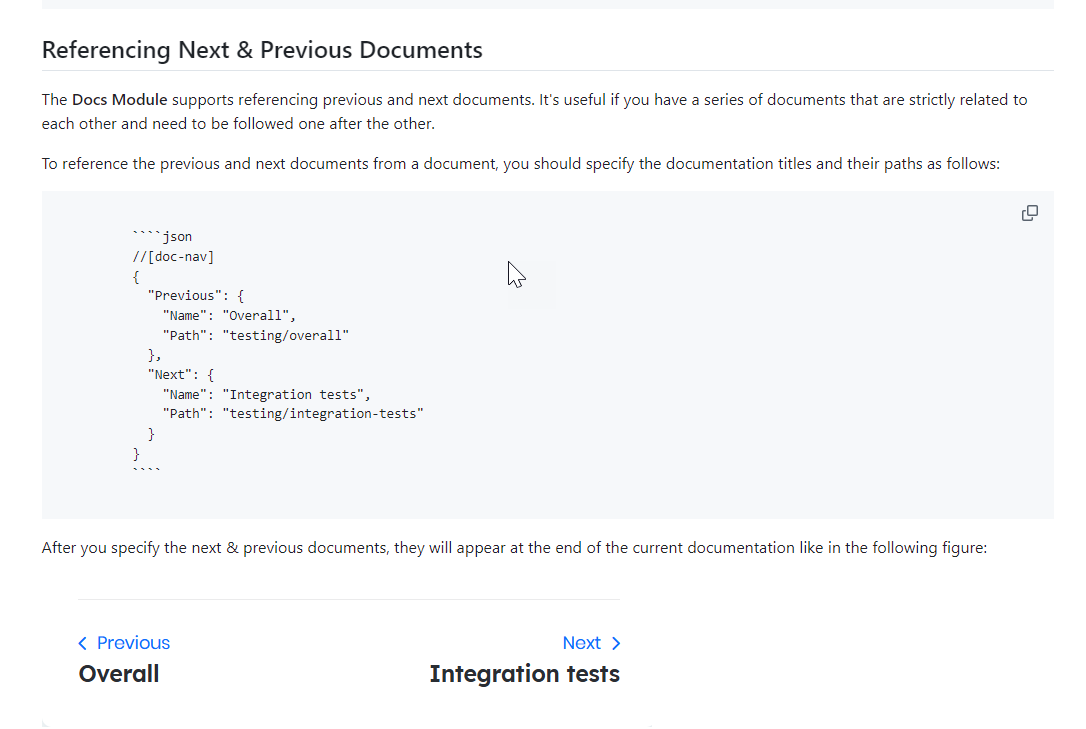0
epieters created
- ABP Framework version: v8.2
- UI Type: MVC
- Database System: EF Core (SQL Server)
- Tiered (for MVC) or Auth Server Separated (for Angular): no
- Exception message and full stack trace:
- Steps to reproduce the issue:
It's not clear how and where to define the next and previous pages. Is this done in the doc-nav.json or in the page itself? Is this on the item itself?
4 Answer(s)
-
0
Hello
This feature is not available in 8.2 it is available in 8.3 please update to 8.3 version.
Thanks
-
0
ah OK. Thanks. We will upgrade soon.
-
0
Oh, but you didn't answer my question :-) Where should this code go? In each specific file? Can you please give an example?
-
0
Hi
You can try
{ "items": [ { "text": "Overview", "path": "...", "Previous": { "Name": "Single-layer solution", "Path": "testing/overall" }, "Next": { "Name": "Integration tests", "Path": "testing/integration-tests" } } ] }