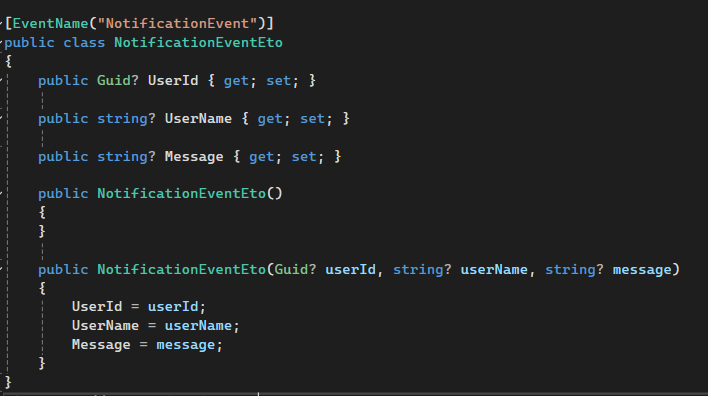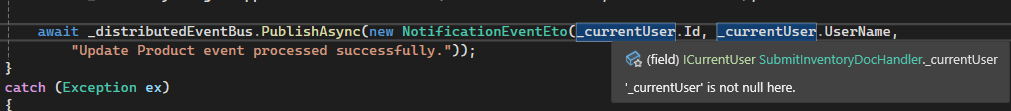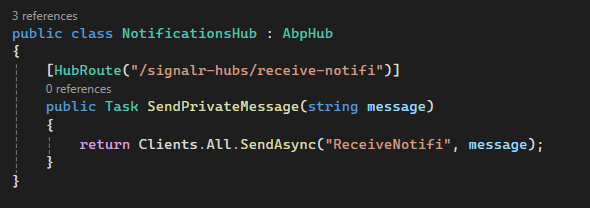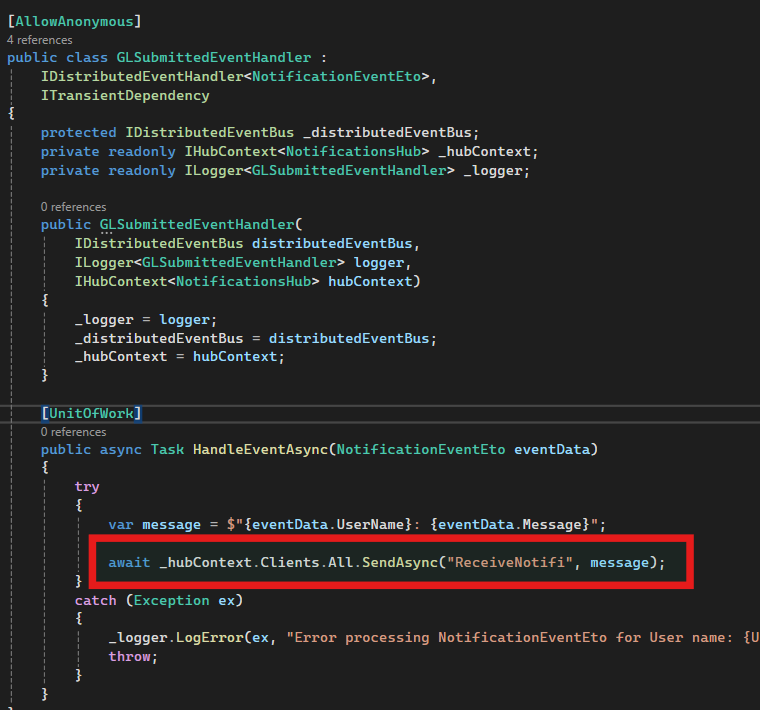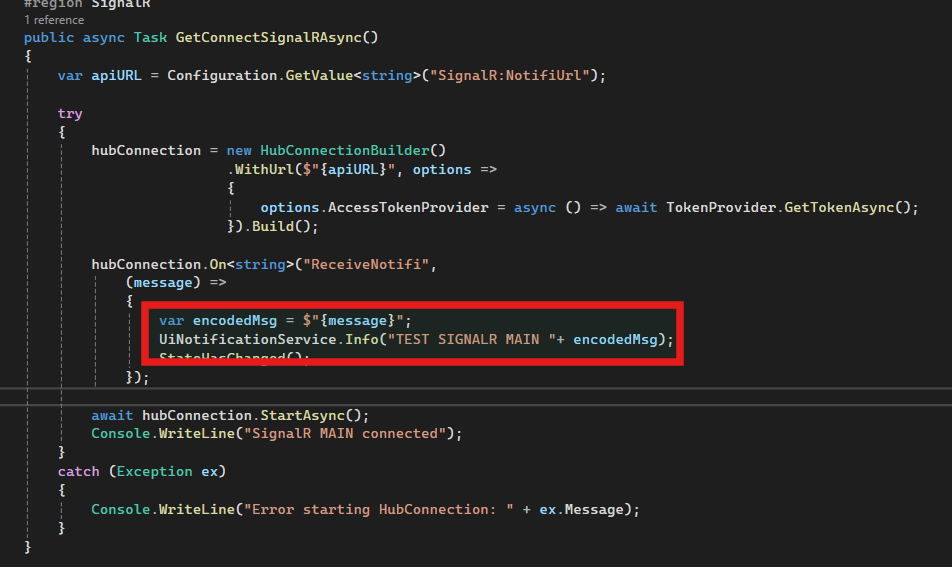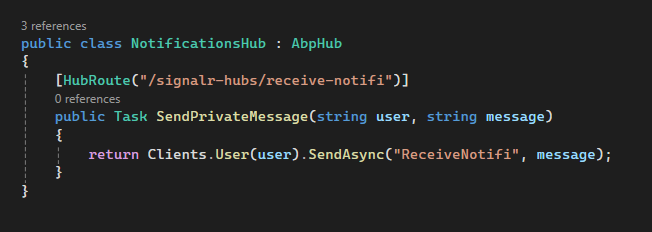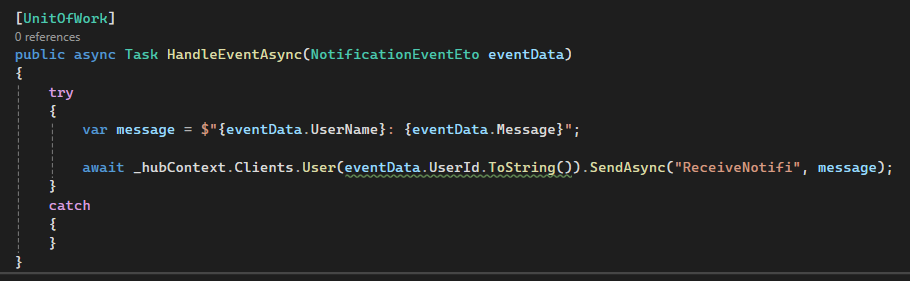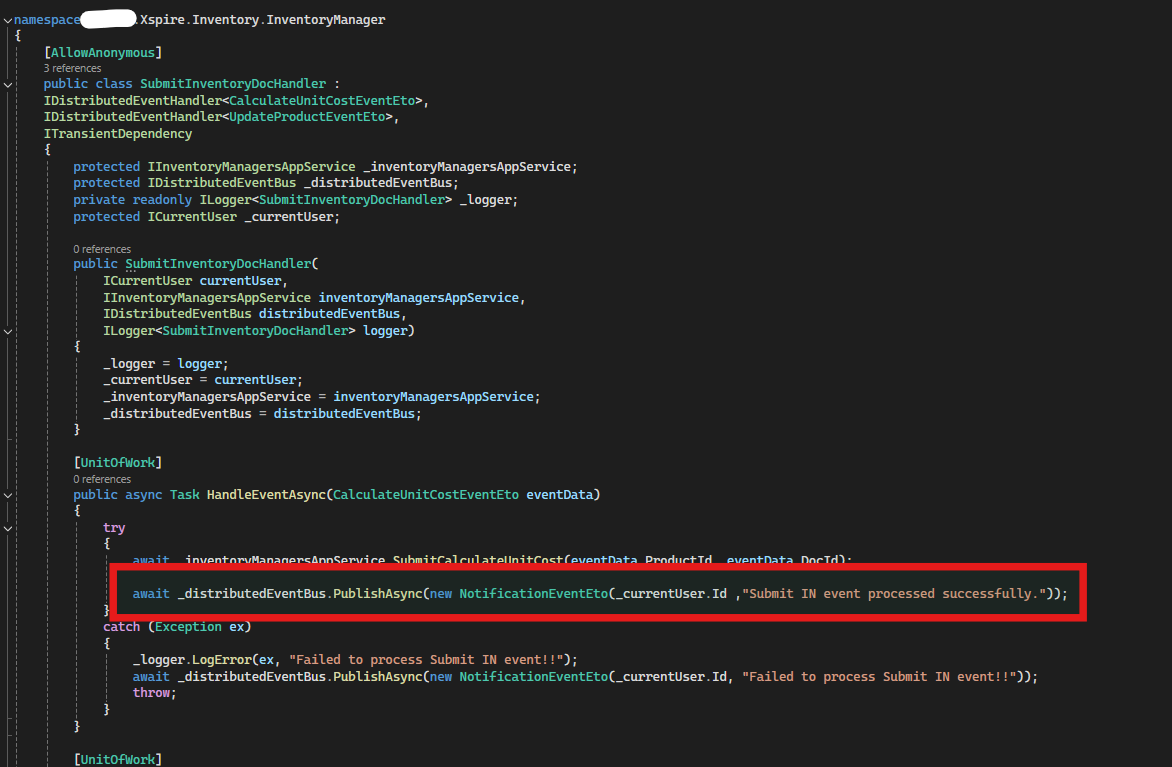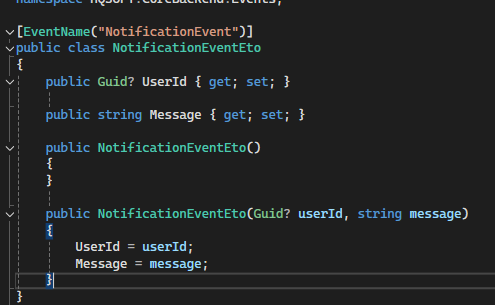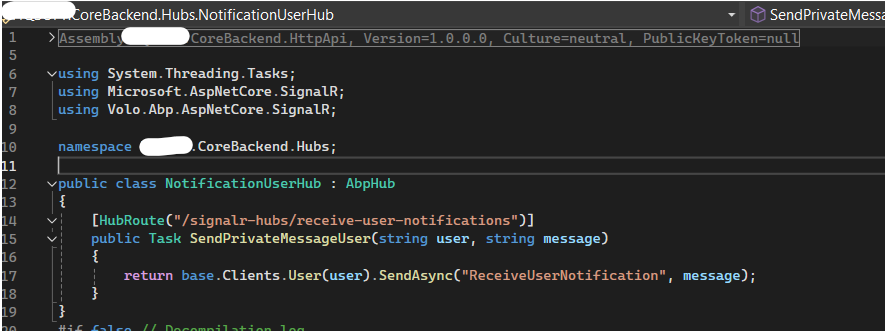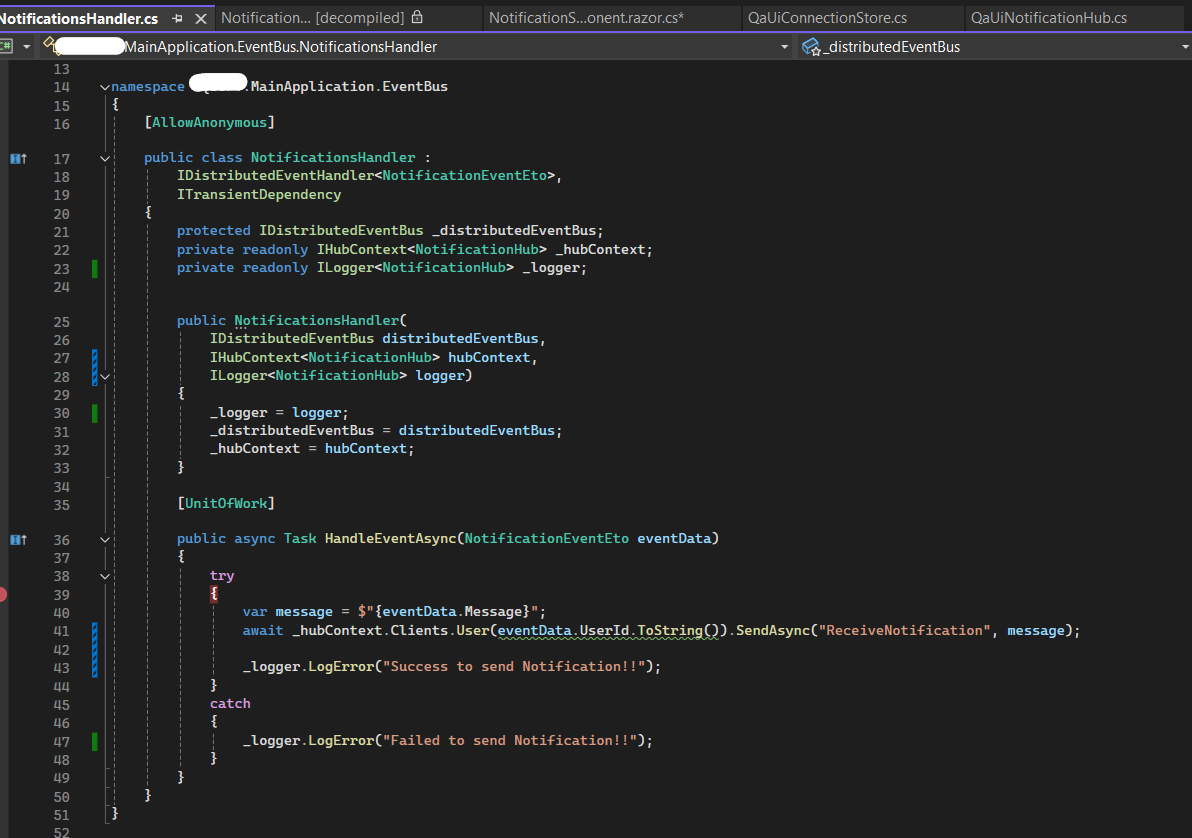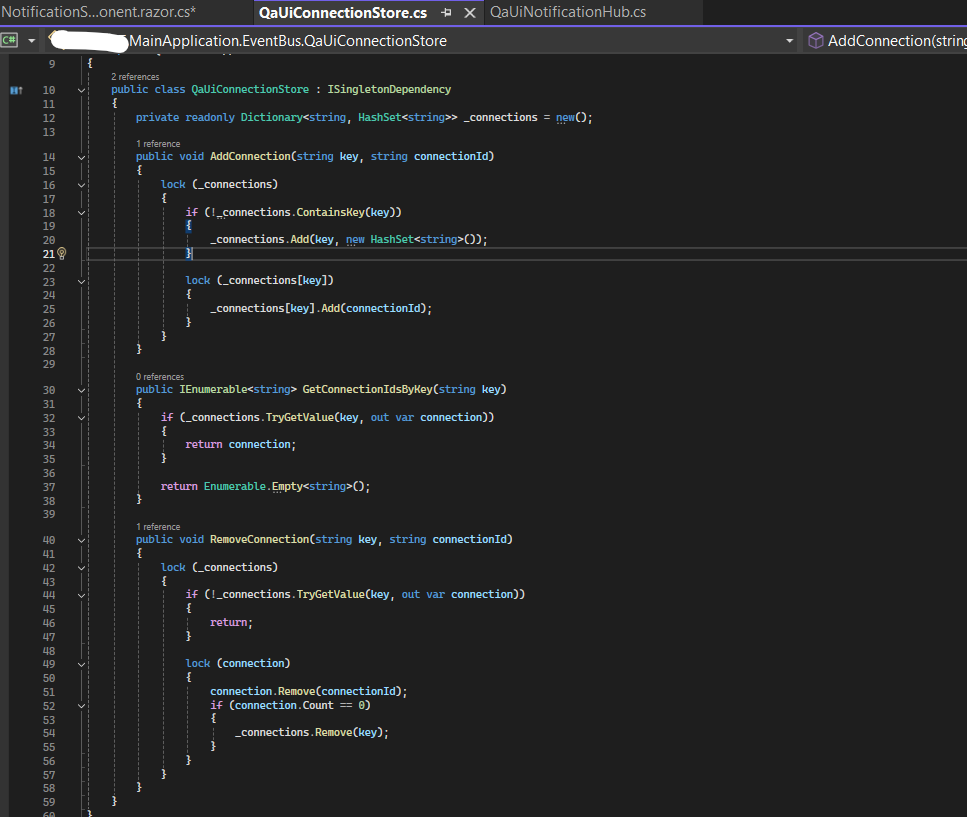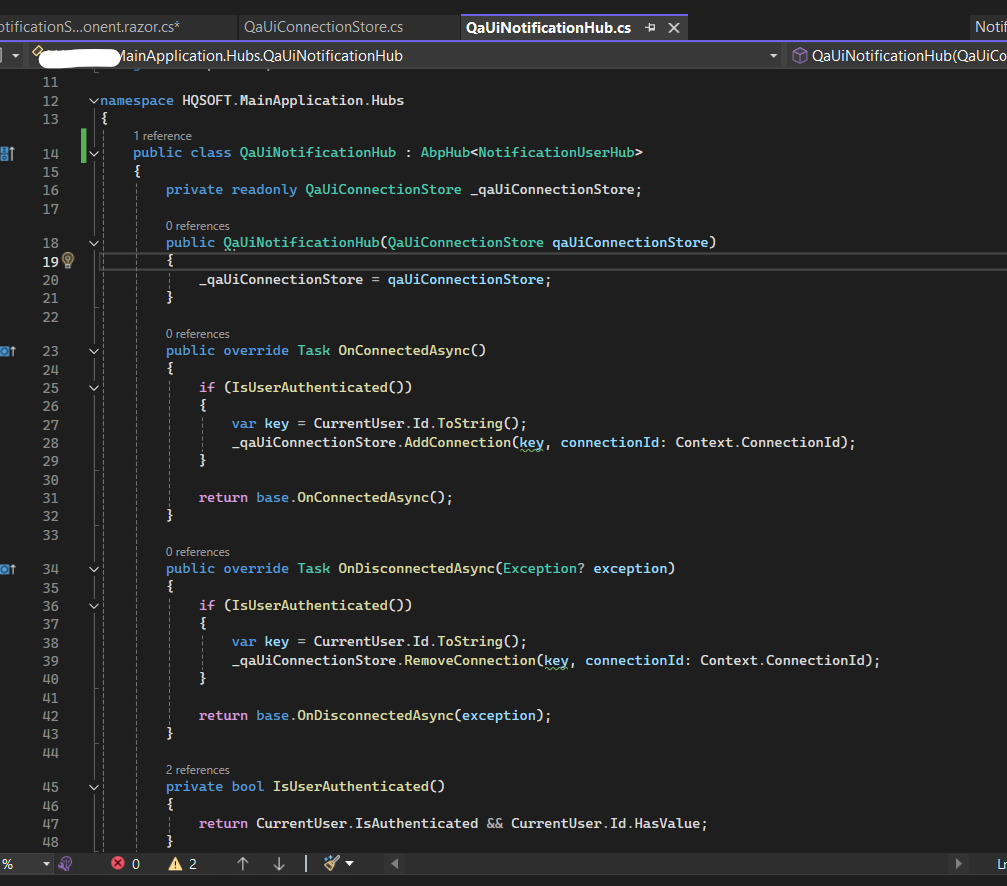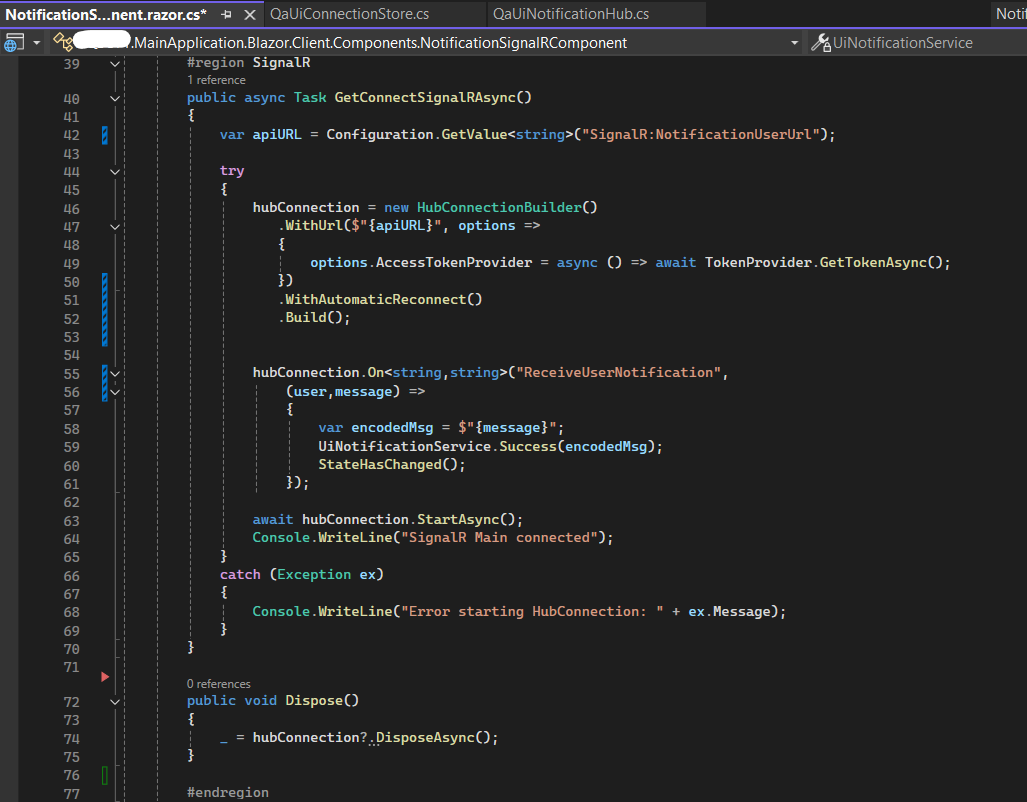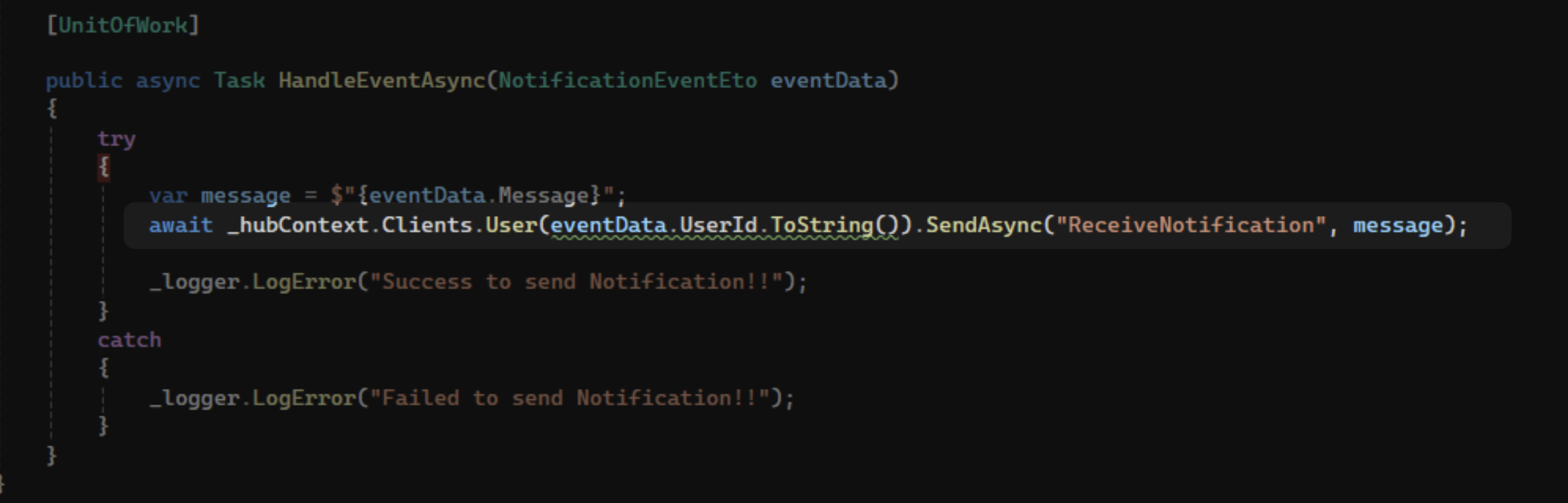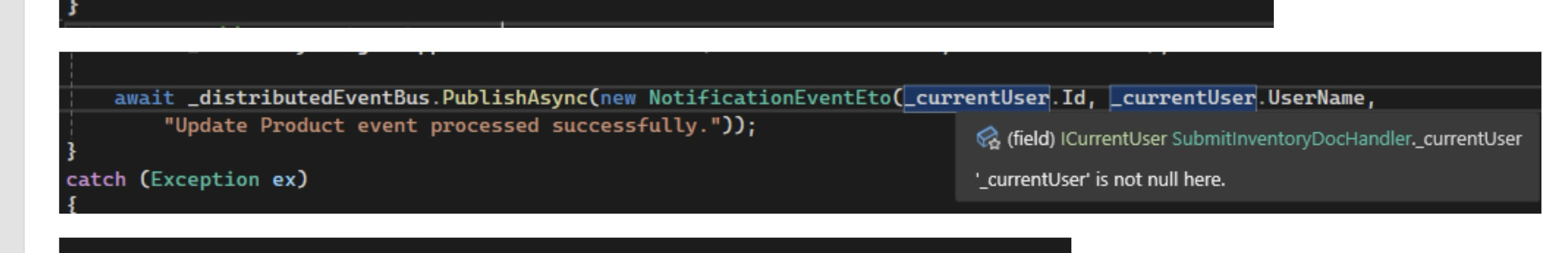- ABP Framework version: v8.3.0
- UI Type: Blazor Web App
- Database System: EF Core (PostgreSQL)
Hi Support Team,
I'm using the Module Template and Application Template (Blazor Web App).
I'm using the Distributed Event Bus with RabbitMQ to send communication between the IN and GL modules. Afterward, I build the IN and GL modules into packages and install them into the Main (Blazor Web App).
Currently, I want to integrate SignalR to receive notifications when the event bus processing is completed and display a notification on the user interface to indicate that the processing is done. I need the notification (https://abp.io/docs/latest/framework/ui/blazor/notification) to appear on the user's screen, regardless of which screen they are currently viewing, not just on the screen where the event was initiated.
For example, if the event is triggered on screen A, but while it is processing I navigate to screen B, I want the notification to show up on screen B if it is completed at that time. How should I do it?
I look forward to your response. Thanks!
11 Answer(s)
-
0
hi
You can consider adding a component to the layout/global page to use Singalr. in this way, you can globally listen to the event and show some notifications.
https://abp.io/docs/latest/framework/ui/blazor/layout-hooks
-
0
hi
You can consider adding a component to the layout/global page to use Singalr. in this way, you can globally listen to the event and show some notifications.
https://abp.io/docs/latest/framework/ui/blazor/layout-hooks
Can you please give an example of this, with a return notification using SignalR and Distributed event bus?
-
0
hi
You can refer to https://abp.io/docs/latest/framework/ui/blazor/layout-hooks to add a component.
Then, connect the Singlar hub and add event listen in it. https://learn.microsoft.com/en-us/aspnet/core/blazor/tutorials/signalr-blazor?view=aspnetcore-8.0&tabs=visual-studio
-
0
Hi, I did it this way and I was able to receive notifications through SignalR. However, I encountered another issue when using the event bus to send events and handle SignalR when receiving to return notifications. Below is my code:
I want to send notifications only to the user who triggered the event instead of sending them to everyone. I have referred to the documentation here and followed the guidelines, but I'm not receiving any return notifications from SignalR anymore. Currently, CurrentUser is returning null.
What did I do wrong?
-
0
hi
You can add a service to store the
current user idandconnection id.Maintain the dictionary in
OnConnectedAsync/OnDisconnectedAsync, then get connection id byuser id(GetConnectionIdsByKey)public class QaUiConnectionStore : ISingletonDependency { private readonly Dictionary<string, HashSet<string>> _connections = new(); public void AddConnection(string key, string connectionId) { lock (_connections) { if (!_connections.ContainsKey(key)) { _connections.Add(key, new HashSet<string>()); } lock (_connections[key]) { _connections[key].Add(connectionId); } } } public IEnumerable<string> GetConnectionIdsByKey(string key) { if (_connections.TryGetValue(key, out var connection)) { return connection; } return Enumerable.Empty<string>(); } public void RemoveConnection(string key, string connectionId) { lock (_connections) { if (!_connections.TryGetValue(key, out var connection)) { return; } lock (connection) { connection.Remove(connectionId); if (connection.Count == 0) { _connections.Remove(key); } } } } }public class QaUiNotificationHub : AbpHub<IQaUiNotificationClient> { private readonly QaUiConnectionStore _qaUiConnectionStore; public QaUiNotificationHub(QaUiConnectionStore qaUiConnectionStore) { _qaUiConnectionStore = qaUiConnectionStore; } public override Task OnConnectedAsync() { if (IsUserAuthenticated()) { var key = CurrentUser.Id.ToString(); _qaUiConnectionStore.AddConnection(key, connectionId: Context.ConnectionId); } return base.OnConnectedAsync(); } public override Task OnDisconnectedAsync(Exception? exception) { if (IsUserAuthenticated()) { var key = CurrentUser.Id.ToString(); _qaUiConnectionStore.RemoveConnection(key, connectionId: Context.ConnectionId); } return base.OnDisconnectedAsync(exception); } private bool IsUserAuthenticated() { return CurrentUser.IsAuthenticated && CurrentUser.Id.HasValue; } } -
0
-
0
-
0
hi
Can you try to get the user from
QaUiConnectionStore.GetConnectionIdsByKey(eventData.UserId.ToString())?Inject
QaUiConnectionStoreservice and callGetConnectionIdsByKeySorry for the late reply. This approach still isn’t working. Today, I tried debugging in the IN Module (Module Template), and I was able to get event.UserId. But after building the IN Module into a package and installing it in the Main app (Blazor Web App), eventData.UserId comes back as null when I run the event
-
0
-
0
I have resolved the issue in another way. Thank you for your support.🌻
-
0
👍