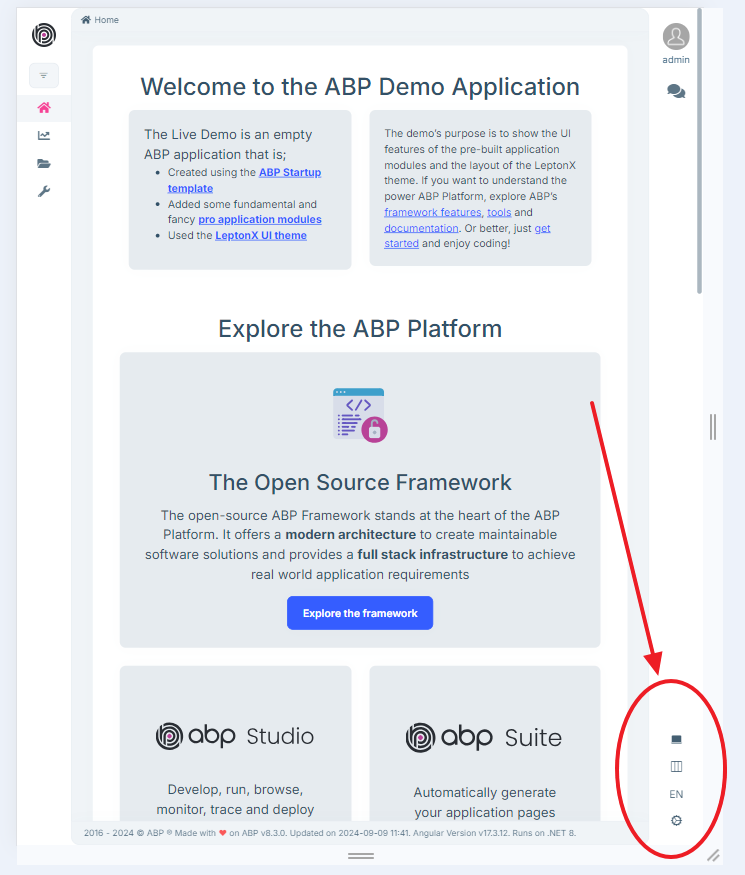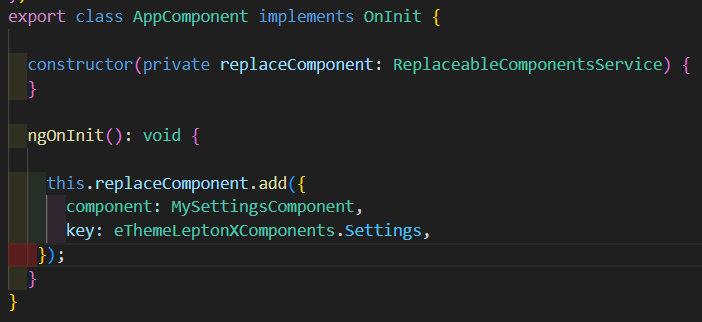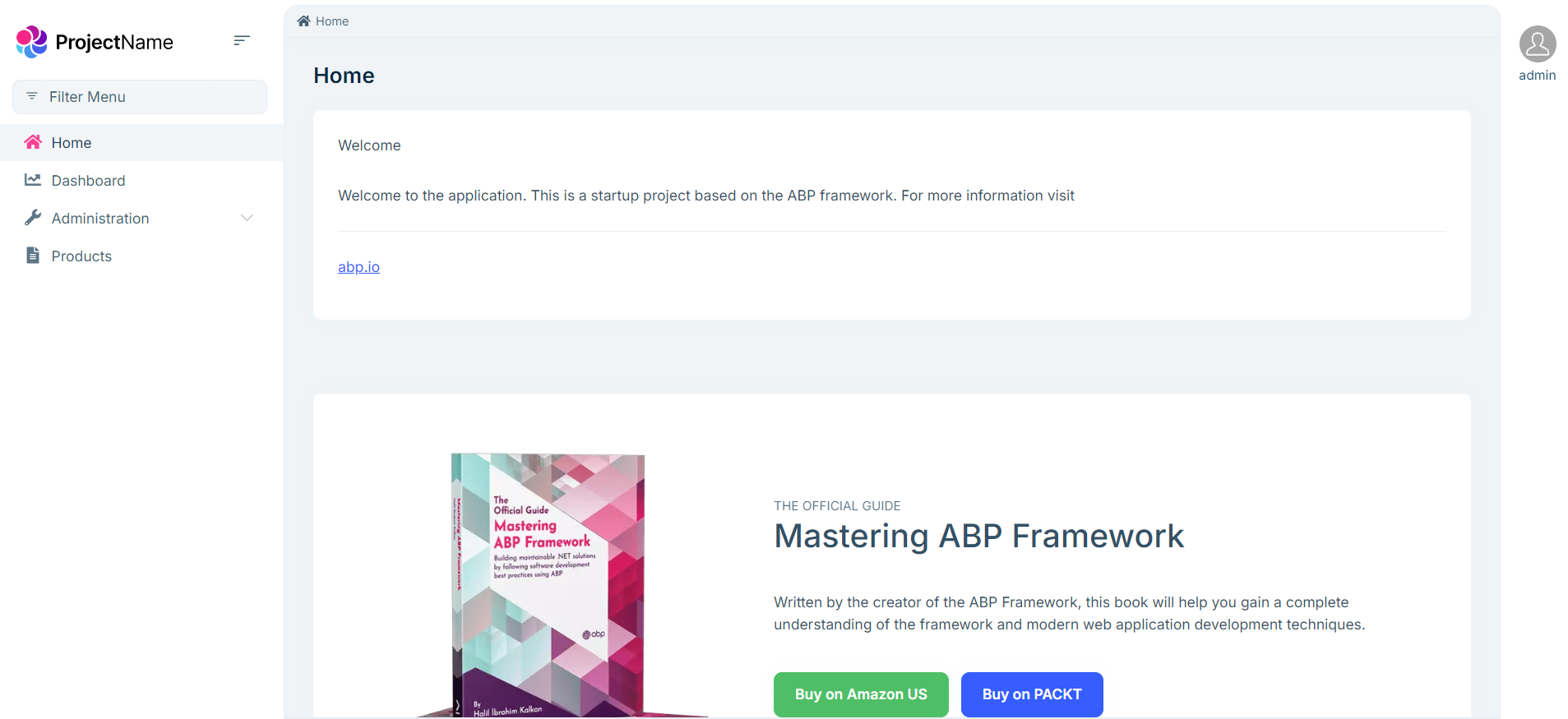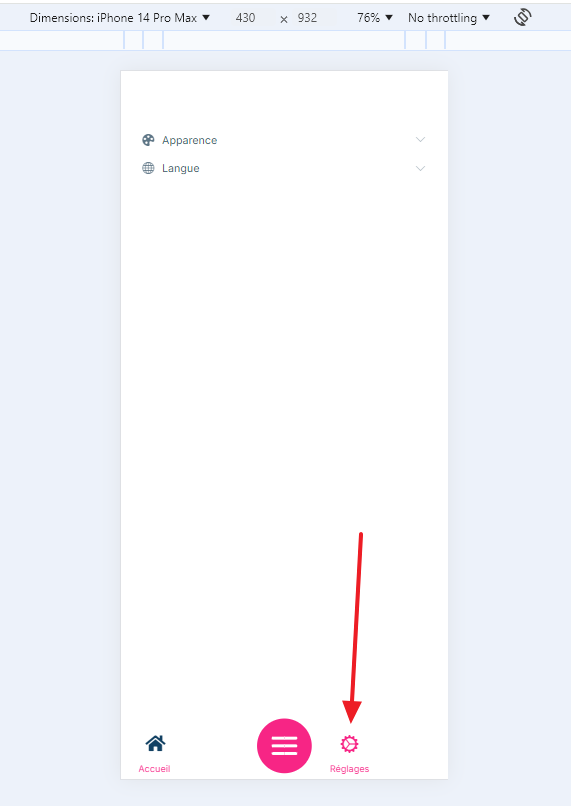- abp version: 8.3.1
- Template: app
- Created ABP Studio Version: 0.8.1
- Tiered: No
- UI Framework: angular
- Theme: leptonx
- Theme Style: system
- Database Provider: ef
- Database Management System: sqlserver
- Separate Tenant Schema: No
- Mobile Framework: none
- Progressive Web App: No
- Public Website: No
- Optional Modules:
- GDPR
- FileManagement
- TextTemplateManagement
- LanguageManagement
- AuditLogging
- SaaS
- OpenIddictAdmin
How can I easily hide the bottom-right menu items ? Can I hide them separately or should I hide them one by one ?
7 Answer(s)
-
0
-
0
Thanks it works but what if for another customer, I want to keep the language selector (and remove the other settings) ?
-
0
Hello,
Please try with this code
export class AppComponent implements OnInit { constructor(private replaceComponent: ReplaceableComponentsService, private config: ConfigStateService ) {} ngOnInit(): void { const currentUser = this.config.getOne("currentUser"); if(currentUser.roles.includes('admin')) { this.replaceComponent.add({ component: MySettingsComponent, key: eThemeLeptonXComponents.Settings, }); } } }It will hide menu for 'admin' role and for other users it will show. You may customize it as per your requirement.
Thanks,
-
0
Hello,
Please try with this code
export class AppComponent implements OnInit { constructor(private replaceComponent: ReplaceableComponentsService, private config: ConfigStateService ) {} ngOnInit(): void { const currentUser = this.config.getOne("currentUser"); if(currentUser.roles.includes('admin')) { this.replaceComponent.add({ component: MySettingsComponent, key: eThemeLeptonXComponents.Settings, }); } } }It will hide menu for 'admin' role and for other users it will show. You may customize it as per your requirement.
Thanks,
When I say other customer, I meant, another application instance but ok, I get the gist. Thanks.
However, I just realized that the removed 'settings' menu still appears in mobile :
Shouldn't it be removed as well ?
-
0
Since then the mobile navigation bar has a separate replacement key, you will need to customize it by using the
NavbarMobilekeythis.replaceComponent.add({ component: MySettingsComponent, key: eThemeLeptonXComponents.NavbarMobile, }); -
0
My goal is not to rewrite the whole mobile navigation bar, just to remove a menu for both desktop and mobile.
Others have asked for mobile menu customization recently : https://abp.io/support/questions/7933/Mobile-menu-for-LeptonX-theme-modifications
Thank you
-
0
Thank you for your inquiry. We would like to inform you that modifications to this component will be available in the next release. We appreciate your continued cooperation.