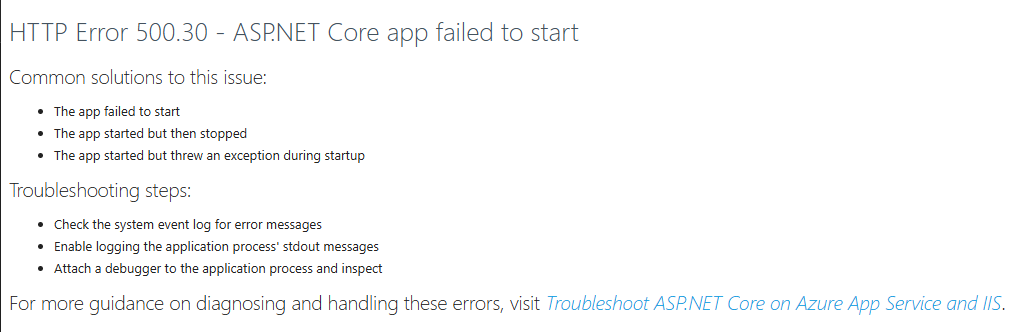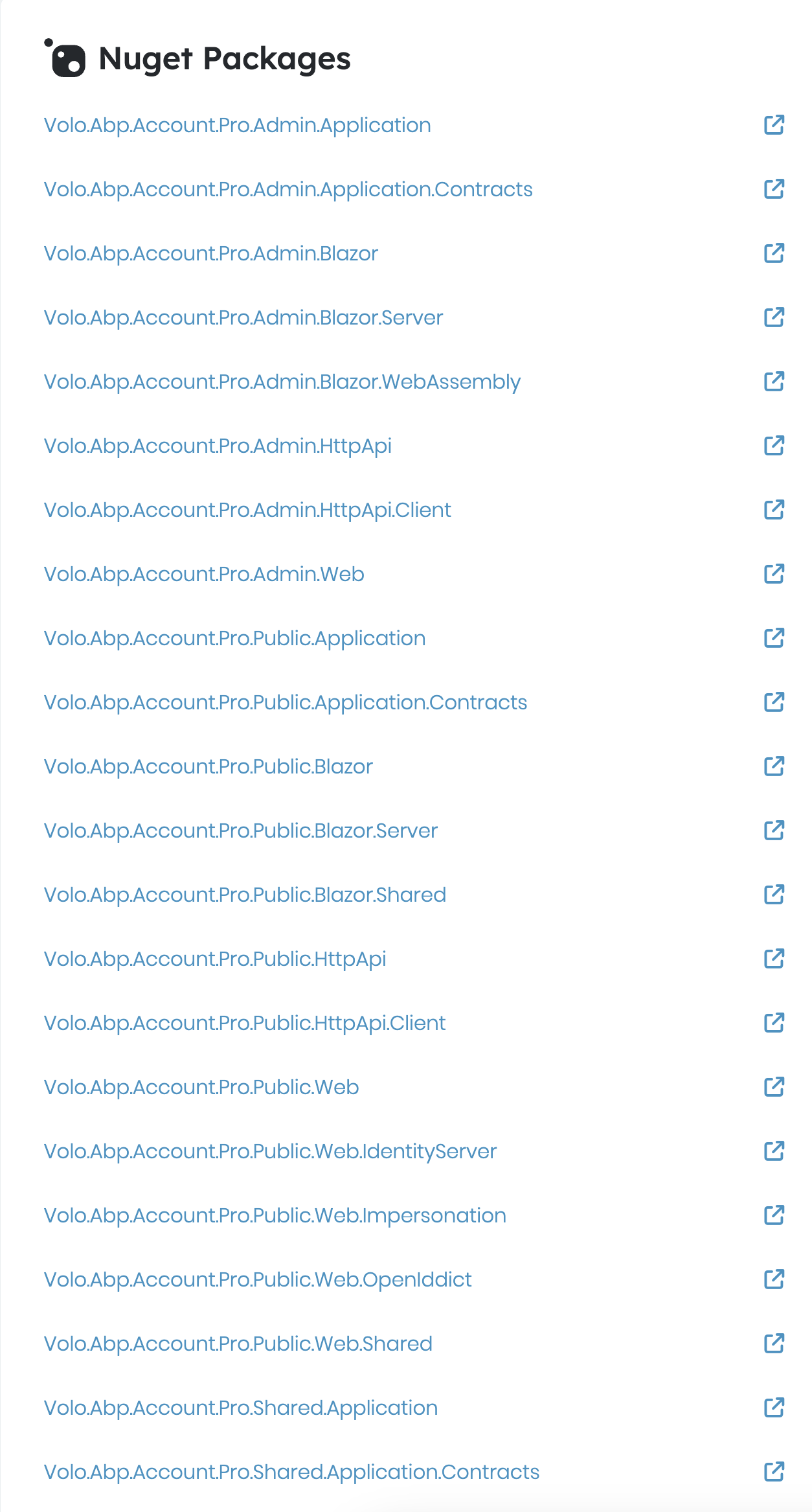Hi, I recently migrated our ABP Framework application (v7.0.3) to the newest ABP Commercial based on this article: https://abp.io/docs/commercial/latest/migrating-from-open-source?DB=EF After that I fixed all build issues and added a new ef migration and wanted to run the separated AuthServer but it won't start. I got the below error in the OnApplicationInitialization(); at app.UseConfiguredEndpoints();
- ABP Framework version: v8.3.2
- UI Type: Angular
- Database System: EF Core (SQL Server)
- Tiered (for MVC) or Auth Server Separated (for Angular): yes
- Exception message and full stack trace:
Autofac.Core.DependencyResolutionException: 'An exception was thrown while activating Microsoft.AspNetCore.Mvc.Infrastructure.ControllerActionEndpointDataSourceFactory -> Microsoft.AspNetCore.Mvc.Infrastructure.DefaultActionDescriptorCollectionProvider -> λ:Microsoft.AspNetCore.Mvc.Abstractions.IActionDescriptorProvider[] -> Microsoft.AspNetCore.Mvc.ApplicationModels.ControllerActionDescriptorProvider -> Microsoft.AspNetCore.Mvc.ApplicationModels.ApplicationModelFactory -> λ:Microsoft.AspNetCore.Mvc.ApplicationModels.IApplicationModelProvider[] -> Microsoft.AspNetCore.Mvc.ApplicationModels.DefaultApplicationModelProvider -> Microsoft.Extensions.Options.UnnamedOptionsManager
1[[Microsoft.AspNetCore.Mvc.MvcOptions, Microsoft.AspNetCore.Mvc.Core, Version=8.0.0.0, Culture=neutral, PublicKeyToken=adb9793829ddae60]] -> Microsoft.Extensions.Options.OptionsFactory1[[Microsoft.AspNetCore.Mvc.MvcOptions, Microsoft.AspNetCore.Mvc.Core, Version=8.0.0.0, Culture=neutral, PublicKeyToken=adb9793829ddae60]] -> λ:Microsoft.Extensions.Options.IConfigureOptions`1[[Microsoft.AspNetCore.Mvc.MvcOptions, Microsoft.AspNetCore.Mvc.Core, Version=8.0.0.0, Culture=neutral, PublicKeyToken=adb9793829ddae60]][] -> Microsoft.Extensions.DependencyInjection.MvcDataAnnotationsMvcOptionsSetup -> Volo.Abp.Localization.AbpStringLocalizerFactory -> Volo.Abp.LanguageManagement.External.ExternalLocalizationStore.' - InnerException:
- AbpException: This resource is already added before: Volo.Abp.Account.Localization.AccountResource, Volo.Abp.Account.Application.Contracts, Version=8.3.2.0, Culture=neutral, PublicKeyToken=null
- Steps to reproduce the issue:
7 Answer(s)
-
0
hi
Please replace all open-source
Accountmodules with the commercialAccount.Promodules.Check all
csprojfiles of your solution to see the package reference.Thanks.
-
0
Hi,
In the AuthServer .csproj I have the following packages which are Volo.Abp.Account related:
<PackageReference Include="Volo.Abp.Account.Pro.Public.Web" Version="8.3.2" /><PackageReference Include="Volo.Abp.Account.Pro.Public.Web.IdentityServer" Version="8.3.2" /><PackageReference Include="Volo.Abp.AspNetCore.Mvc.UI.Theme.LeptonX" Version="3.3.2" /><PackageReference Include="Volo.Abp.Account.Pro.Public.Web.OpenIddict" Version="8.3.2" /><PackageReference Include="Volo.Abp.Account.Application" Version="8.3.2" /><PackageReference Include="Volo.Abp.Account.HttpApi" Version="8.3.2" />As you can see they're all .Pro packages except the last two which I couldn't find a .Pro version.
In other .csproj-s all the modules are Account.Pro modules.
-
0
-
0
And with which ones I need to replace the two free ones? :D
There are Account.Pro:
- .Admin.Application
- .Public.Application
- .Shared.Application
- etc. also the HttpApi there are multiple ones. Or do I have to install all of them?
-
0
hi
Use
Volo.Abp.Account.Pro.Public.XXX, and update the module name in depend on attributes.<PackageReference Include="Volo.Abp.Account.Pro.Public.Application" Version="8.3.2" /> <PackageReference Include="Volo.Abp.Account.Pro.Public.HttpApi" Version="8.3.2" /> -
0
Thanks for the support, it looks like it's working now :)
-
0
Great : )