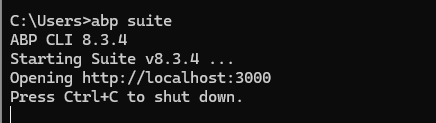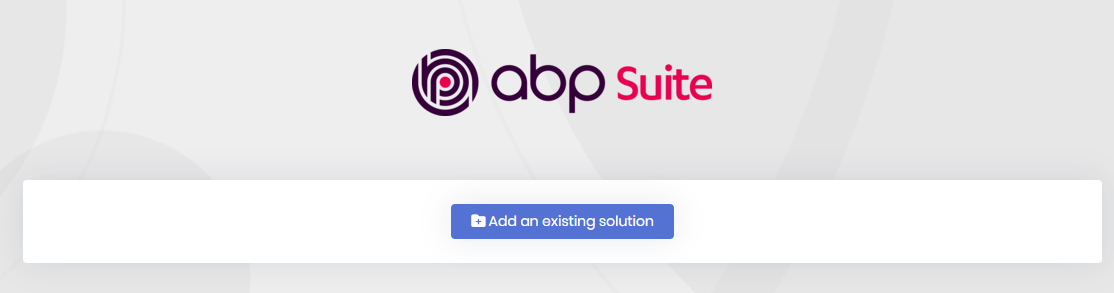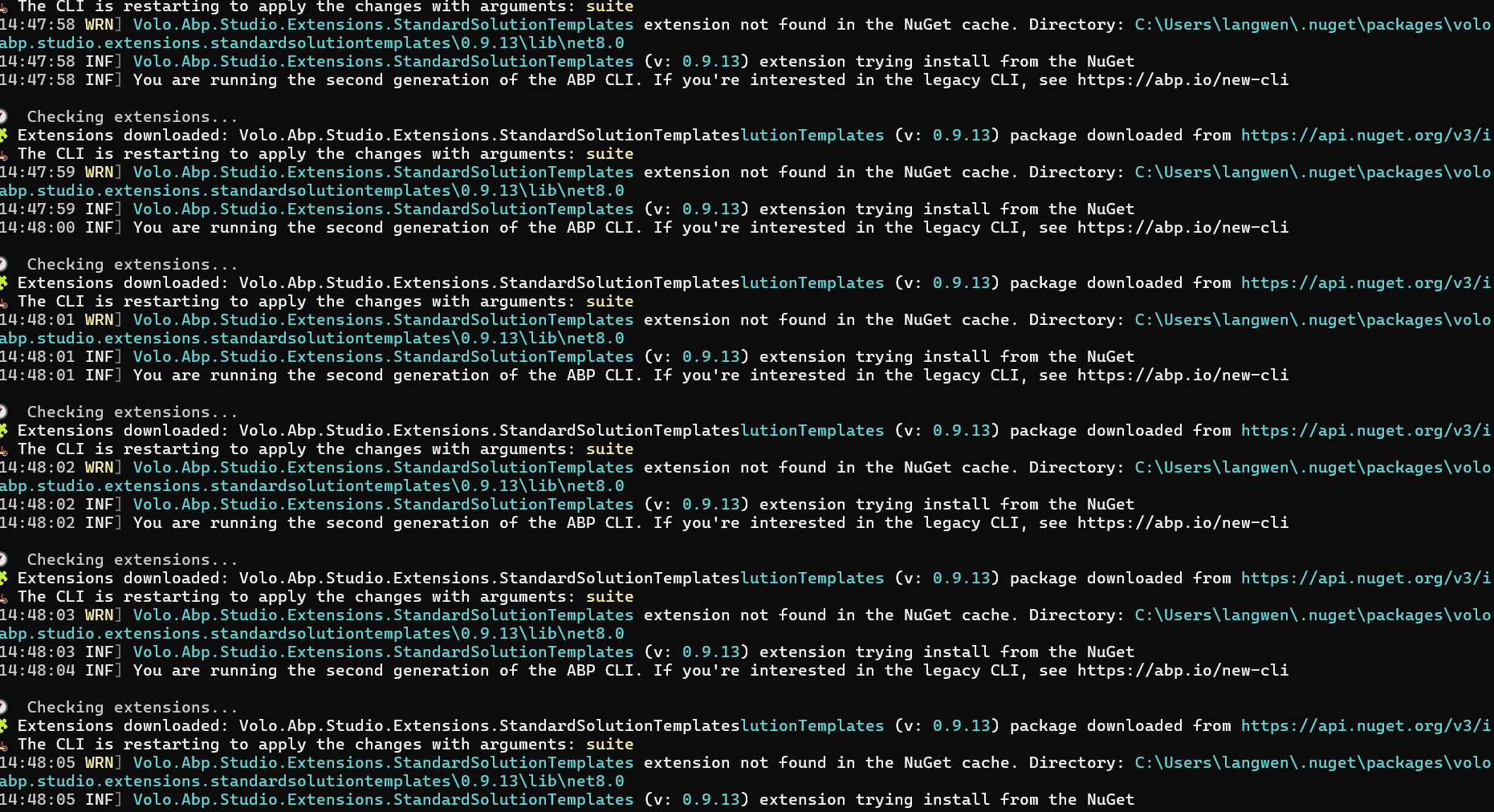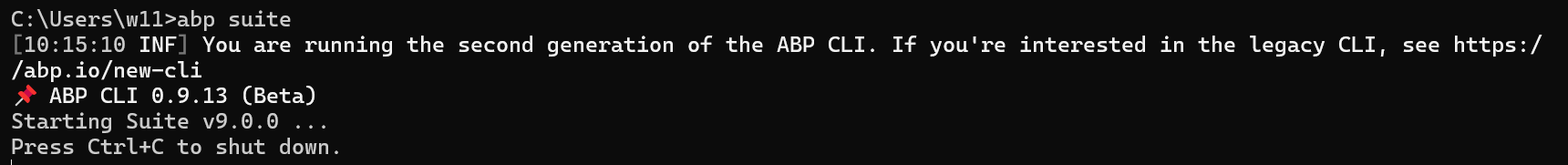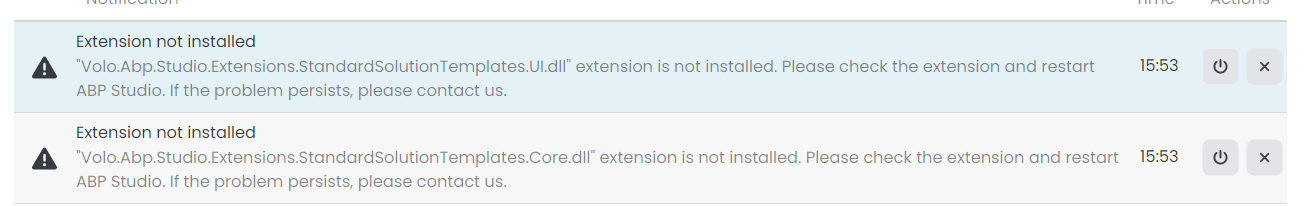Check the docs before asking a question: https://abp.io/docs/latest
Check the samples to see the basic tasks: https://abp.io/docs/latest/samples
The exact solution to your question may have been answered before, and please first use the search on the homepage.
Provide us with the following info:
🧐 Hint: If you are using the ABP Studio, you can see all the information about your solution from the configuration window, which opens when you right-click on the solution and click on the Solution Configuration button.
- ABP Framework version: vX.X.X
- UI Type: Angular / MVC / Blazor WASM / Blazor Server
- Database System: EF Core (SQL Server, Oracle, MySQL, PostgreSQL, etc..) / MongoDB
- Tiered (for MVC) or Auth Server Separated (for Angular): yes/no
- Exception message and full stack trace:
- Steps to reproduce the issue:
4 Answer(s)
-
0
Hi, we intentionally removed the Create new solution button and its logic from ABP Suite. ABP introduced a new templating system, which is fully compatible with the ABP Studio from v8.2+. So, it's recommended that solutions be created with either the new ABP CLI or ABP Studio. This way, you will be able to use the new templating system.
Regards.
-
0
-
0
-
0