Our application uses the AbpHub for establishing a SignalR connecdtion with the FE. Behind a corporate firewall, the websockets transport layer is often blocked. The expectation is that SignalR should fallback to a different transport type (ServerSentEvents or LongPolling) however this does not seem to be the case
Using a minimal asp.net core application, the fallback mechanism works. However using a minimal ABP framework project the fallback does not work. Let me know if you need a sample projedt.
Thanks
13 Answer(s)
-
0
-
0
Sent
-
0
ok, I will check it asap.
Thanks.
-
0
hi
What is your client code that connects the signal?
-
0
Try this in wwwroot.. You do not need to click any button. In the developer console it should indicate that signalR connected
<!DOCTYPE html> <html lang="en"> <head> <meta charset="UTF-8"> <meta name="viewport" content="width=device-width, initial-scale=1.0"> <title>WebRTC with SignalR Cli Demo</title> <script src="https://cdnjs.cloudflare.com/ajax/libs/microsoft-signalr/8.0.7/signalr.min.js"></script> </head> <body> <h1>WebRTC with SignalR</h1> <div> <form id="initForm" onsubmit="handleFormSubmit(event)"> <label for="scenarioId">Scenario ID:</label> <input type="text" id="scenarioId" name="scenarioId" value="3a15abf7-237d-ebab-bdc4-345a639725ce" required> <label for="personaId">Persona ID:</label> <input type="text" id="personaId" name="personaId" value="3a15aae8-923b-7cec-53b4-3c98a1d942b8" required> <button type="submit" id="startWebRTCButton">Start Conversation</button> </form> <script> function handleFormSubmit(event) { event.preventDefault(); const scenarioId = document.getElementById("scenarioId").value; const personaId = document.getElementById("personaId").value; startWebRTC(scenarioId, personaId) } </script> </div> <ul id="messagesList"></ul> <script> const configuration = {}; const _rtc = new RTCPeerConnection(configuration); let localStream; let inboundStream = null; let remoteAudio = null; const _signalR = new signalR.HubConnectionBuilder() .withUrl("/signalr-hubs/messaging", { withCredentials: true }) .build(); _signalR.on("ReceiveMessage", (message) => { console.log(message) const li = document.createElement("li"); li.textContent = `${tag}: ${message}`; document.getElementById("messagesList").prepend(li); }); _signalR.on("ReceiveWebRtcMessage", async (message) => { console.log("ReceiveWebRtcMessage: ", message); const messageObj = JSON.parse(message); if (messageObj.type) { switch (messageObj.type) { case 'offer': // Handle offer let offerSdp = messageObj.sdp; console.log("Received sdp offer: ", offerSdp); // Set the remote description (the offer from the server) await _rtc.setRemoteDescription(new RTCSessionDescription({ type: 'offer', sdp: offerSdp })); // Create an answer to the offer const answer = await _rtc.createAnswer(); // Set the local description with the answer await _rtc.setLocalDescription(answer); sendAnswer(answer.sdp); break; case 'answer': let sdp = messageObj.sdp; console.log("Received sdp answer: ", sdp); await _rtc.setRemoteDescription(new RTCSessionDescription({ type: 'answer', sdp })); break; case 'icecandidate': console.log("handling icecandidate: ", message); try { while (!_rtc.remoteDescription) { await new Promise(resolve => setTimeout(resolve, 200)); } const candidateInit = JSON.parse(messageObj.candidate); await _rtc.addIceCandidate(new RTCIceCandidate(candidateInit)); } catch (e) { console.error("Error adding received ICE candidate", e); } break; default: console.warn("Unknown message type:", messageObj.type); } } else { console.warn("Message does not contain a type property"); } }); _signalR.on("ReceiveOffer", async (offer) => { console.log("Received SDP offer:", offer); await _rtc.setRemoteDescription(new RTCSessionDescription({ type: 'offer', offer })); const answer = await _rtc.createAnswer(); await _rtc.setLocalDescription(answer); sendAnswer(answer.sdp); }); _signalR.on("ReceiveAnswer", async (sdp) => { console.log("Received SDP answer:", sdp); await _rtc.setRemoteDescription(new RTCSessionDescription({ type: 'answer', sdp })); }); _signalR.on("ReceiveIceCandidate", async (candidate) => { console.log("Received ICE candidate:", candidate); try { await _rtc.addIceCandidate(new RTCIceCandidate(candidate)); } catch (e) { console.error("Error adding received ICE candidate", e); } }); async function startWebRTC(scenarioId, personaId) { document.getElementById("startWebRTCButton").disabled = true; const devices = await navigator.mediaDevices.enumerateDevices(); const audioDevices = devices.filter(device => device.kind === 'audioinput'); if (audioDevices.length === 0) { throw new Error("No audio input devices found"); } localStream = await navigator.mediaDevices.getUserMedia({ video: false, audio: true }); remoteAudio = document.createElement("audio"); remoteAudio.autoplay = true; document.body.appendChild(remoteAudio); localStream.getTracks().forEach(track => _rtc.addTrack(track, localStream)); _rtc.onicecandidate = event => { if (event.candidate) { console.log("event candidate", event.candidate); sendIceCandidate(event); } }; _rtc.ontrack = (ev) => { console.log('Received remote audio stream'); console.log("*** ontrack event ***", ev.track); console.log("*** ontrack event ***", ev.streams); if (ev.streams && ev.streams[0]) { remoteAudio.srcObject = ev.streams[0]; } else { if (!inboundStream) { inboundStream = new MediaStream(); remoteAudio.srcObject = inboundStream; } inboundStream.addTrack(ev.track); } }; _rtc.oniceconnectionstatechange = () => { console.log("ICE connection state:", _rtc.iceConnectionState); if (_rtc.iceConnectionState === 'connected') { // Connection is stable and ready console.log("ICE connection state: connected"); console.log("Initialising conversation..."); initializeConversation({ ScenarioId: scenarioId, PersonaId: personaId }); } }; _rtc.onnegotiationneeded = async () => { console.log("Negotiation needed, creating offer"); const offer = await _rtc.createOffer(); await _rtc.setLocalDescription(offer); sendOffer(offer.sdp); }; const transcriptionChannel = _rtc.createDataChannel("transcription"); transcriptionChannel.onopen = () => { console.log("Data channel Transcription opened"); transcriptionChannel.send(JSON.stringify({ type: "transcription", message: "Hello from client" })); }; transcriptionChannel.onmessage = (event) => { console.log(`Data channel Transcription: ${event.data}`); }; transcriptionChannel.onclose = () => { console.log("Data channel Transcription closed"); } } _signalR.start().then(() => { console.log("SignalR connected"); //startWebRTC(); }).catch(err => console.error(err.toString())); function sendOffer(sdp) { console.log("Sending SDP offer:", sdp); _signalR.invoke("OnReceivedWebRtcMessageAsync", JSON.stringify({ type: "offer", sdp: sdp })).catch(err => console.error(err.toString())); } function sendAnswer(sdp) { console.log("Sending SDP answer:", sdp); _signalR.invoke("OnReceivedWebRtcMessageAsync", JSON.stringify({ type: "answer", sdp: sdp })).catch(err => console.error(err.toString())); } function sendIceCandidate(ev) { console.log("Sending ICE candidate: ", ev); _signalR.invoke("OnReceivedWebRtcMessageAsync", JSON.stringify({ type: ev.type, candidate: JSON.stringify(ev.candidate) })) .catch(err => console.error(err.toString())); } function initializeConversation(input) { _signalR.invoke("InitializeConversation", JSON.stringify(input)).catch(err => console.error(err.toString())); } window.onload = () => { console.log("Window loaded"); }; </script> </body> </html> -
0
Thanks. I will check it.
-
0
Noted that there is a more minimal signalr.html file is also present in the zip file.
-
0
Hi Maliming just following up again on this ticket. Thanks
-
0
Thanks. I will check it asap.
-
0
hi
It seems these two projects have no differences after removing the
//app.UseAbpStudioLink();fromAbpTestAppHttpApiHostModuleHow can I test
using a minimal ABP framework project the fallback does not workcase? -
0
Hi,
Please follow below steps for the shared ABP Test App.unzip AbpTestApp.zip cd AbpTestApp dotnet build dotnet run --project src\AbpTestApp.HttpApi.Host # open browser start https://localhost:44354/signalr.html # F12 // Open Browswer Dev Tool's Console TabThere are 2 options: Websockets and SSE. If you click Websockets, the logs show successful. however, if you click SSE, you will see the error. See picture below.
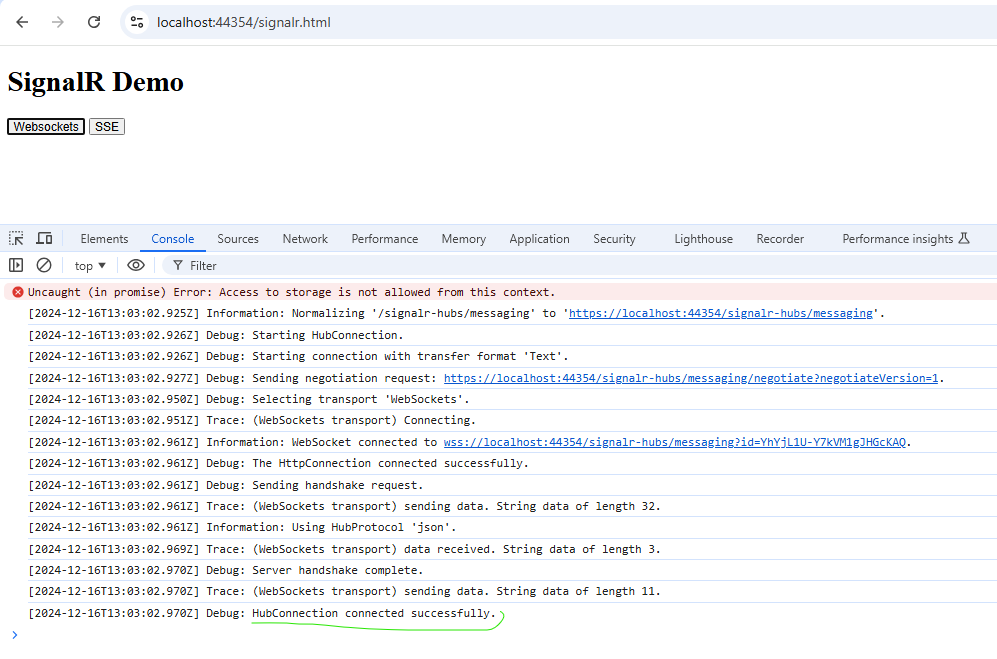
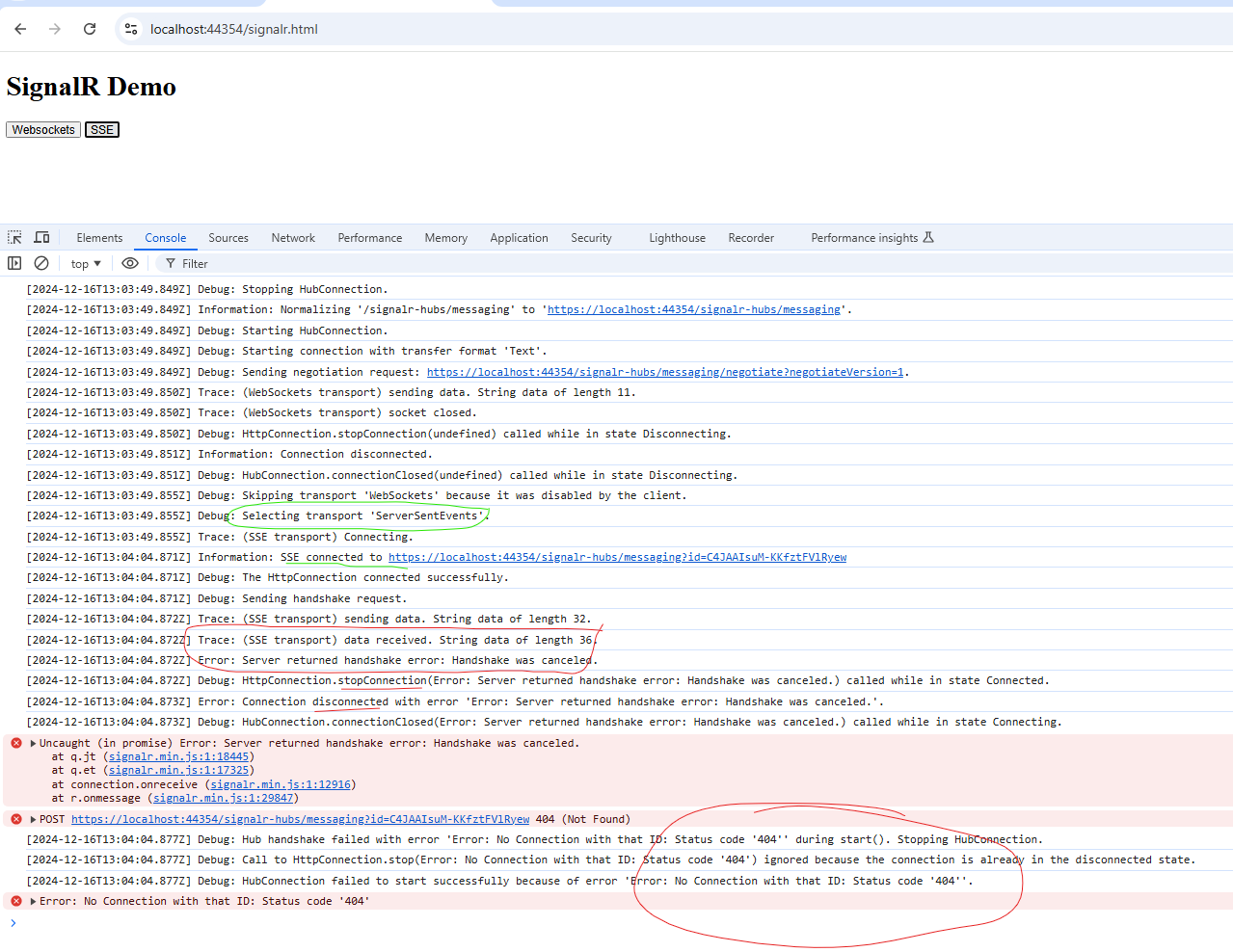
-
0
Note that it working well on asp.net core webapi without ABP framework
instructions below
unzip AspNetCoreWebApi.zip cd AspNetCoreWebApi dotnet build dotnet run # open browswer start http://localhost:5261/signalr.html # F12 // open brower dev tool // console tab # click Websockets OR SSE and observe result in console // both cases working well.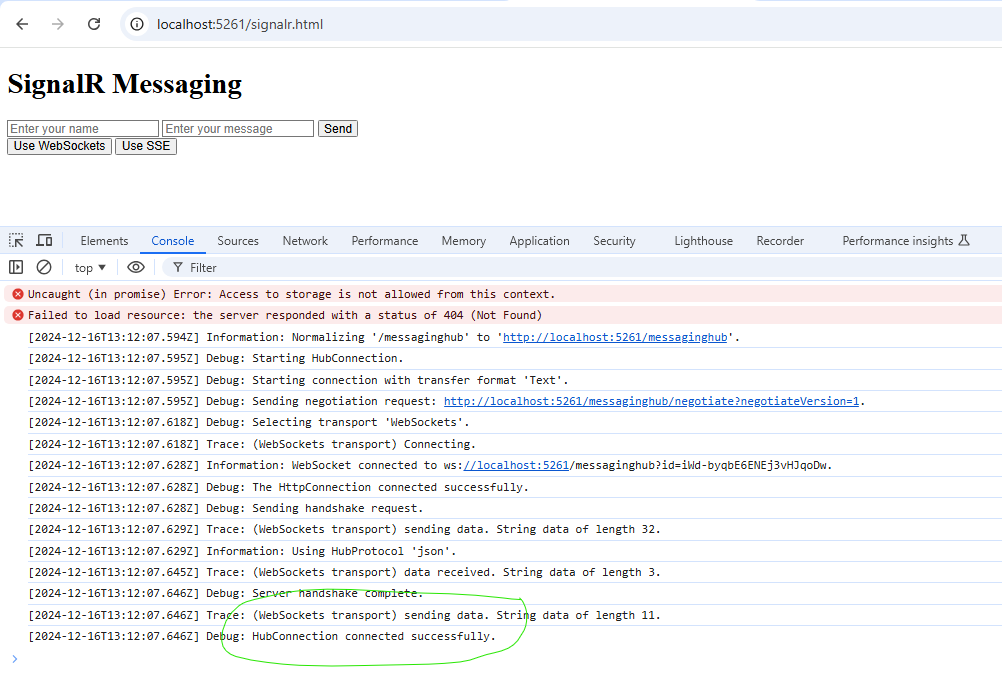
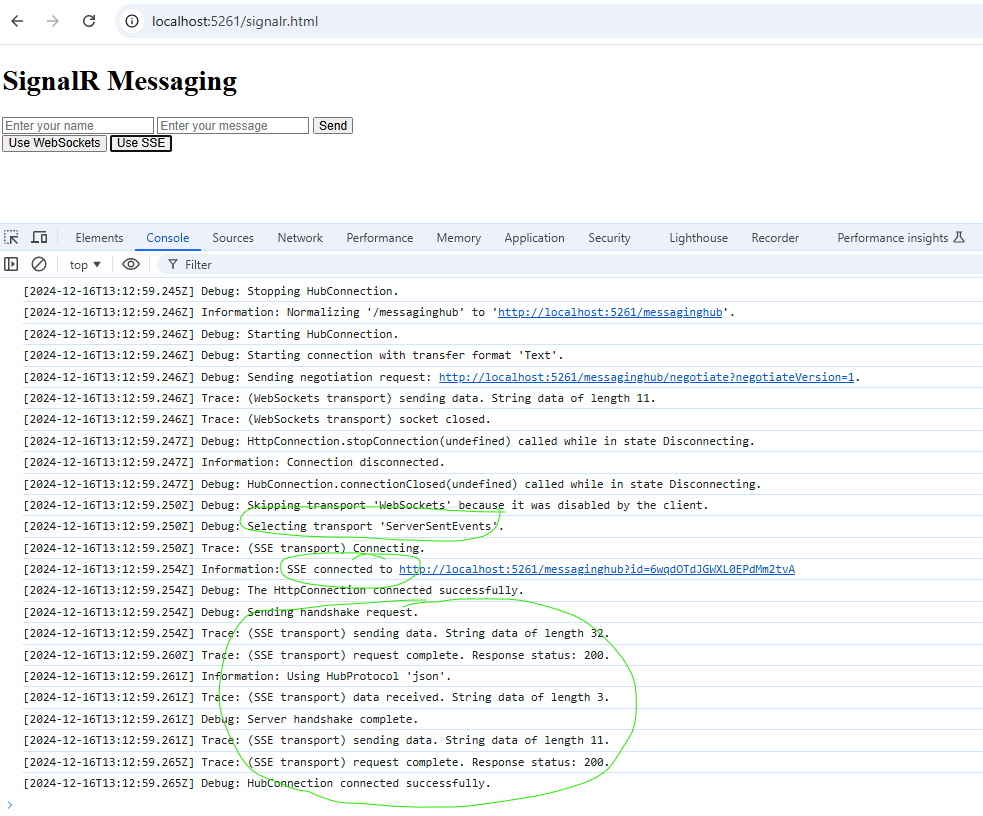
-
1
hi
Please remove the
app.UseAbpStudioLink();then everything will work.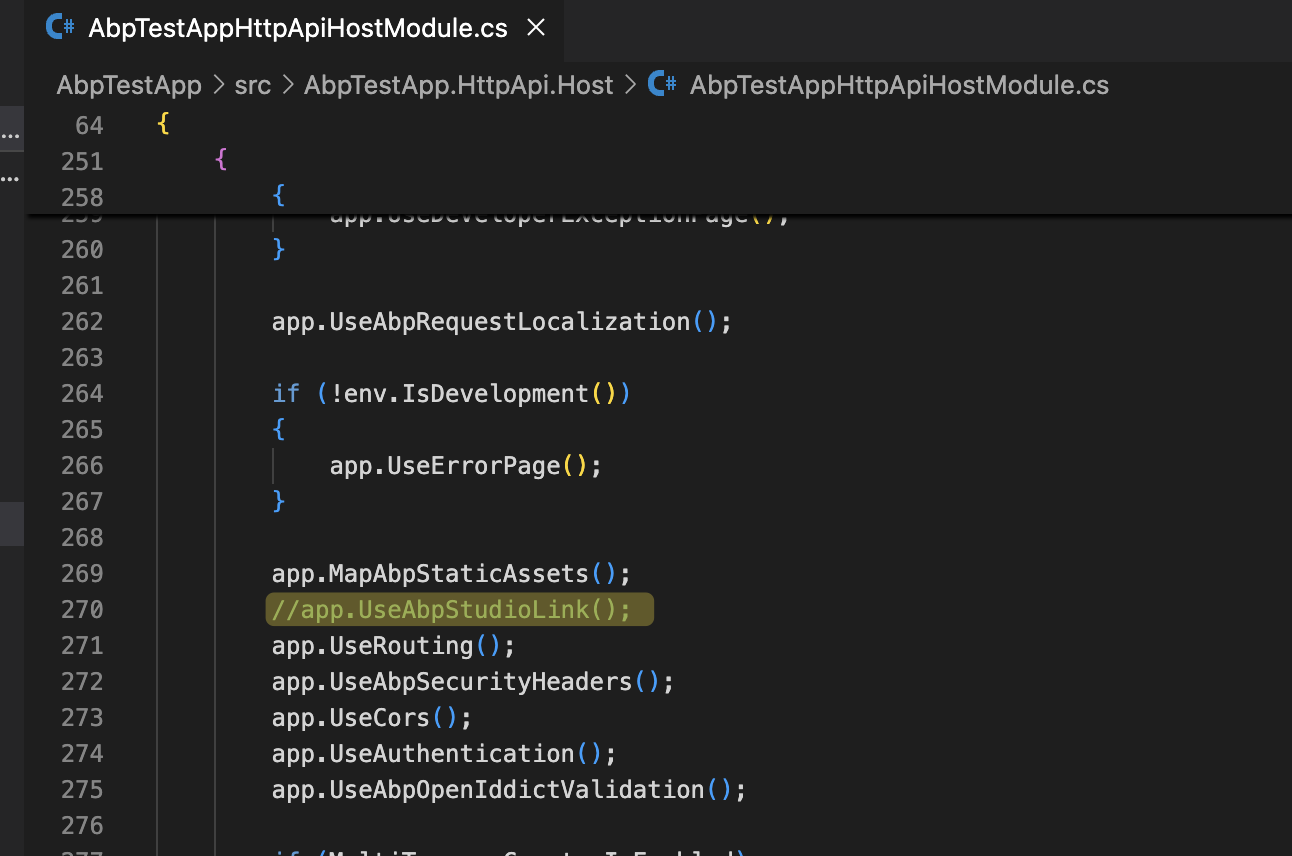
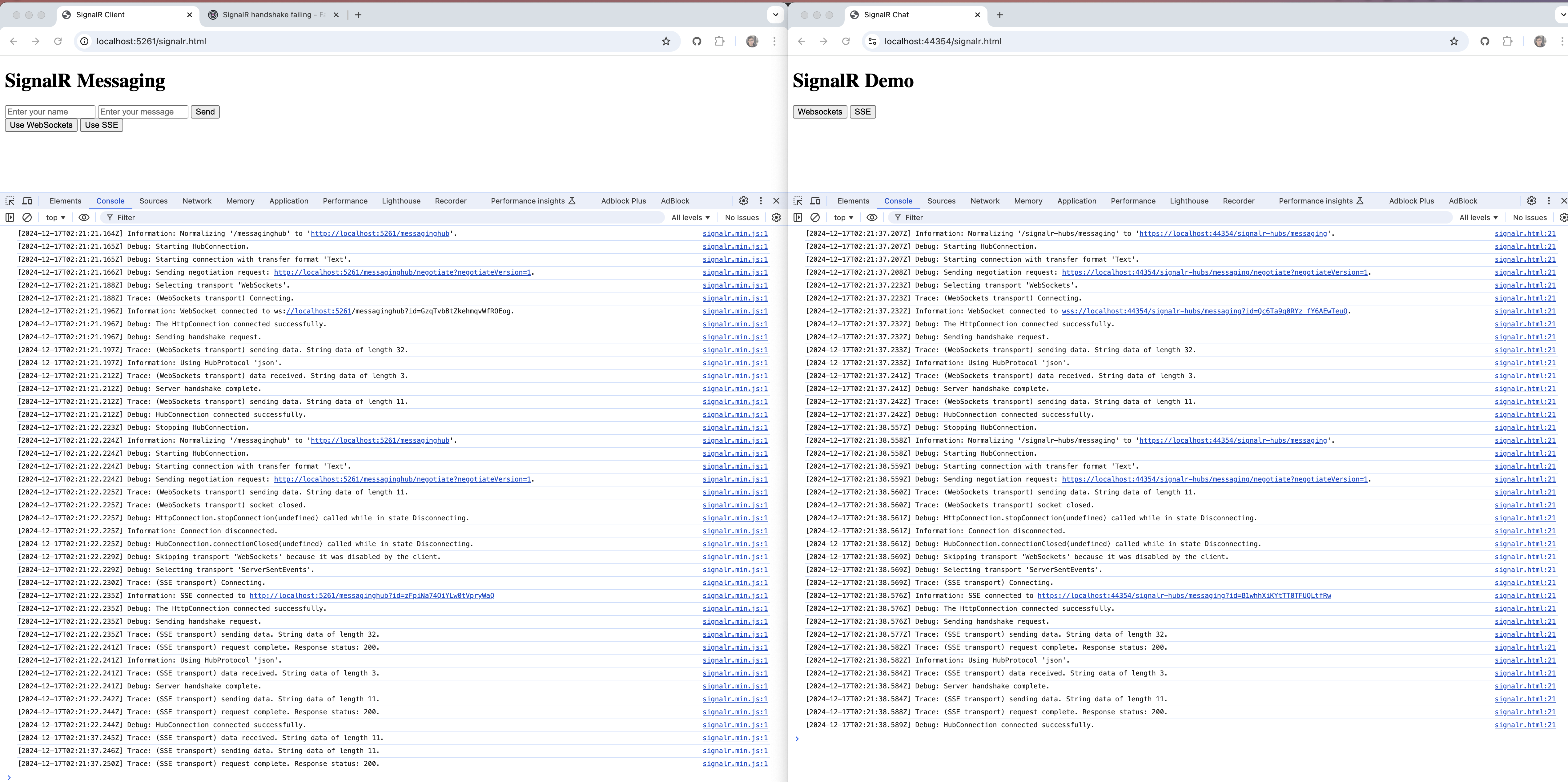 ****
****