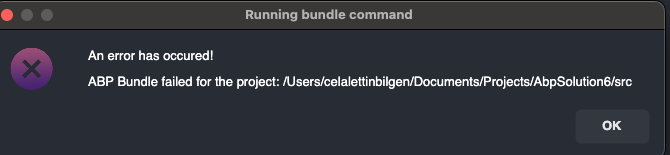- ABP Framework version: vX.X.X
- UI Type: Blazor Server
- Database System: EF Core (SQL Server, Oracle, MySQL, PostgreSQL, etc..) /
- Tiered (for MVC) or Auth Server Separated (for Angular): no
- Exception message and full stack trace: PowerShell required!
In order to start/stop this process, installing PowerShell as dotnet global tool is required!
You can run this command to install it: dotnet tool install PowerShell -g.
- Steps to reproduce the issue: I use a mac computer.
i installed powershell but abp studio. abp studio does not see powershell.
I tried ; sudo open /Applications/ABP\ Studio.app
10 Answer(s)
-
0
Hi,
This is a known problem, and we will fix it. your ticket was refunded.
-
1
When do you think it will be resolved?
-
0
Hello,
We are aware of this problem and we are working on it right now. It will be fixed in the next version, probably next week.
Thank you for your understanding 🙏🙏
-
0
Hi Berkan,
Is there any progress on this issue ?
-
0
Unfortunately, I haven't solved the problem completely, but I'm experimenting. Even if it is not definite, we can release a version today. If the problem is successfully solved in the tests I do before this release, it will be included in the release, if not, unfortunately it may be waiting for next week.
-
0
The problem will be fixed in the next version 🥳 I will let you know here after the release.
-
0
The new version is released, you can try to verify if the problem occurs again.
-
0
-
0
It worked but When I try to create a project I get the following error. How can i see logs ?
You can find the log file in
.abp/studio/ui/logs/abp-studio-ui-logs.txt. -
0
It didn't work for blazor hybrid template but it works for other templates. Thanks.