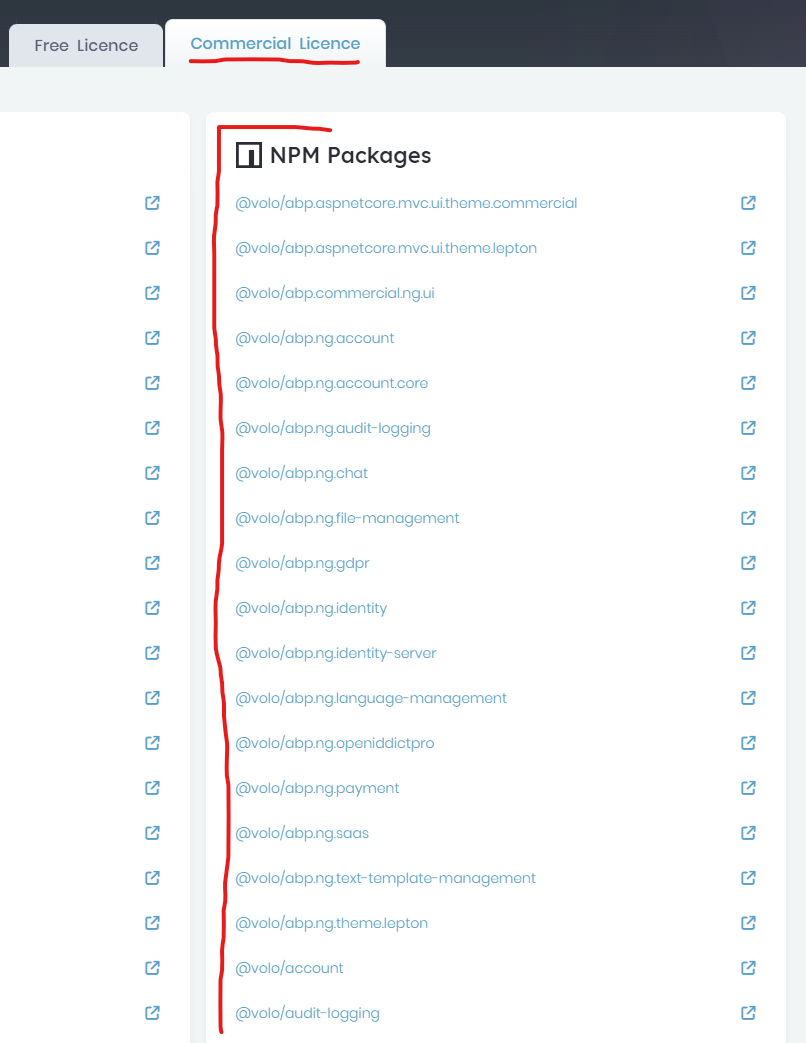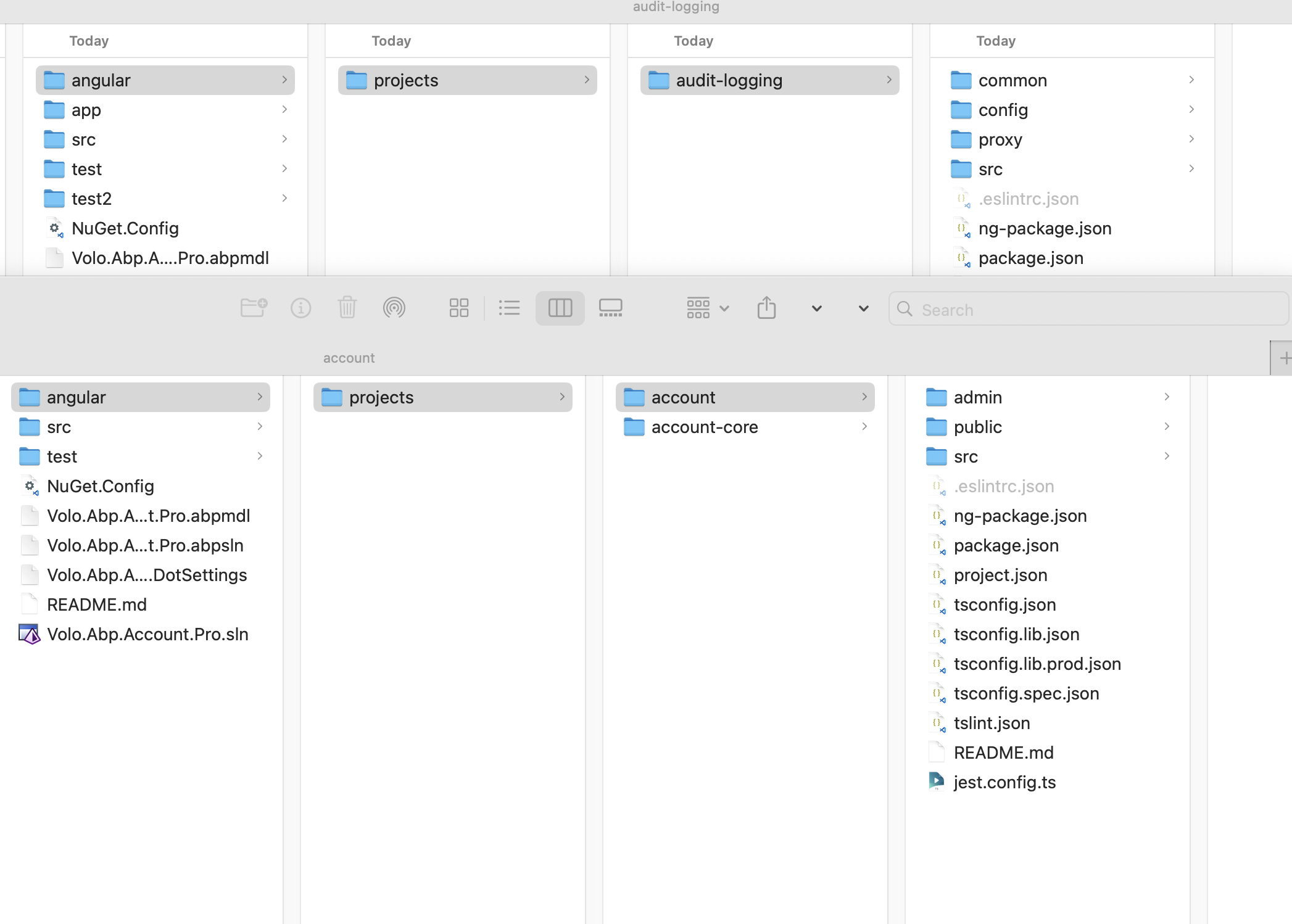Hi,
We are looking for the full source code of the LeptonX Angular Theme (Commercial). We downloaded the source code that was found under the Modules section in ABP Suite (Lepton X Pro), but this did not have everything that we were looking for. There are some out-of-the-box components that we would like the ability to modify to better fit our use cases. For example, if we wanted to modify the abp-advanced-entity-filters component, we are currently unable to access the source code to do so and it is not in the source code downloaded from ABP Suite. Ideally, we would like to be able to access the source code of the NPM packages listed under the Commercial License section on https://abp.io/packages.
- ABP Framework version: v9.0.2
- UI Type: Angular
- Database System: EF Core (PostgreSQL)
- Tiered (for MVC) or Auth Server Separated (for Angular): no
- Exception message and full stack trace: N/A
- Steps to reproduce the issue: N/A
17 Answer(s)
-
0
Hello
Can you please check this link https://abp.io/docs/latest/ui-themes/lepton-x#source-code
Thank you.
-
0
Hello
Can you please check this link https://abp.io/docs/latest/ui-themes/lepton-x#source-code
Thank you.
I have looked through the code provided from that link, and I was not able to find any of the angular components that are coming from NPM Packages like
@volo/abp.commercial.ng.ui. For example, I was not able to findAdvancedEntityFiltersComponentwhich would have the code for theabp-advanced-entity-filtersselectorWe are looking for the source code of the commercial NPM Packages that are referenced on https://abp.io/packages (See screenshot below). When clicking the link to any of the packages (ex. https://www.npmjs.com/package/@volo/abp.commercial.ng.ui), the package description is generic and the same for every package, and the link to the GitHub repo results in a 404 error.
Also, due to the generic description on these NPM Packages, we aren't able to determine what features/components these packages are providing to us, where would the documentation of these NPM Packages be found?
-
0
hi
I can share the code of
abp-advanced-entity-filterswith you.Please send a mail to liming.ma@volosoft.com
Thanks.
-
0
hi
I just confirmed, you can download the source code with:
abp add-package @volo/abp.commercial.ng.ui --with-source-code -
0
After some research, that command works for some of the packages, but it fails for other packages. For example, that command does not work for @volosoft/abp.ng.theme.lepton-x, @volo/ngx-lepton-x.core, @volo/abp.ng.account, @volo/abp.ng.audit-logging, with either an error of "System.Exception: Package is not found or downloadable!" or "Remote server returns '301-Moved Permanently". Those are just some examples of ones we have tried and there are more that have thrown errors. Due to us not being able to find documentation on the packages, we have had a lot of trouble navigating all the packages, from @abp and @volo, trying to finding the components that we need to modify to make the customization that we need. Currently our main goal is to make some configuration changes to the side menu bar, we would like the right menu bar to be at the top instead of the right side, but we want to keep the left side menu where it is. We are also trying to find the notification icon and the components related to it. It would be greatly appreciated if you could offer us some guidance on how to accomplish the above changes and where to find them, what packages are they in and how to get the source code for those packages.
-
0
hi
I will check this.
-
0
-
0
@maliming
We are looking for the package that contains the source code for the entire layout (pro), including main header, toolbar, navbar (menus), account layout, common components like breadcrumb, user menu etc . Goal is to modify the layout to align with our existing styling patterns and add additional components to the navigation bars and toolbars without having to recreate the entire layout from scratch.
Specifically, we are interested in understanding how to access the source code and dependencies for the layout used on leptontheme v4.0,4 .
We understand the individual components for features are available in the above modules you mentioned. We are looking to get the pro theme and its dependencies.
Any guidance on how to obtain and work with these package would be greatly appreciated. Thank you!
-
0
hi
I will ask our angular team.
Thanks
-
0
Hello, as mentioned initially, you can access the theme-related codebase by downloading the source code for the Lepton X Pro module. The common elements you referred to are included in the downloaded code. However, please note that not all dependencies are provided directly within the package.
For additional details, you may refer to the modules listed in the following documentation: https://abp.io/docs/latest/modules
Additionally, you can replace and override most components and their styles by following the guidelines outlined here: https://abp.io/docs/latest/framework/ui/angular/component-replacement
If you require more detailed guidance on a specific aspect of your application, please don’t hesitate to let me know. I’ll be happy to assist further.
-
0
After downloading the Lepton X Pro Module source code from ABP Suite, it seems to have code for the angular components that we are looking for but how do we integrate this code into our project?
Earlier we were given this command:
abp add-package @volo/abp.commercial.ng.ui --with-source-code. That command downloaded the source code for that package and integrated into our project so that when we made a change, we would see the results immediately after runningyarn start, but that command doesn't work with the packages that we are looking for, mentioned in my last comment above. Is there a documented process on how to integrate or build the Lepton X Pro Module source code for use in our Angular app? -
0
Thank you for your clarification, and we apologize for any inconvenience caused. We are currently addressing the issues related to these commands. Once resolved, you will be able to use the same command to add the packages without any further issues.
abp add-package @volosoft/ngx-lepton-x --with-source-codeabp add-package @volo/abp.ng.lepton-x.core --with-source-codeabp add-package @volo/ngx-lepton-x.core --with-source-codeabp add-package @volosoft/abp.ng.theme.lepton-x --with-source-codeabp add-package @volo/abp.ng.account --with-source-code -
0
Will you let us know here, when the issue with these commands has been resolved? Also is there a potential timeframe for the resolution?
-
0
This problem will be solved by the next patch release where you can follow through this link https://github.com/abpframework/abp/releases
-
0
Looking at the change log for the 9.1.0 release candidate, I noticed what looks like the fix for the issue discussed here (https://github.com/abpframework/abp/pull/21901). But it seems to only fix the issue with packages with "lepton-x" in the name, correct me if I'm mistaken but I don't believe this fix will resolve the issue with
abp add-package @volo/abp.ng.account --with-source-codecommand. Is there another fix that I'm not seeing or is it still being worked on? -
0
Hello, I apologize for the delayed response. The issue should now be resolved.
-
0
We attempted to run the commands after the fix and here are the results, the checked items worked:
- [x] abp add-package @volo/abp.commercial.ng.ui --with-source-code
- [x] abp add-package @volo/abp.ng.account --with-source-code
- [x] abp add-package @volo/abp.ng.account.core --with-source-code
- [ ] abp add-package @volo/abp.ng.audit-logging --with-source-code
- [x] abp add-package @volo/abp.ng.chat --with-source-code
- [x] abp add-package @volo/abp.ng.file-management --with-source-code
- [ ] abp add-package @volo/abp.ng.gdpr --with-source-code
- [ ] abp add-package @volo/abp.ng.identity --with-source-code
- [ ] abp add-package @volo/abp.ng.identity-server --with-source-code
- [ ] abp add-package @volo/abp.ng.language-management --with-source-code
- [ ] abp add-package @volo/abp.ng.openiddictpro --with-source-code
- [ ] abp add-package @volo/abp.ng.payment --with-source-code
- [ ] abp add-package @volo/abp.ng.saas --with-source-code
- [ ] abp add-package @volo/abp.ng.text-template-management --with-source-code
- [ ] abp add-package @volo/abp.ng.theme.lepton --with-source-code
- [x] abp add-package @volosoft/ngx-lepton-x --with-source-code
- [ ] abp add-package @volo/abp.ng.lepton-x.core --with-source-code
- [ ] abp add-package @volo/ngx-lepton-x.core --with-source-code
- [ ] abp add-package @volosoft/abp.ng.theme.lepton-x --with-source-code
It seems that the @volo/abp.ng.account package now works with the
abp add-packagecommand but there are several other packages that are still throwing errors, including the Lepton X packages.