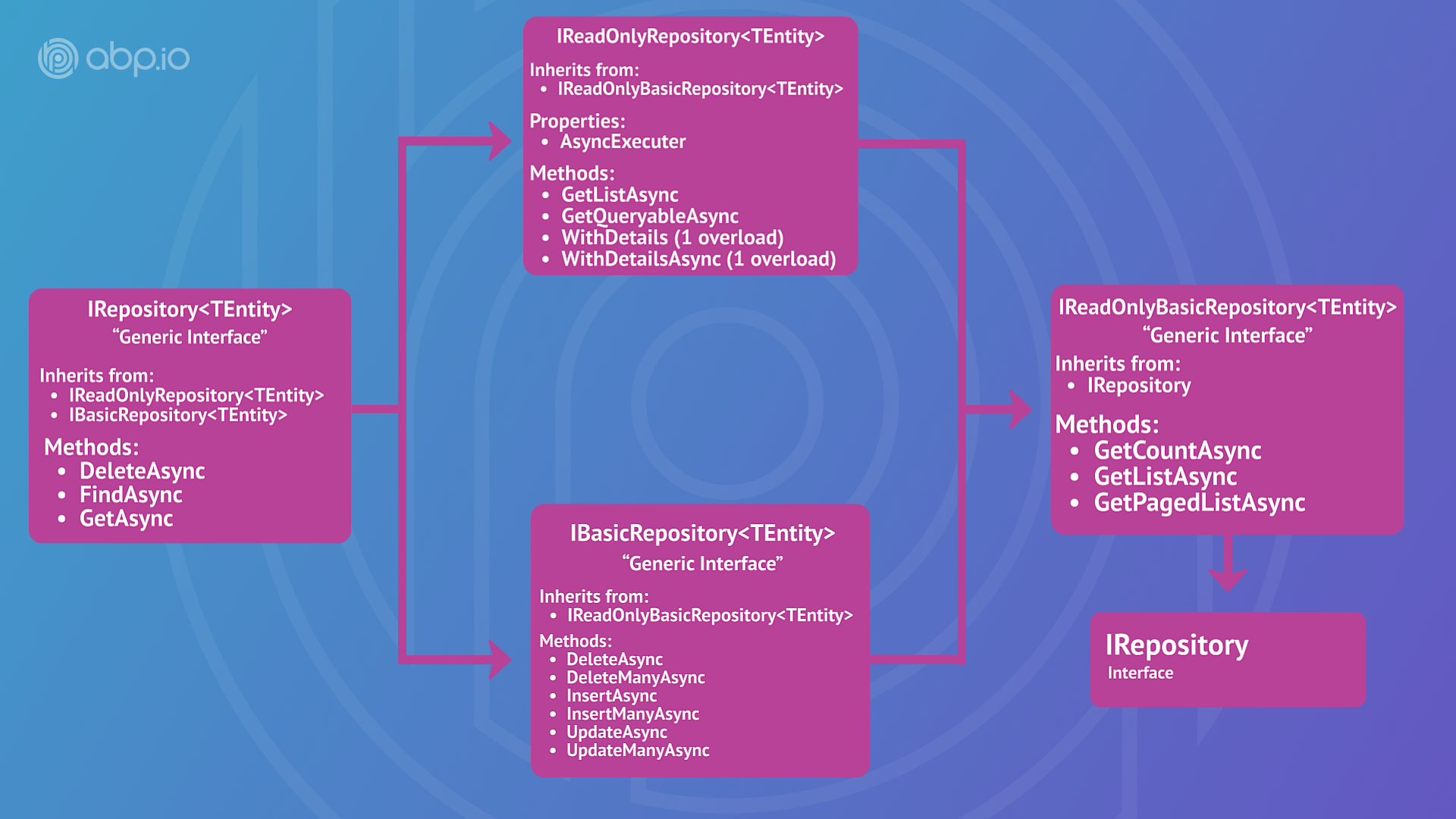Repositories
"Mediates between the domain and data mapping layers using a collection-like interface for accessing domain objects" (Martin Fowler).
Repositories, in practice, are used to perform database operations for domain objects (see Entities). Generally, a separate repository is used for each aggregate root or entity.
Generic Repositories
ABP can provide a default generic repository for each aggregate root or entity. You can inject IRepository<TEntity, TKey> into your service and perform standard CRUD operations.
The database provider layer should be properly configured to be able to use the default generic repositories. It is already done if you've created your project using the startup templates. If not, refer to the database provider documents (EF Core / MongoDB) to configure it.
Example usage of a default generic repository:
using System;
using System.Threading.Tasks;
using Volo.Abp.Application.Services;
using Volo.Abp.Domain.Repositories;
namespace Demo
{
public class PersonAppService : ApplicationService
{
private readonly IRepository<Person, Guid> _personRepository;
public PersonAppService(IRepository<Person, Guid> personRepository)
{
_personRepository = personRepository;
}
public async Task CreateAsync(CreatePersonDto input)
{
var person = new Person(input.Name);
await _personRepository.InsertAsync(person);
}
public async Task<int> GetCountAsync(string filter)
{
return await _personRepository.CountAsync(p => p.Name.Contains(filter));
}
}
}
In this example;
PersonAppServicesimply injectsIRepository<Person, Guid>in it's constructor.CreateAsyncmethod usesInsertAsyncto save the new entity.GetCountAsyncmethod gets a filtered count of all people in the database.
Standard Repository Methods
Generic Repositories provide some standard CRUD features out of the box:
GetAsync: Returns a single entity by itsIdor a predicate (lambda expression).- Throws
EntityNotFoundExceptionif the requested entity was not found. - Throws
InvalidOperationExceptionif there are multiple entities with the given predicate.
- Throws
FindAsync: Returns a single entity by itsIdor a predicate (lambda expression).- Returns
nullif the requested entity was not found. - Throws
InvalidOperationExceptionif there are multiple entities with the given predicate.
- Returns
InsertAsync: Inserts a new entity into the database.UpdateAsync: Updates an existing entity in the database.DeleteAsync: Deletes the given entity from the database.- This method has an overload that takes a predicate (lambda expression) to delete multiple entities to satisfy the given condition.
GetListAsync: Returns the list of all entities in the database.GetPagedListAsync: Returns a limited list of entities. GetsskipCount,maxResultCount, andsortingparameters.GetCountAsync: Gets the count of all entities in the database.
There are overloads of these methods.
- Provides
UpdateAsyncandDeleteAsyncmethods to update or delete an entity by entity object or its id. - Provides
DeleteAsyncmethod to delete multiple entities by a filter.
Querying / LINQ over the Repositories
Repositories provide the GetQueryableAsync() method that returns an IQueryable<TEntity> object. You can use this object to perform LINQ queries on the entities in the database.
Example: Use LINQ with the repositories
using System;
using System.Linq;
using System.Collections.Generic;
using System.Threading.Tasks;
using Volo.Abp.Application.Services;
using Volo.Abp.Domain.Repositories;
namespace Demo
{
public class PersonAppService : ApplicationService
{
private readonly IRepository<Person, Guid> _personRepository;
public PersonAppService(IRepository<Person, Guid> personRepository)
{
_personRepository = personRepository;
}
public async Task<List<PersonDto>> GetListAsync(string filter)
{
//Obtain the IQueryable<Person>
IQueryable<Person> queryable = await _personRepository.GetQueryableAsync();
//Create a query
var query = from person in queryable
where person.Name == filter
orderby person.Name
select person;
//Execute the query to get list of people
var people = query.ToList();
//Convert to DTO and return to the client
return people.Select(p => new PersonDto {Name = p.Name}).ToList();
}
}
}
You could also use the LINQ extension methods:
public async Task<List<PersonDto>> GetListAsync(string filter)
{
//Obtain the IQueryable<Person>
IQueryable<Person> queryable = await _personRepository.GetQueryableAsync();
//Execute a query
var people = queryable
.Where(p => p.Name.Contains(filter))
.OrderBy(p => p.Name)
.ToList();
//Convert to DTO and return to the client
return people.Select(p => new PersonDto {Name = p.Name}).ToList();
}
Any standard LINQ method can be used over the IQueryable returned from the repository.
This sample uses
ToList()method, but it is strongly suggested to use the asynchronous methods to perform database queries, likeToListAsync()for this example. See theIQueryable& Async Operations section to learn how you can do it.
Exposing
IQueryableoutside of a repository class may leak your data access logic to the application layer. If you want to strictly follow the layered architecture principles, you can consider to implement a custom repository class and wrap your data access logic inside your repository class. You can see the Custom Repositories section to learn how to create custom repository classes for your application.
Bulk Operations
There are some methods to perform bulk operations in the database;
InsertManyAsyncUpdateManyAsyncDeleteManyAsync
These methods work with multiple entities and can take advantage of bulk operations if supported by the underlying database provider.
Optimistic concurrency control may not be possible when you use
UpdateManyAsyncandDeleteManyAsyncmethods.
Soft / Hard Delete
DeleteAsync method of the repository doesn't delete the entity if the entity is a soft-delete entity (that implements ISoftDelete). Soft-delete entities are marked as "deleted" in the database. The Data Filter system ensures that the soft deleted entities are not retrieved from the database normally.
If your entity is a soft-delete entity, you can use the HardDeleteAsync method to physically delete the entity from the database in case you need it.
See the Data Filtering documentation for more about soft-delete.
Delete Direct
DeleteDirectAsync method of the repository deletes all entities that fit to the given predicate. It directly deletes entities from the database, without fetching them.
Some features (like soft-delete, multi-tenancy, and audit logging) won't work, so use this method carefully when you need it. Use the DeleteAsync method if you need these features.
Currently only EF Core supports it, For the ORMs that don't support direct delete, we will fall back to the existing
DeleteAsyncmethod.
Ensure Entities Exist
The EnsureExistsAsync extension method accepts entity id or entities query expression to ensure entities exist, otherwise, it will throw EntityNotFoundException.
Enabling / Disabling the Change Tracking
ABP provides repository extension methods and attributes that can be used to control the change-tracking behavior for queried entities in the underlying database provider.
Disabling change tracking can gain performance if you query many entities from the database for read-only purposes. Querying single or a few entities won't make much performance difference, but you are free to use it whenever you like.
If the underlying database provider doesn't support change tracking, then this system won't have any effect. Entity Framework Core supports change tracking, for example, while the MongoDB provider doesn't support it.
Repository Extension Methods for Change Tracking
Change tracking is enabled unless you explicitly disable it.
Example: Using the DisableTracking extension method
public class MyDemoService : ApplicationService
{
private readonly IRepository<Person, Guid> _personRepository;
public MyDemoService(IRepository<Person, Guid> personRepository)
{
_personRepository = personRepository;
}
public async Task DoItAsync()
{
// Change tracking is enabled in that point (by default)
using (_personRepository.DisableTracking())
{
// Change tracking is disabled in that point
var list = await _personRepository.GetPagedListAsync(0, 100, "Name ASC");
}
// Change tracking is enabled in that point (by default)
}
}
DisableTrackingextension method returns anIDisposableobject, so you can safely restore the change tracking behavior to the previous state once theusingblock ends. Basically,DisableTrackingmethod ensures that the change tracking is disabled inside theusingblock, but doesn't affect outside of theusingblock. That means, if change tracking was already disabled,DisableTrackingand the disposable return value do nothing.
EnableTracking() method works exactly opposite to the DisableTracking() method. You typically won't use it (because the change tracking is already enabled by default), but it is there in case you need that.
Attributes for Change Tracking
You typically use the DisableTracking() method for the application service methods that only return data, but don't make any change to entities. For such cases, you can use the DisableEntityChangeTracking attribute on your method/class as a shortcut to disable the change tracking for the whole method body.
Example: Using the DisableEntityChangeTracking attribute on a method
[DisableEntityChangeTracking]
public virtual async Task<List<PersonDto>> GetListAsync()
{
/* We disabled the change tracking in this method
because we won't change the people objects */
var people = await _personRepository.GetListAsync();
return ObjectMapper.Map<List<Person>, List<PersonDto>(people);
}
EnableEntityChangeTracking can be used for the opposite purpose, and it ensures that the change tracking is enabled for a given method. Since the change tracking is enabled by default, EnableEntityChangeTracking may be needed only if you know that your method is called from a context that disables the change tracking.
DisableEntityChangeTracking and EnableEntityChangeTracking attributes can be used on a method or on a class (which affects all of the class methods).
ABP uses dynamic proxying to make these attributes work. There are some rules here:
- If you are not injecting the service over an interface (like
IPersonAppService), then the methods of the service must bevirtual. Otherwise, dynamic proxy / interception system can not work. - Only
asyncmethods (methods returning aTaskorTask<T>) are intercepted.
Change tracking behavior doesn't affect tracking entity objects returned from
InsertAsyncandUpdateAsyncmethods. The objects returned from these methods are always tracked (if the underlying provider has the change tracking feature) and any change you make to these objects are saved into the database.
Other Generic Repository Types
Standard IRepository<TEntity, TKey> interface exposes the standard IQueryable<TEntity> and you can freely query using the standard LINQ methods. This is fine for most of the applications. However, some ORM providers or database systems may not support standard IQueryable interface. If you want to use such providers, you can't rely on the IQueryable.
Basic Repositories
ABP provides IBasicRepository<TEntity, TPrimaryKey> and IBasicRepository<TEntity> interfaces to support such scenarios. You can extend these interfaces (and optionally derive from BasicRepositoryBase) to create custom repositories for your entities.
Depending on IBasicRepository but not depending on IRepository has the advantage of making it possible to work with all data sources even if they don't support IQueryable.
Major vendors, like Entity Framework, NHibernate, or MongoDB already support IQueryable. So, working with IRepository is the suggested way for typical applications. However reusable module developers may consider IBasicRepository to support a wider range of data sources.
Read Only Repositories
There are also IReadOnlyRepository<TEntity, TKey> and IReadOnlyBasicRepository<Tentity, TKey> interfaces for those who only want to depend on the querying capabilities of the repositories.
The IReadOnlyRepository<TEntity, TKey> derives the IReadOnlyBasicRepository<Tentity, TKey> and provides the following properties and methods as well:
Properties:
AsyncExecuter: a service that is used to execute an IQueryable<T> object asynchronously without depending on the actual database provider.
Methods:
GetListAsync()GetQueryableAsync()WithDetails()1 overloadWithDetailsAsync()1 overload
Whereas the IReadOnlyBasicRepository<Tentity, TKey> provides the following methods:
GetCountAsync()GetListAsync()GetPagedListAsync()
They can all be seen below:
Read Only Repositories behavior in Entity Framework Core
Entity Framework Core read-only repository implementation uses EF Core's No-Tracking feature. That means the entities returned from the repository will not be tracked by the EF Core change tracker because it is expected that you won't update entities queried from a read-only repository. If you need to track the entities, you can still use the AsTracking() extension method on the LINQ expression, or EnableTracking() extension method on the repository object (See Enabling / Disabling the Change Tracking section in this document).
This behavior works only if the repository object is injected with one of the read-only repository interfaces (
IReadOnlyRepository<...>orIReadOnlyBasicRepository<...>). It won't work if you have injected a standard repository (e.g.IRepository<...>) and then cast it to a read-only repository interface.
Generic Repository without a Primary Key
If your entity does not have an Id primary key (it may have a composite primary key for instance) then you cannot use the IRepository<TEntity, TKey> (or basic/readonly versions) defined above. In that case, you can inject and use IRepository<TEntity> for your entity.
IRepository<TEntity>has a few missing methods that normally work with theIdproperty of an entity. Because the entity has noIdproperty in that case, these methods are not available. One example is theGetmethod which gets an id and returns the entity with the given id. However, you can still useIQueryable<TEntity>features to query entities by standard LINQ methods.
Custom Repositories
Default generic repositories will be sufficient for most cases. However, you may need to create a custom repository class for your entity.
Custom Repository Example
ABP does not force you to implement any interface or inherit from any base class for a repository. It can be just a simple POCO class. However, it's suggested to inherit existing repository interfaces and classes to make your work easier and get the standard methods out of the box.
Custom Repository Interface
First, define an interface in your domain layer:
public interface IPersonRepository : IRepository<Person, Guid>
{
Task<Person> FindByNameAsync(string name);
}
This interface extends IRepository<Person, Guid> to take advantage of pre-built repository functionality.
Custom Repository Implementation
A custom repository is tightly coupled to the data access tool type you are using. In this example, we will use Entity Framework Core:
public class PersonRepository : EfCoreRepository<MyDbContext, Person, Guid>, IPersonRepository
{
public PersonRepository(IDbContextProvider<TestAppDbContext> dbContextProvider)
: base(dbContextProvider)
{
}
public async Task<Person> FindByNameAsync(string name)
{
var dbContext = await GetDbContextAsync();
return await dbContext.Set<Person>()
.Where(p => p.Name == name)
.FirstOrDefaultAsync();
}
}
You can directly access the data access provider (DbContext in this case) to perform operations.
See EF Core or MongoDb document for more info about the custom repositories.
IQueryable & Async Operations
IRepository provides GetQueryableAsync() to obtain an IQueryable, which means you can directly use LINQ extension methods on it, as shown in the example of the "Querying / LINQ over the Repositories" section above.
Example: Using the Where(...) and the ToList() extension methods
var queryable = await _personRepository.GetQueryableAsync();
var people = queryable
.Where(p => p.Name.Contains(nameFilter))
.ToList();
.ToList, Count()... are standard extension methods defined in the System.Linq namespace (see all).
You normally want to use .ToListAsync(), .CountAsync()... instead, to be able to write a truly async code.
However, you see that you can't use all the async extension methods in your application or domain layer when you create a new project using the standard application startup template, because;
- These async methods are not standard LINQ methods and they are defined in the Microsoft.EntityFrameworkCore NuGet package.
- The standard template doesn't have a reference to the EF Core package from the domain and application layers, to be independent from the database provider.
Based on your requirements and development model, you have the following options to be able to use the async methods.
Using async methods is strongly suggested! Don't use sync LINQ methods while executing database queries to be able to develop a scalable application.
Option-1: Reference to the Database Provider Package
The easiest solution is to directly add the EF Core package from the project you want to use these async methods.
Add the Volo.Abp.EntityFrameworkCore NuGet package to your project, which indirectly references the EF Core package. This ensures that you use the correct version of the EF Core compatible with the rest of your application.
When you add the NuGet package to your project, you can take full power of the EF Core extension methods.
Example: Directly using the ToListAsync() after adding the EF Core package
var queryable = await _personRepository.GetQueryableAsync();
var people = queryable
.Where(p => p.Name.Contains(nameFilter))
.ToListAsync();
This method is suggested;
- If you are developing an application and you don't plan to change EF Core in the future, or you can tolerate it if you need to change it later. We believe that's reasonable if you are developing a final application.
MongoDB Case
If you are using MongoDB, you need to add the Volo.Abp.MongoDB NuGet package to your project. Even in this case, you can't directly use async LINQ extensions (like ToListAsync) because MongoDB doesn't provide async extension methods for IQueryable<T>, but provides for IMongoQueryable<T>. You need to cast the query to IMongoQueryable<T> first to be able to use the async extension methods.
Example: Cast IQueryable<T> to IMongoQueryable<T> and use ToListAsync()
var queryable = await _personRepository.GetQueryableAsync();
var people = ((IMongoQueryable<Person>) queryable
.Where(p => p.Name.Contains(nameFilter)))
.ToListAsync();
Option-2: Use the IRepository Async Extension Methods
ABP Framework provides async extension methods for the repositories, just similar to async LINQ extension methods.
Example: Use CountAsync and FirstOrDefaultAsync methods on the repositories
var countAll = await _personRepository
.CountAsync();
var count = await _personRepository
.CountAsync(x => x.Name.StartsWith("A"));
var book1984 = await _bookRepository
.FirstOrDefaultAsync(x => x.Name == "John");
The standard LINQ extension methods are supported: AllAsync, AnyAsync, AverageAsync, ContainsAsync, CountAsync, FirstAsync, FirstOrDefaultAsync, LastAsync, LastOrDefaultAsync, LongCountAsync, MaxAsync, MinAsync, SingleAsync, SingleOrDefaultAsync, SumAsync, ToArrayAsync, ToListAsync.
This approach still has a limitation. You need to call the extension method directly on the repository object. For example, the below usage is not supported:
var queryable = await _bookRepository.GetQueryableAsync();
var count = await queryable.Where(x => x.Name.Contains("A")).CountAsync();
This is because the CountAsync() method in this example is called on an IQueryable interface, not on the repository object. See the other options for such cases.
This method is suggested wherever possible.
Option-3: IAsyncQueryableExecuter
IAsyncQueryableExecuter is a service that is used to execute an IQueryable<T> object asynchronously without depending on the actual database provider.
Example: Inject & use the IAsyncQueryableExecuter.ToListAsync() method
using System;
using System.Collections.Generic;
using System.Linq;
using System.Threading.Tasks;
using Volo.Abp.Application.Dtos;
using Volo.Abp.Application.Services;
using Volo.Abp.Domain.Repositories;
using Volo.Abp.Linq;
namespace AbpDemo
{
public class ProductAppService : ApplicationService, IProductAppService
{
private readonly IRepository<Product, Guid> _productRepository;
private readonly IAsyncQueryableExecuter _asyncExecuter;
public ProductAppService(
IRepository<Product, Guid> productRepository,
IAsyncQueryableExecuter asyncExecuter)
{
_productRepository = productRepository;
_asyncExecuter = asyncExecuter;
}
public async Task<ListResultDto<ProductDto>> GetListAsync(string name)
{
//Obtain the IQueryable<T>
var queryable = await _productRepository.GetQueryableAsync();
//Create the query
var query = queryable
.Where(p => p.Name.Contains(name))
.OrderBy(p => p.Name);
//Run the query asynchronously
List<Product> products = await _asyncExecuter.ToListAsync(query);
//...
}
}
}
ApplicationServiceandDomainServicebase classes already haveAsyncExecuterproperties pre-injected and usable without needing an explicit constructor injection.
ABP Framework executes the query asynchronously using the actual database provider's API. While that is not the usual way to execute a query, it is the best way to use the async API without depending on the database provider.
This method is suggested;
- If you want to develop your application code without depending on the database provider.
- If you are building a reusable library that doesn't have a database provider integration package, but needs to execute an
IQueryable<T>object in some case.
For example, ABP Framework uses the IAsyncQueryableExecuter in the CrudAppService base class (see the application services document).
Option-4: Custom Repository Methods
You can always create custom repository methods and use the database provider-specific APIs, like async extension methods here. See EF Core or MongoDb document for more info about the custom repositories.
This method is suggested;
- If you want to completely isolate your domain & application layers from the database provider.
- If you develop a reusable application module and don't want to force to a specific database provider, which should be done as a best practice.