Hi,
for that you need to create a new component in angular project and Use angular material to create tabs which will result like
you can customize it as per your requirement.
or you may check this code
Thanks,
Hello
does the updated solution work?
Hello ,
If you want to create a project then use cli command
abp new ProjectName-t app -u angular -m none --database-provider ef -csf --version 5.2.0
Thanks,
Hello ,
Please check this one 1.Ensure the redirect URIs exactly match your application's front-end URLs, including any necessary path segments. 2.Verify that the OAuth configuration in your ABP application aligns with your Azure AD setup, including the issuer, client ID, redirect URIs, and scopes. 3.Open your browser's developer console (usually by pressing F12) and look for any errors or warnings that might be preventing the page from loading correctly.
Check this code
appsetting.json
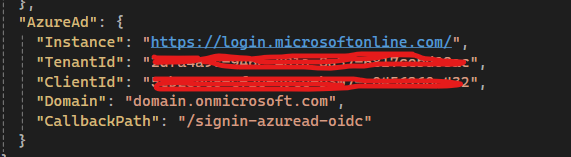 hostmodule
hostmodule
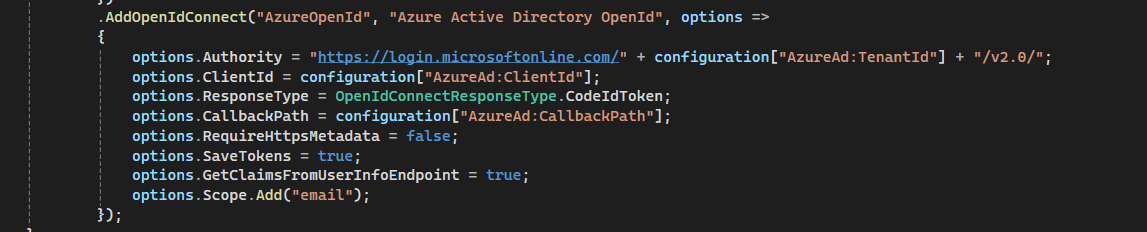
Thanks,
Hello ,
Please check this once document https://community.abp.io/posts/how-to-setup-azure-active-directory-and-integrate-abp-angular-application-lyk87w5l
Thanks,
Hello ,
Please check this link https://learn.microsoft.com/en-us/azure/service-bus-messaging/service-bus-transactions https://github.com/Azure/azure-sdk-for-net/blob/main/sdk/servicebus/Azure.Messaging.ServiceBus/samples/Sample06_Transactions.md
Try to implement this way.
``using var ts = new TransactionScope(TransactionScopeAsyncFlowOption.Enabled);
try
{
await _donationRepository.UpdateAsync(donation, cancellationToken: stoppingToken); // Database update first
await _sender!.Send(topic: "donations", donationProto, properties, stoppingToken); // Message publishing after successful update
ts.Complete();
}
catch (Exception ex)
{
ts.Dispose();
// Handle exception appropriately, potentially using more specific exception types
throw new UserFriendlyException(ex.Message);
}``
Thanks,
Hello ,
can you check this once https://learn.microsoft.com/en-us/ef/core/querying/tracking
https://www.appsloveworld.com/entity-framework-core/100/7/abp-framework-misses-irepository-asnotracking-or-cannot-use-select-where?expand_article=1
Thanks,
Hello , Sorry for delay , once can you check this code
ng generate component democomponent
3.Add manage-profile-tabs.provider to app.module.ts
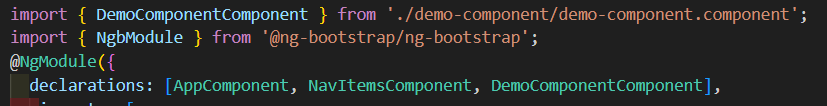
4.Add the desired code in demoComponent.html file no need to add code of abp-tab
it will look like
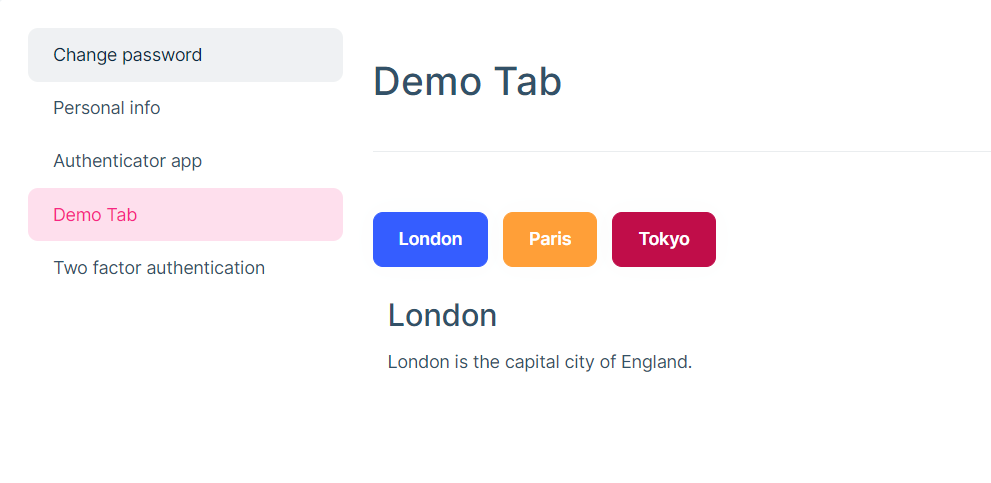
After this if you have an error in demo.component.html page related to <abp-tabs> you can import CUSTOM_ELEMENTS_SCHEMA in app.module.ts file
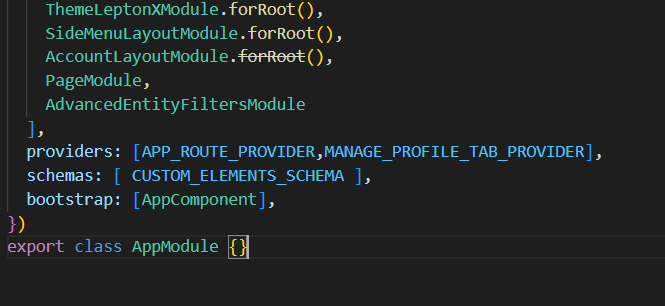
or
you can add a custom html code in demo.component.html page
Thanks,
Hello,
Please follow the below steps
DemoComponent using below commandng generate component democomponent
It will appear like this image at angular side
manage-profile-tabs.provider.ts file
add the newly created DemoComponent to this file likemanage-profile-tabs.provider to app.module.tsdemoComponent.html file no need to add code of abp-tab
it will look likeI hope this this will help you.
thanks, Anjali

