can you share environment.prod.ts file code.
Hello ,
Can you share some steps to reproduce this issue.
Thank you.
Hello ,
Can you check this https://github.com/flamencist/ldap4net/blob/master/linux.md
Thank you.
Hello ,
You can use Account Module as a package or you can include its source code into your project https://abp.io/docs/latest/modules/account#how-to-install This is link will help you.
With this URL, you can get an idea of how to override the login page: https://gist.github.com/ebicoglu/ce0f0425bab806d0ee1a87d0073af96b
On my side, I have implemented it; you can check it, and it should work perfectly.
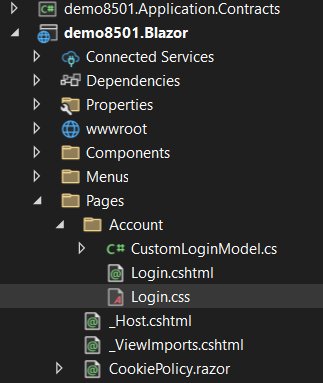
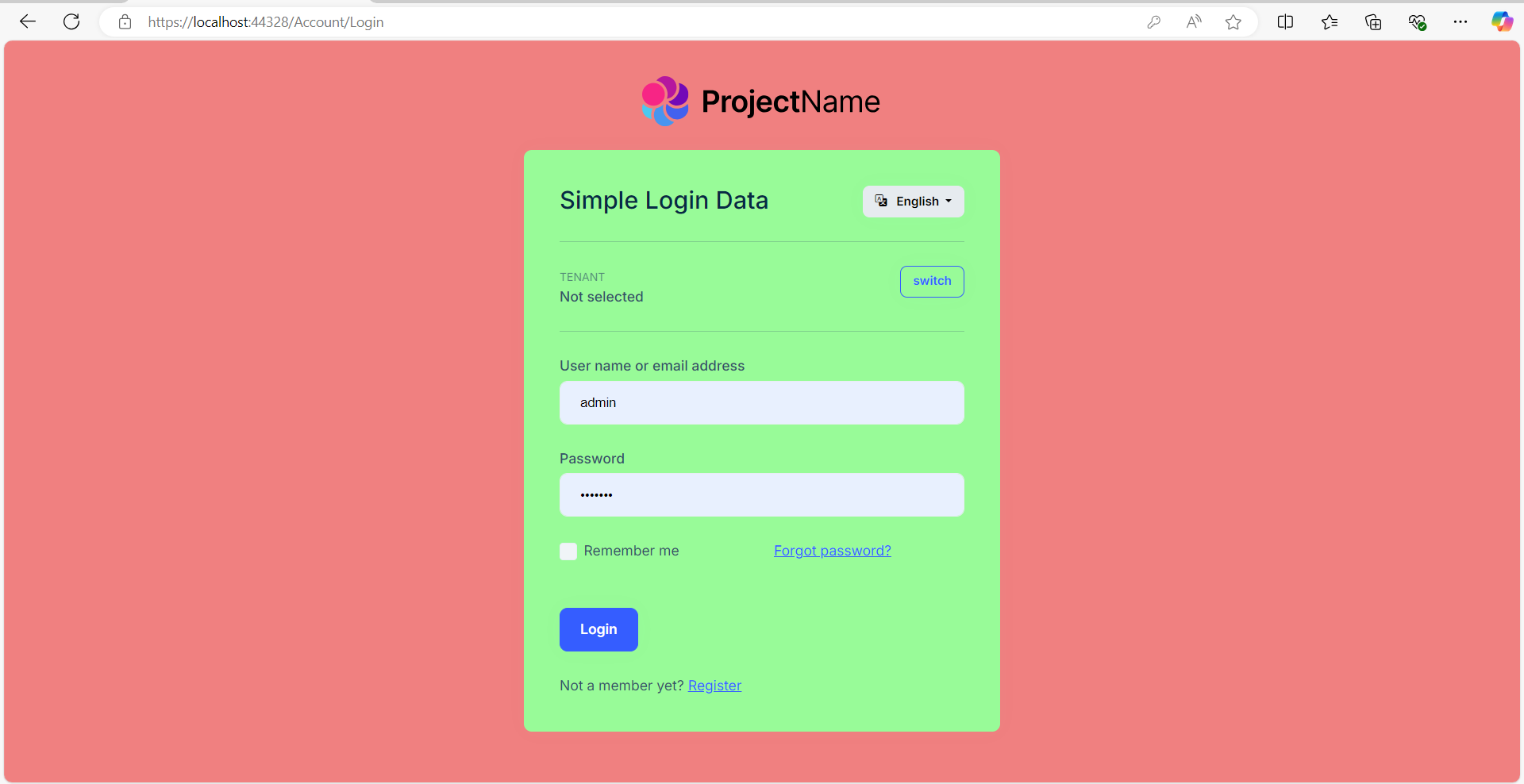
Once you can try this way and check it is work or not.
Thank you.
Hello
Please log in again. Also, use the following command to download the lepton x source code.
abp get-source Volo.Abp.LeptonXTheme.Pro --preview
Thank you.
Hello ,
Can you chek this similar issue https://abp.io/support/questions/6416/ABP-Studio-Bugs--Issues?CurrentPage=2#answer-3a12b15b-682d-771c-0d8a-2ec47a603c92 it will helps you.
Thank you.
Hello ,
There is an issue in Lepton theme so we can resolve this issue in next version.
Thank you.

