I have found the issue.
Bug was only present on my local development environment and on one of our clients. These environments were the only ones where the Prevent Concurrent Login setting in the Session Management was set to logout. So in v8.3.1+ having this setting enabled logged out users as soon as they logged in, at least for the token issued for the API, not for the Blazor Client.
This follows on from the previous issue I raised a while ago - https://abp.io/support/questions/7786/Prevent-Concurrent-Login--Session-Revocation-not-working
This one is only happening occasionally and only in certain environments, difficult to reproduce, must be a timing issue.
A user loads the site, clicks the Azure Login SSO button, redirects to the Azure Login page, authenticates successfully, redirects to the API, the user is then logged into the API and is redirected to the client. Then sometimes when the Blazor WASM client is loading it sends the /connect/token request back to the API which results in an HTTP 400 error. The client is then presented with a grey box with an error message approximating that they haven't been logged in correctly. Except that they have, the rest of the system is available and accessible and works just fine.
I'll need to try and replicate this on our clients environments to get some proper logs but unable to replicate in our development environments.
Had a few thoughts of the cause but no change - unfortunately no time yet to mess with a new project.
We're hooking into the OpenIddictServerEvents.ProcessSignInContext & OpenIddictServerEvents.HandleLogoutRequestContext events to handle our SSO but neither of those appear to be getting in the way of the login process.
I also disabled the usage of the AddDevelopmentEncryptionAndSigningCertificate option running locally, got it to use the full signing and encryption certificates as our release version on our server using the same Authserver.pfx but no change again.
I then did a full release deployment to my local IIS and got it all up and running with the same settings present on our server and the same issue persisted.
We have some other machines to try this out on so we'll see if the issue persists to any machine other than mine.
Upgraded to v8.3.2 - same issue is occurring. I'll see when I can find the time to replicate in a new project.
https://drive.google.com/file/d/1dO9wwAmb0dZzyu4wq0M2vLPO9Pax-l3L/view?usp=sharing
There's my Local Host logs from startup, loading the Blazor page, redirecting to host login, logging in successfully, clicking 'My Account', and getting dumped back to the Login page.
15:28:05 looks like the time my login actually started, you can see some successful auths and claims returned, but then is failing almost immediately after at 15:28:06 during authetication/login-callback, but then appears to succeed again.
The errors in SBCSignalRHub starting at 15:28:07 indicate the user isn't authenticated with the backend so its blocking the SignalR connections from starting.
There's a weird disconnect with the authentication that has appeared after upgrading to v8.3.1 - reverting to v8.3.0 has resolved it. But weirdly these issues only appears to be happening to my local development build, the Release build to our test server isn't experiencing the issue.
We have the standard Web API Host connecting through to the Blazor client. Authentication is handled by OpenIddict inside the host before redirecting to the client. Session records in the database look correct but attempting to do anything requiring authentication on the API side, including the My Account settings, hard fail and kick me back to the login page. Logging in again just loads up the Blazor client, despite having the Account/Settings present in the ReturnUrl. Manually entering the Account/Settings URL doesn't load either, even immediately after reauthenticating. Oddly authenticating via Azure Entra using our SSO setup does allow access to the Account/Settings via the return URL, but once returning to the Blazor application this stops working. It's looking like once the Blazor client is loaded it's revoking the auth token for the Host side.
An exception was thrown by OpenIddict.Server.OpenIddictServerHandlers+Protection+CreateTokenEntry while handling the OpenIddict.Server.OpenIddictServerEvents+GenerateTokenContext event. Volo.Abp.Data.AbpDbConcurrencyException: The database operation was expected to affect 1 row(s), but actually affected 0 row(s); data may have been modified or deleted since entities were loaded.More logs are available.
2024-09-19 11:35:55.893 +12:00 [WRN] There is an entry which is not saved due to concurrency exception:
OpenIddictApplication {Id: 3a11f63e-2f3c-8f43-fb0b-787af845b4d9} Modified
2024-09-19 11:35:55.895 +12:00 [DBG] An exception was thrown by OpenIddict.Server.OpenIddictServerHandlers+Protection+CreateTokenEntry while handling the OpenIddict.Server.OpenIddictServerEvents+GenerateTokenContext event.
Volo.Abp.Data.AbpDbConcurrencyException: The database operation was expected to affect 1 row(s), but actually affected 0 row(s); data may have been modified or deleted since entities were loaded. See https://go.microsoft.com/fwlink/?LinkId=527962 for information on understanding and handling optimistic concurrency exceptions.
---> Microsoft.EntityFrameworkCore.DbUpdateConcurrencyException: The database operation was expected to affect 1 row(s), but actually affected 0 row(s); data may have been modified or deleted since entities were loaded. See https://go.microsoft.com/fwlink/?LinkId=527962 for information on understanding and handling optimistic concurrency exceptions.
at Npgsql.EntityFrameworkCore.PostgreSQL.Update.Internal.NpgsqlModificationCommandBatch.ThrowAggregateUpdateConcurrencyExceptionAsync(RelationalDataReader reader, Int32 commandIndex, Int32 expectedRowsAffected, Int32 rowsAffected, CancellationToken cancellationToken)
at Npgsql.EntityFrameworkCore.PostgreSQL.Update.Internal.NpgsqlModificationCommandBatch.Consume(RelationalDataReader reader, Boolean async, CancellationToken cancellationToken)
at Microsoft.EntityFrameworkCore.Update.ReaderModificationCommandBatch.ExecuteAsync(IRelationalConnection connection, CancellationToken cancellationToken)
at Microsoft.EntityFrameworkCore.Update.ReaderModificationCommandBatch.ExecuteAsync(IRelationalConnection connection, CancellationToken cancellationToken)
at Microsoft.EntityFrameworkCore.Update.Internal.BatchExecutor.ExecuteAsync(IEnumerable'1 commandBatches, IRelationalConnection connection, CancellationToken cancellationToken)
at Microsoft.EntityFrameworkCore.Update.Internal.BatchExecutor.ExecuteAsync(IEnumerable'1 commandBatches, IRelationalConnection connection, CancellationToken cancellationToken)
at Microsoft.EntityFrameworkCore.Update.Internal.BatchExecutor.ExecuteAsync(IEnumerable'1 commandBatches, IRelationalConnection connection, CancellationToken cancellationToken)
at Microsoft.EntityFrameworkCore.ChangeTracking.Internal.StateManager.SaveChangesAsync(IList'1 entriesToSave, CancellationToken cancellationToken)
at Microsoft.EntityFrameworkCore.ChangeTracking.Internal.StateManager.SaveChangesAsync(StateManager stateManager, Boolean acceptAllChangesOnSuccess, CancellationToken cancellationToken)
at Npgsql.EntityFrameworkCore.PostgreSQL.Storage.Internal.NpgsqlExecutionStrategy.ExecuteAsync[TState,TResult](TState state, Func'4 operation, Func'4 verifySucceeded, CancellationToken cancellationToken)
at Microsoft.EntityFrameworkCore.DbContext.SaveChangesAsync(Boolean acceptAllChangesOnSuccess, CancellationToken cancellationToken)
at Volo.Abp.EntityFrameworkCore.AbpDbContext'1.SaveChangesAsync(Boolean acceptAllChangesOnSuccess, CancellationToken cancellationToken)
--- End of inner exception stack trace ---
at Volo.Abp.EntityFrameworkCore.AbpDbContext'1.SaveChangesAsync(Boolean acceptAllChangesOnSuccess, CancellationToken cancellationToken)
at Volo.Abp.Domain.Repositories.EntityFrameworkCore.EfCoreRepository'2.InsertAsync(TEntity entity, Boolean autoSave, CancellationToken cancellationToken)
at Castle.DynamicProxy.AsyncInterceptorBase.ProceedAsynchronous[TResult](IInvocation invocation, IInvocationProceedInfo proceedInfo)
at Volo.Abp.Castle.DynamicProxy.CastleAbpMethodInvocationAdapterWithReturnValue'1.ProceedAsync()
at Volo.Abp.Uow.UnitOfWorkInterceptor.InterceptAsync(IAbpMethodInvocation invocation)
at Volo.Abp.Castle.DynamicProxy.CastleAsyncAbpInterceptorAdapter'1.InterceptAsync[TResult](IInvocation invocation, IInvocationProceedInfo proceedInfo, Func'3 proceed)
at Volo.Abp.OpenIddict.Tokens.AbpOpenIddictTokenStore.CreateAsync(OpenIddictTokenModel token, CancellationToken cancellationToken)
at OpenIddict.Core.OpenIddictTokenManager'1.CreateAsync(TToken token, CancellationToken cancellationToken)
at OpenIddict.Core.OpenIddictTokenManager'1.CreateAsync(OpenIddictTokenDescriptor descriptor, CancellationToken cancellationToken)
at OpenIddict.Core.OpenIddictTokenManager'1.OpenIddict.Abstractions.IOpenIddictTokenManager.CreateAsync(OpenIddictTokenDescriptor descriptor, CancellationToken cancellationToken)
at OpenIddict.Server.OpenIddictServerHandlers.Protection.CreateTokenEntry.HandleAsync(GenerateTokenContext context)
at OpenIddict.Server.OpenIddictServerDispatcher.DispatchAsync[TContext](TContext context)
2024-09-19 11:35:55.896 +12:00 [DBG] Added 0 entity changes to the current audit log
2024-09-19 11:35:55.898 +12:00 [DBG] The event OpenIddict.Server.OpenIddictServerEvents+GenerateTokenContext was successfully processed by OpenIddict.Server.OpenIddictServerHandlers+Protection+AttachTokenPayload.
2024-09-19 11:35:55.898 +12:00 [DBG] An exception was thrown by OpenIddict.Server.OpenIddictServerHandlers+GenerateAuthorizationCode while handling the OpenIddict.Server.OpenIddictServerEvents+ProcessSignInContext event.
Volo.Abp.Data.AbpDbConcurrencyException: The database operation was expected to affect 1 row(s), but actually affected 0 row(s); data may have been modified or deleted since entities were loaded. See https://go.microsoft.com/fwlink/?LinkId=527962 for information on understanding and handling optimistic concurrency exceptions.
---> Microsoft.EntityFrameworkCore.DbUpdateConcurrencyException: The database operation was expected to affect 1 row(s), but actually affected 0 row(s); data may have been modified or deleted since entities were loaded. See https://go.microsoft.com/fwlink/?LinkId=527962 for information on understanding and handling optimistic concurrency exceptions.
at Npgsql.EntityFrameworkCore.PostgreSQL.Update.Internal.NpgsqlModificationCommandBatch.ThrowAggregateUpdateConcurrencyExceptionAsync(RelationalDataReader reader, Int32 commandIndex, Int32 expectedRowsAffected, Int32 rowsAffected, CancellationToken cancellationToken)
at Npgsql.EntityFrameworkCore.PostgreSQL.Update.Internal.NpgsqlModificationCommandBatch.Consume(RelationalDataReader reader, Boolean async, CancellationToken cancellationToken)
at Microsoft.EntityFrameworkCore.Update.ReaderModificationCommandBatch.ExecuteAsync(IRelationalConnection connection, CancellationToken cancellationToken)
at Microsoft.EntityFrameworkCore.Update.ReaderModificationCommandBatch.ExecuteAsync(IRelationalConnection connection, CancellationToken cancellationToken)
at Microsoft.EntityFrameworkCore.Update.Internal.BatchExecutor.ExecuteAsync(IEnumerable'1 commandBatches, IRelationalConnection connection, CancellationToken cancellationToken)
at Microsoft.EntityFrameworkCore.Update.Internal.BatchExecutor.ExecuteAsync(IEnumerable'1 commandBatches, IRelationalConnection connection, CancellationToken cancellationToken)
at Microsoft.EntityFrameworkCore.Update.Internal.BatchExecutor.ExecuteAsync(IEnumerable'1 commandBatches, IRelationalConnection connection, CancellationToken cancellationToken)
at Microsoft.EntityFrameworkCore.ChangeTracking.Internal.StateManager.SaveChangesAsync(IList'1 entriesToSave, CancellationToken cancellationToken)
at Microsoft.EntityFrameworkCore.ChangeTracking.Internal.StateManager.SaveChangesAsync(StateManager stateManager, Boolean acceptAllChangesOnSuccess, CancellationToken cancellationToken)
at Npgsql.EntityFrameworkCore.PostgreSQL.Storage.Internal.NpgsqlExecutionStrategy.ExecuteAsync[TState,TResult](TState state, Func'4 operation, Func'4 verifySucceeded, CancellationToken cancellationToken)
at Microsoft.EntityFrameworkCore.DbContext.SaveChangesAsync(Boolean acceptAllChangesOnSuccess, CancellationToken cancellationToken)
at Volo.Abp.EntityFrameworkCore.AbpDbContext'1.SaveChangesAsync(Boolean acceptAllChangesOnSuccess, CancellationToken cancellationToken)
--- End of inner exception stack trace ---
at Volo.Abp.EntityFrameworkCore.AbpDbContext'1.SaveChangesAsync(Boolean acceptAllChangesOnSuccess, CancellationToken cancellationToken)
at Volo.Abp.Domain.Repositories.EntityFrameworkCore.EfCoreRepository'2.InsertAsync(TEntity entity, Boolean autoSave, CancellationToken cancellationToken)
at Castle.DynamicProxy.AsyncInterceptorBase.ProceedAsynchronous[TResult](IInvocation invocation, IInvocationProceedInfo proceedInfo)
at Volo.Abp.Castle.DynamicProxy.CastleAbpMethodInvocationAdapterWithReturnValue'1.ProceedAsync()
at Volo.Abp.Uow.UnitOfWorkInterceptor.InterceptAsync(IAbpMethodInvocation invocation)
at Volo.Abp.Castle.DynamicProxy.CastleAsyncAbpInterceptorAdapter'1.InterceptAsync[TResult](IInvocation invocation, IInvocationProceedInfo proceedInfo, Func'3 proceed)
at Volo.Abp.OpenIddict.Tokens.AbpOpenIddictTokenStore.CreateAsync(OpenIddictTokenModel token, CancellationToken cancellationToken)
at OpenIddict.Core.OpenIddictTokenManager'1.CreateAsync(TToken token, CancellationToken cancellationToken)
at OpenIddict.Core.OpenIddictTokenManager'1.CreateAsync(OpenIddictTokenDescriptor descriptor, CancellationToken cancellationToken)
at OpenIddict.Core.OpenIddictTokenManager'1.OpenIddict.Abstractions.IOpenIddictTokenManager.CreateAsync(OpenIddictTokenDescriptor descriptor, CancellationToken cancellationToken)
at OpenIddict.Server.OpenIddictServerHandlers.Protection.CreateTokenEntry.HandleAsync(GenerateTokenContext context)
at OpenIddict.Server.OpenIddictServerDispatcher.DispatchAsync[TContext](TContext context)
at OpenIddict.Server.OpenIddictServerDispatcher.DispatchAsync[TContext](TContext context)
at OpenIddict.Server.OpenIddictServerHandlers.GenerateAuthorizationCode.HandleAsync(ProcessSignInContext context)
at OpenIddict.Server.OpenIddictServerDispatcher.DispatchAsync[TContext](TContext context)
2024-09-19 11:35:55.899 +12:00 [DBG] The event OpenIddict.Server.OpenIddictServerEvents+ProcessSignInContext was successfully processed by OpenIddict.Server.OpenIddictServerHandlers+GenerateAuthorizationCode.
2024-09-19 11:35:55.900 +12:00 [INF] Executed action Volo.Abp.OpenIddict.Controllers.AuthorizeController.HandleAsync (Volo.Abp.OpenIddict.AspNetCore) in 99.8638ms
2024-09-19 11:35:55.900 +12:00 [DBG] The event OpenIddict.Server.OpenIddictServerEvents+ProcessSignInContext was successfully processed by OpenIddict.Server.OpenIddictServerHandlers+BeautifyGeneratedTokens.
2024-09-19 11:35:55.901 +12:00 [INF] Executed endpoint 'Volo.Abp.OpenIddict.Controllers.AuthorizeController.HandleAsync (Volo.Abp.OpenIddict.AspNetCore)'
2024-09-19 11:35:55.902 +12:00 [DBG] The event OpenIddict.Server.OpenIddictServerEvents+ProcessSignInContext was successfully processed by OpenIddict.Server.OpenIddictServerHandlers+AttachSignInParameters.
2024-09-19 11:35:55.903 +12:00 [DBG] The event OpenIddict.Server.OpenIddictServerEvents+ApplyAuthorizationResponseContext was successfully processed by OpenIddict.Server.OpenIddictServerHandlers+Authentication+AttachRedirectUri.
2024-09-19 11:35:55.904 +12:00 [DBG] The event OpenIddict.Server.OpenIddictServerEvents+ApplyAuthorizationResponseContext was successfully processed by OpenIddict.Server.OpenIddictServerHandlers+Authentication+InferResponseMode.
2024-09-19 11:35:55.905 +12:00 [DBG] The event OpenIddict.Server.OpenIddictServerEvents+ApplyAuthorizationResponseContext was successfully processed by OpenIddict.Server.OpenIddictServerHandlers+Authentication+AttachResponseState.
2024-09-19 11:35:55.906 +12:00 [DBG] Added 0 entity changes to the current audit log
2024-09-19 11:35:55.906 +12:00 [DBG] The event OpenIddict.Server.OpenIddictServerEvents+ApplyAuthorizationResponseContext was successfully processed by OpenIddict.Server.OpenIddictServerHandlers+Authentication+AttachIssuer.
2024-09-19 11:35:55.908 +12:00 [DBG] The event OpenIddict.Server.OpenIddictServerEvents+ApplyAuthorizationResponseContext was successfully processed by OpenIddict.Server.AspNetCore.OpenIddictServerAspNetCoreHandlers+AttachHttpResponseCode'1[[OpenIddict.Server.OpenIddictServerEvents+ApplyAuthorizationResponseContext, OpenIddict.Server, Version=5.5.0.0, Culture=neutral, PublicKeyToken=35a561290d20de2f]].
2024-09-19 11:35:55.909 +12:00 [DBG] The event OpenIddict.Server.OpenIddictServerEvents+ApplyAuthorizationResponseContext was successfully processed by OpenIddict.Server.AspNetCore.OpenIddictServerAspNetCoreHandlers+AttachCacheControlHeader'1[[OpenIddict.Server.OpenIddictServerEvents+ApplyAuthorizationResponseContext, OpenIddict.Server, Version=5.5.0.0, Culture=neutral, PublicKeyToken=35a561290d20de2f]].
2024-09-19 11:35:55.910 +12:00 [DBG] The event OpenIddict.Server.OpenIddictServerEvents+ApplyAuthorizationResponseContext was successfully processed by OpenIddict.Server.AspNetCore.OpenIddictServerAspNetCoreHandlers+Authentication+ProcessFormPostResponse.
2024-09-19 11:35:55.911 +12:00 [INF] The authorization response was successfully returned to 'CLIENT_URL' using the query response mode: {
"code": "[redacted]",
"state": "3d30fde778064b7d83699c8262749fc5",
"iss": "CLIENT_URL"
}.
2024-09-19 11:35:55.911 +12:00 [WRN] There is an entry which is not saved due to concurrency exception:
OpenIddictApplication {Id: 3a11f63e-2f3c-8f43-fb0b-787af845b4d9} Modified
2024-09-19 11:35:55.911 +12:00 [DBG] The event OpenIddict.Server.OpenIddictServerEvents+ApplyAuthorizationResponseContext was successfully processed by OpenIddict.Server.AspNetCore.OpenIddictServerAspNetCoreHandlers+Authentication+ProcessQueryResponse.
2024-09-19 11:35:55.914 +12:00 [DBG] The event OpenIddict.Server.OpenIddictServerEvents+ApplyAuthorizationResponseContext was marked as handled by OpenIddict.Server.AspNetCore.OpenIddictServerAspNetCoreHandlers+Authentication+ProcessQueryResponse.
2024-09-19 11:35:55.915 +12:00 [DBG] The event OpenIddict.Server.OpenIddictServerEvents+ProcessSignInContext was successfully processed by OpenIddict.Server.OpenIddictServerHandlers+Authentication+ApplyAuthorizationResponse'1[[OpenIddict.Server.OpenIddictServerEvents+ProcessSignInContext, OpenIddict.Server, Version=5.5.0.0, Culture=neutral, PublicKeyToken=35a561290d20de2f]].
2024-09-19 11:35:55.916 +12:00 [DBG] The event OpenIddict.Server.OpenIddictServerEvents+ProcessSignInContext was marked as handled by OpenIddict.Server.OpenIddictServerHandlers+Authentication+ApplyAuthorizationResponse'1[[OpenIddict.Server.OpenIddictServerEvents+ProcessSignInContext, OpenIddict.Server, Version=5.5.0.0, Culture=neutral, PublicKeyToken=35a561290d20de2f]].
2024-09-19 11:35:55.916 +12:00 [INF] Executed action Volo.Abp.OpenIddict.Controllers.AuthorizeController.HandleAsync (Volo.Abp.OpenIddict.AspNetCore) in 115.4783ms
2024-09-19 11:35:55.917 +12:00 [INF] Executed endpoint 'Volo.Abp.OpenIddict.Controllers.AuthorizeController.HandleAsync (Volo.Abp.OpenIddict.AspNetCore)'
Ok, I've managed to attach an event handler to the Manage Account button via its Id "MenuItem_Account_Manage", still wary that the redirect will trigger before the new handler has completed but is working for now.
The Logout button however doesn't have an Id or any classes or any other parameters to make it easy to attach event handlers to. Can the next version add an Id to that button please?
In your example none of your parameters are named *Id.
Creating an ABP service with the following setup triggers the bug:
public interface IBookAppService : IApplicationService {
Task<string> FetchBooks(int? bookGenreId = null);
}
And that generates the following route as shown in Swagger:
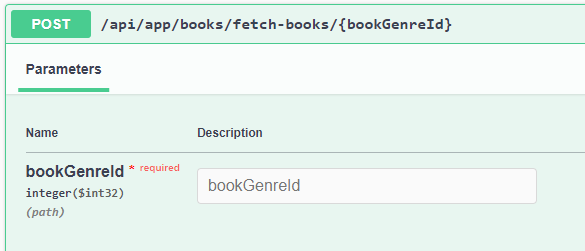
The nullable parameter with a default value is now a required parameter and a part of the path.
If you then inject that service and call FetchBooks using the default value the result just hangs, no errors are thrown.

