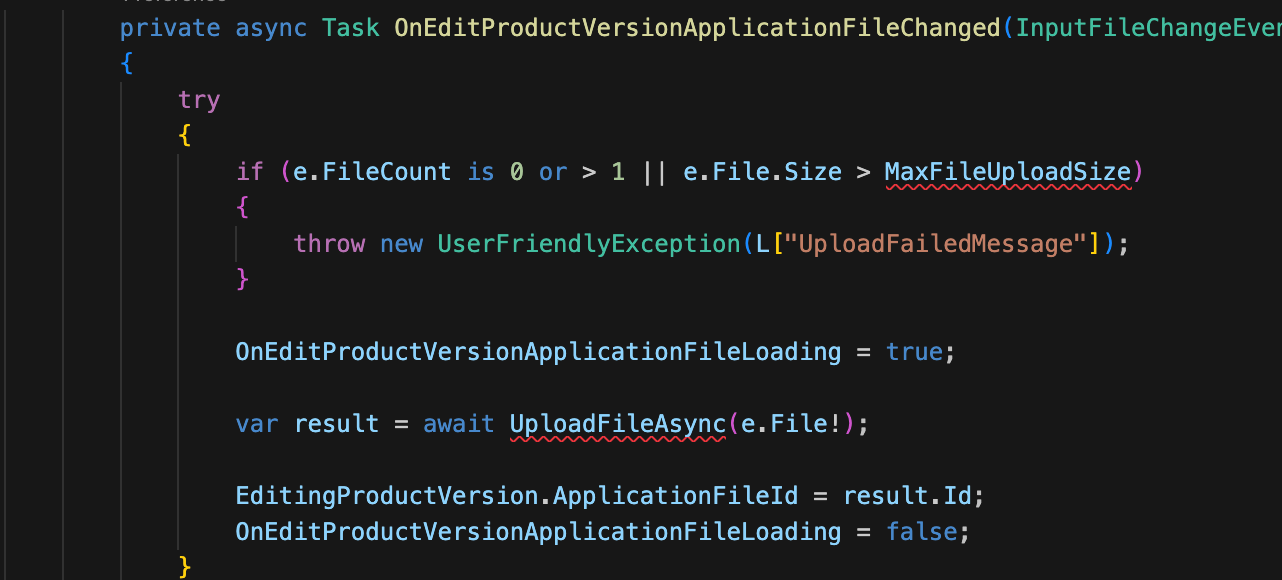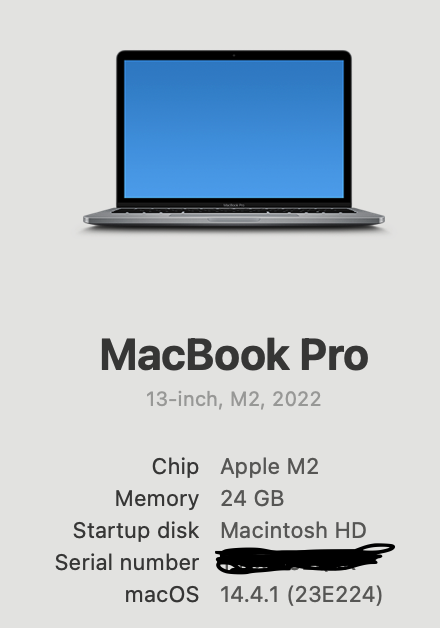Activities of "Navneet@aol.com.au"
@lizhaofeng, @Navneet@aol.com.au
You can create a new module with
abp new-module Acme.BookStore -t module:ddd. For more information, visit the CLI documentation. You can also watch this tutorial.To create a project using an open-source template, you should add the
--use-open-source-templateargument. For example:abp new Acme.Bookstore -csf --use-open-source-template. For more information, visit the CLI documentation.Thanks, the command 'abp new-module Acme.BookStore -t module:ddd -u:mvc,angular' does create module project however, it does not create Host project to run, is there any command can i use to add host project to Module template
Thanks,
NavneetUnfortunately, no. However, it's in our backlog, and we're going to add it in future releases. As a workaround, you can create an app-nolayers project and import the created module.
Hello Team,
ABP V8.2.2
From ABP STUDIO: After Adding a module to the Layered Application and trying to open the module in ABP Suite to generate the CRUD pages, I am getting an error that the Module is missing the Host project.
To produce this error:
- From ABP studio
- Create a new Layered Application
- Add a new Module
- From ABP Studio try to open the newly created Module in ABP Suite, you will see the error that the Host is missing
Thanks.
Hello Team,
ABP Version V8.2.2
The ABP suite generates a Blazor CRUD pages with an error when using File Type in the Child object, to recreate this error:
- Open ABP Suite
- Create a new project and select "Module Template" -- This is important
- Create Master Entity
- Create a Child Entity and add the property as a File type
- Build the project and you will see errors
Please note this error was raised by @Sturla as well, however, it wasn't resolved https://abp.io/support/questions/7424/Suite-result-is-full-of-errors-when-using-the-new-File-entity
many thanks, Navneet
@lizhaofeng, @Navneet@aol.com.au
You can create a new module with
abp new-module Acme.BookStore -t module:ddd. For more information, visit the CLI documentation. You can also watch this tutorial.To create a project using an open-source template, you should add the
--use-open-source-templateargument. For example:abp new Acme.Bookstore -csf --use-open-source-template. For more information, visit the CLI documentation.
Thanks, the command 'abp new-module Acme.BookStore -t module:ddd -u:mvc,angular' does create module project however, it does not create Host project to run, is there any command can i use to add host project to Module template
Thanks, Navneet
Hi Yekalkan,
Yes, the PowerShell is already installed.
From the terminal, I can run abp install-libs, however, from Studio I cannot do it.
Also, the Module Template is missing from studio.
One more bug: when I created a layered application and Unchecked OpenIddict UI, it was still added to the project, so Unchecking is not working in v8.2.2
Thanks, Navneet
Hello ABP Team,
While using ABP Studio, I noticed that the Module Template is missing. Is it purposely? If Yes, is there any other way I can create the Moduler Application?
Thanks, Navneet
Hi ABP legends,
It will be helpful if ABP Suite can also generate Maui CRUD pages.
Hello, thank you for your detailed information.
Currently the package
Volo.Abp.Studio.Extensions.StandardSolutionTemplatesis not found in the your NuGet cache, somehow ABP Studio is not able to download this package. To download this package manually, execute the command below in CLI:nuget install Volo.Abp.Studio.Extensions.StandardSolutionTemplates -version 0.6.6 -source https://nuget.abp.io/[YOUR_API_KEY]/v3/index.jsonreplace
[YOUR_API_KEY]with yours (it's in your NuGet.config file)Then move the downloaded folder into the folder with the packages in your NuGet cache. If everything was done correctly, the problem should be fixed when you open ABP Studio again.
Hi berkansasmaz,
Thanks for your reply, now ABP studio is working as expected.
Thx, Navneet
Hello ABP team,
Apologies if I am repeating this question, as I didn't find solution in current thread.
ABP Studio V0.6.6 is showing an error that I don't have below two packages:
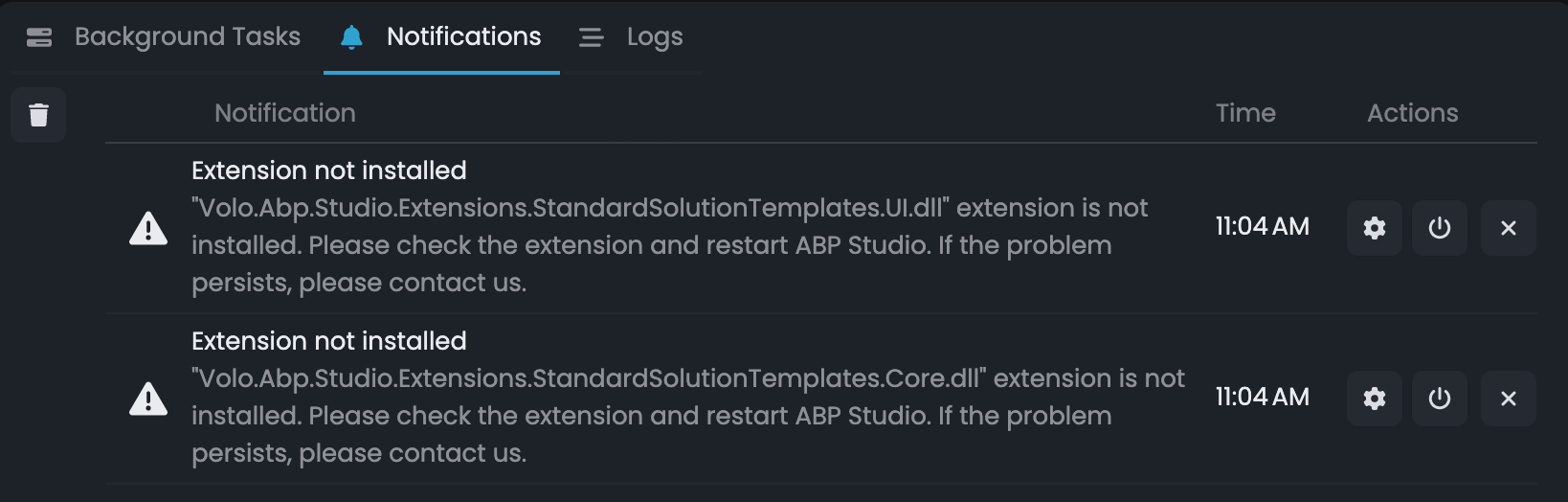
I have also checked that the above packages are also missing from /Users/nav/.nuget/packages
Any suggestions on how I can fix it?
May thx Navneet
Hi liangshiwei,
Many thx for your help.
Final question, should I remove Tenant Management and Edition Management module so that my client not able to enable it without my permission
Hi,
You can add the
CompanyNameto the user's claims.https://docs.abp.io/en/abp/latest/Authorization#claims-principal-factory https://docs.abp.io/en/abp/latest/Modules/OpenIddict#updating-claims-in-access_token-and-id_token
protected override Expression> CreateFilterExpression() { var expression = base.CreateFilterExpression(); var companyName = currentUser.FindClaimValue("....") if (typeof(ICompany).IsAssignableFrom(typeof(TEntity))) { Expression> isCompanyFilter = e => !IsCompanyFilterEnabled || EF.Property(e, "ICompany").where(e.CompanyName == companyName); expression = expression == null ? isCompanyFilter : QueryFilterExpressionHelper.CombineExpressions(expression, isCompanyFilter); } return expression; }
Hi liangshiwei,
We follow ABP modular practice (Instead of Application Template, we develop Module Template), so what is the correct place to put the above Custom Filter, IN Module.EntityFrameworkCore or my Tiered Application.EntityFrameworkCore?
Also, how can I make sure that when I am creating a Module and Tiered Application via ABP SUITE, it is Host-only and does not have Tenant or Edition?
By default does the ABP suite include Tenant Management & Edition Management in the application?
Thanks, Navneet