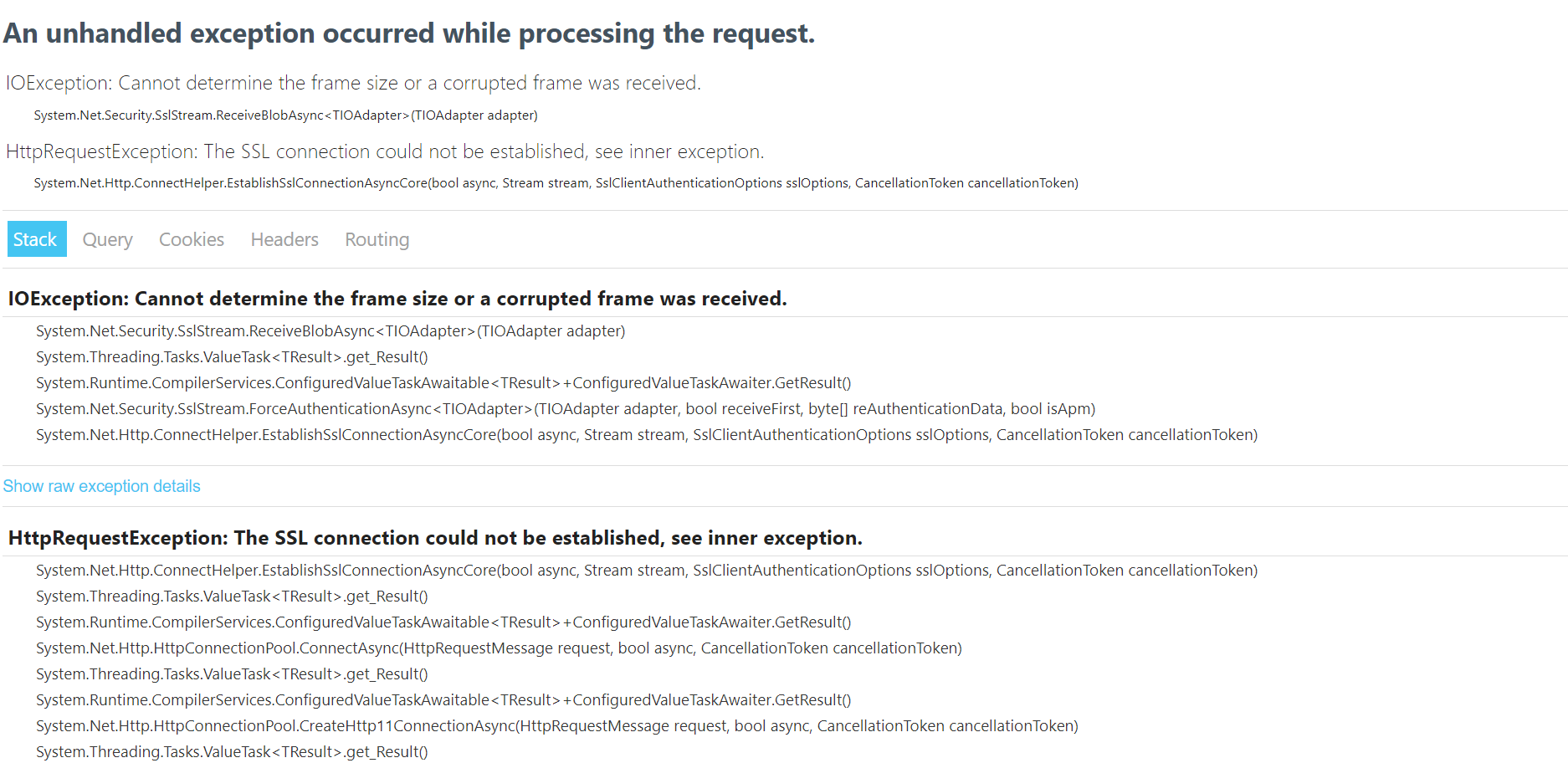Hi,
I created a new microservice solution with the CLI:
abp new MainProject -t microservice-pro -u angular
Then I created a service inside the microservice solution using CLI:
abp new SubProject -t microservice-service-pro -d mongodb -u angular
dotnet run after I dotnet build I get License code is not valid error from the terminal. I copy pasted the license code from productservice appsettings into the newly created microservice appsettings. But it's showing the same error.
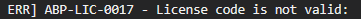
Please let me know if I am missing something. Thank you
Hi, Thanks! That fixed the issue. We added reference to administrationservice and inside the administrationservicemoduleas you said. But even though it showed the service entity under permissions for a brief moment, it is giving "500 Internal Server error" when I try to login after logging off to the web app at 44321 port number.
This is the url: https://localhost:44322/Account/Error?errorId=CfDJ8B_truncated
But at the web page at this address it shows as the user is logged in though.
Any guess why this might be happening?
Thank you :)
Hi Alper,
I took a look at the product-service example. And that hasn't referenced application.contracts and it still shows under the permissions page.
Hi, I followed the https://docs.abp.io/en/abp/latest/Authorization example as well as the product-service microservice example inside the microservice solution and created a new microservice. However I am not able to see it listed in the permissions screen to grant permission for the user. Could you please let me know how I could share the code with you so that I could see where I might've went wrong?
Thank you
While trying to POST an entity "organization" to a module solution, it is not accepting saying that the name field is not available. Also I had implemented a separate controller in the HttpApi project for handling requests, but looks like it is not being used. Would like to know why the name field is not being shown on swagger POST request section also should we init when doing a separate controller?
Because it has private setter.
We're alos improving the microservice solution that I highly recommend you to check microservice template docs if you haven't already.
Also please make your repository private, commercial applications shouldn't be host in public repositories.
Hi Thank you for the reply. That worked. Thanks !
I had created a controller inside the httpApi project as well. But it looks like the end point is still handled by the framework itself. How can we configure the framework to use the new controller?
Thank you
While trying to POST an entity "organization" to a module solution, it is not accepting saying that the name field is not available. Also I had implemented a separate controller in the HttpApi project for handling requests, but looks like it is not being used. Would like to know why the name field is not being shown on swagger POST request section also should we init when doing a separate controller?
I have added the github link for the module solution we created. The idea is to put this module solution to a microservice solution once this module development is finished. Is this approach correct?
Thank you
I couldn't find a proper solution from that link. It looks like changes made to code in previous versions. The current version should have it already I suppose? If so, what might be the fix?
Thanks