After Upgrading API solution to Abp 6.0.3, getting "403 Forbidden" error while sending requests from Postman.
the below mentioned method is returning the data, the method controller have [Authorize] attribute.
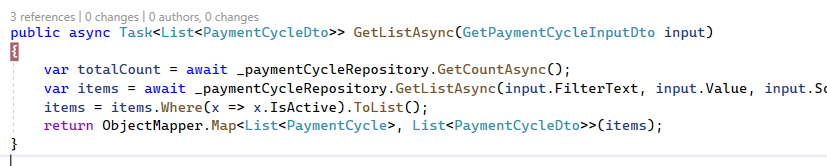
Below method types, which are decorated with policies are giving the "403 Forbidden"* error.
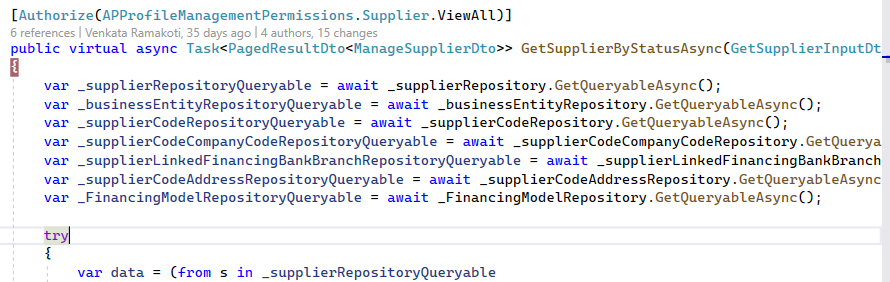
Please guide us to resolve this issue.
Please assist.
Request Collection
{
"info": {
"_postman_id": "b970efa1-47f1-4868-9316-c3e101952ad1",
"name": "Dormancy-LastLoginDate",
"schema": "https://schema.getpostman.com/json/collection/v2.1.0/collection.json",
"_exporter_id": "13713657"
},
"item": [
{
"name": "Token",
"event": [
{
"listen": "prerequest",
"script": {
"exec": [
""
],
"type": "text/javascript"
}
}
],
"protocolProfileBehavior": {
"disabledSystemHeaders": {}
},
"request": {
"auth": {
"type": "noauth"
},
"method": "POST",
"header": [
{
"key": "__tenant",
"value": "d1be844b-d3a2-031a-f036-39f5d4380239",
"type": "text"
},
{
"key": "__tenant",
"value": "3a036d5d-4a75-6653-9ea7-45b4fbd30bd4",
"type": "default",
"disabled": true
},
{
"key": "authenticationCode",
"value": "423260",
"type": "text",
"disabled": true
}
],
"body": {
"mode": "urlencoded",
"urlencoded": [
{
"key": "client_id",
"value": "Litmus_App",
"type": "text"
},
{
"key": "username",
"value": "anchor.admin",
"type": "text"
},
{
"key": "password",
"value": "Lenovo@123",
"type": "text"
},
{
"key": "grant_type",
"value": "password",
"type": "text"
},
{
"key": "client_secret",
"value": "1q2w3e*",
"type": "text"
},
{
"key": "scope",
"value": "Litmus ProfileManagement InvoiceManagement FinanceManagement DashboardManagement",
"type": "text"
}
]
},
"url": {
"raw": "https://localhost:44350/connect/token",
"protocol": "https",
"host": [
"localhost"
],
"port": "44350",
"path": [
"connect",
"token"
]
}
},
"response": []
},
{
"name": "SendSuspensionAndDeactivationReminderNotification",
"request": {
"auth": {
"type": "bearer",
"bearer": [
{
"key": "token",
"value": "{{token}}",
"type": "string"
}
]
},
"method": "POST",
"header": [
{
"key": "__tenant",
"value": "d1be844b-d3a2-031a-f036-39f5d4380239",
"type": "text"
}
],
"url": {
"raw": "https://localhost:44398/profile/api/ProfileManagement/AccountNotifications/sendSuspensionAndDeactivationReminderNotification?rolesType=1",
"protocol": "https",
"host": [
"localhost"
],
"port": "44398",
"path": [
"profile",
"api",
"ProfileManagement",
"AccountNotifications",
"sendSuspensionAndDeactivationReminderNotification"
],
"query": [
{
"key": "rolesType",
"value": "1"
}
]
}
},
"response": []
}
],
"auth": {
"type": "bearer",
"bearer": [
{
"key": "token",
"value": "{{token}}",
"type": "string"
}
]
},
"event": [
{
"listen": "prerequest",
"script": {
"type": "text/javascript",
"exec": [
""
]
}
},
{
"listen": "test",
"script": {
"type": "text/javascript",
"exec": [
""
]
}
}
]
}
openiddict has nothing to do with the database, you can create a 6.x template project with postgress
abp new BookStore -t app-pro -v 6.0.3 --dbms PostgreSQL
**While sending token generation request, I am getting the following "The specified client credentials are invalid." error message **from Postman client.
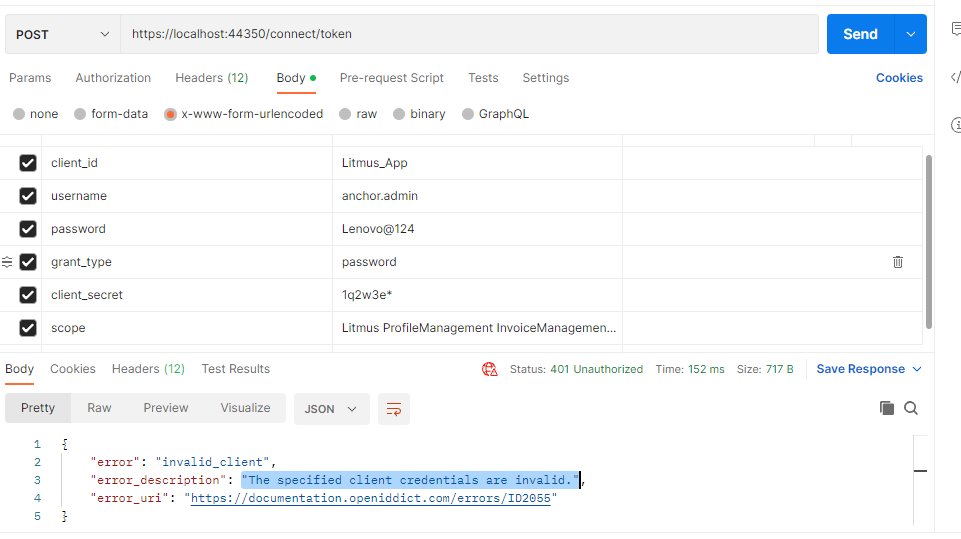 tried grant_type for password & client_credentials also, but this error is coming.
tried grant_type for password & client_credentials also, but this error is coming.
Note: 1. AbpUsers table contains the user details in both the databases, ie Host & Tenant. 2. Logs doesn't contain any details about this error.
Permissions Column have following data. ["rst:code id_token","ept:logout","gt:authorization_code","rst:code","ept:authorization","ept:token","ept:revocation","ept:introspection","gt:implicit","rst:id_token","scp:address","scp:email","scp:phone","scp:profile","scp:roles","scp:Litmus_Admin_6_0"]
Could you please tell the reason for the error "The specified client credentials are invalid." and guide us to resolve this.
hi
You can create a new project and migrator it to a new database and then check the tables of OpenIddict.
The data come from the
OpenIddictDataSeedContributorof your projecthttps://github.com/abpframework/abp/blob/dev/templates/app/aspnet-core/src/MyCompanyName.MyProjectName.Domain/OpenIddict/OpenIddictDataSeedContributor.cs
how can the data be imported from Identity tables to OpenIddict tables without migration?
There is currently no way to do this.
1. Could you please provide the sample data (at least one entry with relations ) for below all tables or first 3 tables?

2. While I am sending token api post request from postman, I am getting below error, what could be the issue for this?
System.NullReferenceException: Object reference not set to an instance of an object.
at Volo.Abp.OpenIddict.Applications.OpenIddictApplicationExtensions.ToModel(OpenIddictApplication entity)
at Volo.Abp.OpenIddict.Applications.AbpOpenIddictApplicationStore.FindByClientIdAsync(String identifier, CancellationToken cancellationToken)
at Volo.Abp.OpenIddict.Applications.AbpOpenIddictApplicationCache.<>c__DisplayClass2_0.<<FindByClientIdAsync>b__0>d.MoveNext()
--- End of stack trace from previous location ---
at Volo.Abp.Caching.DistributedCache2.GetOrAddAsync(TCacheKey key, Func1 factory, Func1 optionsFactory, Nullable1 hideErrors, Boolean considerUow, CancellationToken token)
at Volo.Abp.OpenIddict.Applications.AbpOpenIddictApplicationCache.FindByClientIdAsync(String identifier, CancellationToken cancellationToken)
at OpenIddict.Core.OpenIddictApplicationManager1.FindByClientIdAsync(String identifier, CancellationToken cancellationToken) at OpenIddict.Core.OpenIddictApplicationManager1.OpenIddict.Abstractions.IOpenIddictApplicationManager.FindByClientIdAsync(String identifier, CancellationToken cancellationToken)
at OpenIddict.Server.OpenIddictServerHandlers.Exchange.ValidateClientId.HandleAsync(ValidateTokenRequestContext context)
at OpenIddict.Server.OpenIddictServerDispatcher.DispatchAsync[TContext](TContext context)
at OpenIddict.Server.OpenIddictServerDispatcher.DispatchAsync[TContext](TContext context)
at OpenIddict.Server.OpenIddictServerHandlers.Exchange.ValidateTokenRequest.HandleAsync(ProcessRequestContext context)
at OpenIddict.Server.OpenIddictServerDispatcher.DispatchAsync[TContext](TContext context)
at OpenIddict.Server.OpenIddictServerDispatcher.DispatchAsync[TContext](TContext context)
at OpenIddict.Server.AspNetCore.OpenIddictServerAspNetCoreHandler.HandleRequestAsync()
at Microsoft.AspNetCore.Authentication.AuthenticationMiddleware.Invoke(HttpContext context)
at SCV.Litmus.Shared.DecryptHttpHeadersMiddleware.InvokeAsync(HttpContext context, RequestDelegate next) in C:\ABP Upgrade_6\SCV.Litmus\aspnet-core\shared\SCV.Litmus.Shared\Middleware\DecryptHttpHeadersMiddleware.cs:line 50
at Microsoft.AspNetCore.Builder.UseMiddlewareExtensions.<>c__DisplayClass6_1.<<UseMiddlewareInterface>b__1>d.MoveNext()
--- End of stack trace from previous location ---
at SCV.Litmus.Shared.DecryptHttpRequestMiddleware.InvokeAsync(HttpContext context, RequestDelegate next) in C:\ABP Upgrade_6\SCV.Litmus\aspnet-core\shared\SCV.Litmus.Shared\Middleware\DecryptHttpRequestMiddleware.cs:line 101
at Microsoft.AspNetCore.Builder.UseMiddlewareExtensions.<>c__DisplayClass6_1.<<UseMiddlewareInterface>b__1>d.MoveNext()
--- End of stack trace from previous location ---
at Volo.Abp.AspNetCore.Tracing.AbpCorrelationIdMiddleware.InvokeAsync(HttpContext context, RequestDelegate next)
at Microsoft.AspNetCore.Builder.UseMiddlewareExtensions.<>c__DisplayClass6_1.<<UseMiddlewareInterface>b__1>d.MoveNext()
--- End of stack trace from previous location ---
at SCV.Litmus.LitmusIdentityServerModule.<>c.<<OnApplicationInitialization>b__3_1>d.MoveNext() in C:\ABP Upgrade_6\SCV.Litmus\aspnet-core\microservices\SCV.Litmus.IdentityServer\LitmusIdentityServerModule.cs:line 183
--- End of stack trace from previous location ---
at Microsoft.AspNetCore.Localization.RequestLocalizationMiddleware.Invoke(HttpContext context)
at Microsoft.AspNetCore.RequestLocalization.AbpRequestLocalizationMiddleware.InvokeAsync(HttpContext context, RequestDelegate next)
at Microsoft.AspNetCore.Builder.UseMiddlewareExtensions.<>c__DisplayClass6_1.<<UseMiddlewareInterface>b__1>d.MoveNext()
--- End of stack trace from previous location ---
at Microsoft.AspNetCore.Diagnostics.DeveloperExceptionPageMiddleware.Invoke(HttpContext context)
Accept: / Accept-Encoding: gzip, deflate, br Connection: keep-alive Content-Length: 132 Content-Type: application/x-www-form-urlencoded Host: localhost:44350 User-Agent: PostmanRuntime/7.29.2 __tenant: d1be844b-d3a2-031a-f036-39f5d4380239 Postman-Token: 9c42e329-4d30-40f8-82bc-db0704106cc2 X-Correlation-Id: d2e19d4a624240d0aeab51f8b6a33466
- Could you please tell me what could be the issue?
- Is dbmigrator will collect the data from IdentityServer tables and push in to OpenIdDict tables (Schema + Data)?
dbmigrator will only create Scopes and Applications in the template. they come from https://github.com/abpframework/abp/blob/dev/templates/app/aspnet-core/src/MyCompanyName.MyProjectName.DbMigrator/appsettings.json#L5
So you can change the
appsettings.jsonand reseed your client from the identity server.
how can the data be imported from Identity tables to OpenIddict tables without migration?
The client(application) stores at
OpenIddictApplicationstables.Please check the logs to see the details error of
invalid_client
I have added the required values in the below tables.
but when I post the token request from Postman, I am getting the below error, 1. Could you please tell me what could be the issue? 2. Is dbmigrator will collect the data from IdentityServer tables and push in to OpenIdDict tables (Schema + Data)?

