Hi, I think this is a bug, so it would be better if you solve this issue.
I activated the Google external provider in one of my projects. If the user logs in with a local login when isActive=false, the warning "You are not allowed to log in! Your account is inactive or needs to confirm your email/phone number" is given. If the same user logs in with Google, they stay on the login page but the same warning message should come but it does not.
Hi Engincan, I missed that part in the document. Issue solved. Thank you very much for your support.
Hi, I sent the sample application to support@abp.io
Hi Engincan, I changed the Built Action property of the file to Embedded Resource but unfortunately I got the same error.
I even tried something like this:
var t = File.OpenText("/Pages/Account/textfile.txt");
But I still got the error:
System.IO.DirectoryNotFoundException: Could not find a part of the path '/Pages/Account/textfile.txt'.
I created the application via Abp Studio and did not make any special changes.Hello,
I am currently working on customizing the MVC Register page in my ABP Framework project. I have added a custom JavaScript file named cregister.js to handle additional client-side logic. However, when I deploy the project, I encounter the following error:
Volo.Abp.AbpException: Could not find file '/Pages/Account/cregister.js'
I have created the cregister.js file and placed it in the /Pages/Account/ directory.
I have updated the Register.cshtml file to include the script bundle configuration as follows:
@section scripts { <abp-script-bundle name="@typeof(Volo.Abp.Account.Public.Web.Pages.Account.RegisterModel).FullName"> <abp-script type="@typeof(ZxcvbnScriptContributor)"/> <abp-script src="/Pages/Account/PasswordComplexityIndicator.js"/> <abp-script src="/scripts/cregister.js"/> </abp-script-bundle> } }
I have also configured the bundle in the HttpApiHostModule.cs file as follows:
Configure<AbpBundlingOptions>(options =>
{
options
.ScriptBundles
.Configure(typeof(RegisterModel).FullName, bundle => {
bundle.AddFiles(
"/Pages/Account/cregister.js"
);
});
});
Actually, according to this link, I shouldn't need a bundle configuration for a single file. I don't get any errors while debugging, but I get this error on the server?
In an ABP application where email verification is mandatory, when a user clicks the 'verify' button during registration, a confirmation token email is sent from confirmuser.js. Then, the confirmation status is checked every 3 seconds using setInterval. However, there’s currently no timeout mechanism. Instead, it might be better to use WebSocket or setTimeout (for example, checking up to 20 times every 3 seconds). Additionally, if a 'Resend' button is displayed when the timeout expires, users can resend the confirmation email, creating a more flexible and user-friendly experience. Thanks.
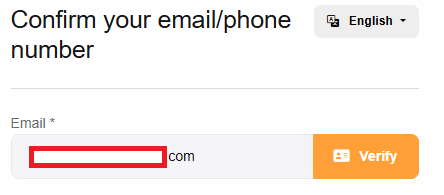
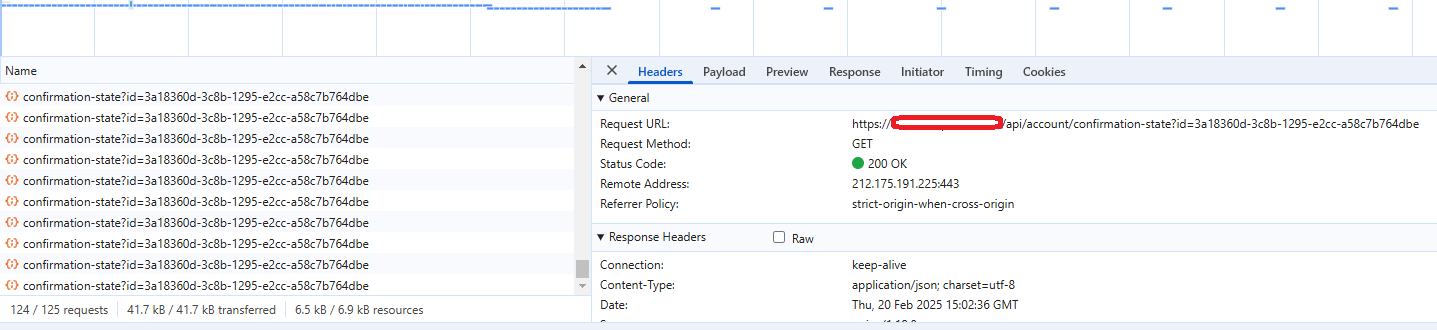
Hi Berkan, I think you got support from AI while answering my question :) no problem but I find the answer wrong. MySmsSender class is just like EfCoreProductRepository and should not be in domain or application layer. What I asked was can we host it in .HttpApi project, until now we have always progressed by making a separate project. For example BookStore.Integration. I was just wondering if there could be other alternatives before starting my new project. I will continue to host such classes in a new project (module). Thanks anyway.
I need to make SMS (ISmsSender implementation) and other implementations that call API in one of my applications. In which existing project should I create the such concrete classes that require these operations or should I add a new project (Class library) for these operations?
Hi Engin Can, Yes, I found the foreign key error, there is no problem at the moment. We need to get used to the new test framework structure, we would love for you to explain in detail why such a change was made with a blog post or a live broadcast. Because we are trying very hard to write test codes. For example, finding the foreign key error can be very difficult. Finally, when the entity is created, the EfCore[Entity]DomainTests class is not created, I had to create this class myself. I would be happy if an issue record is opened for this. Thank you for your support.

