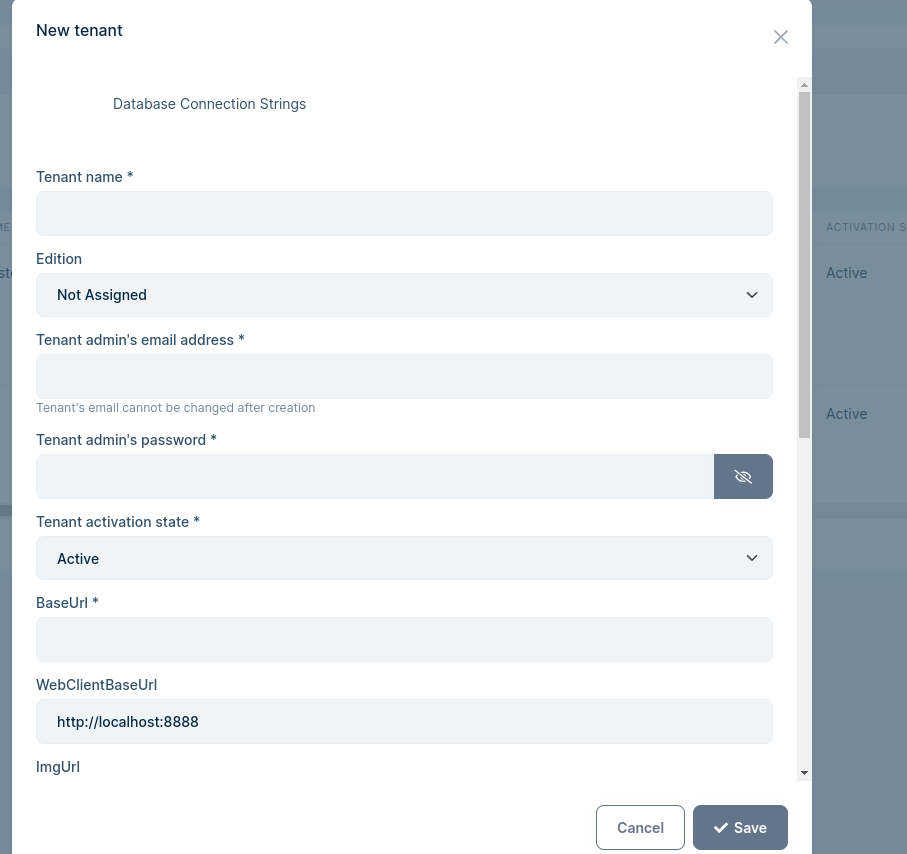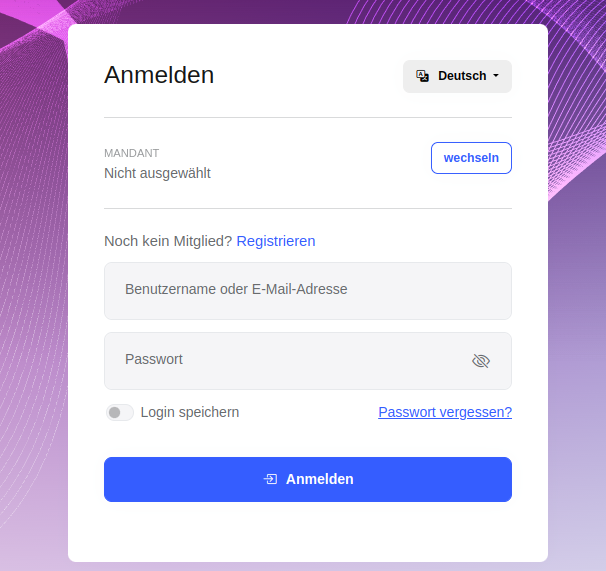Activities of "anurag.tyagi"
Yes, I changed that file as well, but I am still encountering the same error. Can you please point out the configuration that will allow OpenIddict to hook the issuer from the subdomain?
From the documentation, it seems like this should achieve that:
// using Volo.Abp.OpenIddict.WildcardDomains
PreConfigure<AbpOpenIddictWildcardDomainOptions>(options =>
{
options.EnableWildcardDomainSupport = true;
options.WildcardDomainsFormat.Add("https://{0}.api.mydomain.com");
});
I have included this configuration as well, but the issuer still defaults to the main domain of the backend (api.mydomain.com) instead of the subdomain (tenant.api.mydomain.com).
Is there any other setting or configuration that I might be missing to ensure the issuer includes the tenant name in the subdomain?
I checked it and tried to include changes from https://github.com/abpframework/abp-samples/blob/master/DomainTenantResolver/OpenIddict/NG/aspnet-core/src/BookStore.HttpApi.Host/BookStoreHttpApiHostModule.cs to my project, however, I still get the same result and the issuer is still wrong. from the commit history, I don't see if there are more changes to be done, maybe you can give a hint about which files to look?
Hi,
Thanks for your quick response.
I also found that example and based on my comparison, it seems like I have a similar setup (nevertheless the the example version I below my current version).
Hello,
- ABP Framework version: v8.0.2
- UI Type: Angular
- Database System: EF Core (MySQL)
- Auth Server Separated (for Angular): no
- Exception message and full stack trace: invalid issuer in discovery document expected: https://tenant.api.mydomain.com current: https://api.mydomain.com/
- Steps to reproduce the issue: Enable multytenancy in abp using official documentation (https://docs.abp.io/en/abp/latest/Multi-Tenancy#domain-subdomain-tenant-resolver) try to login
I have enabled multitenancy in my project using the documentation provided at ABP Multi-Tenancy Guide.
However, I'm encountering an issue. When I try to open the URL tenant.mydomain.com, I am redirected to tenant.api.mydomain.com, and I get the following console log error in the browser:
invalid issuer in discovery document expected: https://tenant.api.mydomain.com current: https://api.mydomain.com/
When I check the https://api.mydomain.com/.well-known/openid-configuration endpoint, I see the following configuration:
{
"issuer": "https://api.mydomain.com",
"authorization_endpoint": "https://tenant.api.mydomain.com/connect/authorize",
"token_endpoint": "https://tenant.api.mydomain.com/connect/token",
"introspection_endpoint": "https://tenant.api.mydomain.com/connect/introspect",
"end_session_endpoint": "https://tenant.api.mydomain.com/connect/logout"
}
It seems like the issuer doesn't include the tenant name in the subdomain. Could you please guide me on what additional steps I need to take to ensure that the issuer includes the tenant name in the subdomain and that the tenant domain resolver works correctly?
P.S. if you know any better or complete documentation please let me know
Thanks in advance
Hi devs,
We are using the angular version of ABP commercial and we want to modify the login process a little bit by making an API call to an external service where we first verify the user credentials entered into the cshtml login form and then log the user into asp upon success. This logic we want to handle in the login.cshtml.cs file because it makes most sense in our case. We want to also modify the login form itself to show additional fields.
For this, we have tried to overwrite the login.cshtml but then the login button stops working if we also overwrite the login.cshtml.cs file. we put the files in here to overwrite them:** /aspnet-core/src/Pm.GovernmentGpt.HttpApi.Host/Pages/Account/Login.cshtml** and for the cshtml file it works we used the code for the login.cshtml we found here (https://community.abp.io/posts/how-to-customize-the-login-page-of-an-abp-blazor-application-by4o9yms) as well as from the source code of the module, but as soon as we copy the login.cshtml.cs file from the source code into the directory mentioned above, the login button does nothing. Any ideas/hints as to why?
Thanks
ah I see, thanks for that info. How can we override the form? Any hints would be appreciated.
Thanks for the support.
Hi devs, We are using the angular version of abp commercial with leptonx pro and we want to add an image upload element (not via URL) to the "Tenant" modal when we create a new tenant, additionally also in the edit view (please see screenshot). We already added some basic fields to the tenant entity using the XYZModuleExtensionConfigurator and they show up in this form, but is there a way to add things to the modal UI, like an image upload element? We cannot find any template for this modal, is this something we can modify? If not, is there another way to assign an image to a tenant?
thanks for the help
Hi, we are using the Angular version of ABP commercial and cannot figure out how to remove the language switch in the login form served by the backend. Please see screenshot below. We found the login.cshtml that is being used but there is no language component in that template, we are guessing it's coming from some layout templates that includes this login template, but we are unable to find it. Any hints on where to find this would be great. Thanks!