We need to know if it is possible to restrict the number of concurrent logins that the same user can make in the application.
I hava a from which various telephone data is requested. With the update to framework 7.0.1 now the final space is very long. In the previous version it was much shorter
How i could fix it??
It works fine for me! Thanks!
We have an error displaying the user's image in the production environment. The image is not displayed and when I inspect the element, it indicates that there is an error with the API. However, when I test it in development, it works fine.

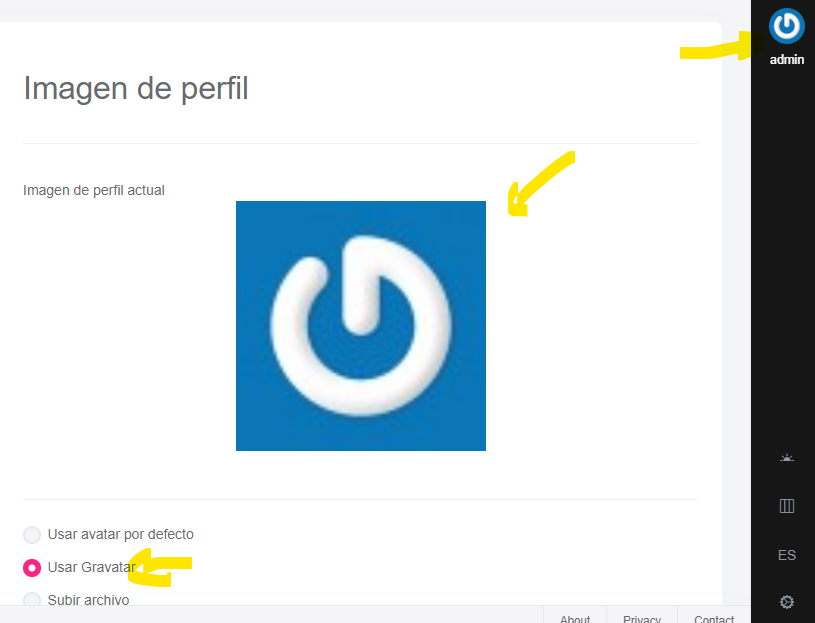
Thanks it's work Ok
We use Authorization Service, to validate and enable items for menu. Sometimes if the user remain in the app without make any activity all the permissions return in false, when the user change language all permissions sets agian with the true values.
AuthorizationService.AuthorizeAsync(TicketsPermissions.Tickets.Default)).Succeeded;This code return false even the user have the access set.
This is another example:
if ((await AuthorizationService.AuthorizeAsync(TicketsPermissions.Tickets.Default)).Succeeded
{
context.Menu.Items.Insert(MenuIndex++,
new ApplicationMenuItem( TicketsMenus.Tickets, l["Menu:Tickets"], url: "/tickets", icon: "fas fa-headset", order: MenuIndex)
);
}
When we debug this procedure AuthorizationService.AuthorizeAsync(TicketsPermissions.Tickets.Default)).Succeeded return false and the screen user doesn't paint with the respective menu item.
Good Day @maliming Thanks Its work properly.
Hamburger menu doesn't show complete, in mobile UI. The background property doesn't show properly. In Light Theme doesn't show the orange background. In a simple solution generated by abp suite Works properly, but in our solution doesn''t work.
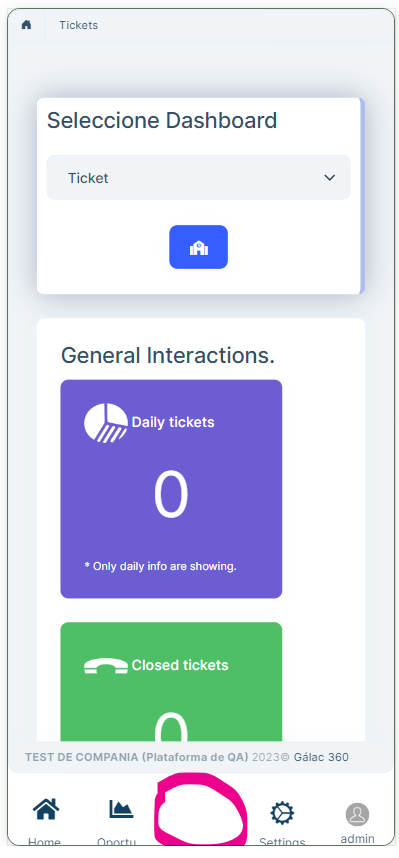
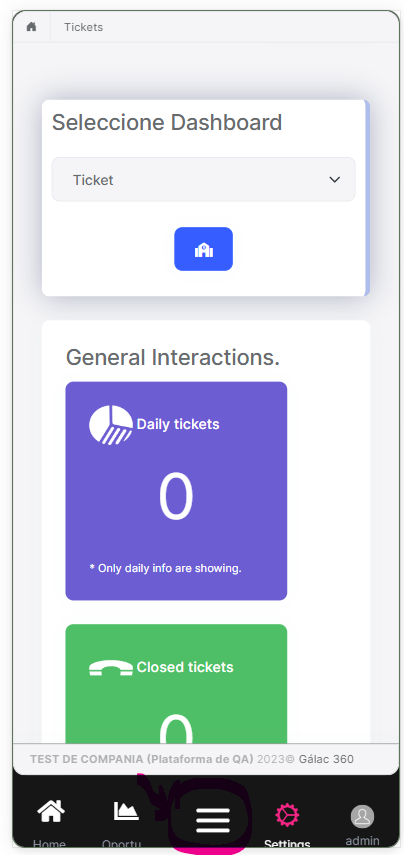
We make a migration of our App from abp.io version 4.4.0 to version 7.0.1
1.InterceptAsync(IInvocation invocation, IInvocationProceedInfo proceedInfo, Func3 proceed)
at Volo.Abp.LanguageManagement.LanguageManagementDomainModule.<>c__DisplayClass6_1.dqYSTJLxrtjUOO4OmDO.MoveNext()
--- End of stack trace from previous location ---
at Polly.AsyncPolicy.<>c__DisplayClass40_0.<<ImplementationAsync>b__0>d.MoveNext()
--- End of stack trace from previous location ---
at Polly.Retry.AsyncRetryEngine.ImplementationAsync[TResult](Func3 action, Context context, CancellationToken cancellationToken, ExceptionPredicates shouldRetryExceptionPredicates, ResultPredicates1 shouldRetryResultPredicates, Func5 onRetryAsync, Int32 permittedRetryCount, IEnumerable1 sleepDurationsEnumerable, Func`4 sleepDurationProvider, Boolean continueOnCapturedContext)2023-02-13 11:41:23.039 -04:00 [ERR] value length must be equal to or lower than 65536! (Parameter 'value')
System.ArgumentException: value length must be equal to or lower than 65536! (Parameter 'value')
at Volo.Abp.Check.Length(String value, String parameterName, Int32 maxLength, Int32 minLength)
at Volo.Abp.LanguageManagement.External.LocalizationTextRecord..ctor(Guid id, String resourceName, String cultureName, String value)
at Volo.Abp.LanguageManagement.External.ExternalLocalizationSaver.K2Xwd6Tvul(SaveContext , LocalizationResource , String , IStringLocalizer )
at Volo.Abp.LanguageManagement.External.ExternalLocalizationSaver.K2Xwd6Tvul(SaveContext , LocalizationResource , String , IStringLocalizer )
at Volo.Abp.LanguageManagement.External.ExternalLocalizationSaver.rJYwS5QxcO(SaveContext , LocalizationResource )
at Volo.Abp.LanguageManagement.External.ExternalLocalizationSaver.SaveAsync()
at Volo.Abp.LanguageManagement.External.ExternalLocalizationSaver.SaveAsync()
at Castle.DynamicProxy.AsyncInterceptorBase.ProceedAsynchronous(IInvocation invocation, IInvocationProceedInfo proceedInfo)
at Volo.Abp.Castle.DynamicProxy.CastleAbpMethodInvocationAdapter.ProceedAsync()
at Volo.Abp.Uow.UnitOfWorkInterceptor.InterceptAsync(IAbpMethodInvocation invocation)
at Volo.Abp.Castle.DynamicProxy.CastleAsyncAbpInterceptorAdapter1.InterceptAsync(IInvocation invocation, IInvocationProceedInfo proceedInfo, Func3 proceed)
at Volo.Abp.LanguageManagement.LanguageManagementDomainModule.<>c__DisplayClass6_1.dqYSTJLxrtjUOO4OmDO.MoveNext()

