I think you can get better answer from https://github.com/dotnet/tye or stackoverflow about it.
Q1. In the above message what do you mean by – ABP suite does not support microservice template for now.
A1. ABP Suite supports creating microservice template. ABP Suite doesn't support adding a new microservice in it for now. You need to use CLI for it. Like: abp new OrderService -t microservice-service-pro under microservice template solution directory.
Q2. Just want to confirm - when we run DBMigrator project , we are getting many warnings due to line “MultipleActiveResultSets=true”, Can we remove this “MultipleActiveResultSets=true”?
A2. Yes, you can remove it. Check what MARS is about.
Q3. I have created micro-service solution and now it is running well, after that I have tried to add a new entity (Category ) in product service,
A3. You can not generate code for microservices at the moment. You need to make manual development.
Q4. MODULE ISSUE -I have also tried to create independent module, with previous framework I was able to create independent module and also able to add entities and manage their screens(add/edit/delete) from admin portal , this time with new framework everything works well except in admin portal, I am able to see entity listing screen but I am not able to open screen for adding new record in my entity., when I click on ADD New button at top right it doing nothing....Seems get stucked somewhere.
A4. By Admin portal, do you mean Web application? It is hard to diagnose without seeing server log or the console log when clicking the Add New buton.
Please check newly released microservice docs and create a new issue if there is anything you are having hard time understanding or you come across any problems.
I can't see any eror log. Can you search for
ERRand share the error logs?Also version difference may cause cookie to be invalidated. Can you try clearing browser cache and retry?
Hi,
Please have a look on this
As you can see , my page <b>https://localhost:44322/Account/Login is not loading and showing error..</b> how I can fix this?
Seems login can't be found but it is hard to tell why just looking at a log. Although, this seems a different question than the author's question.
Can you create a new question explaining that your steps from creating the microservice template and running with reproducable steps so that we can troubleshoot easier.
Hi,
I've tried the new Microservice template version 4.3.0. I created new service as the guide and sucessfully but I wonder how can I add it to Abp suite for generate code properly? Of course, I can easily add it by "Add Exsisting solution", but when I build and generate code, I've got error "Not found Volo.Abp.Commercial.SuiteTemplates". I think it's not a proper way to generate code for microservice by using Abp Sutie
Abp suite doesn't support code generation for microservice template.
I can't see any eror log. Can you search for ERR and share the error logs?
Also version difference may cause cookie to be invalidated. Can you try clearing browser cache and retry?
Because services have their own solutions and they are not built yet.
Either try dotnet build /graphBuild under solution to build other solutions or navigate to each service folder where .sln is located and dotnet build in that folder.
Thanks,
Another question. The class tenant does not have Navigation property: public virtual Edition Edition { get; set; } So this is the limitation for the different commercial level? Thanks
I couldn't understand what do you mean by limitation for the different commercial level. It is simply because aggragates should not reference each other with navigation properties. See DDD guide for more
I think you need to run the abp suite under your solution directory. If it doesn't work, can you try using CLI for adding new microservice to your solution template?
Under your microservice solution (where your .sln is located), from your command line; try
abp new OrderService -t microservice-service-pro --preview
It should create a new microservice named order under services folder.
Surely, lets go step by step
The command for creating a preview version of microservice solution template is: <br>
abp new Acme.FoodStore -t microservice-pro --preview
<br>
Don't forget to pass --preview switch or it will use latest final version.
Result should be similar to
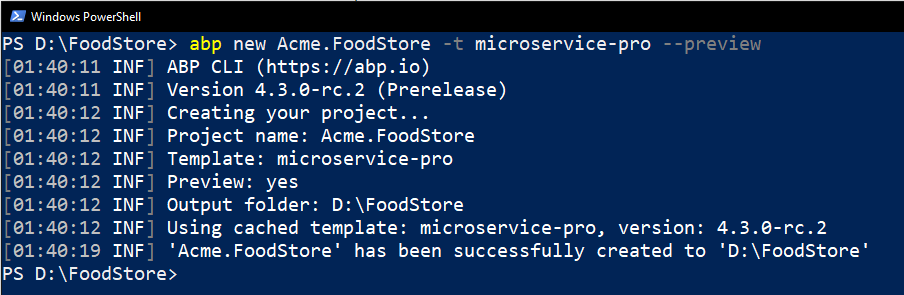 Now you can check your solution, services folder
Now you can check your solution, services folder
Use the command for adding a new microservice to existing solution is
abp new OrderService -t microservice-service-pro --preview
The reason you are getting error above is because you are not using preview but 4.2.2 template. This feature is 4.3 preview at the moment.
Should result like
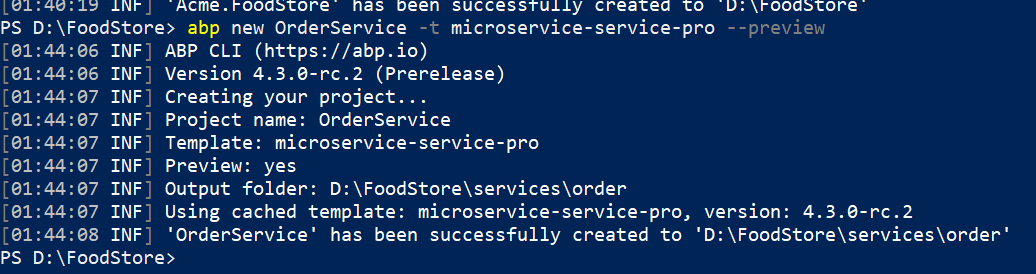 Also your services directory under your solution should look like
Also your services directory under your solution should look like
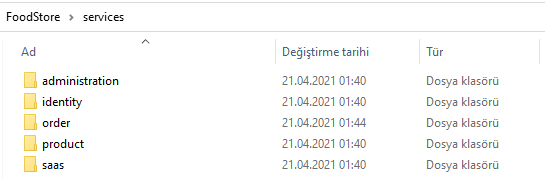
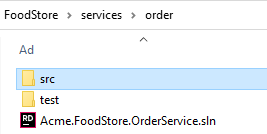
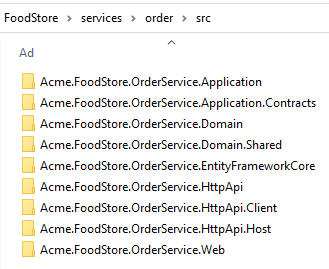
It is pretty straightforward afterwards that you can check from Add new microservice docs.
Q1. How we can add HttpApi.Host.csproj in our custom module (which is already included in microservice project)?
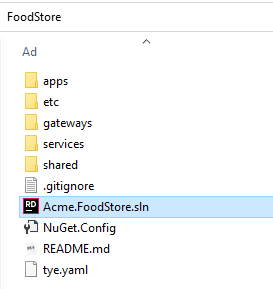 The main solution is Acme.FoodStore.sln in this case, under root directory. Open the solution, add existing project to services folder and select the Acme.FoodStore.OrderService.HttpApi.Host.csproj under
The main solution is Acme.FoodStore.sln in this case, under root directory. Open the solution, add existing project to services folder and select the Acme.FoodStore.OrderService.HttpApi.Host.csproj under services/order/src/Acme.FoodStore.OrderService.HttpApi.Host.
Q2. Guide us how we can merge independent running module (which having HttpApi.host project inside) with running micro-service application (blazor)?
Add your existing module to microservice template solution, under services (like order service added above). Follow the docs and see where to update on your existing module one by one.

