Actually, found it, needed to update font-bundle.css with @import url("https://fonts.googleapis.com/css?family=Rubik%20Burned:wght@100;200;300;400;500;600;700;800;900&display=swap");
Thank you for your time and help, I appreciate it!
Thank you, I'll take a look now and get back to you!
Hi,
if helm deploy is not working for installing NGINX Ingress controller
then you run below command for installing NGINX
kubectl apply -f https://raw.githubusercontent.com/kubernetes/ingress-nginx/main/deploy/static/provider/cloud/deploy.yaml
kubectl get pods --namespace ingress-nginx
kubectl get service ingress-nginx-controller –namespace ingress-nginx
Browse to that External-IP, you should be directed to 404 Not Found pageHelm deploy is working, also pods and services are working.
I think there is some configuration issue on Ingresses.
Can you figure out from below pictures what is the issue?
Without seeing your charts specifically I can't say for certain, but I strongly suspect your fault lies in the Ingress YAML files.
Your curent Ingresses do not point at an ingress class as you can see in my snoip from our deployment:
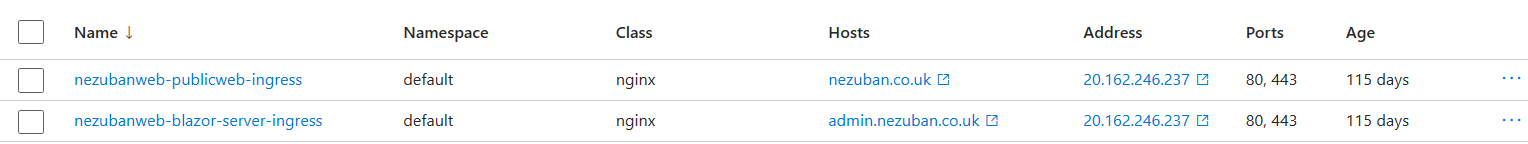
an acceptable YAML for the helm chart that we use is:
apiVersion: networking.k8s.io/v1
kind: Ingress
metadata:
name: {{ .Release.Name }}-{{ .Chart.Name }}-ingress
annotations:
# kubernetes.io/ingress.class: "nginx"
nginx.ingress.kubernetes.io/rewrite-target: /
nginx.ingress.kubernetes.io/force-ssl-redirect: "true"
nginx.ingress.kubernetes.io/proxy-buffer-size: 32k
nginx.ingress.kubernetes.io/proxy-buffers-number: "8"
cert-manager.io/cluster-issuer: letsencrypt-production
nginx.ingress.kubernetes.io/configuration-snippet: |
more_set_input_headers "from-ingress: true";
spec:
ingressClassName: nginx
tls:
- hosts:
- {{ .Values.ingress.host }}
secretName: {{ .Values.ingress.tlsSecret }}
rules:
- host: "{{ .Values.ingress.host }}"
http:
paths:
- path: /
pathType: Prefix
backend:
service:
name: {{ .Release.Name }}-{{ .Chart.Name }}
port:
number: 80
Although YMMV. Worth noting I don't work for ABP, but I do a lot of work in the K8s space - and annoyances like that Acme solver you have there not resolving are something that you'll smack your head against quite often whether you use ABP or not :)
I'm not even able to reach the Prepayment page myself, in either Test or Prod - it doesn't redirect at all.
Hi Team!
Any Update on this?
To clarify, in case it isnt clear at this point.
I have one prodduct I am handing in, which is not a subscription, for which I am expecting to see both the stripe and paypal payment gateways. I am not seeing either.
I have one product which I am handing in, which is a subscription, which is not redirecting me to stripe correctly to process the payment.
If I use the code listed above, I can register a hit against the stripe API, but it is not redirecting to the payment page in the response (it doesn't even seem to be getting the response!).
❓What are your problems with ABP Support?
- Some of the issues I have experienced over the years have been the following
Support team not reading the complete details of the ticket and ask for information that has already been given and responses are sometimes a day or two later which causes projects to start to have issues.
Time delay for those of us who are in the USA. In order to do screen sharing it must be late in the evening.
💡Please suggest your ideas on how we can improve them.
- Offer support hours to help cover the USA timezones (at least EST and CST timezones)
- Offer priority support packages for enterprise customers that allow faster response times and escalations
- Tell your customers what information you need (logs...etc) to help give you all the details you need to resolve an issue
I'd like to highlight this again, as it was raised months ago as feedback for yourselves. I have a ticket that's outstanding for over 9 days now, with no update or information. I've been providing more information myself unprompted as I have no idea what you need to resolve my issues.
Could I get an update on this please?

