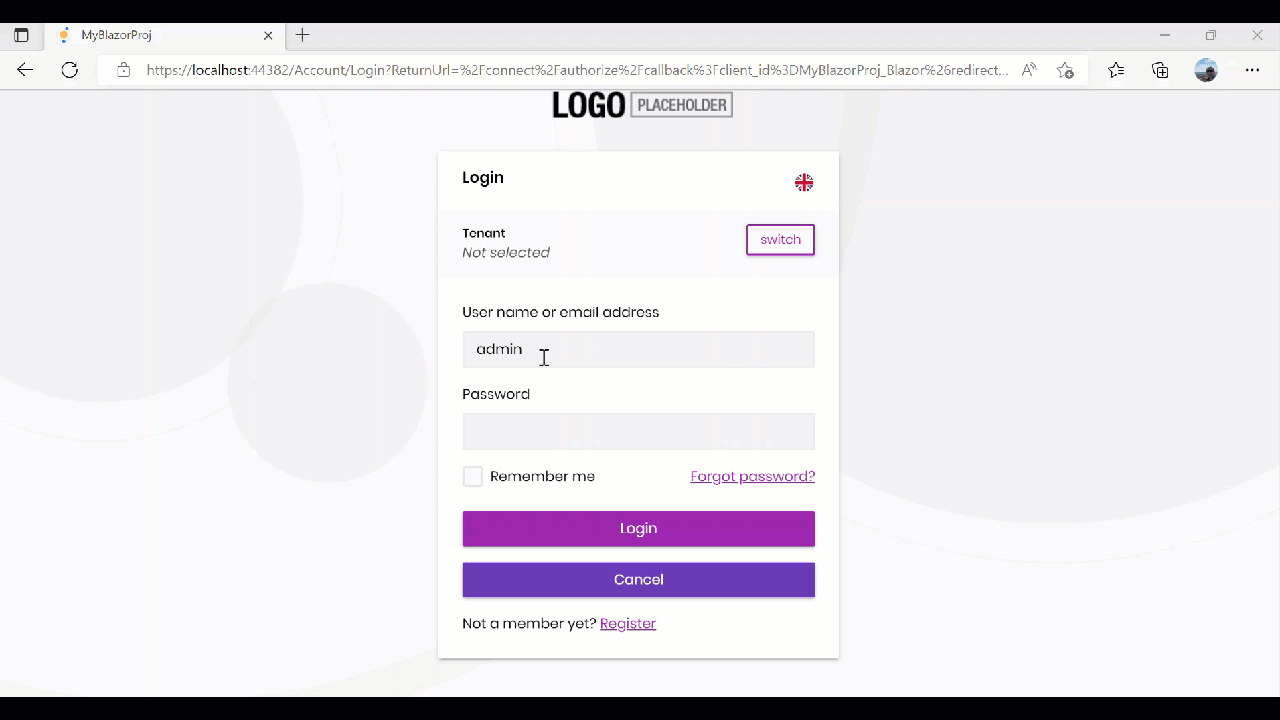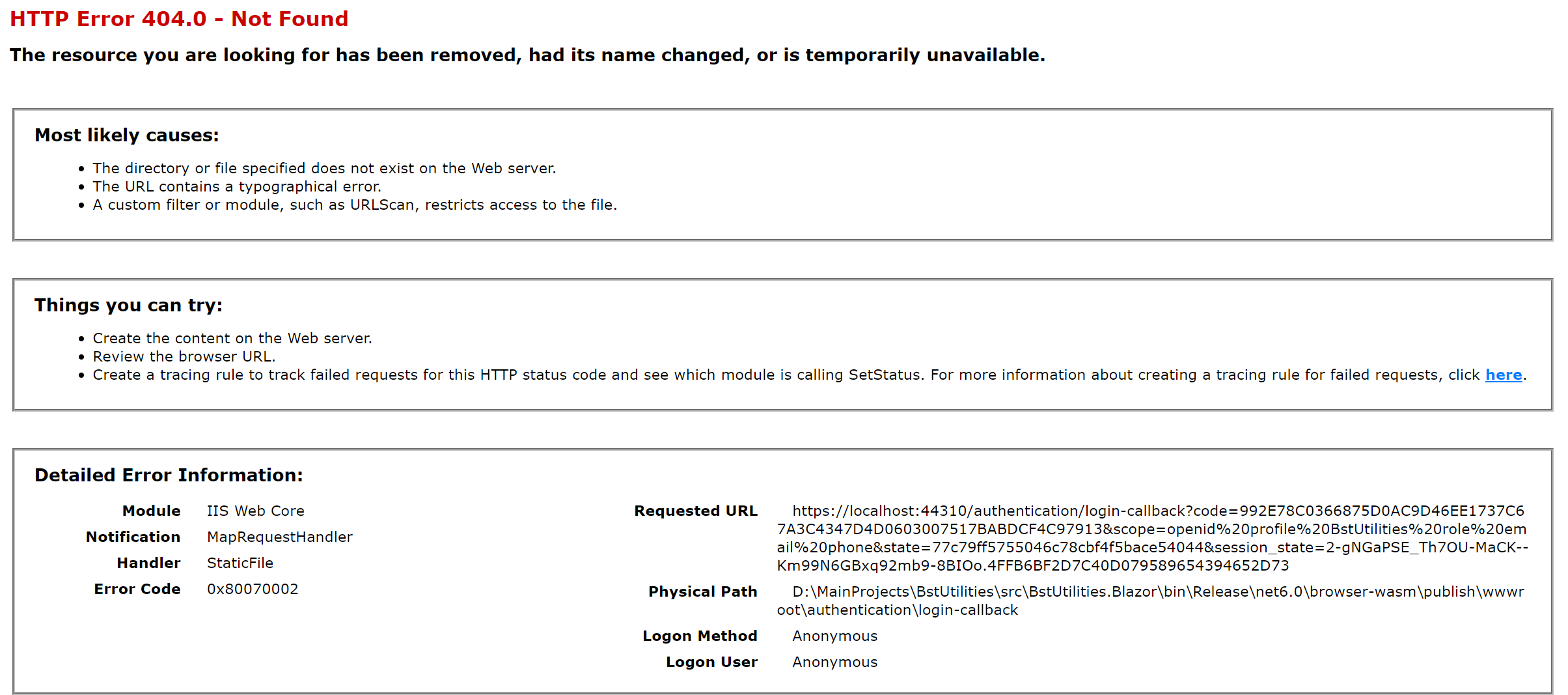If you're creating a bug/problem report, please include the followings:
I follow the link in the community about hiding Tenant Switch from an ABP Framework Login page and it works without selecting the tenant from the login now I have a problem accessing the application from an API call (mobile flutter) , I don't want the end user to select the tenant, i just want to resolve the tenant name by his login id as done in the UI-login page I'll appreciate your help with this case thanks in advance
BCheck the docs before asking a question: https://docs.abp.io/en/commercial/latest/ Check the samples, to see the basic tasks: https://docs.abp.io/en/commercial/latest/samples/index The exact solution to your question may have been answered before, please use the search on the homepage.
If you're creating a bug/problem report, please include followings:
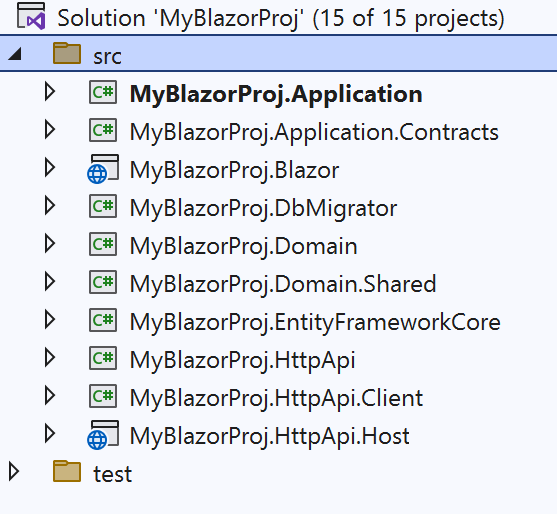
my issues here are:
If you're creating a bug/problem report, please include the following:
then i set the following: cookie = .AspNetCore.Identity.Application=CfDJ8GhZ26jUH4hCteGIT55Ww8Orv1wfkSbC_Axzu-DOG4eTj-O_ZRR6N91g21rYFQRCVTrOMN6rlKoMR4VAm8OQBXKxV0I2Hi0z-xKAptHF0dmPIHEexEVnkW3hNNcqQTZmQx33By6RigcnJkjFMLLshbYDiwyHbFdBe1OyNeJWZdEc9a5GR3Xdb5gc5n58E
then I make a call to get the data from the service and the data is returned back no issue: var header = { "Content-Type": "application/json", "Accept": "application/json", "Cookie": cookie }; now when i call the POST method using the same header with the required body data it keeps giving me Response status code: 302 if I take the JSON data (the body ) and post it using swagger it works i have read many articles inside support and abp.io but i got stuck i didn't understand it correctly
MY QUESTION IS:
i think i should use requestverificationtoken or token not cookie
please need clear steps on how I can reach a good solution, knowing that I created my ( MVC simple arch. not tired) application as a template without any change in the configuration from abp suite
also, I noted each time especially if fail in login it returns Html login page instead of JSON data , how i can return JSON not HTML if an error happened thanks in advance