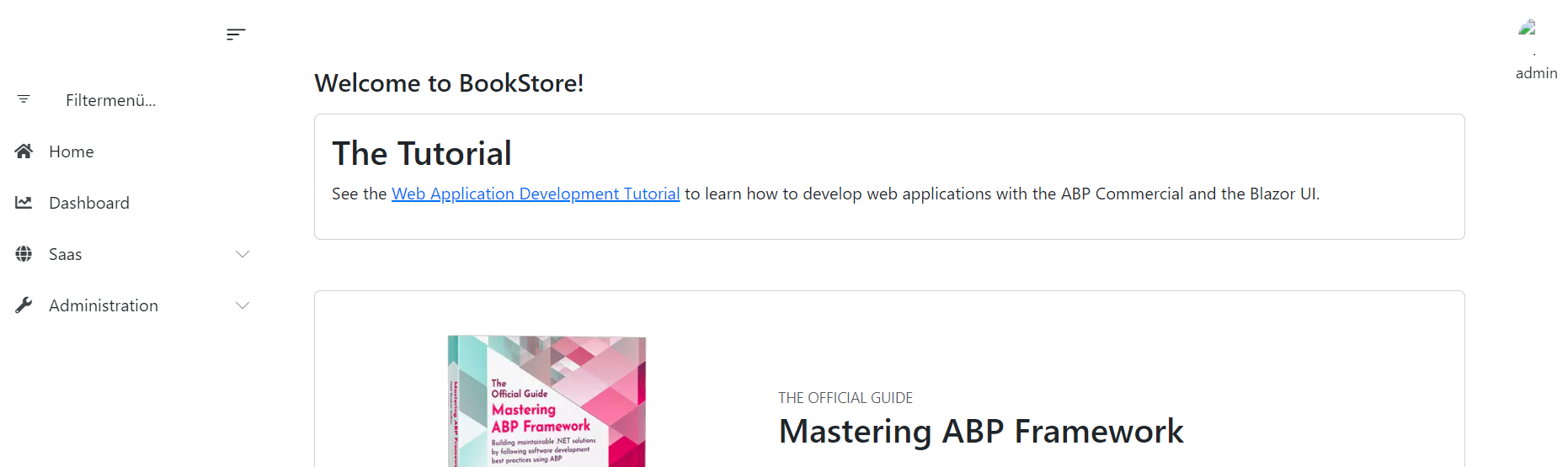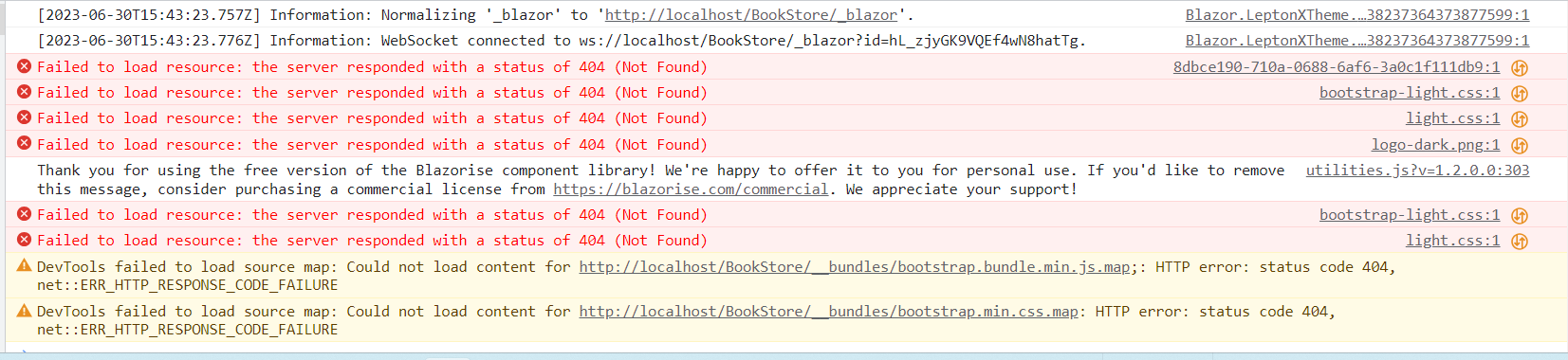Activities of "karl.ettinger@energieag.at"
- ABP Framework version: v8.0.0, v8.0.3
- UI Type: Blazor Server
- Database System: egal
- Steps to reproduce the issue:
Hi, in the smartphone view, the line spacing within the fields block is larger than the line spacing between the fields blocks.
Example application: https://powershare.energieag.at/s/C5YiN5ozG9ZrPdT see picture: "Muster Abstand zwischen Fields.png"
Please request access password by e-mail
Thank you.
Thanks for the quick answer, it worked.
Is there also a way to deactivate the footer on mobile devices?
Thank you.
- ABP Framework version: v8.0.1
- UI Type: Blazor Server
- Database System: EF Core (SQL Server)
Hi!
In a Blazor.server project that was created with abp suite, the MainFooterComponent.razor component is created in Components/Layout. However, this is not displayed at runtime. What do I have to do to display the MainFooterComponent.razor from Components/Layout? What do I have to do so that the footer is not displayed on a mobile device?
Download sample project: https://powershare.energieag.at/s/8Sa9ytgm42BsEYg
Please request the password by e-mail
Best regards karl
Great thanks, it works!
Thanks the autocomplete selection box works now.
But if a country is entered that is not in the list, the content of <NotFoundContent> is not displayed.
- ABP Framework version: v8.0.1
- UI Type: Blazor Server
- Database System: EF Core (SQL Server, Oracle, MySQL, PostgreSQL, etc..) / SQL Server
- Tiered (for MVC) or Auth Server Separated (for Angular): no
- Exception message and full stack trace: -
- Steps to reproduce the issue:
Please download the sample project: https://powershare.energieag.at/s/BB9MiHWAX5PASPa (Please contact me for the password)
In the example project Enter a country in the Book Store/Authors/New author menu in the example project (e.g. Deutschland)
Sourcecode: Acme.BookStore.Blazor/Pages/Authors.razor
By the way, does not work with either
Great, thanks that's it!
- ABP Framework version: v7.4.2
- UI Type: Blazor Server
- Database System: EF Core - SQL Server
- Tiered (for MVC) or Auth Server Separated (for Angular): no
- Exception message and full stack trace: -
- Steps to reproduce the issue:
See page "PageProgress" in the example program under Pages and in the program menu item "Page Progress"
Please contact me for the password for the download
Download Example program: https://powershare.energieag.at/s/RyWLgkao3qnaGzR
- ABP Framework version: v7.2.2
- UI type: Blazor-Server
- DB provider: EF Core
- Tiered (MVC) or Identity Server Separated (Angular): no
- Exception message and stack trace:
- Steps to reproduce the issue:"
- abp new Acme.BookStore -u blazor-server -csf
- Adding the line " app.UsePathBase("/BookStore");" at the beginning of OnApplicationInitialization
- Changing to in _Host.cshtml
- Change App:SelfUrl, App:RedirectAllowedUrls and AuthServer:Authority to https://localhost:44341/BookStore in appsettings.json
- Creating an application in IIS under Default Web Site
I followed these instructions "https://learn.microsoft.com/en-us/aspnet/core/blazor/host-and-deploy/?view=aspnetcore-7.0&tabs=visual-studio#app-base-path".
Result: All links work but some resources are not loaded
What am I doing wrong?