Hi, I'm using Azure Distributed Event Bus with Inbox/Outbox patterns. One Pre-Requirement is Distributed Locking. Using Redis is working fine for us, but production costs in Azure are very high, due to the number of applications and environments we have, in which we would need a Azure Cache for Redis per application and environment. Is there an alternative or can a different solution be implemented to avoid using Redis?
Thank you.
Hi,
I found this open issue on Git Hub
https://github.com/abpframework/abp/issues/10036
Finally I tried to override AzureDistributedEventBus AddToOutboxAync:
using (CurrentTenant.Change(null)) { await eventOutbox.EnqueueAsync(outgoingEventInfo); }
And it works.
Thank you
Sure,
Tenants with database configurations:

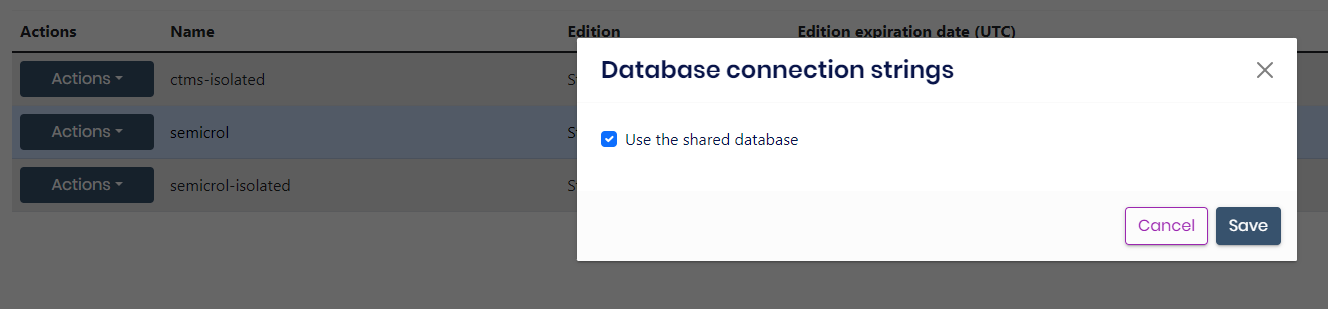

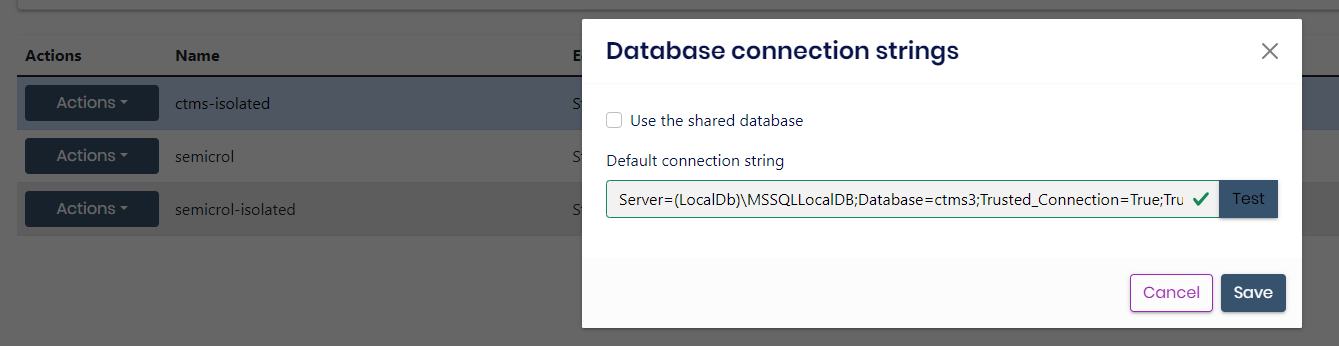
In tenant with shared database works fine, event is inserted in AbpEventOutbox an then published to Azure Service Bus and Deleted from AbpEventOutbox:
In tenants with isolated databases, events remain in AbpEventOutbox and aren't published to Azure Service Bus:

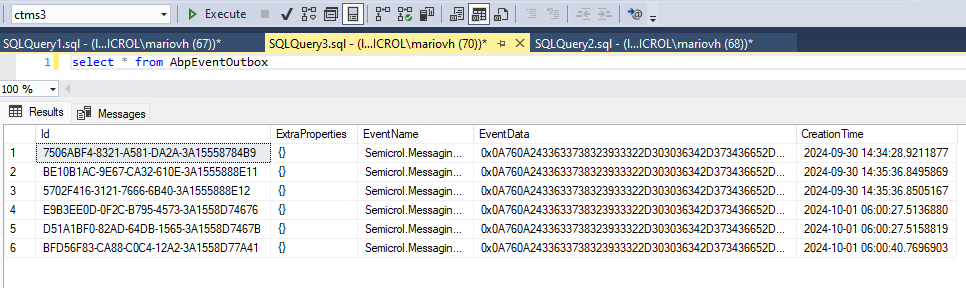
My module configuration:
services.Configure<AbpDistributedEventBusOptions>(options =>
{
options.Outboxes.Configure(config =>
{
config.UseDbContext<TDbContext>();
});
options.Inboxes.Configure(config =>
{
config.UseDbContext<TDbContext>();
config.DatabaseName = "ArcoCoreDbContext";
});
});
Hi,
I have been testing with three tenants, two with isolated databases and one tenant with a shared database. I have noticed that when distributed events are generated in the tenants with isolated databases, they are added to the AbpEventOutbox table of those databases. Since there is only one worker for the shared database, these events remain indefinitely in the AbpEventOutbox tables of the isolated databases, causing the messages not to be published to Azure Service Bus.
Best regards.
Hi, I'm using AzureDistributedEventBus with Inbox/Outbox pattern and Hybrid Database Architecture, where some tenants share a single database while some tenants may have their own databases. I don't know how is the correct way to configure Entity Framework Module Inbox/Outbox patter with this Db architecture and how it works internally to avoid conficts and misconfiguration. Is 1 worker per database, 1 for database shared for all tenant, and 1 extra for each isolated tenant database? Or 1 worker per application? How is the correct way to implement this pattern with this database architecture?
Thank you
Hello, I'm using AzureDistributedEventBus with inbox patter, for incoming Azure Service Bus Messages. While creating or updating an aggregate in a handler/synchronizer there's no entries created in audit tables AbpEntityChanges and AbpEntityPropertyChanges. How can I leave a trace in those tables when I insert or update the aggregate with a repository, taking into account that the change does not come from a request to the API but from a message received through Azure Service Bus?
Thank you
Hi Im working with Distributed Entity Eventy Bus and there are some events auto generated like, UserEto,IdentityRoleEto,IdentityUserEmailChangedEto are configured to automatically publish the events.
I want to disable all configured events that automatically publish events, in order to publish manually with AddDistributedEvent().
I tried with module configuration but it doesnt work
Configure<AbpDistributedEntityEventOptions>(options => { options.AutoEventSelectors.Clear(); });
Thank you
ABP Framework version: v7.4.4 UI Type: Blazor WASM Database System: EF Core (SQL Server)
Hi, Im using Abp AzureDistributedEventBus, with outbox and inbox pattern, and i need to update IncomingEventInfo ExtraProperties when I MarkAsProcessedAsync. Here is my code:
internal async Task IncomingEventInfoMarkAsProcessed(IncomingEventInfo incomingEvent, InboxConfig inboxConfig)
{
if (AbpDistributedEventBusOptions.Inboxes.Count <= 0)
{
return;
}
using var scope = ServiceScopeFactory.CreateScope();
var eventInbox = (IEventInbox)scope.ServiceProvider.GetRequiredService(inboxConfig.ImplementationType);
if (incomingEvent.MessageId.IsNullOrEmpty())
{
return;
}
if (!Guid.TryParse(incomingEvent.MessageId, out var messageId))
{
return;
}
if (!await eventInbox.ExistsByMessageIdAsync(incomingEvent.MessageId))
{
return;
}
incomingEvent.ExtraProperties.Add("ERROR COUNT", 1);
// UPDATE DE EXTRA PROPERTIES
await eventInbox.MarkAsProcessedAsync(messageId);
}
Hello, It works with the handler.
Now the same issue i had to publish in multiple topics than i have to implement MyAzureDistributedEventBus:AzureDistributedEventBus, i have to implement the receiver/consumer part with inbox pattern, where i need to add to inbox and process messages comming from multiple queues on Azure Service Bus. Is that possible?
Thank you
Hello, It works with google protobuf instead of EntityEto replacing it on the Mapping.
Following the documentation example using Etos:
Configure<AbpDistributedEntityEventOptions>(options =>
{
options.AutoEventSelectors.Add<Product>();
options.EtoMappings.Add<Product, ProductEto>();
});
Adds a selector to allow to publish the create, update and delete events for the Product entity.'
Is possible for create and update events map to ProductEto, and for delete events mapping to other Eto, for example DeletedProductEto? Is there a way to configure the module with this aproach?
Thank you for your help.

