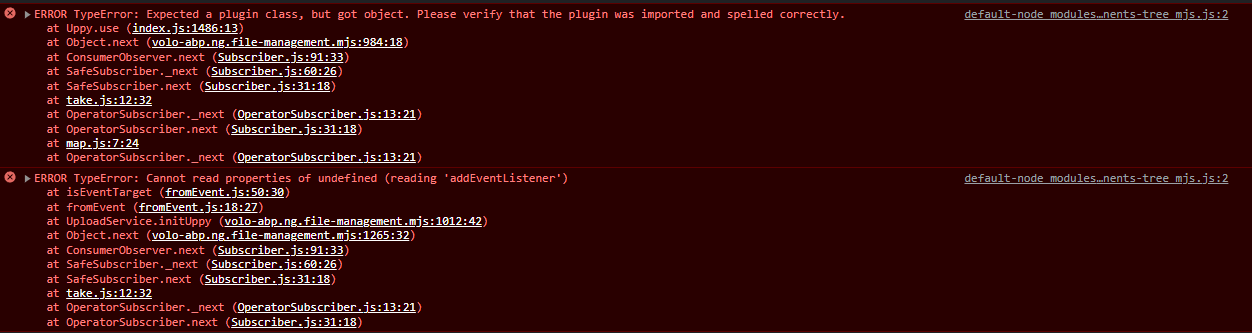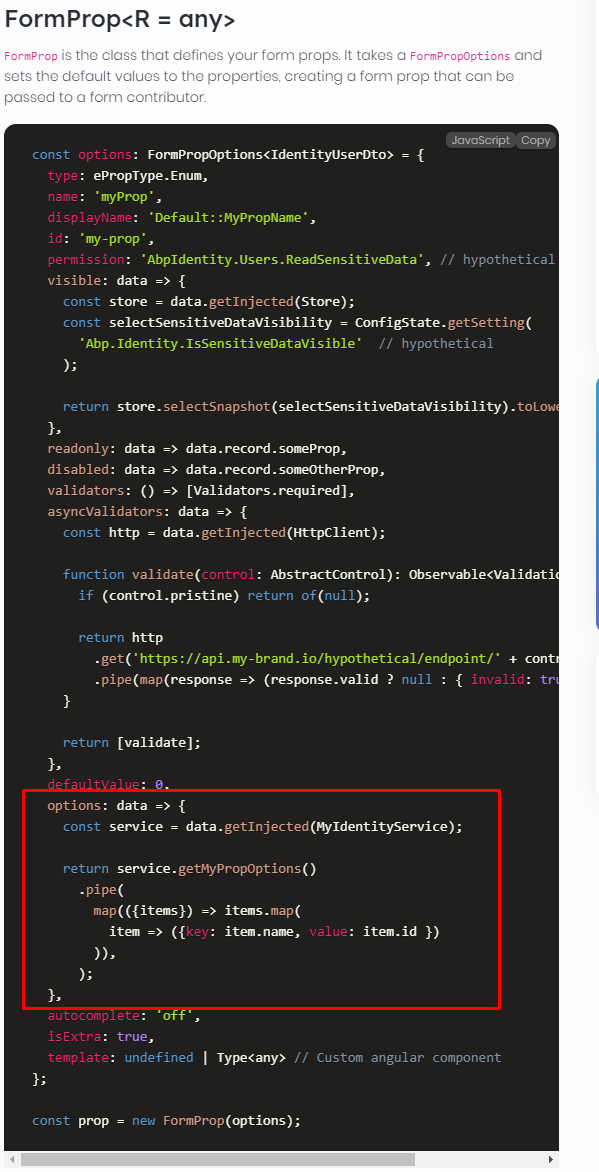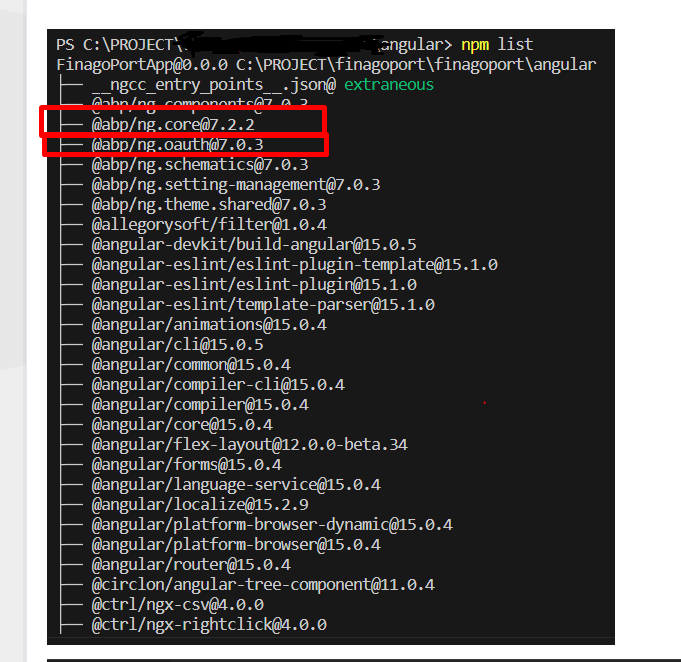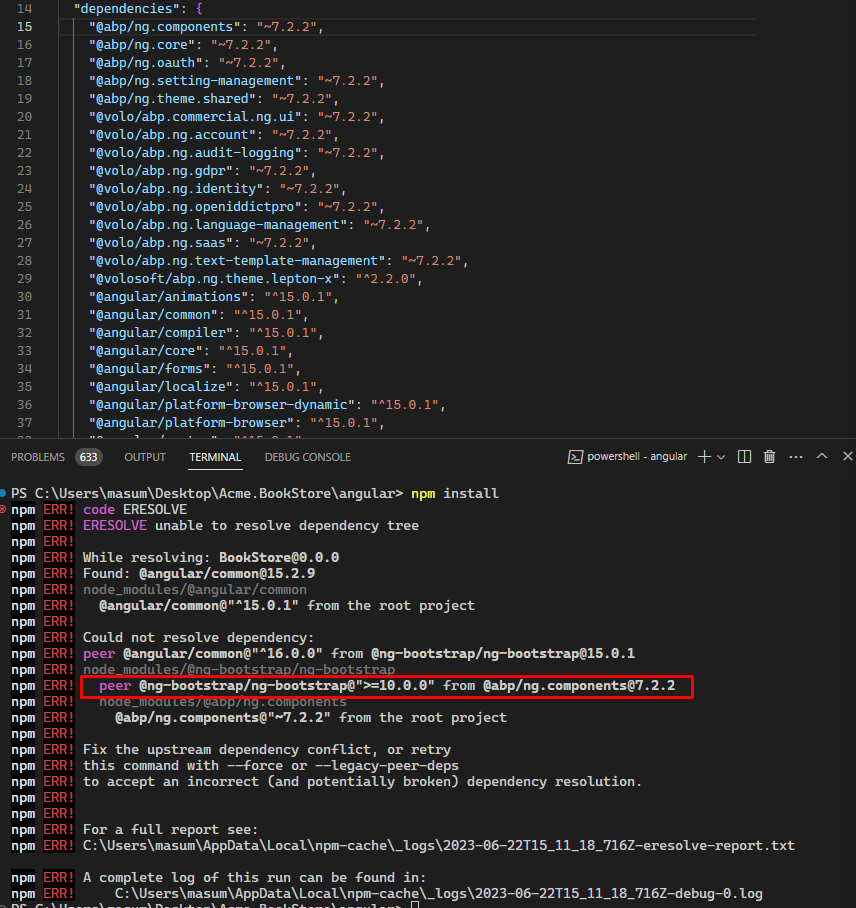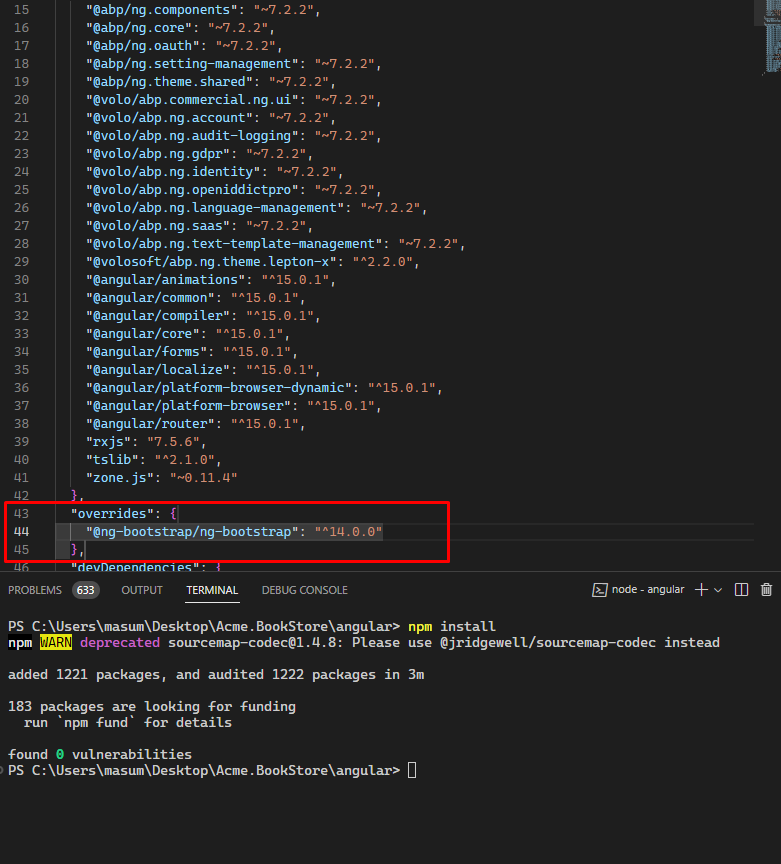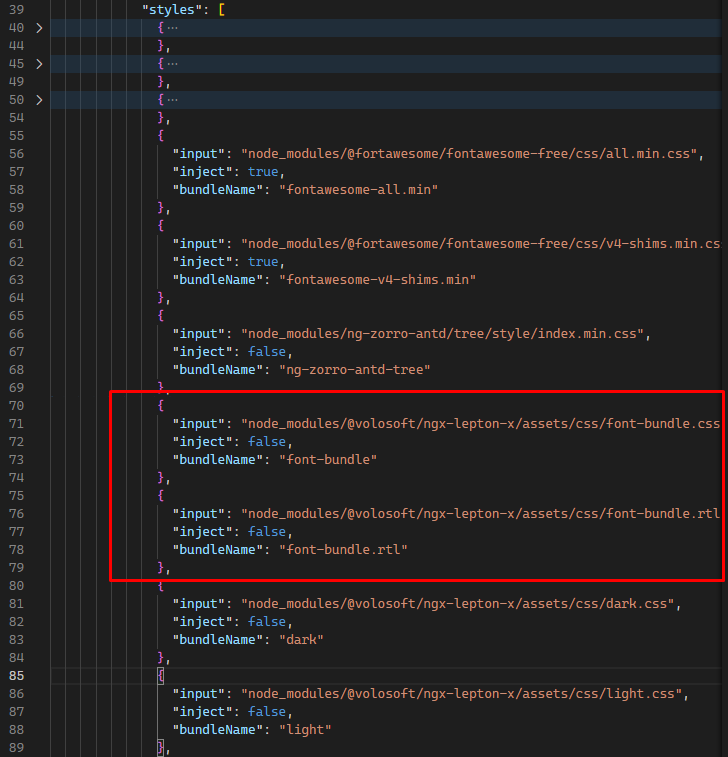Activities of "masum.ulu"
You can track the status at here
Okay it'll fixed with 7.3.0
Hello, thanks for the response and the refunded credit. What would be the estimated time for the next version?
Hi again,
Can you open the DevTools and go to file-management path after that open console tab please, you must get an error like below
I just want to be sure that's your problem, otherwise we can look for real problem
Hi pvala, We're working on it it'll fix next version (7.3-final). I Refunded your credit
Hello,
Actually there is already option for that can you please check the Dynamic-Form-Extensions Document
Hello, here's the PR , It'll fixed after 7.3-final publish. I've refunded your credit 🙂
Hi again, This messages is warning which means problem fixed, the reason of that there are peer dependencies on libraries. It must run correct right now ?
Hello,
I've tried to reproduce error but I didn't
My steps
- abp new Acme.BookStore -csf -u angular -sib
- after create template go to
angularfolder - Run
npm install - I got error on the below but this will fix 7.2.3 (7.2 patch version)
- Isseu Ref
- If you want to use npm this is the workaround
- After update your project it will fix by it self
Hello,
Can you add codes below to angular.json > styles section
{
"input": "node_modules/@volosoft/ngx-lepton-x/assets/css/font-bundle.css",
"inject": false,
"bundleName": "font-bundle"
},
{
"input": "node_modules/@volosoft/ngx-lepton-x/assets/css/font-bundle.rtl.css",
"inject": false,
"bundleName": "font-bundle.rtl"
}