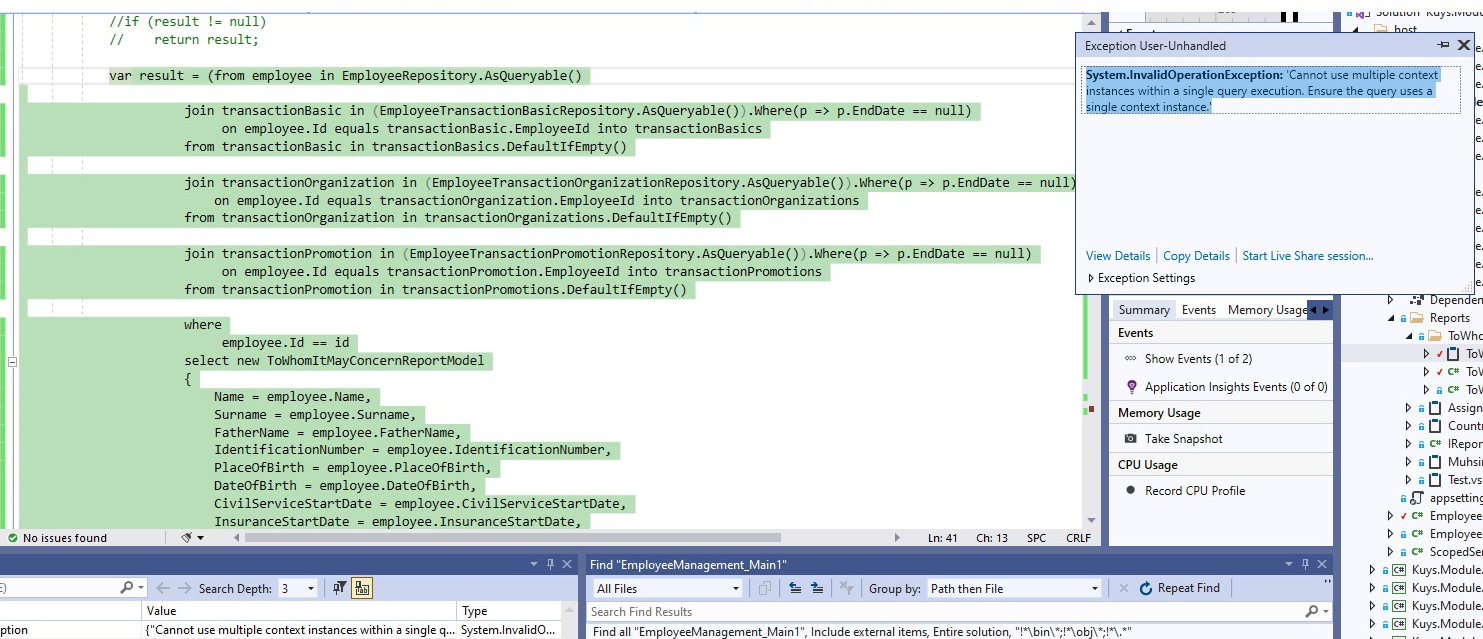Activities of "murat.yuceer"
context.Services.TryAddSingleton(typeof(IScopedServiceProvider<ReportingDataSourceService>), typeof(ScopedServiceProvider<ReportingDataSourceService>));
Then that was the problem, i was inject it scoped
I sent the test project as an e-mail.
🙂
Hi, i tried now but i got error, what is lifetime IScopedServiceProvider, Scoped or Transient
HI,
See https://github.com/abpframework/abp/pull/9701
It is available in 5.0
Thanks, i hope you could add "External provider settings" too
Hi liangshiwei,
I created fresh project with version 4.4.0, I did not see the following features
Do you have plan add this to default Standard edition properties
Enable account external settings Management Enable email settings Management
Or
When i select "Enable setting management" from features just show this settings for tenants
Tenant should edit own Email Settings and Account External provider settings. These are important settings that distinguish between tenants.
Hi maliming great solution i will try. I shared with them if no problem https://supportcenter.devexpress.com/ticket/details/t1021441/objectdatasource-dependecy-injection
Actualy they have working example https://github.com/DevExpress-Examples/Reporting-Entity-Framework-Core-In-AspNet-Core They have explanation about dependecy injection scope, if you look maybe you can understand problem
*This project demonstrates how to use the ObjectDataSource as a report's data source adapter for the Entity Framework DbContext.
ASP.NET Core application with Entity Framework provides data to a report as DbContext object that operates in the scope of an HTTP request whose lifetime is different from the report's lifetime. A report is created in the HTTP request context and starts a background thread to get data and create a document. A report needs data after the initial HTTP request is completed. This means a report cannot use the default DbContext instance that the Entity Framework creates in the scope of HTTP request.
This example demonstrates the approach that addresses the issues described above. The approach has the following requirements:
The application needs a repository that provides data to a report.
The repository's lifetime exceeds the lifetime of the HTTP request that creates the repository.
A repository requests the ScopedDbContextProvider instance to create DbContext on demand.
The HTTP request contains information used to filter data. For example, when you use the user ID to restrict access to reports. A repository, instantiated within the HTTP request's scope, stores the user ID so it is available in the filter criteria.
The repository reads and saves values available in the HTTP request context. The values are stored for later use, so the repository saves the current user ID instead of the context-dependent IUserService object.
The repository reads and saves the current user ID in its constructor. The constructor is invoked in the context of the HTTP request and has access to context-dependent data.*
Thanks