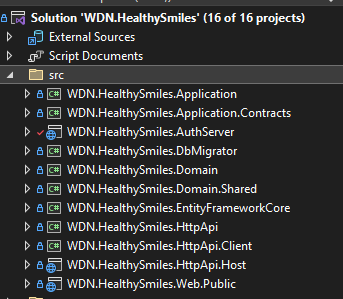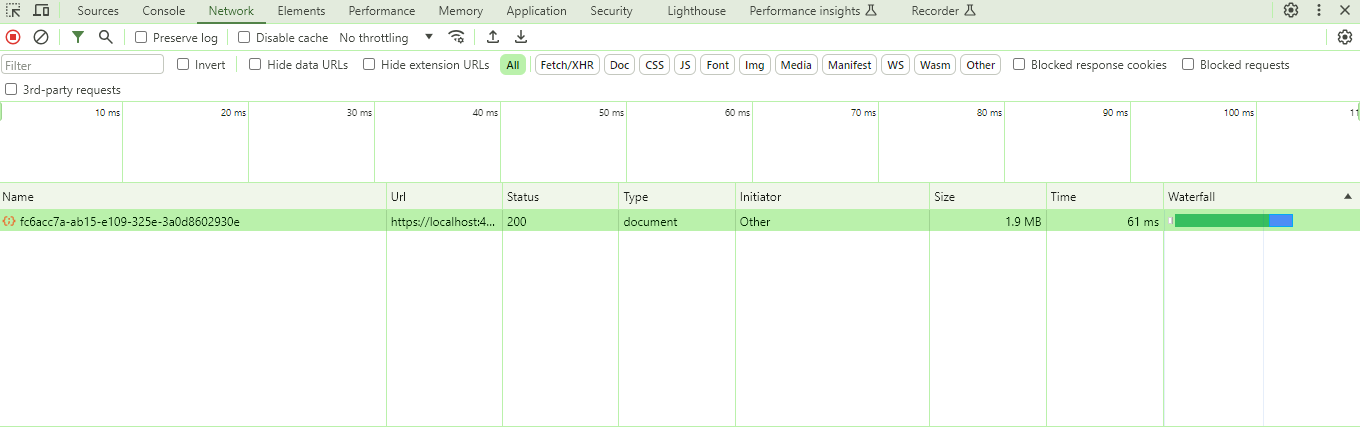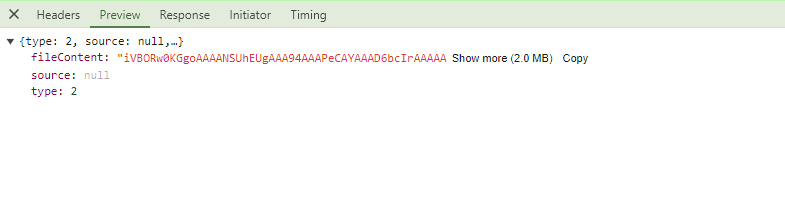Activities of "oncalldev@cloudassert.com"
Please check your mail i have attached the test project
Hi Can you check it remotely
(function ($) {
$(function () {
var l = abp.localization.getResource('AbpAccount');
var _accountService = volo.abp.account.account;
var UPPY_UPLOAD_ENDPOINT = $("#uploadEndpoint").val();
function getUppyHeaders() {
var headers = {};
headers[abp.security.antiForgery.tokenHeaderName] = abp.security.antiForgery.getToken();
return headers;
}
var UPPY_OPTIONS = {
endpoint: UPPY_UPLOAD_ENDPOINT,
formData: true,
fieldName: "ImageContent",
method: "post",
headers: getUppyHeaders(),
};
var UPPY = new Uppy.Uppy().use(Uppy.XHRUpload, UPPY_OPTIONS);
UPPY.setOptions({
restrictions: { maxFileSize: 10240 } // set the max file size
});
var UPPY_FILE_ID = "uppy-upload-file";
var fileInput = $("#ChangeProfilePictureForm").find("#Picture");
var imageContainer = document.getElementById("image");
imageContainer.addEventListener("ready", putSampleImages);
imageContainer.addEventListener("cropmove", putSampleImages);
imageContainer.addEventListener("zoom", putSampleImages);
var cropper = null;
var saveProfilePictureBtn = $("#SaveProfilePicture");
var imageProcessSection = $("div.image-process-section");
var ppTypeRadio = $(".pp-type-selector");
var uploadFileContainer = $("div#UploadPPContainer");
function getSelectedPPTypeValue() {
return $("input[name=pptype]:checked", "#ChangeProfilePictureForm").val();
}
ppTypeRadio.change(function () {
var selectedValue = getSelectedPPTypeValue();
if (selectedValue === "use-picture") {
uploadFileContainer.removeClass("hidden-section");
} else {
uploadFileContainer.addClass("hidden-section");
if (cropper) {
$("ul.sample-images li").html("");
cropper.destroy();
imageContainer.src = "";
fileInput.val("");
}
}
});
var fr = new FileReader();
fr.onload = function (e) {
imageContainer.src = this.result;
cropper = new Cropper(imageContainer, {
aspectRatio: 1 / 1,
viewMode: 1,
});
putSampleImages();
};
fileInput.change(function () {
if (cropper) {
cropper.destroy();
cropper = null;
}
var cursorInfo = $('#CursorInfo');
cursorInfo.removeClass('hidden-section');
cursorInfo.addClass('cursor-info');
fr.readAsDataURL($(this).prop("files")[0]);
imageProcessSection.css("display", "initial");
});
function putSampleImages() {
var places = [
["big", 250],
["medium", 150],
["small", 75],
];
for (let i = 0; i < places.length; i++) {
var place = places[i];
var selector = "ul.sample-images li." + place[0];
$(selector).html(
cropper.getCroppedCanvas({ width: place[1], height: place[1] })
);
}
}
saveProfilePictureBtn.click(function (e) {
e.preventDefault();
var $this = $(this);
var message = null;
var callBack = null;
var selectedType = getSelectedPPTypeValue();
if (selectedType === "use-gravatar") {
// Use Gravatar
message = l("UseGravatarConfirm");
callBack = function (isConfirmed) {
if (!isConfirmed) {
return;
}
$this.buttonBusy();
_accountService
.setProfilePicture({ type: 1 })
.then(function (result) {
window.location.reload();
});
};
} else if (selectedType === "use-default") {
message = l("NoProfilePictureConfirm");
callBack = function (isConfirmed) {
if (!isConfirmed) {
return;
}
$this.buttonBusy();
_accountService
.setProfilePicture({ type: 0 })
.then(function (result) {
window.location.reload();
});
};
} else {
if (!cropper) {
abp.message.warn(l("PleaseSelectImage"));
return;
}
var canvas = null;
try {
canvas = cropper.getCroppedCanvas();
} catch (e) { }
if (canvas === null) {
abp.message.warn(l("PleaseSelectImage"));
return;
}
message = l("PPUploadConfirm");
callBack = function (isConfirmed) {
if (!isConfirmed) {
return;
}
$this.buttonBusy();
canvas.toBlob(function (blob) {
UPPY.cancelAll();
UPPY.addFile({
id: UPPY_FILE_ID,
name: fileInput[0].files[0].name, // file name
type: 2, // file type
data: blob, // file blob
});
UPPY.upload().then((result) => {
if (result.failed.length > 0) {
$this.buttonBusy(false);
abp.message.error(l("UploadFailedMessage"));
} else {
window.location.reload();
}
});
},"image/jpeg");
};
}
abp.message.confirm(message, l("AreYouSure")).then(callBack);
});
});
})(jQuery); This the code i used
Can you share default.js (complete code) file with path and module
Configure<AbpBundlingOptions>(options => { options.ScriptBundles .Configure( typeof(Volo.Abp.Account.Pro.Public.Web.Account).FullName, bundleConfig => { bundleConfig.AddFiles("/Pages/Identity/Roles/my-role-script.js"); }); }); In order to ovverride this account/src/Volo.Abp.Account.Pro.Public.Web/Pages/Account/Components/ProfileManagementGroup/ProfilePicture/Default.js, Virtual file, what is the typeof that should be added.
For example in the below picture type of is typeof(Volo.Abp.Identity.Web.Pages.Identity.Roles.IndexModel).FullName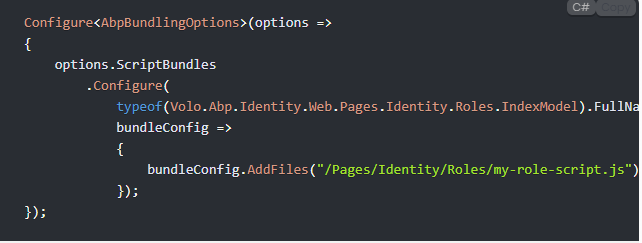 ,So in my case what is the type of that should be added
,So in my case what is the type of that should be added
Where an we find Default.js file
I havent enabled it