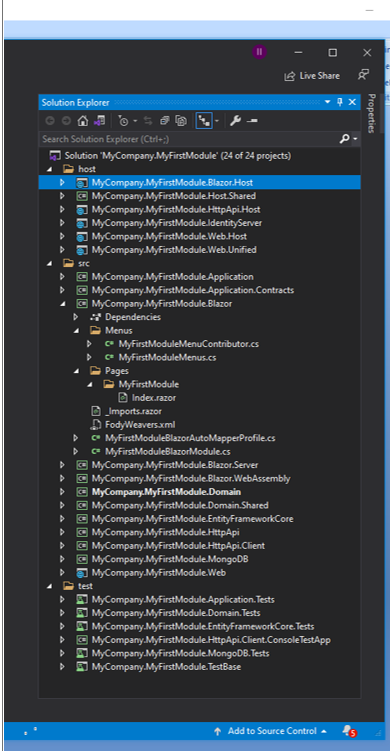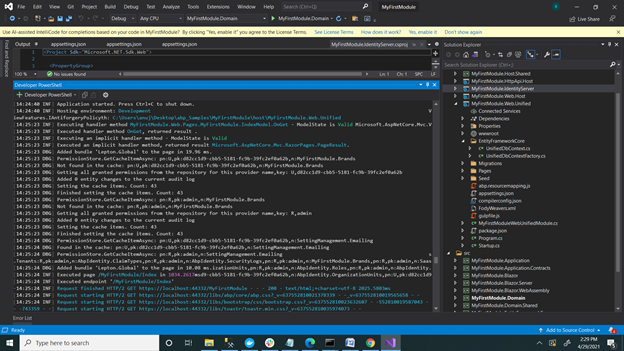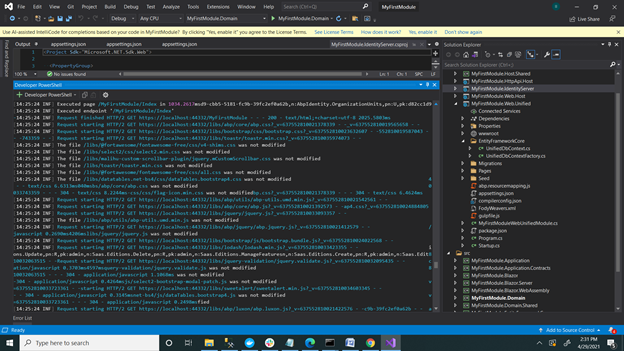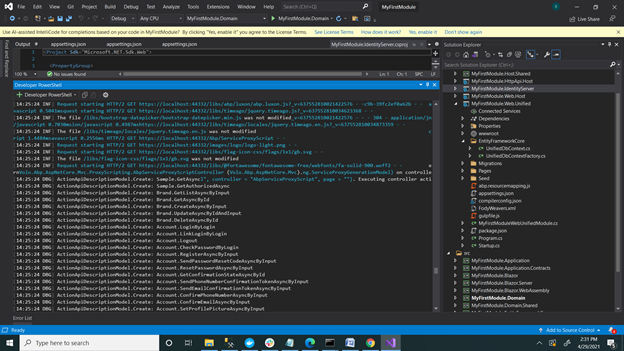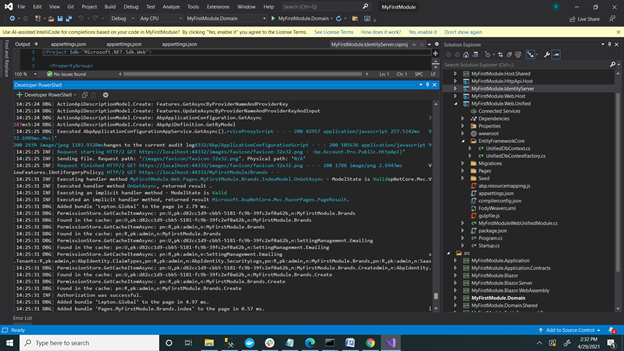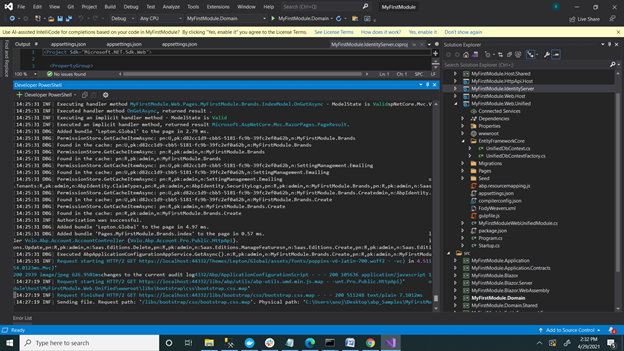Activities of "rick@i-pulse.nl"
Check the docs before asking a question: https://docs.abp.io/en/commercial/latest/ Check the samples, to see the basic tasks: https://docs.abp.io/en/commercial/latest/samples/index The exact solution to your question may have been answered before, please use the search on the homepage.
- ABP Framework version: v4.3.0
- UI type: Blazor
- DB provider: EF Core
- Tiered (MVC) or Identity Server Separated (Angular): no
- Exception message and stack trace:
- Steps to reproduce the issue:
We want to implement the UI in blazor, and want to deploy it as Blazor web assembly.
We have created a new module and we have four project related to Blazor: [1]Blazor.Host [2]Blazor [3] Blazor.Server [4] Blazor.WebAssembly We have created own code in index.razor component and added code for menu in Blazor project.
In order to run my module, first I run following projects [1] MyCompany.MyFirstModule.IdentityServer [2] MyCompany.MyFirstModule.HttpApi.Host [3] MyCompany.MyFirstModule.Blazor.Host
But when I run MyCompany.MyFirstModule.Blazor.Host, it do not load my index.razor from MyCompany.MyFirstModule.Blazor project.
It always shows blank screen with Loading… keyword, see below
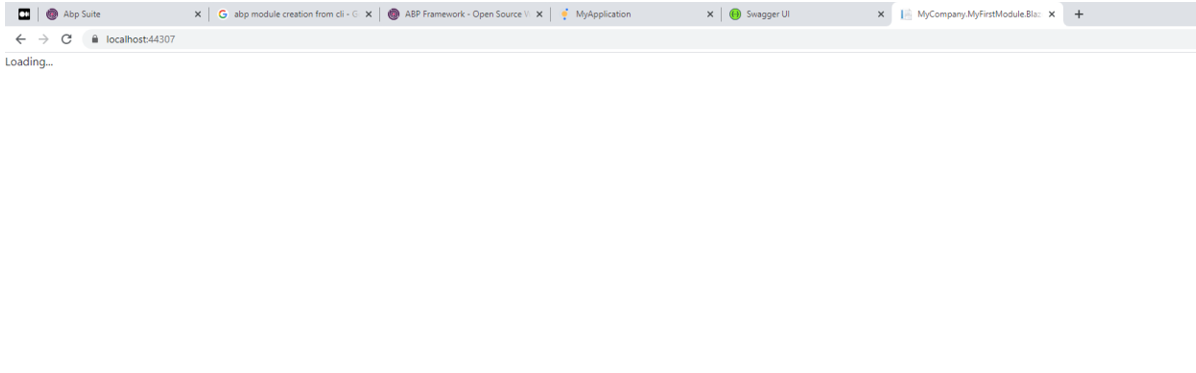
I have checked and found it always load index.html file of project - MyCompany.MyFirstModule.Blazor.Host.

PLEASE TELL ME STEPS HOW I CAN USE MyCompany.MyFirstModule.Blazor.Host TO HOST MY CUSTOM MENU AND RAZOR COMPONENT FROM MyCompany.MyFirstModule.Blazor PROJECT
- ABP Framework version: v4.3.0
- UI type: Blazor
- DB provider: EF Core
- Tiered (MVC) or Identity Server Separated (Angular): yes / no
- Exception message and stack trace:
- Steps to reproduce the issue:
We use Blazor Microservices for our solution and we created a Module Template which must be a part of the Microservice. When we create the CRUD screens with ABP Suite, the CRUD screens are created for MVC and not for Blazor. There is not an option to choose for Blazor. How can we fix this so we can use these CRUD screens in combination with Blazor?
Check the docs before asking a question: https://docs.abp.io/en/commercial/latest/ Check the samples, to see the basic tasks: https://docs.abp.io/en/commercial/latest/samples/index The exact solution to your question may have been answered before, please use the search on the homepage.
- ABP Framework version: v4.3
- UI type: Blazor
- DB provider: EF Core
- Tiered (MVC) or Identity Server Separated (Angular): yes / no
- Exception message and stack trace:
- Steps to reproduce the issue:
This item is related to our previous ticket: #1193.
We still have issues with a new created module. We cannot add records with the Blazor portal. Please help with this so we can add this module to an existing Microservice solution. We followed the steps which are given by ABP but we are still having problems.
Steps to reproduce the issue
[1] Using ABP suite I have created a new module solution
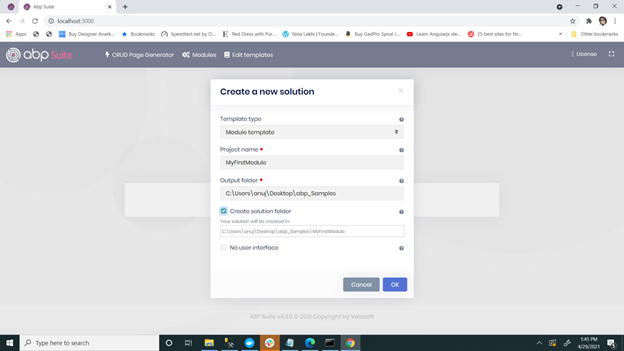
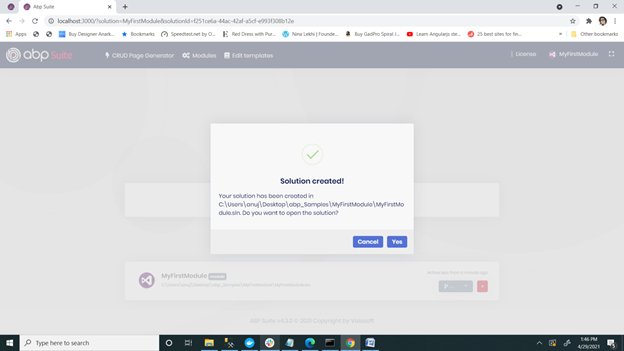
[2]I have built the project, using command dotnet build, solution build successfully.
[3]I have updated my connection string.
[4] As I want to run ,my module as unified web, I have selected that project and run the update database command.
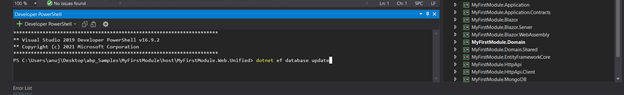
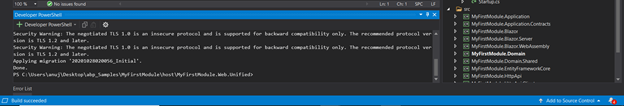
[5]Database created successfully. I have run the solution
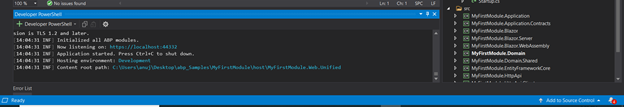
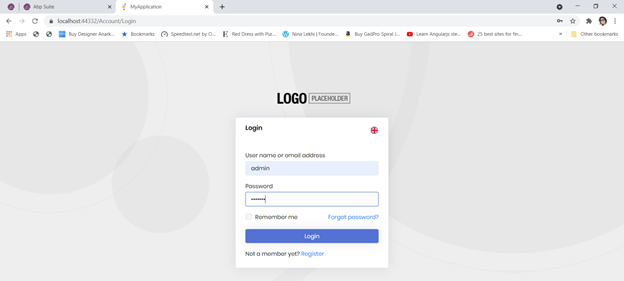
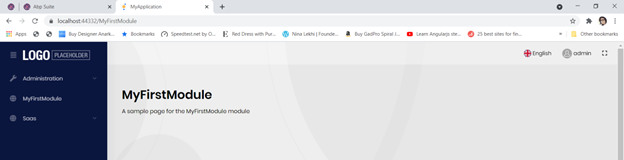
[6]Add new entity into my module, using ABP suite
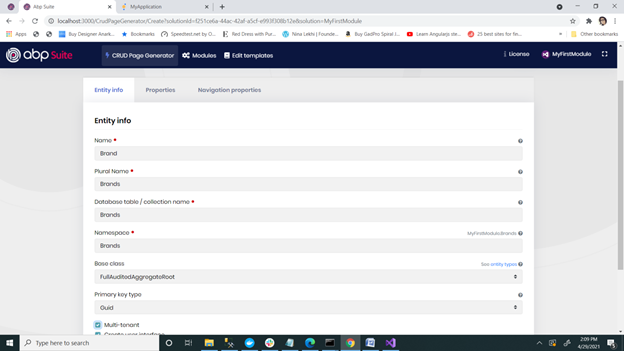
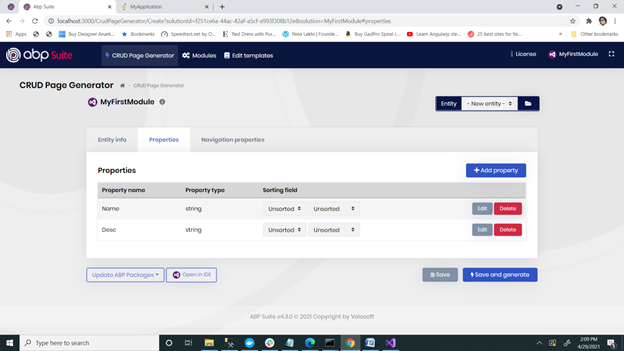
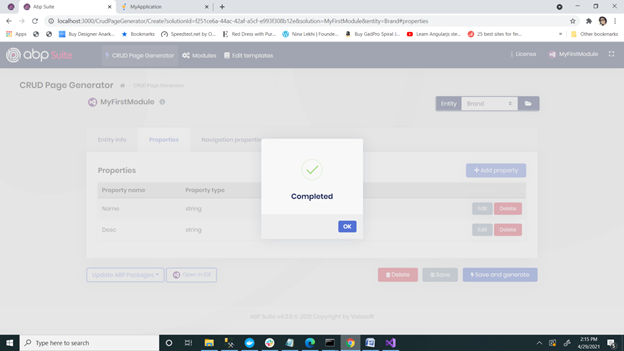
[7] Run the migration script to generate new table for above entity

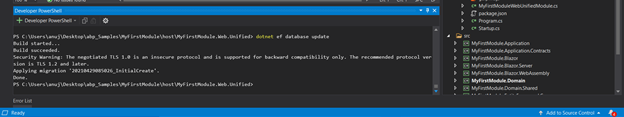
[8]My new table brand with name – MyFirstModuleBrands get created.
[9]I have run the project again

[10] I can see my newly created module, see below
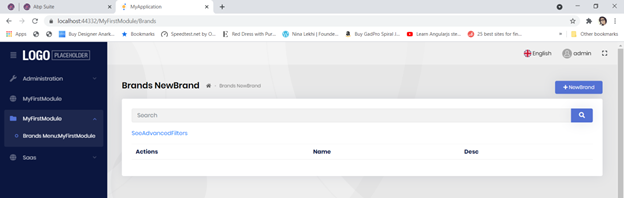
[11]Now clicked on right top button – NewBrand, nothing happen , when I checked the developer console I can see this error
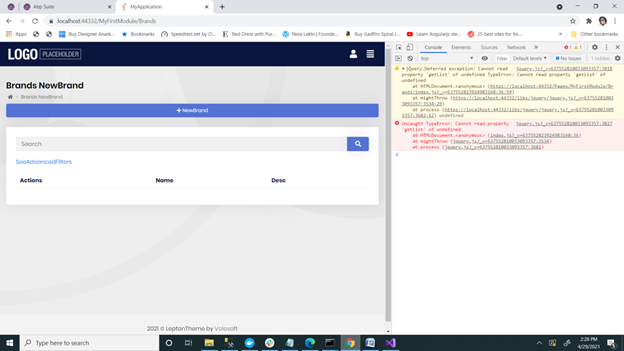
ABP Framework version: v4.2.2
- UI type: Blazor
- DB provider: EF Core
- Tiered (MVC) or Identity Server Separated (Angular): yes
- Exception message and stack trace:
- Steps to reproduce the issue:
Hi,
please send this.
We want to add a module in a new Microservice template solution but this is not working well.
- Created new Microservice template solution (main)
- Created new Module template solution (module)
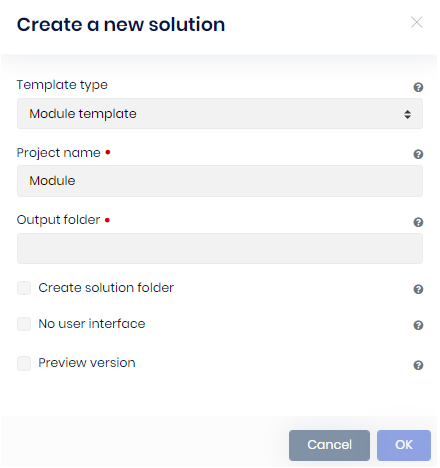 Both solutions are working fine on itself, but how can we integrate the module into the main solution? So that my module will function like product-service module.
Both solutions are working fine on itself, but how can we integrate the module into the main solution? So that my module will function like product-service module.
We also created a new module inside the main solution. Many references are created, but not the HttpApi.Host which we need.
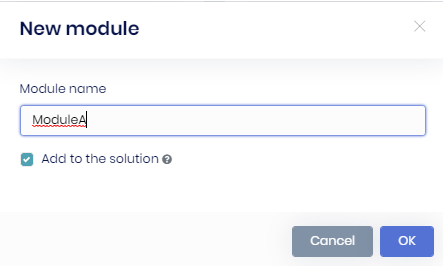 In this case, if we want to add a CRUD entity in it, it does not allow us to add that in my included module.
It only get added when we choose a main solution and newly created CRUD entity code, merged with the product-service module, can you explain why (however I guess, it is so because the product-service module is having HttpApi.Host project.)
I want to create entity for my module, how I can do this?
In this case, if we want to add a CRUD entity in it, it does not allow us to add that in my included module.
It only get added when we choose a main solution and newly created CRUD entity code, merged with the product-service module, can you explain why (however I guess, it is so because the product-service module is having HttpApi.Host project.)
I want to create entity for my module, how I can do this?
Our motive is to merge our module with the Main Microservice solution, and each module has its own management for their entity, screens, and database.