Hi,
I think this is not related to ABP
Hi liangshiwel
Thanks for your suggestions and solution. It's working fine on local but if I am deploying code on my test server then all is working fine except the login screen UI. In login UI is not coming properly also no errors are coming in the console as well.
Can you suggest to me what I can do in this case?
Because redirect will return a 302 HTTP code and told Brower to make a new request, the alert system is not working.
You can try this:
Alerts.Danger(GetLocalizeExceptionMessage(e)); var errorMessage = WebUtility.UrlEncode(GetLocalizeExceptionMessage(e)); return Redirect("/account/login?Type=register&errorMessage=" + errorMessage);public class LoginModel:.. { [BindProperty(SupportsGet = true)] public string ErrorMessage { get; set; } public async override Task<IActionResult> OnGetAsync() { if (!ErrorMessage.IsNullOrWhiteSpace()) { Alerts.Danger(ErrorMessage); } ...... } }It can solve your problem, but it is not perfect, you better use multiple methods in the Login mode.
See: https://www.learnrazorpages.com/razor-pages/handler-methods#named-handler-methods
It will look like this:
public class LoginModel: ... { public virtual async Task<IActionResult> OnPostAsync() { // login... } public virtual async Task<IActionResult> OnPostRegisterAsync() { // register... } public virtual async Task<IActionResult> OnPost....Async() { // ... } }
Thanks, it's working perfect.
//.... public virtual async Task<IActionResult> OnPostAsync() { try { var existsUser = await UserManager.FindByEmailAsync(Input.EmailAddress) ?? await UserManager.FindByNameAsync(Input.UserName); if (existsUser != null) { return Redirect("......The Url"); } //...... } }
In catch block already exist message is coming so I added this redirect code
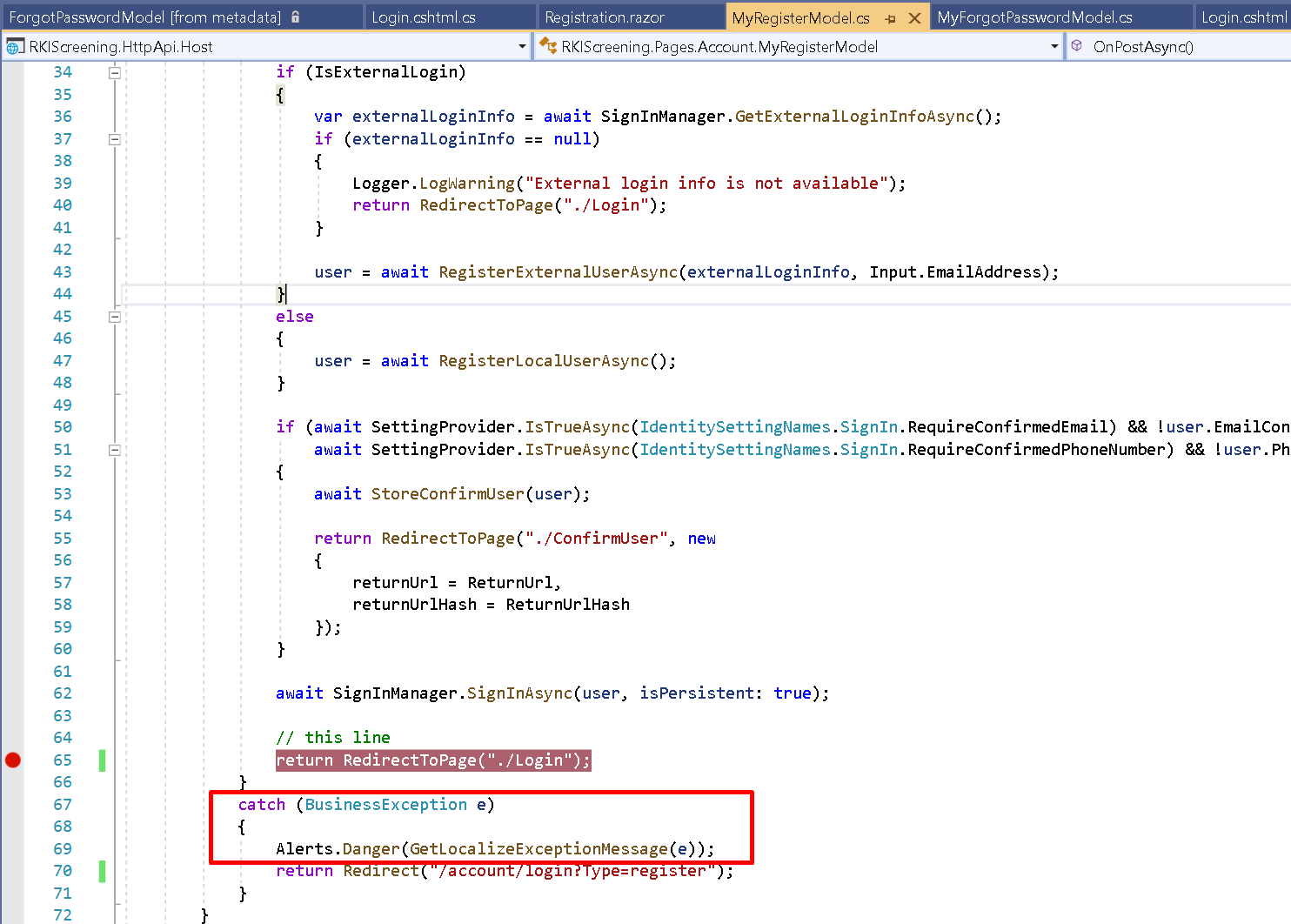
It's redirecting me to my page but not showing message.
//.... public virtual async Task<IActionResult> OnPostAsync() { try { var existsUser = await UserManager.FindByEmailAsync(Input.EmailAddress) ?? await UserManager.FindByNameAsync(Input.UserName); if (existsUser != null) { return Redirect("......The Url"); } //...... } }
Yes, I tried that but it's not showing an already existing message.
I think the problem is resolved, you can check the code to do the same thing.
Remove
?returnUrl=@Model.ReturnUrl.I will close the question, If you have other questions, please open a new question : )
ok will create new one but If we are registering already registered user then it's going to redirect on account/register page with already exist message I want show this on my custom login page
Solved
Now, forgot password is not working.
you needed change it, replace <the URL what you want to redirect> with the URL you want.
// this line return Redirect("<the URL what you want to redirect>");
Also user is not inserting into db table so please help
return Redirect("<the URL what you want to redirect>");
Yes I changed but still not able to debug this method also it's going to swagger link
Can you share your code?
Hi
Shared code files in mail also shared appsettings as well.
Are you checking my code?
Can you share your code?
Hi
Shared code files in mail also shared appsettings as well.

