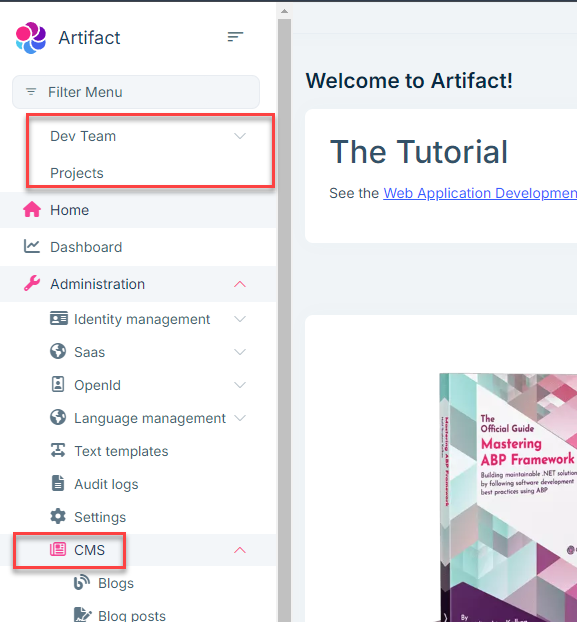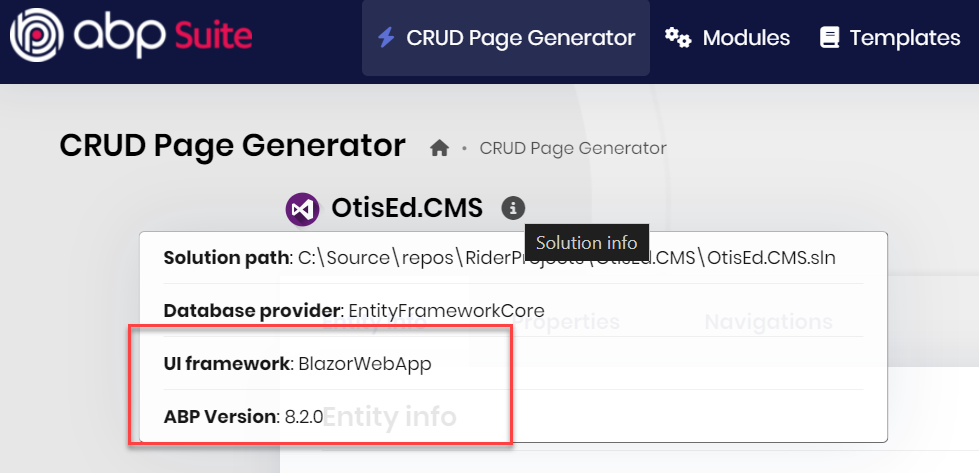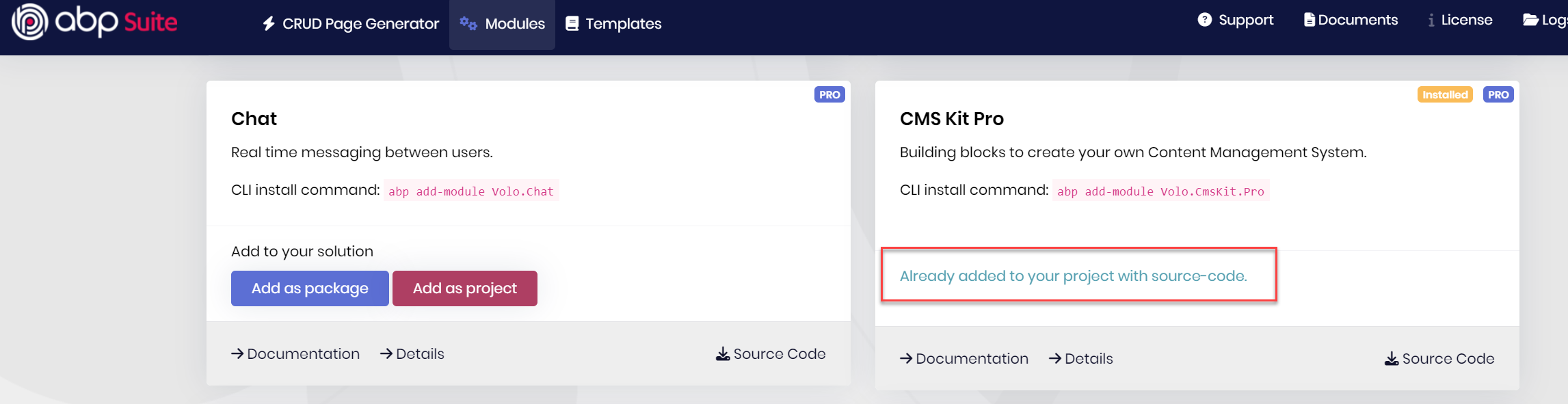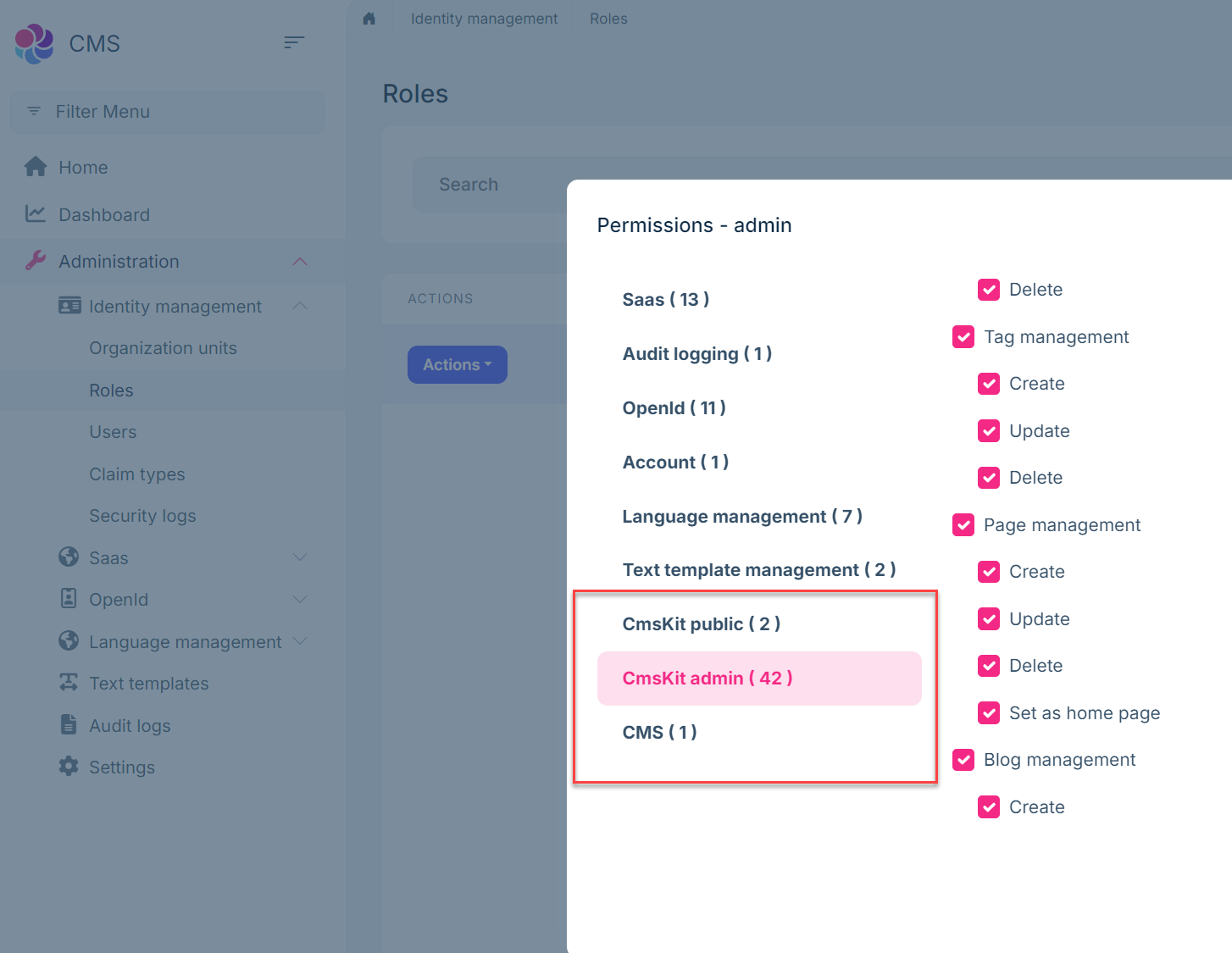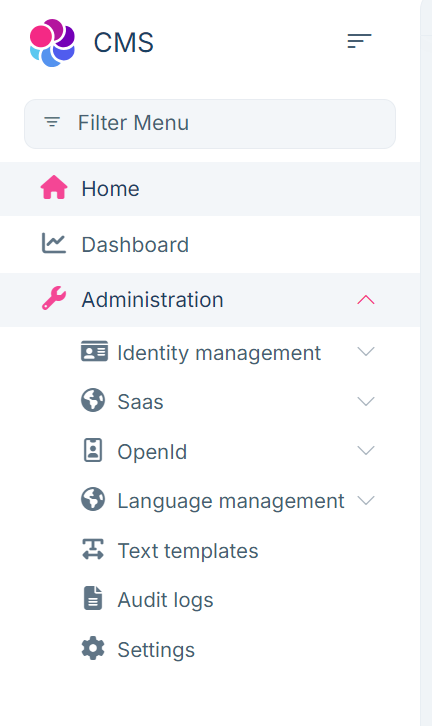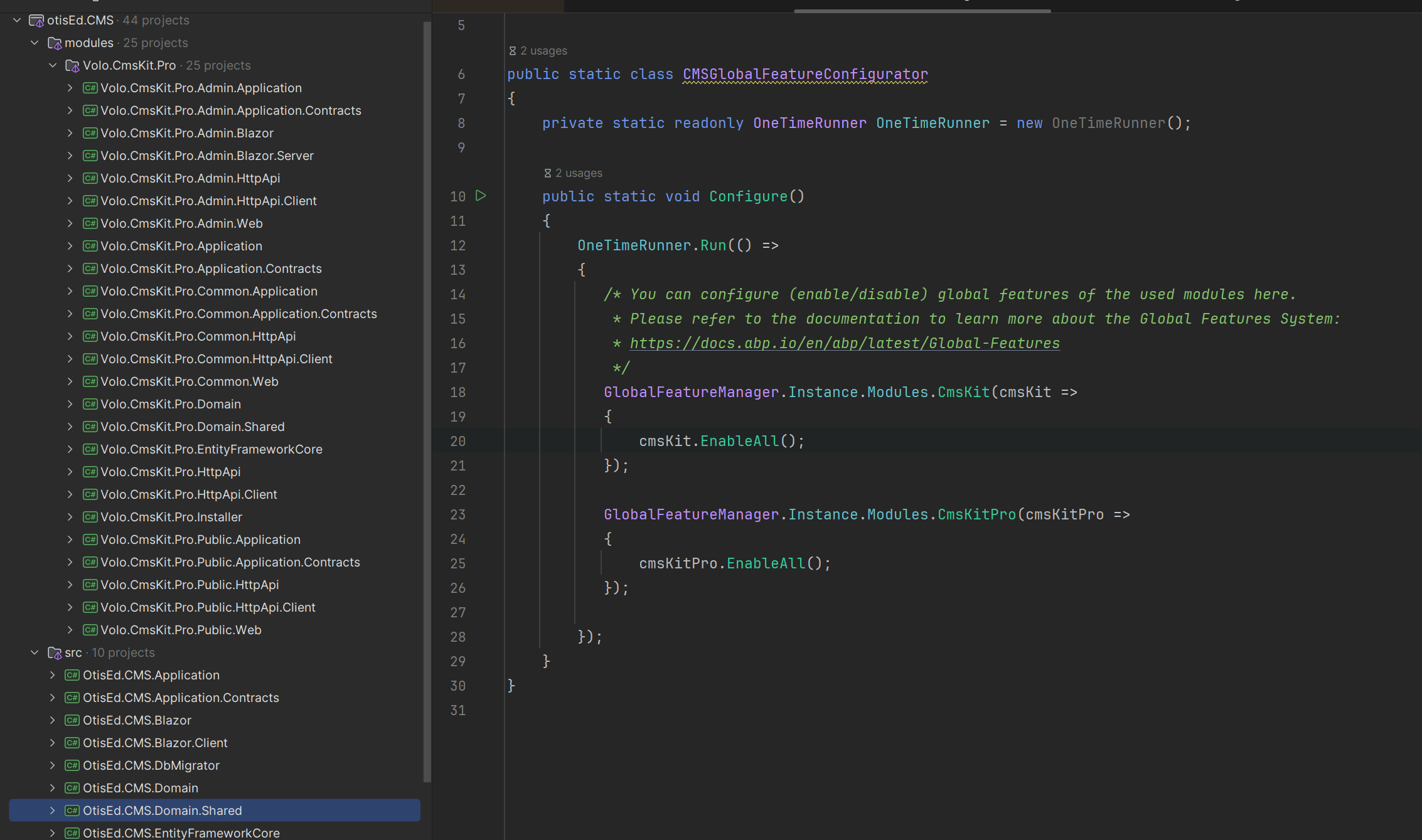Got it — here’s the revised version of the support request with that clarification added:
Subject: 401 on ABP API Using External OpenID Access Token (Works from Browser and Swagger)
Hi Support,
We’re building an ABP-based application (MVC + Razor Pages) that uses Keycloak as an external OpenID Connect authentication provider. Everything works as expected when:
However, when trying to call the same secured APIs via Postman or an other External applications like Excel using a valid access token (Keycloack is authenticating us OK) issued by Keycloak (Authorization Code flow), we get a 401 Unauthorized.
We’ve verified the following:
aud in the token matches our OpenIddict client in ABPsub, email, etc.)This leads us to believe the ABP middleware may be rejecting the token due to some internal validation or configuration. We would appreciate help understanding:
Our goal is to allow external applications (like Excel or Postman) to call these APIs using a valid token, with the user’s email used for filtering data.
Thanks in advance
I continue to have issues with integrating the CMS Kit Pro module into my new Blazor Full-Stack Web App UI generated using ABP Commercial Suite 8.2.
Background: Since there is no Blazor version of the public website, we opted to do away with the public website and integrate the rendering of the CMS content into the ABP Full Stack Web App solution that was generated by ABP Suite.
The first task we tackled was getting the CMS user-generated menus to render as part of the left navigation, and we were able to do that by making changes to the ConfigureMainMenuAsync method. We've added code to AddChildItems, and that appears to be working fine.
Our next task is to do the same for Pages and Blogs, but we are stumped as to where to make these changes and what is the best way to get these custom user-created pages and blogs from the CMS Kit Pro to work. We are hoping this is possible for pages attached to the menu items or accessed through the {slug} URL.
Your guidance is greatly appreciated.
Hello,
I am experiencing an issue with integrating the CMS Kit Pro module into my new Blazor Full-Stack Web App UI generated using ABP Commercial Suite 8.2.
Steps to Reproduce:
Observed Behavior:
Expected Behavior:
Additional Information:
I would appreciate your assistance in resolving this issue. Please let me know if you need any additional information.