Volo.Abp.AbpInitializationException: An error occurred during ConfigureServicesAsync phase of the module Volo.Abp.OpenIddict.AbpOpenIddictAspNetCoreModule, Volo.Abp.OpenIddict.AspNetCore, Version=8.3.1.0, Culture=neutral, PublicKeyToken=null. See the inner exception for details. ---> System.Security.Cryptography.CryptographicException: The system cannot find the file specified. at System.Security.Cryptography.X509Certificates.CertificatePal.FilterPFXStore(ReadOnlySpan
1 rawData, SafePasswordHandle password, PfxCertStoreFlags pfxCertStoreFlags) at System.Security.Cryptography.X509Certificates.CertificatePal.FromBlobOrFile(ReadOnlySpan1 rawData, String fileName, SafePasswordHandle password, X509KeyStorageFlags keyStorageFlags) at System.Security.Cryptography.X509Certificates.X509Certificate..ctor(String fileName, String password, X509KeyStorageFlags keyStorageFlags) at System.Security.Cryptography.X509Certificates.X509Certificate2..ctor(String fileName, String password, X509KeyStorageFlags keyStorageFlags)
I am encountering an error in the function. My research indicates that the 'Load User Profile' setting in the IIS application pool should be set to true. However, as the project is hosted with a hosting provider, the company representatives informed me that this setting cannot be changed in shared hosting services. Could you suggest an alternative solution?
Hello, in the production environment of my application, for POST, PUT, and DELETE requests, I am receiving the following error:
2024-10-14 19:27:00.747 +03:00 [INF] Authorization failed for the request at filter 'Volo.Abp.AspNetCore.Mvc.AntiForgery.AbpAutoValidateAntiforgeryTokenAuthorizationFilter'. 2024-10-14 19:27:00.747 +03:00 [INF] Executing StatusCodeResult, setting HTTP status code 400
*..Api.Host application runs in the root directory of IIS, Angular application runs under the root directory /panel path of IIS. (add new pool application)
environment.prod.ts
export const environment = {
production: true,
application: {
baseUrl: '/',
name: 'BasvuruSistemi',
},
oAuthConfig,
apis: {
default: {
url: '',
rootNamespace: 'BasvuruSistemi',
},
AbpAccountPublic: {
url: oAuthConfig.issuer,
rootNamespace: 'AbpAccountPublic',
},
},
} as Environment;
When I assign permissions to a user individually, they can view these permissions on their page. However, when permissions are assigned through a role, they are unable to see the role-based permissions on their page. A few page permissions have been assigned to the role for testing purposes, and the user is assigned to this role.
I opened a new support request because my previous one, Log in with this user" button not visible #8023, was closed. My issue still persists even after upgrading the ABP version to 8.3.1.
I created a new ABP project and ran it without making any configuration changes, but the "Log in with this user" button is not visible. I would appreciate your assistance in identifying what settings or configurations I should check to resolve this issue.
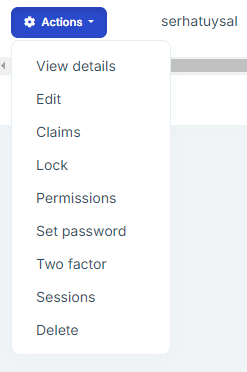
ABP Framework version: v8.1.0
UI Type: Angular
Database System: EF Core (SQL Server)
Tiered (for MVC) or Auth Server Separated (for Angular): yes
Exception message and full stack trace:
Steps to reproduce the issue:
Hello,
After publishing an Angular project to IIS in the production environment, when the resolution width is smaller than 1200px, POST, PUT, and DELETE requests return a Bad Request (400) error. Only GET requests return 200. However, when the resolution is larger than 1200px, the application works without any issues.
Check the docs before asking a question: https://docs.abp.io/en/commercial/latest/ Check the samples to see the basic tasks: https://docs.abp.io/en/commercial/latest/samples/index The exact solution to your question may have been answered before, and please first use the search on the homepage. Provide us with the following info:
Hello, We have multiple Abp Client applications (MVC UI) and another Abp (MVC UI) project with our SSO application that is active with OpenIddict. We want the Client applications to log in through this SSO application, and we believe that we have configured everything correctly. However, we are facing an issue when running the Client and SSO applications. Here are the steps we are following:
We have not been able to successfully integrate the SSO application into our application. Can you please help us identify where we might be making a mistake in the configuration of the SSO application?
If you want, I can prepare a simple sample pool and send it to you.
I'm sorry for my bad english

